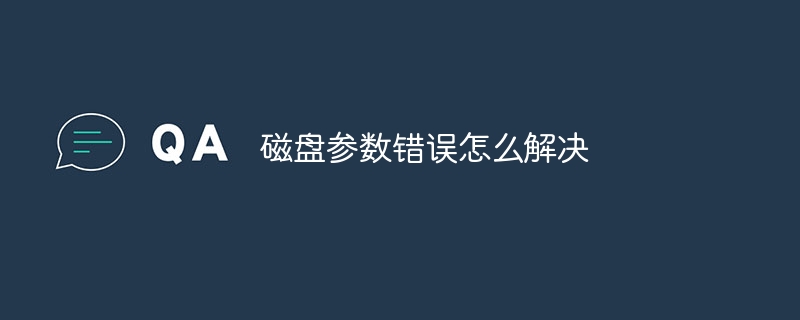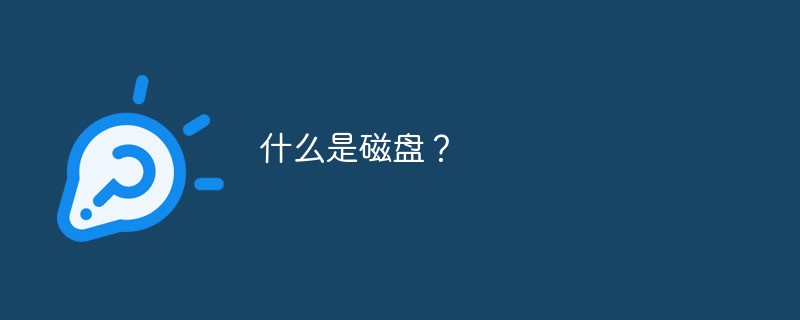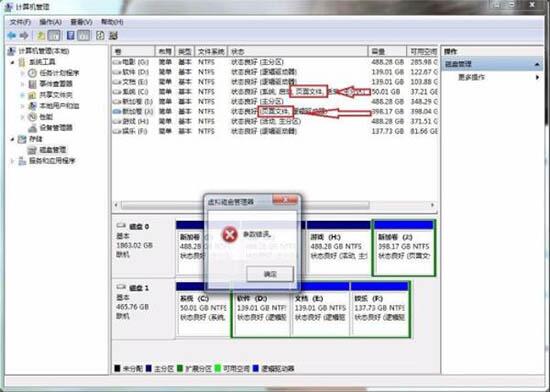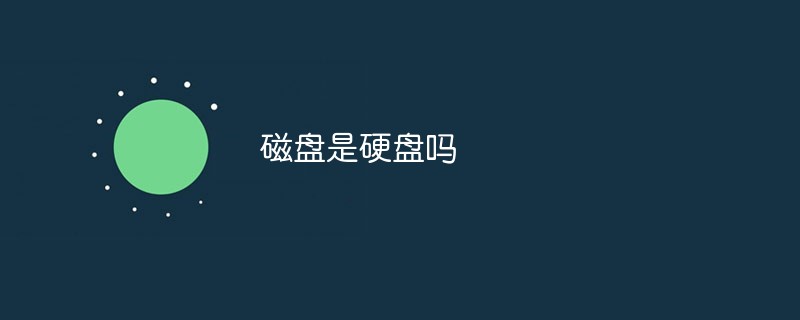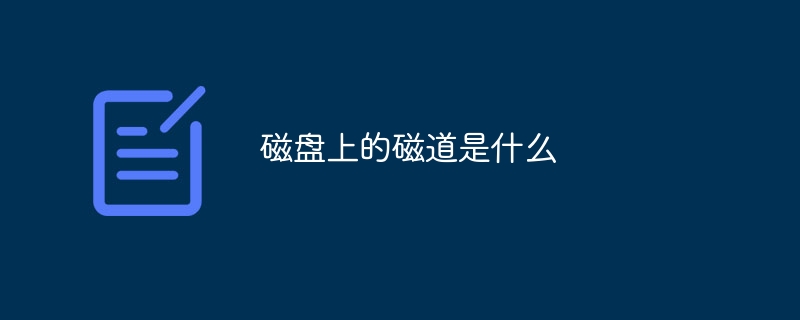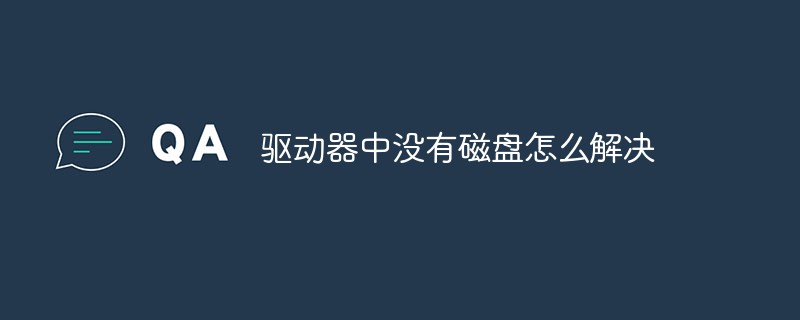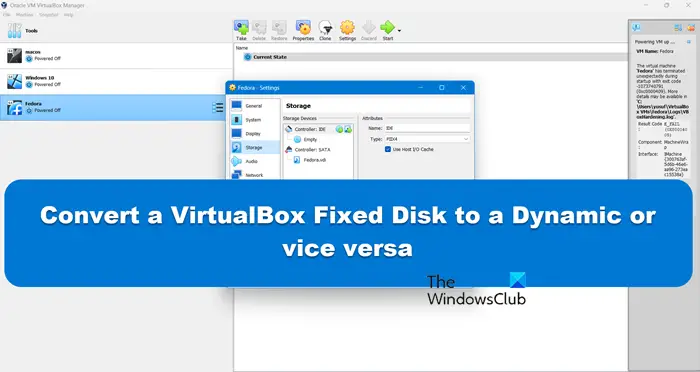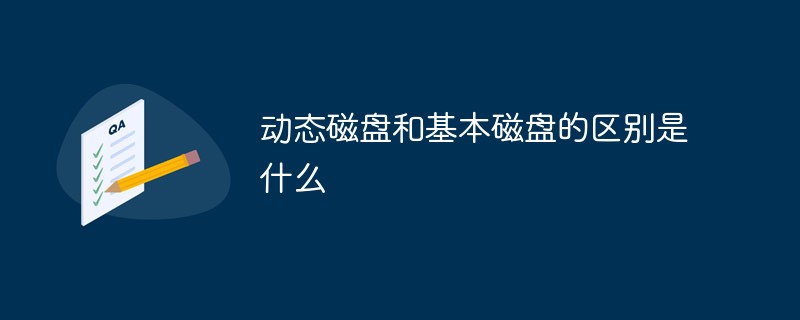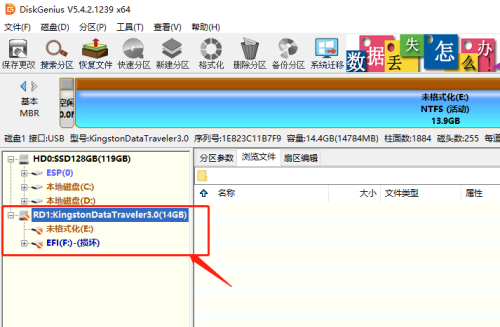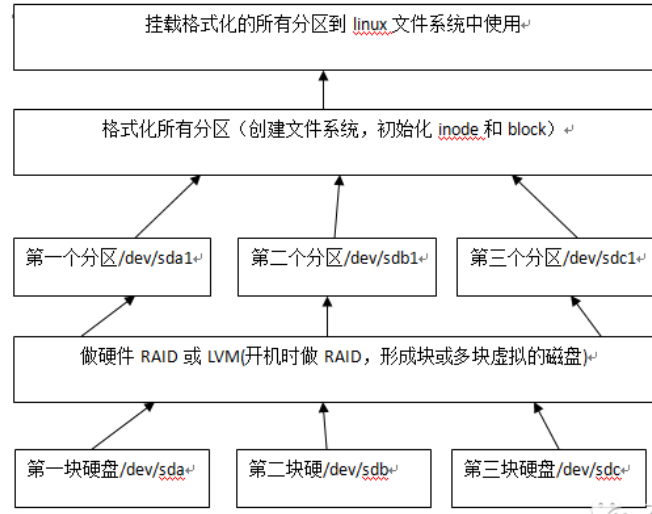Found a total of 10000 related content
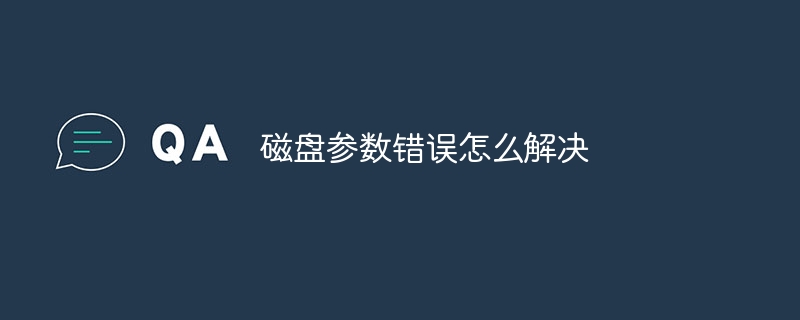
How to solve disk parameter errors
Article Introduction:Disk parameter errors can be resolved by checking the disk connection and power supply, checking the disk driver and firmware, using disk check and repair tools, utilizing third-party disk repair tools, checking whether the disk is damaged, backing up data and resetting the disk and seeking professional help. Detailed introduction: 1. Check the disk connection and power supply, including replacing the USB cable or interface for connection and replacing the data cable and power cable; 2. Check the disk driver and firmware, which can be done by visiting the official website of the disk manufacturer or using the device manager. Update drivers or firmware, etc.
2023-12-14
comment 0
1474

What to do if Windows 7 prompts parameter error when modifying disk
Article Introduction:Recently, some friends reported that when they were modifying the disk of a Win computer, a parameter error message appeared, which prevented us from continuing to modify it. What is going on? How should we solve this problem? The following editor will give Let’s introduce in detail the solution to the parameter error when modifying the disk prompt in Win7. If you are in need, please come and take a look with the editor. Solution to the parameter error when modifying disk prompts in Win7: 1. Right-click "Computer" on the desktop, select "Properties" in the menu options to open, and click the "High-end System Settings" option on the left. 2. Click the "Advanced" tab above in the window that opens, and then
2024-09-14
comment 0
494

How to query disk in linux
Article Introduction:In Linux, you can use the df command to query the disk. The function of this command is to display the file system disk usage statistics on the Linux system. When the parameter is set to "-h", the disk display format is easy to understand, and the syntax is "df -h".
2022-01-27
comment 0
6220
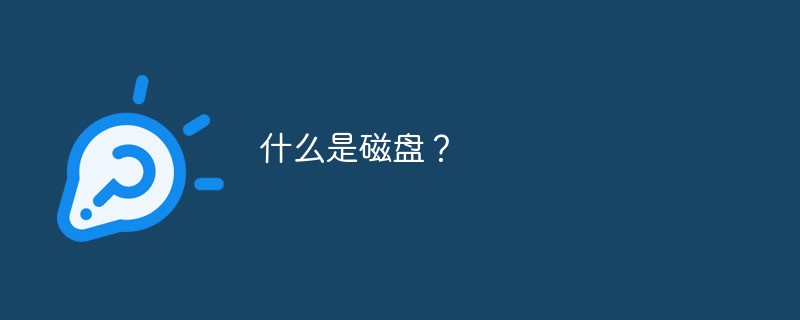
What is a disk?
Article Introduction:Disk refers to a memory that uses magnetic recording technology to store data. Disk is the main storage medium of computer. It can store a large amount of binary data and maintain data without loss even after power outage. The main disk formats under Windows include FAT16, FAT32, NTFS, etc. The latest format is exFAT. Different disk formats have different characteristics.
2020-07-16
comment 0
12628
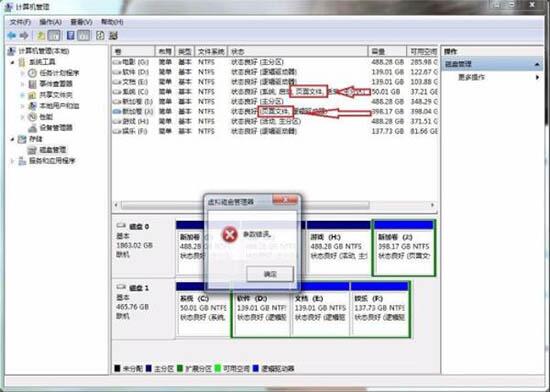
Solution to WIN7 hard disk parameter error
Article Introduction:Open the disk management, and the drive letter cannot be modified for any disk where [Page File] appears in the disk status. In the picture, parameter errors will appear when modifying the drive letter of C drive and J drive. So how to solve it. Right-click the computer and click Properties; as shown in the figure: click Advanced System Settings to open system properties. Click Advanced, click Performance settings. Click Advanced, click Change under Virtual Memory. Select the drive that prompts parameter error (J drive in the picture), click No paging file, Settings in sequence. After confirmation, the computer will prompt you to restart the computer to take effect. Click Restart. After restarting, you can modify the drive letter.
2024-04-24
comment 0
907


What is a disk
Article Introduction:Disk refers to a memory that uses magnetic recording technology to store data. Disk is the main storage medium of computer. It can store a large amount of binary data and maintain data without loss even after power outage.
2021-03-18
comment 0
33702
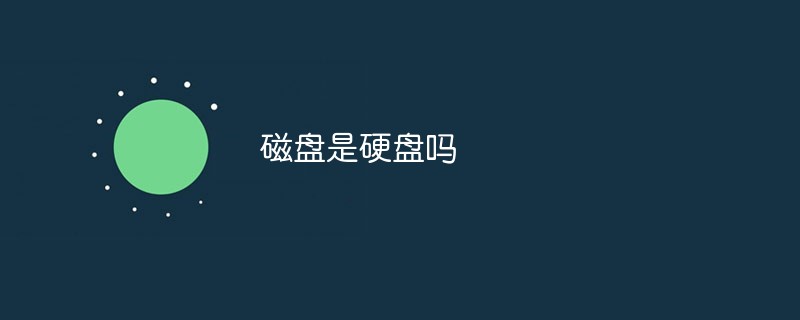
Is the disk a hard drive?
Article Introduction:No, disk and hard disk are not the same concept. Hard disk is just a type of disk. A magnetic disk is a tape-like device in a computer's external memory. The circular magnetic disk is installed in a square sealed box to prevent scratches on the disk surface, leading to data loss. Disks can be divided into two categories: 1. Hard disks, which are composed of one or more aluminum or glass discs; 2. Floppy disks, whose reading and writing are completed through floppy disk drives.
2022-09-02
comment 0
31833
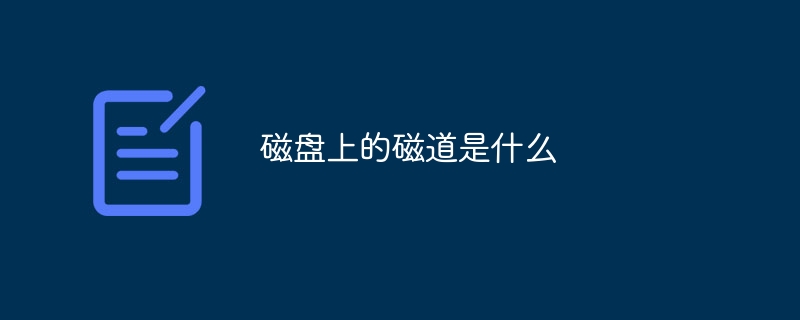
What are the tracks on a disk?
Article Introduction:A track on a disk refers to a circular path on the surface of the disk, a magnetic area used to store and read data. The number and density of the tracks determine the capacity and performance of the disk. With the advancement of technology, the density of the tracks is becoming more and more High, the disk capacity also increases, and at the same time, by adding more data storage units on the track, the data access speed can be improved.
2023-09-01
comment 0
3318

How to Use Disk Cleanup and Defragmentation Tools for Windows Computers
Article Introduction:As time goes by, a large amount of useless data accumulates on the hard disk of Windows computers. This useless data takes up a lot of space, causing the computer to run slowly and the response time to become longer. At this time, using Windows computer disk cleaning and defragmentation tools can help us clean up useless data and defragment the disk to improve computer performance. This article will introduce how to use disk cleaning and defragmentation tools on Windows computers to optimize computer performance. 1. Disk Cleanup Tool The disk cleanup tool for Windows computers can easily
2023-06-17
comment 0
2560
Computer disk defragmentation, learning and defragmentation of several internal functions of PHP mathematical calculations
Article Introduction:Computer Disk Defragmentation: Computer Disk Defragmentation Learn and organize several internal functions of PHP mathematical calculations: round round - round floating point numbers. The round function syntax is as follows: round(float,precision) where the parameter precision represents the number of precision digits to be maintained after the decimal point. If the parameter precision is not written, it means rounding to an integer, for example: echo round(3.4); // 3echo round(3.5); // 4echo round(3.6); // 4 if precisio
2016-07-29
comment 0
1183
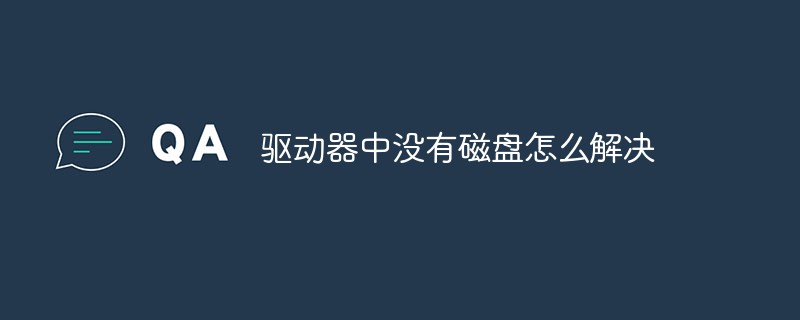
How to solve the problem that there is no disk in the drive
Article Introduction:Solution to the problem that there is no disk in the drive: 1. Right-click "Computer" -> "Management" -> "Disk Manager", and then enter Disk Manager; 2. Right-click "Properties" and find the "Driver" label item , and then click "Disable".
2023-02-21
comment 0
18449

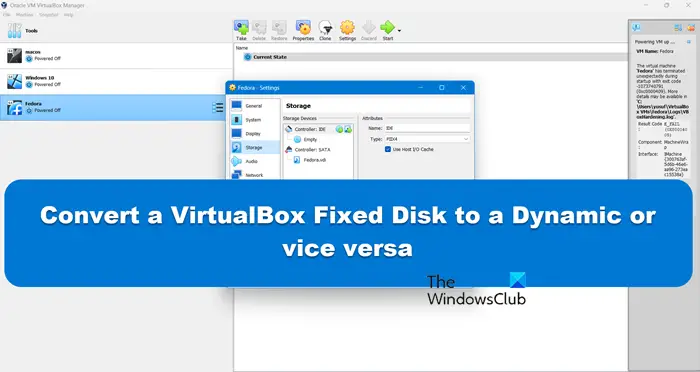
Convert VirtualBox fixed disk to dynamic disk and vice versa
Article Introduction:When creating a virtual machine, you will be asked to select a disk type, you can select fixed disk or dynamic disk. What if you choose fixed disks and later realize you need dynamic disks, or vice versa? Good! You can convert one to the other. In this post, we will see how to convert VirtualBox fixed disk to dynamic disk and vice versa. A dynamic disk is a virtual hard disk that initially has a small size and grows in size as you store data in the virtual machine. Dynamic disks are very efficient at saving storage space because they only take up as much host storage space as needed. However, as disk capacity expands, your computer's performance may be slightly affected. Fixed disks and dynamic disks are commonly used in virtual machines
2024-03-25
comment 0
1015

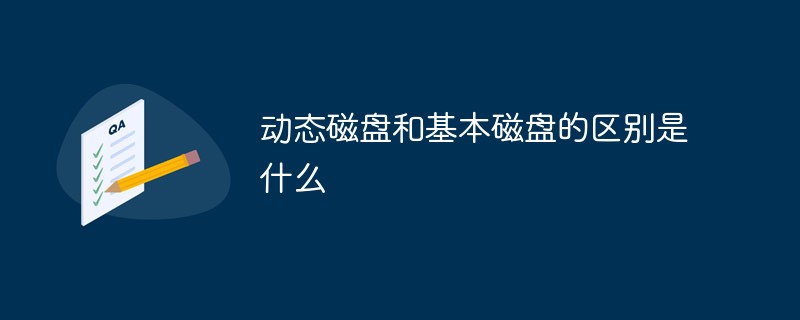
What is the difference between dynamic disk and basic disk
Article Introduction:Difference: Basic disks can be directly converted to dynamic disks; dynamic disks cannot be directly converted to basic disks. Partitioning tools such as dynamic disk converters are required, and all disk data will be cleared.
2021-03-10
comment 0
51087
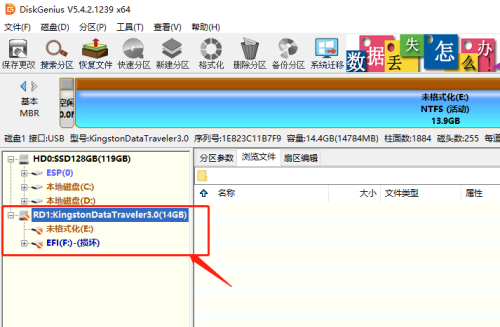
How does the partition tool diskgenius batch format USB disks-How does diskgenius batch format USB disks
Article Introduction:Recently, some friends have asked me how to format USB disks in batches with the partitioning tool diskgenius. The following is a method for formatting USB disks in batches with the partitioning tool diskgenius. Friends in need can come and learn more. Step 1: In the DiskGenius software, select one or more USB removable disks. Step 2: Click on the DiskGenius tool menu. Step 3: Click on the batch format USB disk option. Step 4: Set the disk parameters and confirm. Step 5: As shown in the picture, this USB disk has been formatted in batches and the disk has no content.
2024-03-04
comment 0
1256


How to convert the disk into win7 system disk?
Article Introduction:How to modify other disks into system disks in win7 system? When using your computer, if your other disks have more space and the system disk has insufficient space, you can set the other disks to be used as the system disk. Many friends don’t know how to operate in detail. The editor below has compiled the steps on how to modify other disks into system disks in win7 system. If you are interested, follow the editor and take a look below! How to modify other disks into system disks in win7 system Steps 1. First enter the control panel through the start button in the lower left corner. 2. Find the management tools. 3. Open Computer Management. 4. Find Disk Management. 5. Right-click the system disk that needs to be changed and select Change Drive
2023-06-30
comment 0
4034
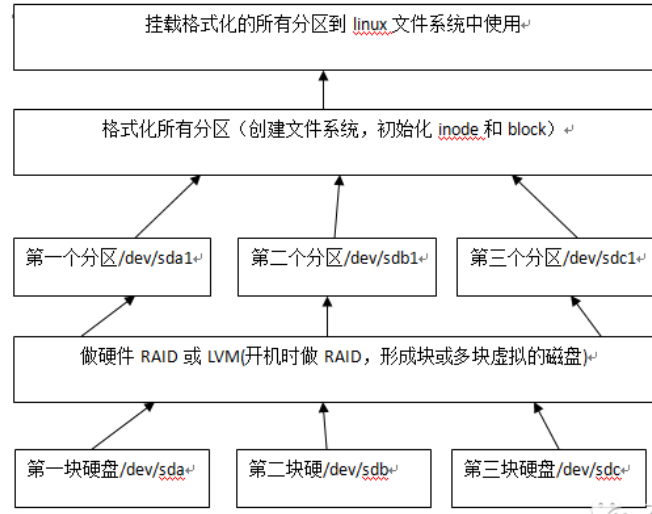
Detailed explanation of Linux system disk
Article Introduction:1. Disk classification. The current disk classifications on the market include: IDE disk (mostly used in PCs), SATA disk, SAS disk, SSD disk, etc. Most servers in enterprises are the latter two, and SATA disks are mostly used in enterprises. Some internal businesses and SAS disks are mostly used for external businesses (some business platforms). SATA disks currently have a maximum capacity of 4T, and SAS disks are generally between 300G and 600G. This type of capacity is most commonly used in enterprise production environments. The use of disks in actual production mainly depends on performance requirements, that is, disk reading. Writing speed. 2. Disk architecture: Enterprise-level servers have multiple disks. 3. Calculation of disk capacity. The structure of a disk generally includes tracks, disk surfaces, and sectors.
2024-05-02
comment 0
1187