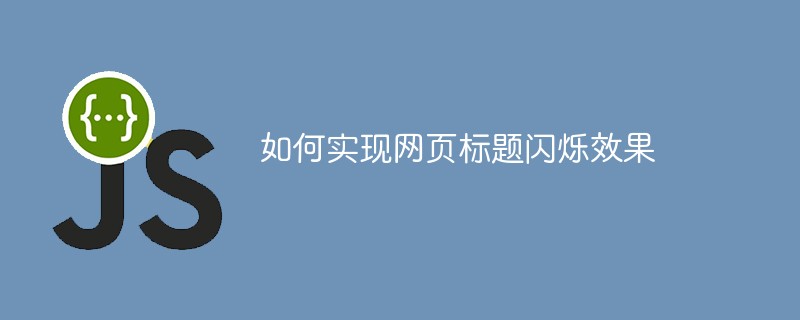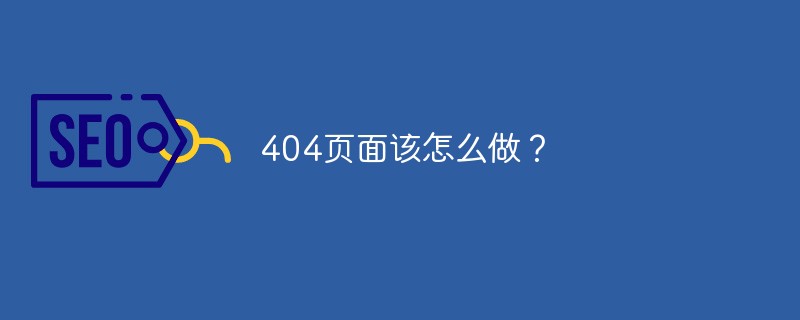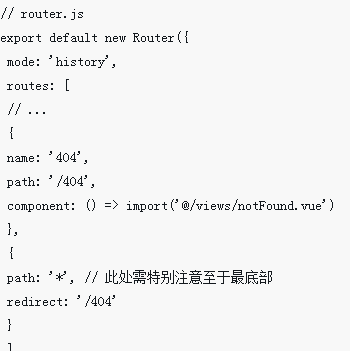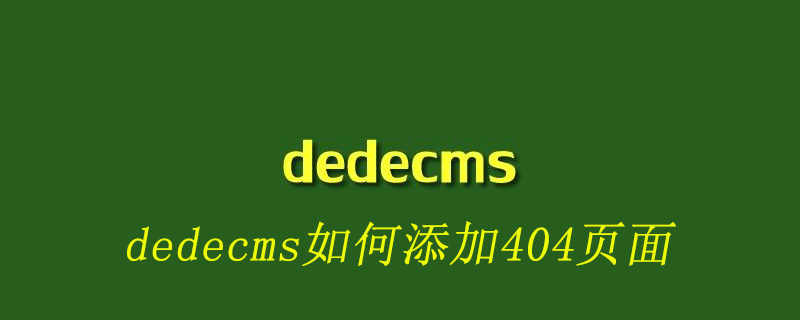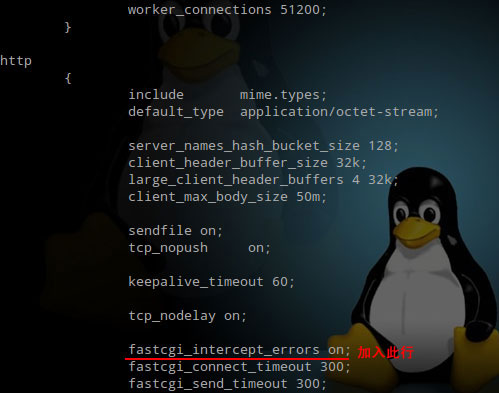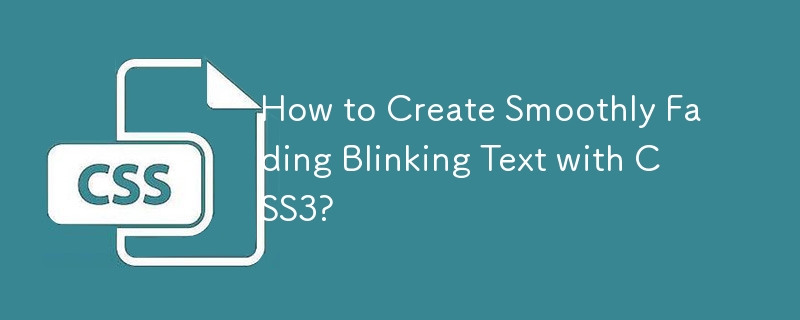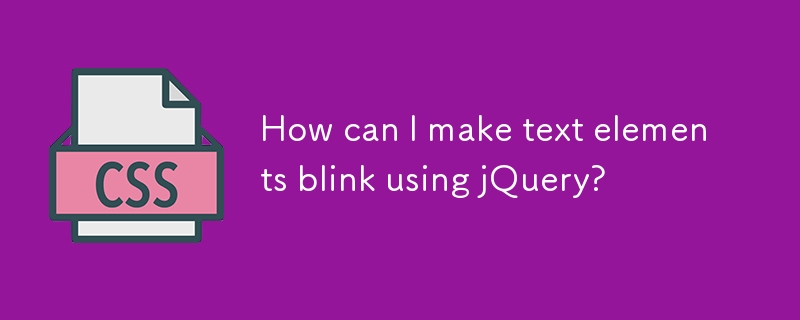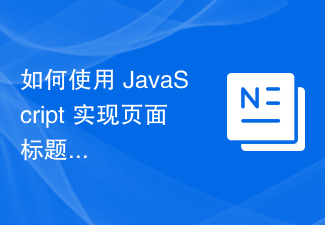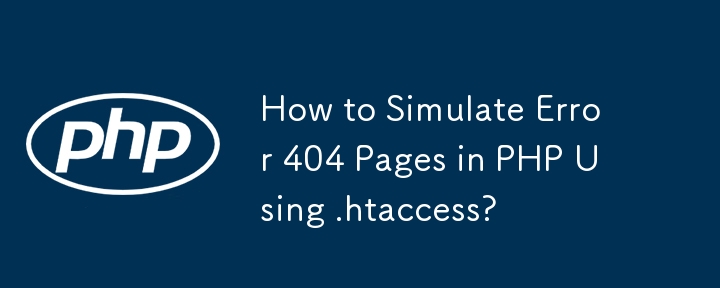Found a total of 10000 related content
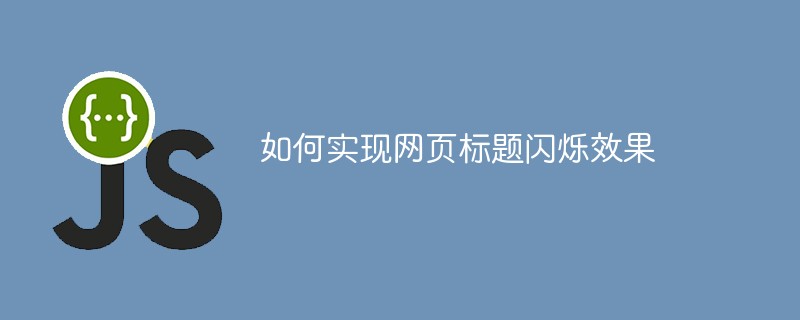
How to achieve the flashing effect of web page title
Article Introduction:This article will give you a detailed introduction to how to achieve the flashing effect of web page titles. It has certain reference value. Friends in need can refer to it. I hope it will be helpful to everyone.
2021-04-21
comment 0
2971
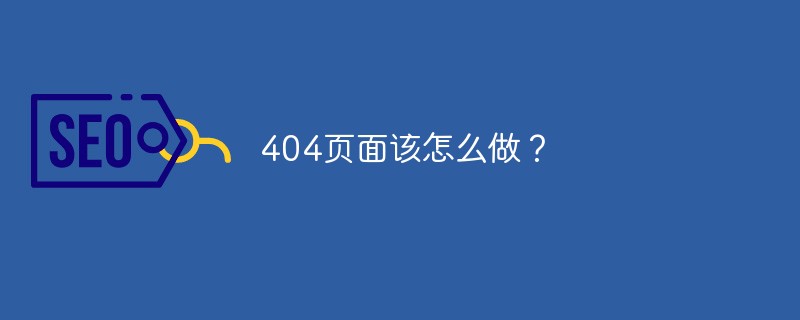
What to do with 404 page?
Article Introduction:The method to create a 404 page is: add the "ErrorDocument 404/Error.html" code to the ".htaccess" file; then create a simple html 404 page and name it "Error.html"; finally add the "Error. html" file in the root directory of the website.
2019-05-23
comment 0
14391
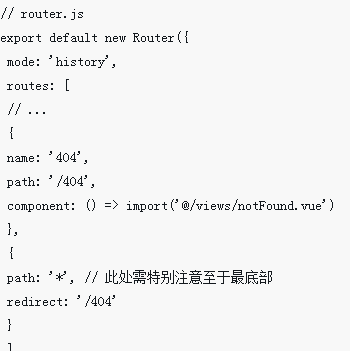
How to globally configure the 404 page for Vue applications
Article Introduction:This time I will show you how to globally configure the 404 page for Vue applications, and what are the precautions for globally configuring the 404 page for Vue applications. The following is a practical case, let's take a look.
2018-05-28
comment 0
3097
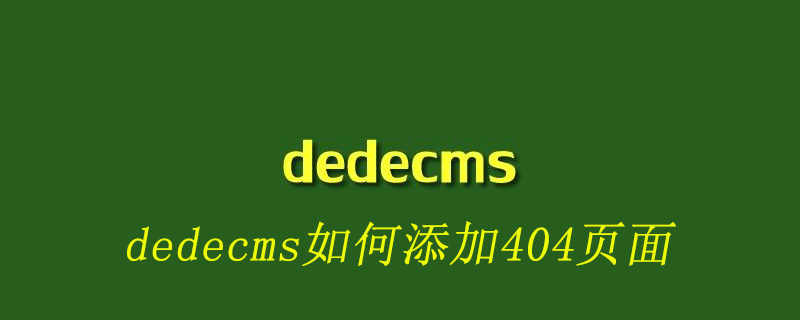
How to add 404 page in dedecms
Article Introduction:How to add a 404 page to dedecms: Create 404.html locally, upload the page and the images used to the root directory, then open the server's control panel and click on the error code definition to set the 404 interface that appears when an input error occurs.
2019-07-17
comment 0
3828
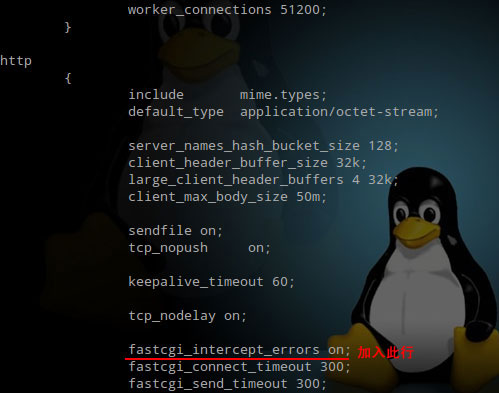
How to configure the 404 page in Nginx and the AJAX request to return the 404 page
Article Introduction:404 page basic configuration 404 error is a common error that occurs when accessing www websites. The most common error message: 404notfound. The settings of the 404 error page have a great impact on the SEO of the website. Improper settings, such as direct redirection to the homepage, etc., will be demoted and plucked by search engines. The purpose of the 404 page should be to tell the user that the page you requested does not exist, and to guide the user to browse other pages of the website instead of closing the window and leaving. Search engines use http status codes to identify the status of web pages. When a search engine obtains a bad link, the website should return a 404 status code to tell the search engine to abandon indexing the link. If a 200 or 302 status code is returned, the search engine will index the link.
2023-05-26
comment 0
3904

How to set up 404 page in php
Article Introduction:How to set the 404 page in PHP: first find and open the "apache\conf\extra\httpd-multilang-errordoc.conf" file; then modify the 404 corresponding file.
2020-07-29
comment 0
4841

How to create a high-quality 404 page?
Article Introduction:How to set up a high-quality 404 page: 1. Set up the 404 function in the virtual space; 2. Set up the 404 page under IIS and set the corresponding error message page for 404; 3. Set up the 404 page under Apache, open the htaccess file, and enter "ErrorDocument 404 /notfound.php" code.
2019-05-23
comment 0
2221
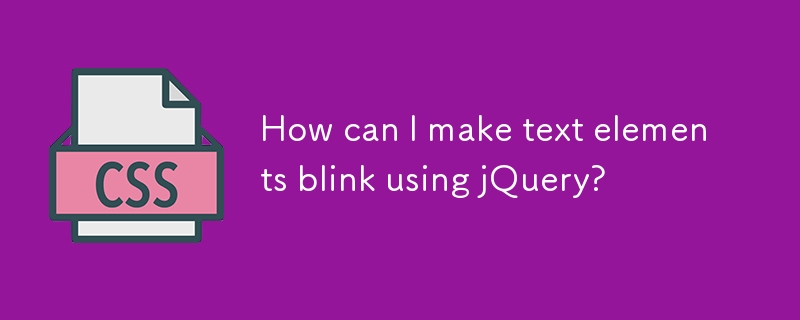
How can I make text elements blink using jQuery?
Article Introduction:Text Blinking with jQuery: A Comprehensive GuideIt's a common requirement to make text elements blink in a webpage. jQuery provides a powerful and...
2024-10-29
comment 0
434
JS method to achieve the effect of flashing the page title when the message comes_javascript skills
Article Introduction:This article mainly introduces the method of JS to achieve the effect of flashing the title of the web page when the message comes. It analyzes the techniques of JavaScript to dynamically operate the page elements based on the time function with examples. It also comes with the title flashing solution of Kaixin.com. Friends who need it can For reference
2016-05-16
comment 0
1653


How to adjust the cursor blinking speed in Win11 How to adjust the cursor blinking speed in Win11
Article Introduction:Many users want to adjust the cursor blinking speed after upgrading the system, but don't know how. It's actually very simple, just operate it directly in the keyboard settings of the control panel. Let’s talk in detail about how to adjust the cursor blinking speed in Win11. How to adjust the cursor blinking speed in Win11 1. First, click on the Start menu. 2. Then, click the search bar on the panel. 3. The control panel pops up and click Open. 4. Click on the keyboard. 5. Pop up the keyboard properties and set the cursor flashing speed. Just click OK.
2024-09-03
comment 0
850

Use ThinkPHP6 to implement a beautiful 404 page
Article Introduction:As the Internet develops, many websites or applications have gradually become more complex. When users use it, they often encounter error pages, the most common of which is the 404 page. The 404 page means that the page being accessed does not exist and is a common error page. For websites or applications, a beautiful 404 page can greatly improve the user experience. In this article, we will introduce how to use ThinkPHP6 to quickly implement a beautiful 404 page. Create a route First, we need to create an err in the route folder
2023-06-20
comment 0
2001

How to create a 404 jump page in Thinkphp
Article Introduction:This article introduces how to use ThinkPHP to implement a 404 page. I hope it will be helpful to friends who are learning thinkphp! There are many thinkphp 404 page creation methods on the Internet, but most of them are too cumbersome and inconvenient, so I will share with you the most convenient 404 creation method.
2020-03-27
comment 0
3447
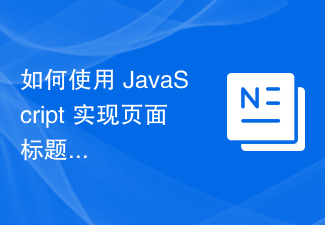
How to use JavaScript to achieve dynamic flashing effect of page title?
Article Introduction:How to use JavaScript to achieve dynamic flashing effect of page title? In web design, dynamic effects can add liveliness and appeal to a page. Among them, the dynamic flashing effect of the page title can often attract the user's attention and make the web page more eye-catching. This article will introduce how to use JavaScript to achieve the dynamic flashing effect of page titles and provide specific code examples. To achieve the dynamic flashing effect of the page title, we need to use timers and DOM operations in JavaScript
2023-10-16
comment 0
1483