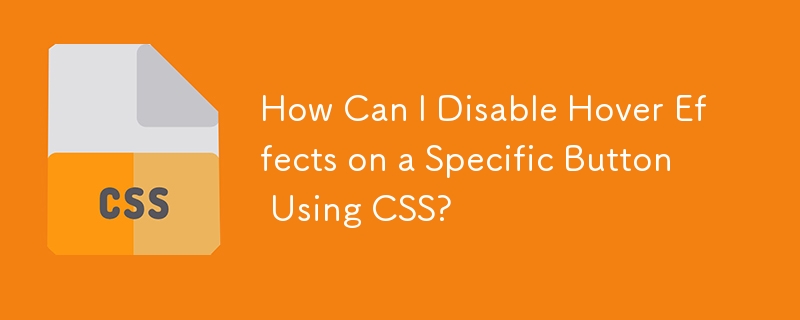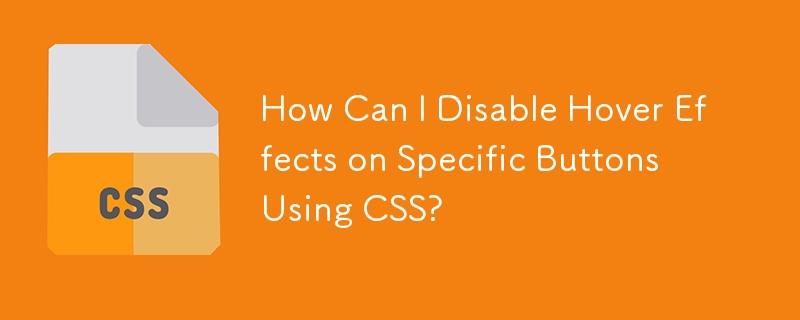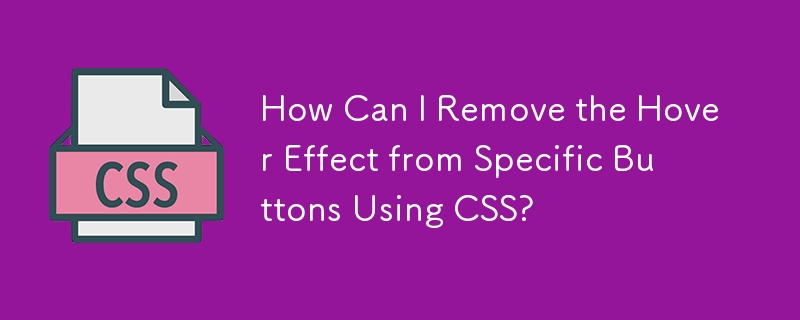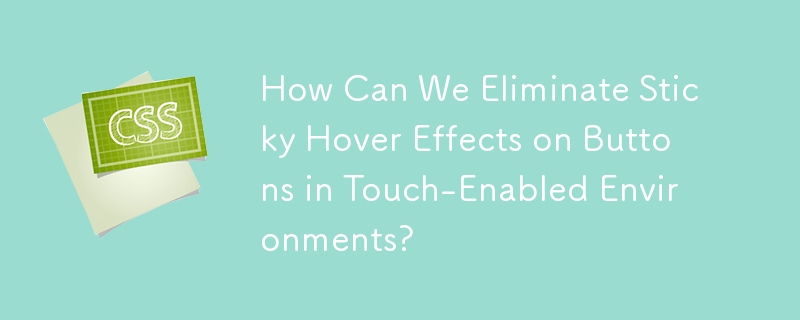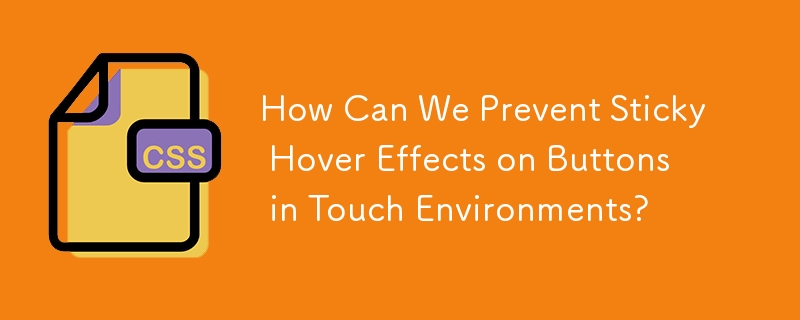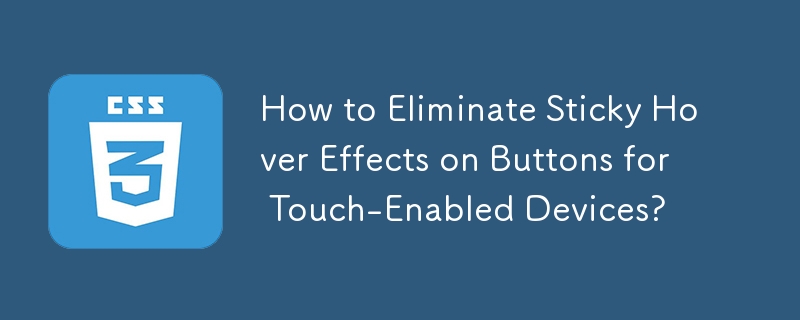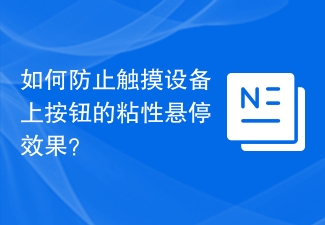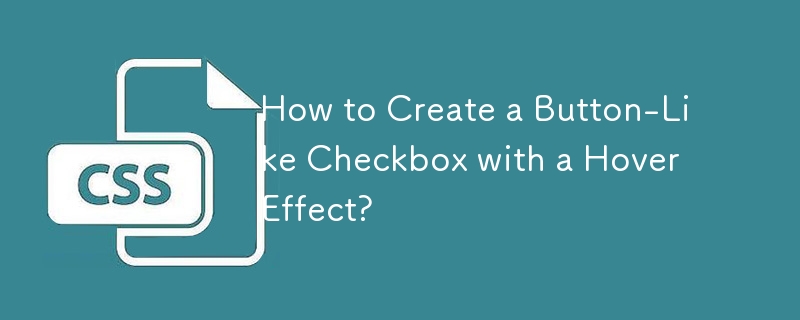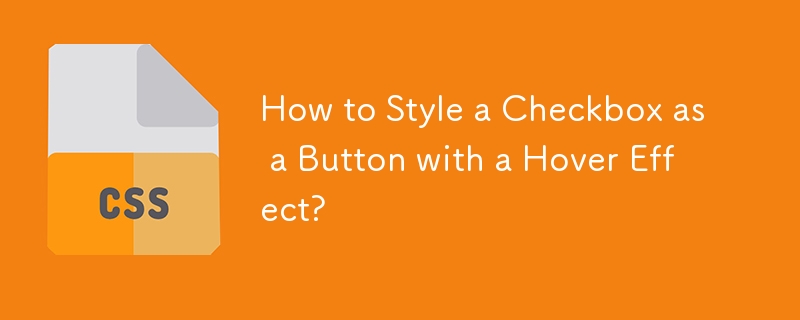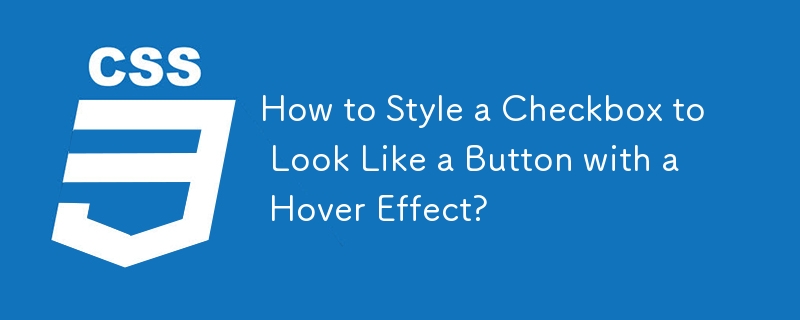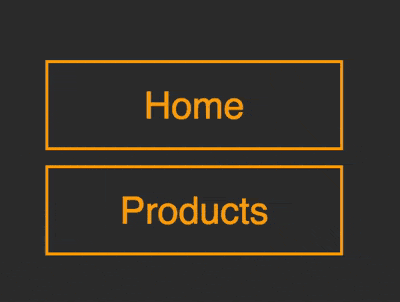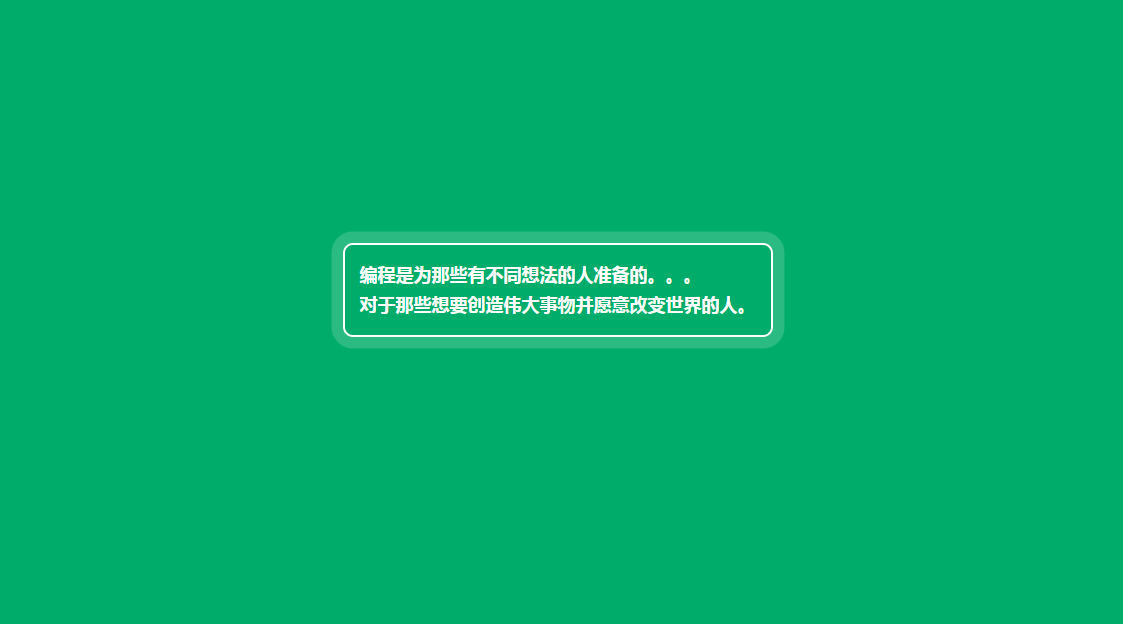Found a total of 10000 related content

Create beautiful button effects: flexible use of CSS properties
Article Introduction:Create beautiful button effects: Flexible use of CSS properties In modern web design, buttons are one of the indispensable components. A beautiful button not only attracts the user's attention, but also enhances the user experience. This article will introduce some commonly used CSS properties and provide specific code examples to help you create beautiful button effects. Background color and transparency (background-color, opacity) By adjusting the background color and transparency of the button, we can create different button effects. For example
2023-11-18
comment 0
1242
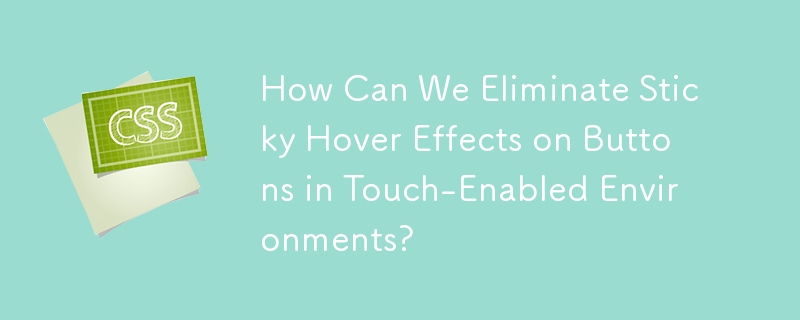
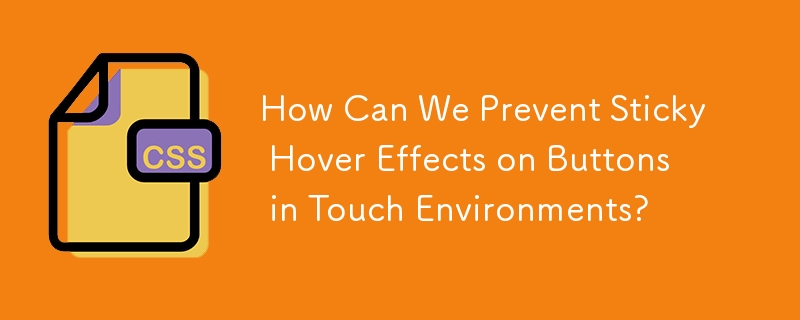
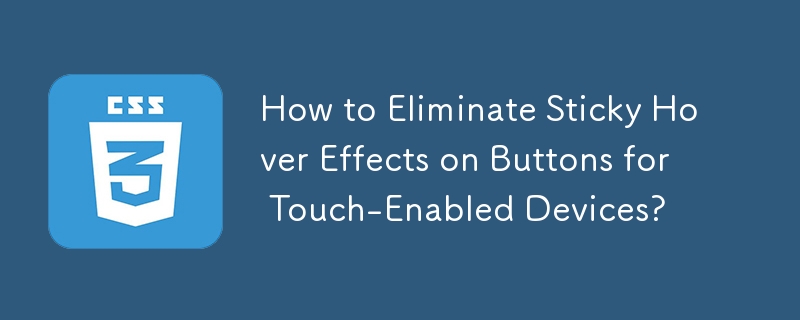
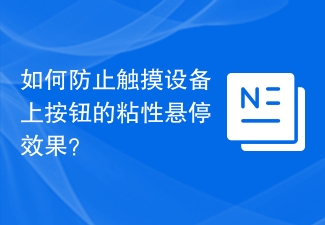
How to prevent sticky hover effect for buttons on touch devices?
Article Introduction:On touch devices, when adding a hover effect using CSS, the element becomes fixed. This article will teach you how to solve this problem. On touch devices, there is no hover effect, so the button remains in its original state. Not using JavaScript: You can use the media query feature of CSS to solve this problem. Supported device hovers are those that match the requirement "hover:hover". To ensure that the following CSS is added only on these devices, use media queries with this condition. Only devices that support hover will not see any hover effect on touch devices. When you hover over this you can see the added hover effect button and the background color will change. Here using JavaScript from H
2023-08-22
comment 0
890
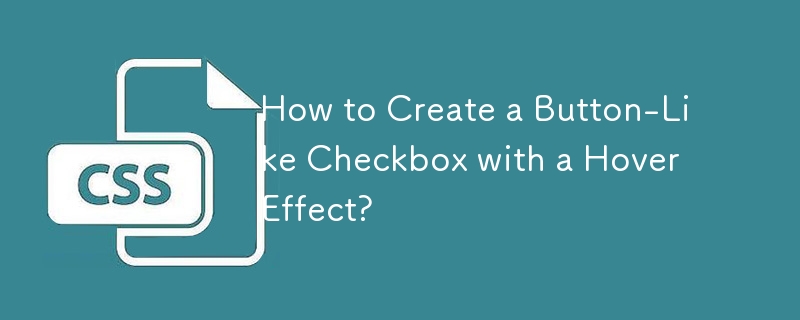

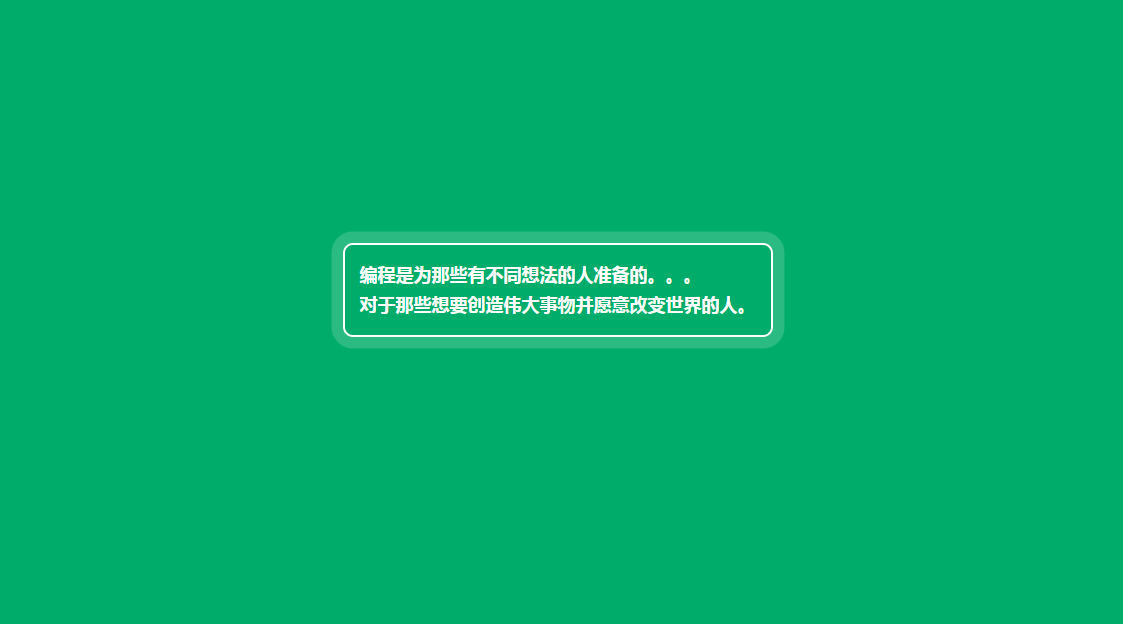
Pure CSS3 creates an animated special effect where the border shadow spreads outwards
Article Introduction:In the previous article "Teach you step by step how to use CSS3 to implement dynamic effects of button hovering and flashing", we introduced the method of using CSS3 to add dynamic effects to buttons and achieve a button hovering and flashing shadow animation effect. Today, this article will share with you a border animation effect. Let’s see how to use CSS3 to achieve the animation effect of the border shadow spreading outward.
2021-08-25
comment 0
6079

Teach you step by step how to use CSS3 to achieve dynamic effects of button hovering and flashing
Article Introduction:In the previous article "How to create a waterfall flow layout with pure CSS3?" In "A Brief Analysis of the Columns Method", we introduced the method of using the CSS3 column series properties to create a waterfall layout. Today we will take a look at how to use CSS3 to add dynamic effects to buttons, achieve a button hover shiny shadow animation effect, and make the web page more interactive!
2021-08-24
comment 0
4659

CSS3 technical practice: create beautiful button styles
Article Introduction:CSS3 Technical Practice: Creating Beautiful Button Styles Introduction: In web design, buttons are one of the very important elements. A good-looking button can not only improve the user experience, but also increase the beauty of the web page. CSS3 technology provides rich style selectors and animation effects, allowing us to easily create beautiful button styles. This article will introduce some commonly used CSS3 techniques and how to use them to create a variety of button effects. 1. Basic Button Styles First, let’s create a set of basic button styles. The following is a
2023-09-09
comment 0
904