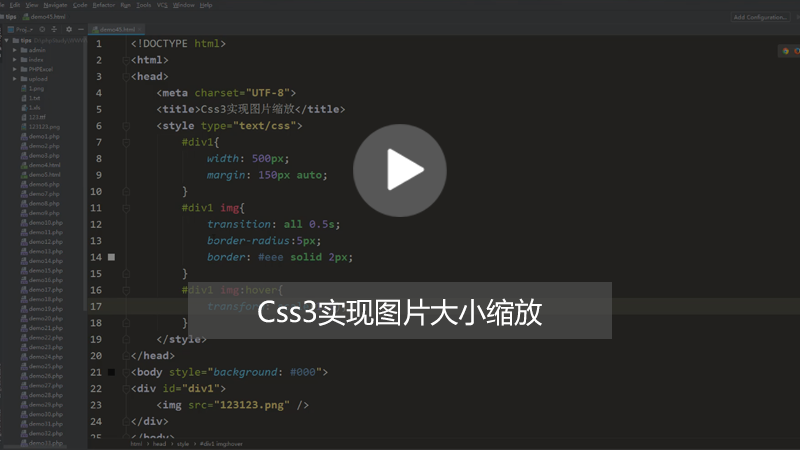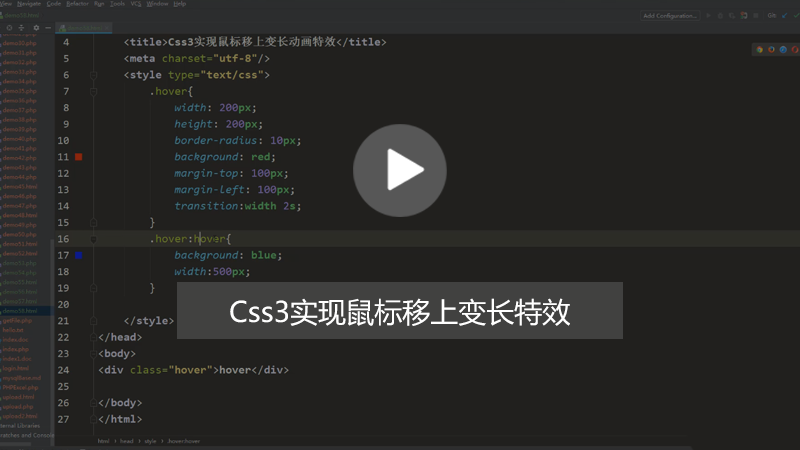Found a total of 10000 related content

jquery changes picture effects
Article Introduction:With the popularity of mobile Internet, pictures have become one of the indispensable elements in web design. For image special effects processing, jQuery has become one of the commonly used tools among developers. This article will introduce some techniques and methods for using jQuery to achieve image special effects processing, to help you make full use of jQuery in web design. 1. Mouse-over special effects Mouse-over special effects are a common image processing method, which can produce some dynamic effects when the mouse passes over the image, such as image flipping, image blurring, etc. The following code can help you implement a simple
2023-05-28
comment 0
586
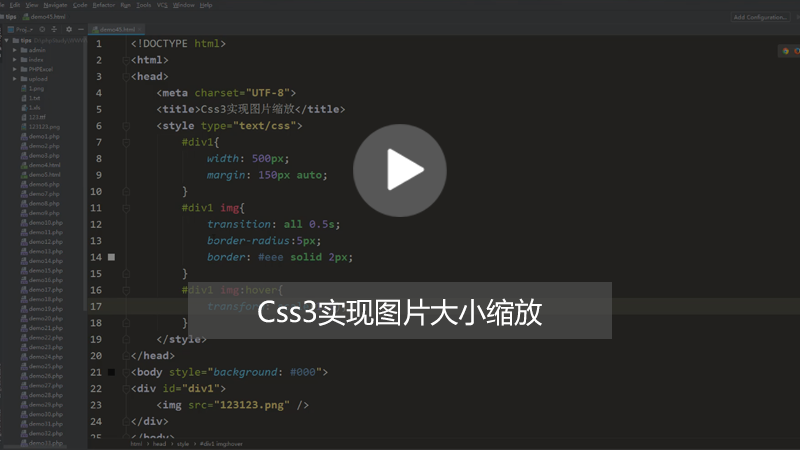
How to achieve the slow enlargement effect of images when hovering the mouse in css3? (image, text + video)
Article Introduction:This article mainly introduces you to the specific method to achieve the magnification effect when the mouse slides over the picture. When we browse major e-commerce websites, the most common dynamic effect of pictures is probably the enlargement effect when the mouse moves into the picture or hovers over the picture. The main purpose of achieving such dynamic effects is to highlight product content and improve user experience.
2018-10-12
comment 0
14043

How to create a cool image enlargement effect using pure CSS3?
Article Introduction:The mouse-over image magnification effect is a very useful and eye-catching special effect that can add interactivity to the web page. When the user hovers the mouse over the image, the image will be slightly enlarged. Suitable for image display pages, it can greatly improve the user experience!
2021-08-20
comment 0
1984

JQuery implements simple picture sliding switching effects_jquery
Article Introduction:An image display special effect code based on jQuery. When the mouse is moved over the image and hovers, it will automatically switch to a simple display of text. It is suitable for displaying picture collections and is recommended to everyone.
2016-05-16
comment 0
1023

Use PHP functions to achieve web page image preview effects
Article Introduction:With the popularity of the Internet, more and more people have begun to publish articles, pictures and other content online. For website administrators and web designers, how to make the website more beautiful and easier to browse has become an issue that cannot be ignored. Among them, the picture preview effect is an important link. This article will introduce how to use PHP functions to achieve web page image preview effects. 1. What is the image preview effect? The picture preview effect means that when the mouse moves over the picture, the picture can be enlarged or certain information can be displayed. This effect is compared in the website
2023-06-15
comment 0
1572

jquery mouse over image to reverse text
Article Introduction:With the development of web pages, dynamic effects have become an important part of design, and among these effects, the effect of images and text appearing alternately is particularly common. This article introduces a jQuery-based implementation method for reversing text on mouse-over images. 1. Implementation principle: Place pictures and text in the same element container, and achieve alternate display of pictures and text by controlling CSS styles. When the mouse is hovering, jqury is used to reverse the images and text in the container and modify the CSS style to achieve dynamic effects. 2. Implementation steps 1. Create HTML structure. First, create an
2023-05-08
comment 0
609

How to dynamically change the image path in jquery
Article Introduction:In web development, jQuery is often used, which is a fast and concise JavaScript library. Sometimes we need to display different pictures on the page, such as displaying a different picture when the mouse is hovering. At this time, we can use jQuery to dynamically change the image path to give the page a richer effect. The implementation method of dynamically changing the image path in jQuery is very simple. Let’s share the specific operation below. The first step is to write the image code in the HTML document: ```htm
2023-04-17
comment 0
1105
js picture follows mouse movement code_javascript skills
Article Introduction:When you browse the web, you have seen the JS special effect where pictures follow the movement of the mouse. The effect is very good. How is it achieved? It is very simple to implement this function. Friends who are interested should take a look.
2016-05-16
comment 0
1379

How to use Vue to achieve a picture magnifying glass effect
Article Introduction:How to use Vue to achieve the picture magnifying glass effect Introduction: The picture magnifying glass effect is a common web page interactive effect. When the mouse is hovered over the picture, the picture can be enlarged and the details of the enlarged part can be displayed. This article will introduce how to use the Vue framework to achieve the picture magnifying glass effect, and provide specific code examples for reference. 1. Requirements analysis: We need to implement a picture magnifying glass effect in the Vue project. When the user hovers the mouse over the picture, the picture can be enlarged and the details of the enlarged part can be displayed. Specifically, we need to achieve the following functions
2023-11-07
comment 0
1460

How to achieve special effects on mouse hover through CSS
Article Introduction:How to achieve special effects on mouse hover through CSS CSS is a style sheet language used to beautify and customize web pages. It can make our web pages more vivid and attractive. Among them, implementing special effects when the mouse is hovering through CSS is a common way to add some interactivity and dynamics to the web page. This article will introduce some common hover effects and provide corresponding code examples. Highlight background color When the mouse is hovering over an element, the background color can change to highlight the element's position. .element:hov
2023-10-20
comment 0
2401

JavaScript learning summary [1] First introduction to JS
Article Introduction:JavaScript is a cross-platform, object-oriented, dynamic, weakly typed, lightweight interpreted language. It is a client-side scripting language that is object- and event-driven and has relative security. Applied to HTML documents, it can provide dynamic interaction capabilities on the website, which is different from Java. Simply put, it processes HTML documents based on the browser, implements various web page special effects, responds to various user operations, adds dynamic effects to the web page, and improves the user operating experience, such as picture scrolling playback effects, clicking the login button to pop up a dialog box, and moving the mouse in and out. Animation, form submission data validation, etc.
2017-02-09
comment 0
1200

Tips and methods for using CSS to achieve special effects for image display
Article Introduction:Tips and methods for using CSS to achieve special effects for image display. Whether it is web design or application development, image display is a very common requirement. In order to improve the user experience, we can use CSS to achieve some cool image display effects. This article will introduce several commonly used techniques and methods, and provide corresponding code examples to help readers get started quickly. 1. Picture zoom special effects Zoom mouse hover effect When the mouse is hovering over the picture, the interactivity can be increased through the zoom effect. The code example is as follows: .image-zoom{
2023-10-24
comment 0
2295
Click-to-book effect code implemented by jquery_jquery
Article Introduction:This article mainly introduces the click-to-book effect code implemented by jquery, which can present the effect of clicking on a picture to display page turning. It involves related techniques for jQuery to dynamically change the attributes of page elements in response to mouse events. It has certain reference value and friends in need can refer to it. Down
2016-05-16
comment 0
1562
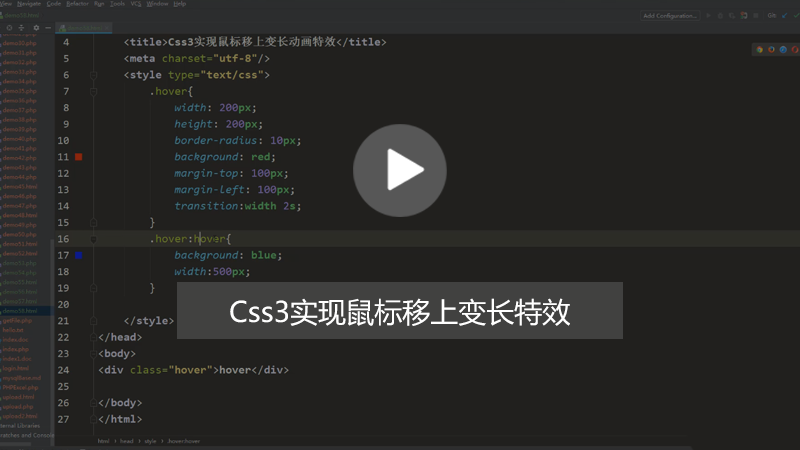
How to achieve the lengthening effect when the mouse moves up in CSS3? (Pictures + Videos)
Article Introduction:This article mainly introduces how to use CSS3 to achieve the effect of changing the length of the mouse. In front-end page design, the function of CSS is extremely powerful. As long as you use it well, you can achieve various wonderful dynamic effects on many websites. So in the previous article, I also shared with you some methods of using CSS to achieve animation effects, such as [How to achieve rotation and movement effects in Css3 animation? 】【How to achieve the slow enlargement effect of images when hovering the mouse in css3?】Waiting for the introduction of knowledge points, friends in need can choose to refer to it.
2018-10-19
comment 0
6608

Dalyou Starlight Mouse A980Pro/Max is now available: Maximum 8KHz return rate/color display, starting from 299 yuan
Article Introduction:According to news from this website on March 10, Daryou announced through its official Weibo this morning that two new mouse products, A980Pro and A980ProMax, are now available for pre-sale and will go on sale at 10 a.m. on March 15. Daryou A980Pro: 299 yuan Daryou A980ProMax: 399 yuan This site summarizes the configuration information of the two mice as follows: Both mice support Starlight wireless transmission and three-mode connection, and the A980ProMax is equipped with a TFT color display. In terms of appearance, it uses magnesium alloy buttons, which officials say have lighter weight, higher density and stronger strength. The A980ProMax mouse is equipped with a 0.85-inch TFT color display that can display mouse status, dynamic/static pictures, and can also be used with the FN button
2024-03-10
comment 0
823

How to use JavaScript to achieve a mouse floating effect
Article Introduction:JavaScript is a widely used scripting language that can add interactivity and dynamic effects to web pages. Among them, mouse floating is a common interactive effect, often used on buttons, links, icons and other elements to provide users with more friendly feedback. This article will introduce how to use JavaScript to achieve the mouse floating effect. Specific methods include using CSS pseudo-classes, event binding, and jQuery libraries. 1. Use CSS pseudo-classes. CSS pseudo-classes can add special states to elements. For example, the hover pseudo-class represents the style of the mouse floating state.
2023-04-24
comment 0
1622