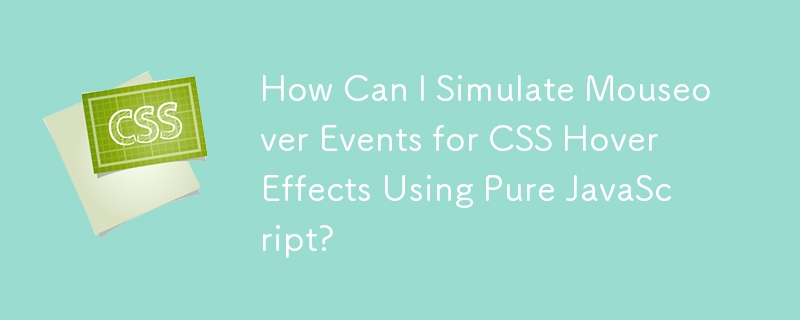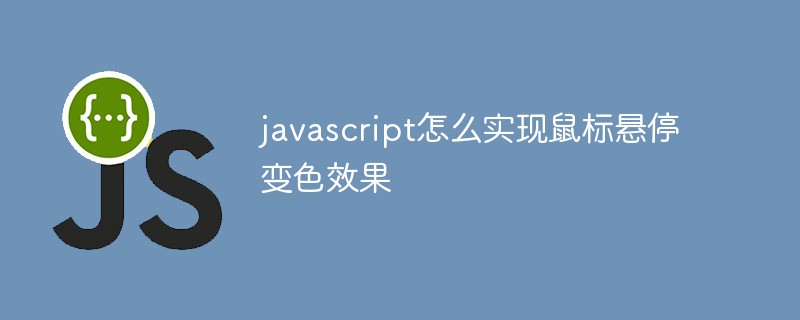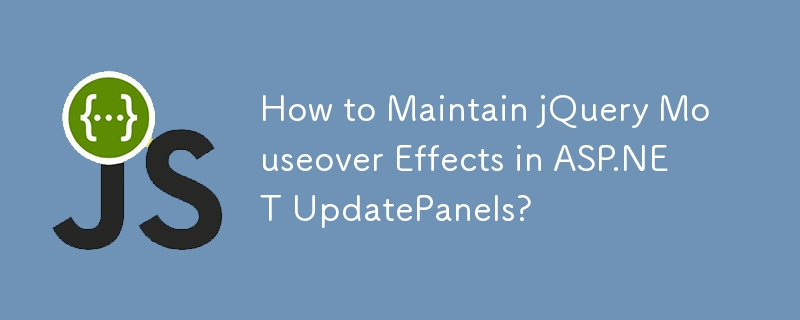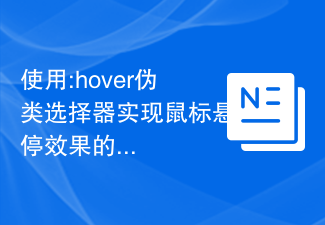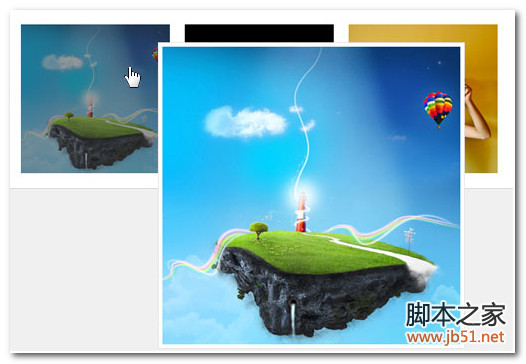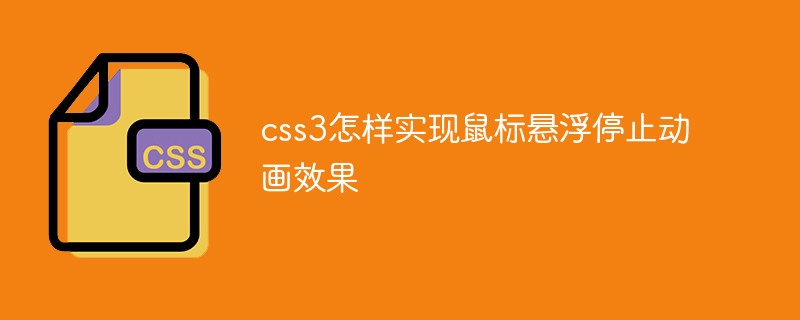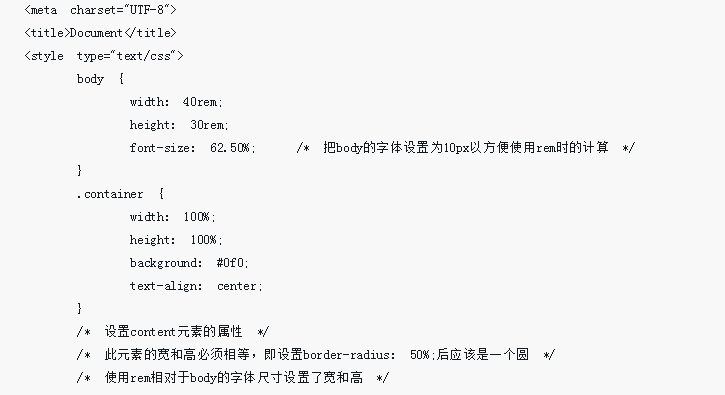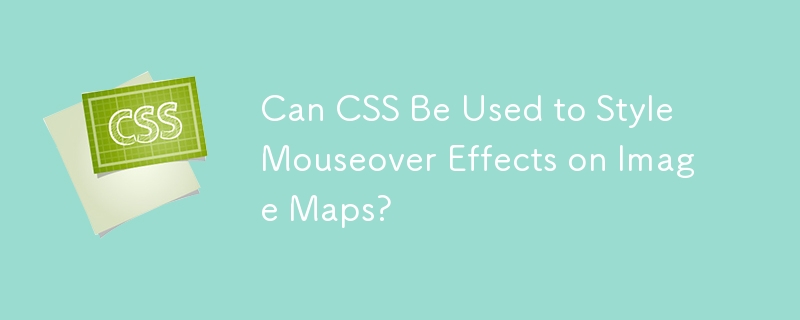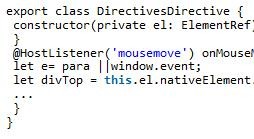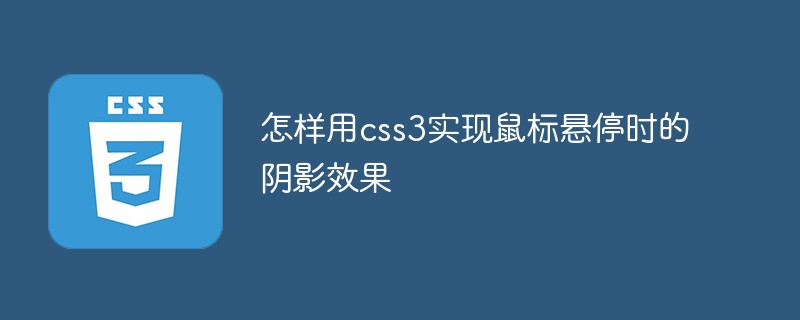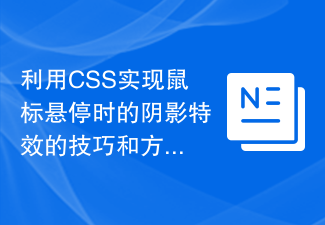Found a total of 10000 related content


How to implement mouse-over magnification effect on images with JavaScript?
Article Introduction:How to implement mouse-over magnification effect on images with JavaScript? Today's web design pays more and more attention to user experience, and many web pages add some special effects to pictures. Among them, the picture mouse-over magnification effect is a common special effect, which can automatically enlarge the picture when the user hovers the mouse, increasing the interaction between the user and the picture. This article will introduce how to use JavaScript to achieve this effect and give specific code examples. Idea analysis: To achieve the mouse-over magnification effect of images, we can use JavaS
2023-10-20
comment 0
3022
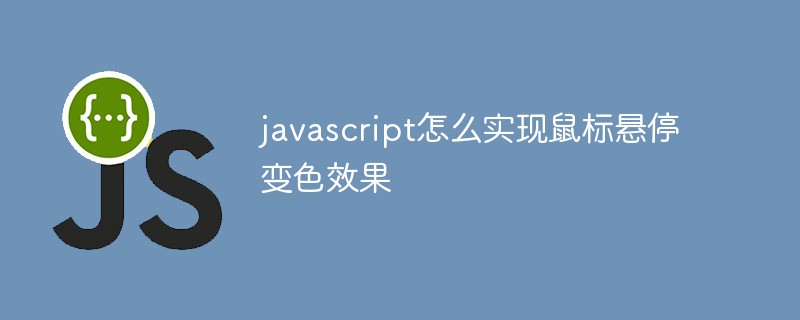
How to achieve discoloration effect on mouse hover in javascript
Article Introduction:How to implement discoloration on mouseover in JavaScript: 1. Bind the element to the onmouseover event and set the event processing function; 2. In the event processing function, use the "element object.style.color attribute name="color value";" statement to set When a hover event is triggered, the color of the element changes.
2022-01-18
comment 0
10127
Example to explain jquery mouse hover navigation underline slide-out effect
Article Introduction:This article mainly introduces the underline slide-out effect of jquery mouse hover navigation in detail. The effect of underline appearing on menu mouse hover and expanding to both sides has certain reference value. Interested friends can refer to it. I hope it can be helpful. Everyone.
2017-12-27
comment 0
1480

Use css to achieve mouse hover effect
Article Introduction:This article comes from the CSS tutorial. It introduces the method of achieving mouse hover effect in CSS. It has certain reference value and I hope it can help everyone.
2020-08-15
comment 0
5972

How to achieve special effects on mouse hover through CSS
Article Introduction:How to achieve special effects on mouse hover through CSS CSS is a style sheet language used to beautify and customize web pages. It can make our web pages more vivid and attractive. Among them, implementing special effects when the mouse is hovering through CSS is a common way to add some interactivity and dynamics to the web page. This article will introduce some common hover effects and provide corresponding code examples. Highlight background color When the mouse is hovering over an element, the background color can change to highlight the element's position. .element:hov
2023-10-20
comment 0
2412
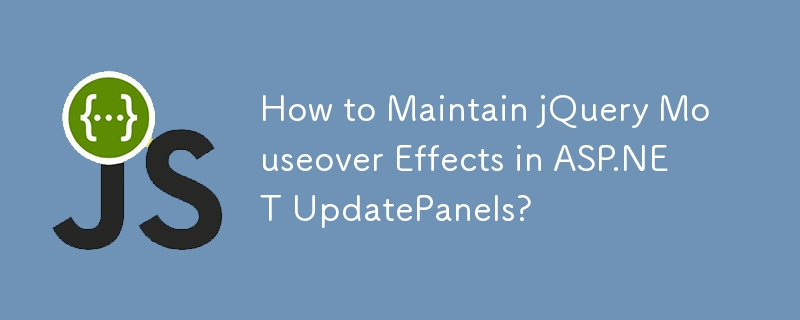
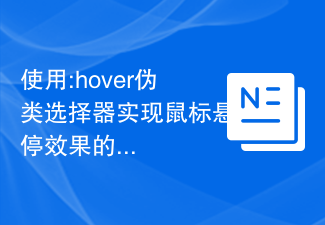
Use the :hover pseudo-class selector to implement CSS styles for mouse hover effects
Article Introduction:Use the :hover pseudo-class selector to implement CSS styles for mouse hover effects. In web design, mouse hover effects are an important part of improving user experience and interface interactivity. Through CSS's :hover pseudo-class selector, we can easily change the style of elements when the mouse hovers. This article will give specific code examples to help you quickly get started using the :hover pseudo-class selector. First, in order to demonstrate the mouse hover effect, we need to prepare an HTML structure. Here's a simple example: <!DOC
2023-11-20
comment 0
1729
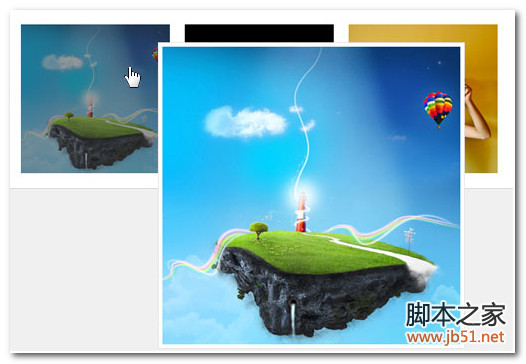
Method to create mouseover effect based on jQuery_jquery
Article Introduction:This article mainly introduces the method of creating mouse hover effects based on jQuery. It analyzes the principles and detailed steps of jQuery to implement mouse hover effects. It has certain reference value. Friends in need can refer to it.
2016-05-16
comment 0
1475
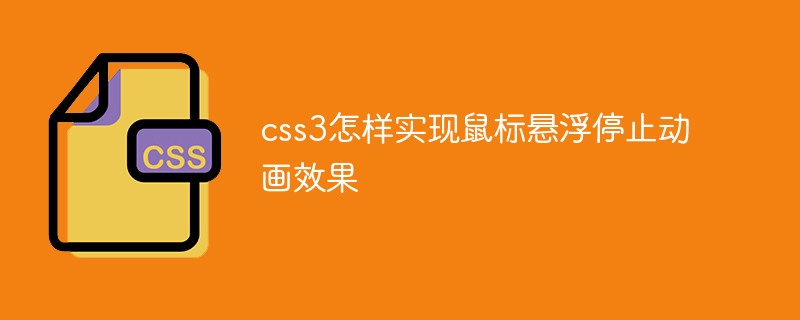
How to achieve mouse hover stop animation effect in css3
Article Introduction:In CSS, you can use the ":hover" selector and the "animation-play-state" attribute to achieve the mouse hover stop animation effect. The syntax is "animation element:hover{animation-play-state:paused;}".
2021-12-10
comment 0
8502
jquery implements mouse hover stop carousel special effect_jquery
Article Introduction:This article mainly introduces jquery to implement the special effect of stopping the carousel when hovering the mouse. The carousel will stop when the mouse is hovering over the picture. Interested friends can refer to it.
2016-05-16
comment 0
3242
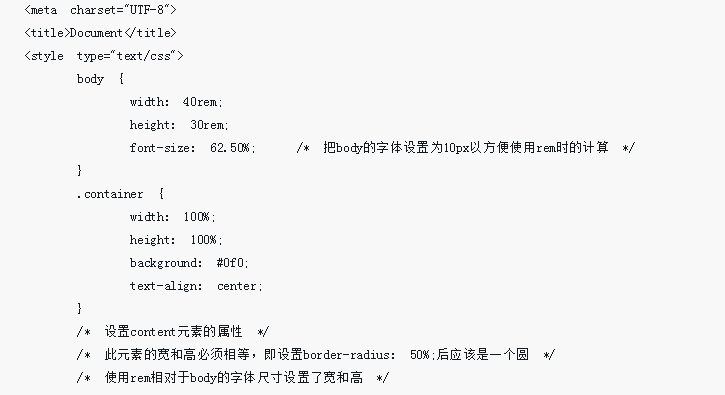
CSS3 implements border rotation effects when mouse hovers
Article Introduction:This time I will bring you CSS3 to implement the border rotation effect when the mouse is hovering. What are the precautions for CSS3 to implement the border rotation effect when the mouse is hovering? The following is a practical case, let's take a look.
2018-03-22
comment 0
3801
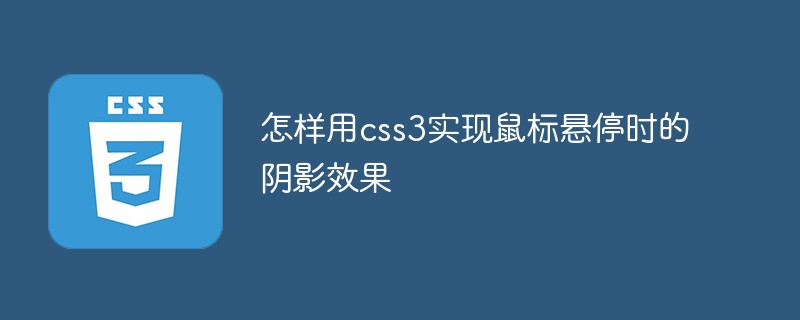
How to use css3 to achieve shadow effect when mouse hovers
Article Introduction:In CSS, you can use the ":hover" selector and the "box-shadow" attribute to achieve the shadow effect when the mouse is hovering. The syntax is "element:hover{box-shadow: horizontal shadow position vertical shadow position;}".
2021-12-14
comment 0
6191
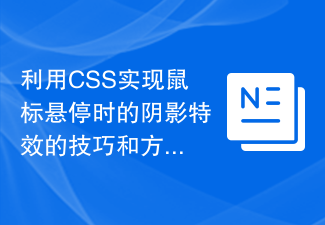
Tips and methods to use CSS to achieve shadow effects when the mouse is hovering
Article Introduction:Tips and methods to use CSS to implement shadow effects when the mouse is hovering require specific code examples. In web design, the mouseover effect is one of the common interaction methods. By having elements display specific effects on mouse hover, you can increase the user experience and the attractiveness of your website. Among them, using CSS to implement shadow effects when the mouse is hovering is a common and simple method. This article will introduce how to implement this technique and give specific code examples. 1. Simple shadow effect First, we need to use CSS to define a basic style, and then
2023-10-20
comment 0
1423