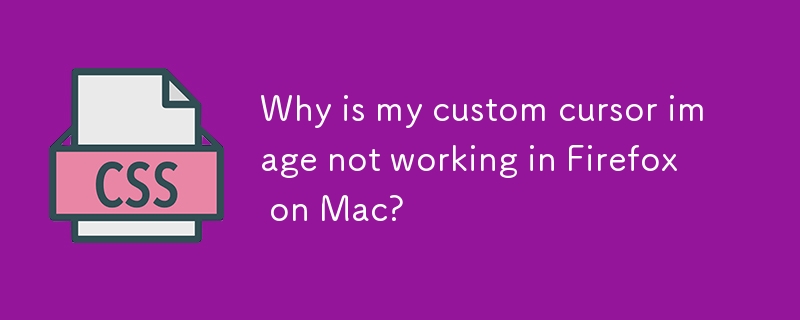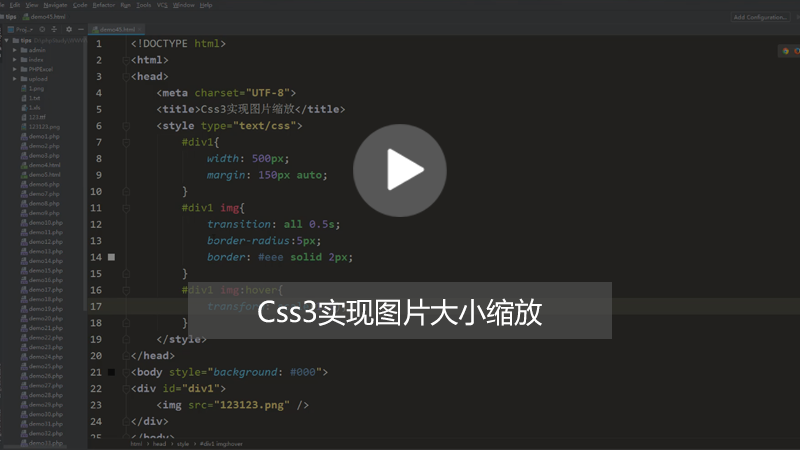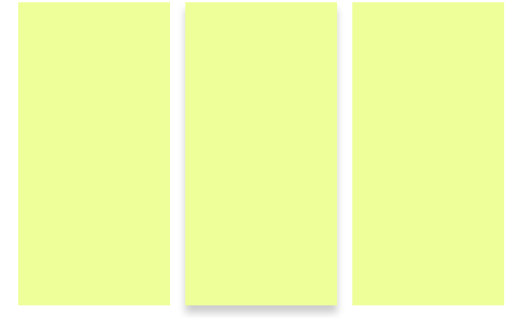Found a total of 10000 related content

Tips and methods to use CSS to achieve amplification effects when the mouse is hovering
Article Introduction:Tips and methods to use CSS to implement the magnification effect when the mouse is hovering The magnification effect when the mouse is hovering is a common web page animation that can add interactivity and attraction to the web page. This article will introduce some techniques and methods to achieve this special effect, and provide specific CSS code examples. Use the transform attribute of CSS to achieve transformation effects such as scaling, rotation, tilt, and translation of elements. We can use the scale() function to achieve the magnification effect when the mouse is hovering. head
2023-10-20
comment 0
2126

How to implement mouse-over magnification effect on images with JavaScript?
Article Introduction:How to implement mouse-over magnification effect on images with JavaScript? Today's web design pays more and more attention to user experience, and many web pages add some special effects to pictures. Among them, the picture mouse-over magnification effect is a common special effect, which can automatically enlarge the picture when the user hovers the mouse, increasing the interaction between the user and the picture. This article will introduce how to use JavaScript to achieve this effect and give specific code examples. Idea analysis: To achieve the mouse-over magnification effect of images, we can use JavaS
2023-10-20
comment 0
2929

How to create a cool image enlargement effect using pure CSS3?
Article Introduction:The mouse-over image magnification effect is a very useful and eye-catching special effect that can add interactivity to the web page. When the user hovers the mouse over the image, the image will be slightly enlarged. Suitable for image display pages, it can greatly improve the user experience!
2021-08-20
comment 0
1943

2020-05-28 - How to scale an image on mouseover using CSS?
Article Introduction:The image zoom effect is an application effect that zooms in on the image when the mouse is hovered or clicked. This effect is mainly used on websites. This effect is useful in situations where we want to display user details on an image. There are two ways to create a mouseover effect. Using CSS with JavaScript In this article, we will see how to achieve this effect using CSS. This article contains two parts of code. The first part contains HTML code and the second part contains CSS code. HTML code: In this article, we will use HTML to create the basis for image scaling on hover effect...
2020-05-28
comment 0
300
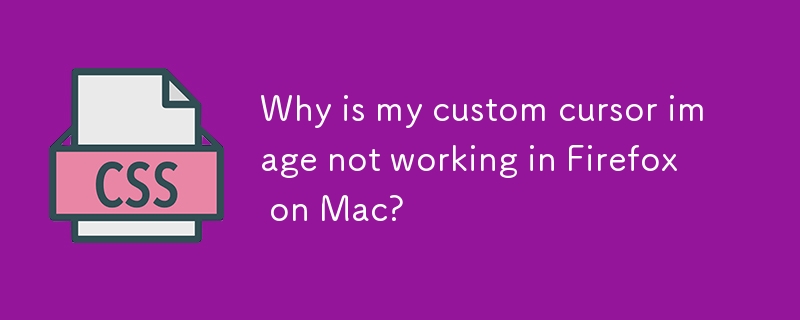

How to achieve special effects on mouse hover through CSS
Article Introduction:How to achieve special effects on mouse hover through CSS CSS is a style sheet language used to beautify and customize web pages. It can make our web pages more vivid and attractive. Among them, implementing special effects when the mouse is hovering through CSS is a common way to add some interactivity and dynamics to the web page. This article will introduce some common hover effects and provide corresponding code examples. Highlight background color When the mouse is hovering over an element, the background color can change to highlight the element's position. .element:hov
2023-10-20
comment 0
2353

How to enlarge images with css? (example of cool special effects)
Article Introduction:This article mainly introduces how to use CSS to realize the image magnification function, that is, use the mouse to slide over the image to make it hover and enlarge. The overall special effect can attract users to click on the product image.
2018-08-06
comment 0
5185

Tips and methods to use CSS to achieve blur effects when the mouse is hovering
Article Introduction:Tips and methods for using CSS to achieve blur effects on mouse hover. In modern web design, dynamic effects are crucial to attracting users’ attention and improving user experience. Mouseover effects are one of the common interactive effects that can make a website more vivid and eye-catching. This article will introduce how to use CSS to achieve blur effects when the mouse is hovering, and give specific code examples. Use the CSS filter attribute to set the blur effect. In CSS3, we can use the filter attribute to achieve various image effects.
2023-10-20
comment 0
644

Use JavaScript to implement image special effects and transition effects
Article Introduction:With the continuous development of web technology, more and more special effects and transition effects are applied to web design. Among them, picture special effects and transition effects are the most common ones in web design. JavaScript is a commonly used scripting language in front-end development, and it also has certain advantages in realizing image special effects and transition effects. This article will introduce how to use JavaScript to implement image special effects and transition effects. 1. Picture special effects: mouse-over picture enlargement When the mouse hovers over the picture, the picture is made larger through JavaScript.
2023-06-15
comment 0
2780

Detailed explanation and examples of the zoom and highlight effect based on CSS3 mouseover
Article Introduction:I still remember that I shared a CSS3 image hover zoom effect before, and the effect was very good. Today we are going to share a similar CSS mouse-over magnification and highlight effect, except that the previous one was a picture, and this time it is a color block. In fact, after mastering its CSS principles, any web element can achieve this kind of highlight and magnify CSS3 animation. special effects. The renderings are as follows:
2017-03-28
comment 0
2414
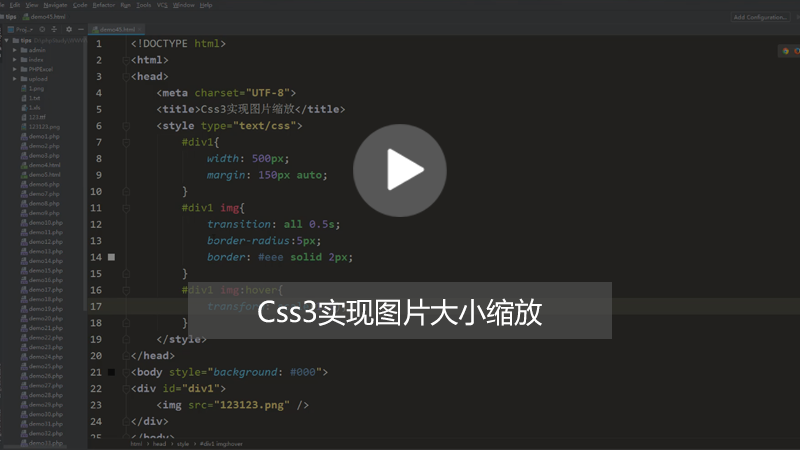
How to achieve the slow enlargement effect of images when hovering the mouse in css3? (image, text + video)
Article Introduction:This article mainly introduces you to the specific method to achieve the magnification effect when the mouse slides over the picture. When we browse major e-commerce websites, the most common dynamic effect of pictures is probably the enlargement effect when the mouse moves into the picture or hovers over the picture. The main purpose of achieving such dynamic effects is to highlight product content and improve user experience.
2018-10-12
comment 0
13989

Table style display using css
Article Introduction:This article comes from the CSS Quick Start column. It shows you several table styles implemented in CSS. They are very beautiful and beautiful. I hope it can help you. The article shows a single-pixel border CSS table, a CSS style table with a background image, a style table that automatically changes colors, and a style table that is highlighted by mouseover.
2020-06-11
comment 0
2927

HTML, CSS, and jQuery: Tips for achieving image focus effects
Article Introduction:HTML, CSS, and jQuery: Techniques for Implementing Image Focus Effects In modern web design, image focus effects are a common and eye-catching effect. When a user hovers over an image, the image enlarges or becomes brighter, drawing the user's attention. This article will introduce how to use HTML, CSS and jQuery to achieve this image focus effect, and attach specific code examples. 1. Preparation Before starting, we need to prepare a picture as an example. Images can be any size
2023-10-27
comment 0
1287
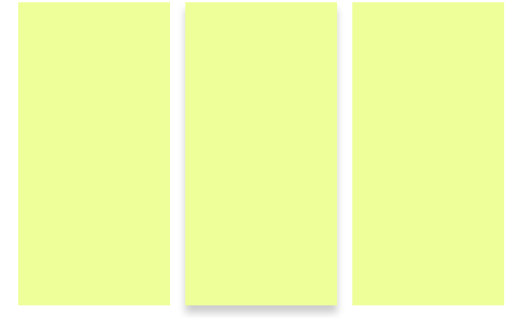
How to use css to automatically add a shadow effect when the mouse moves to a div block?
Article Introduction:When we browse major websites, clicking on the pictures may cause special effects such as enlargement or rotation. This effect can indeed make people’s eyes brighter, and it may also bring traffic to users’ clicks. Of course, the powerful CSS functions are not limited to such special effects. This article will introduce to you a more cool special effect, which is the CSS shadow effect produced when the mouse moves into the div block, so that a three-dimensional effect can be immediately produced.
2018-08-10
comment 0
12787

How to use Vue to implement picture display wall special effects
Article Introduction:Introduction to how to use Vue to implement picture display wall special effects. With the development of the Internet, pictures have become an indispensable part of people's daily lives. In web design, how to display pictures skillfully has become a very important issue. This article will introduce in detail how to use the Vue framework to implement picture display wall special effects, and attach specific code examples. Requirements Analysis We want to display a series of pictures on the web page. The specific requirements are as follows: the pictures are displayed in a grid form, and each picture occupies equal space. When the mouse is hovering over a picture, the picture will be enlarged
2023-09-20
comment 0
862

How to download web videos from Baidu Browser
Article Introduction:How to download web videos from Baidu Browser? When we watch videos on the web, sometimes we find some interesting videos and want to download them for later viewing. However, many users may not know how to download videos in Baidu Browser. Therefore, the editor has specially compiled a detailed method for downloading video resources from Baidu browser. Let’s take a look at the detailed operations together. Baidu Browser download video resource method 1. Open a video web page; 2. After playing the video, hover the mouse over the video; 3. At this time, more than 2 download contents will appear, the smaller one is the video Advertisement, when the video is relatively large, the video is often divided into multiple segments, just click "Save"; 4. Just click the download button.
2024-02-18
comment 0
1357

Southern Science and Technology's Black Technology: Eliminate video characters with one click, the special effects artist's savior is here!
Article Introduction:This video segmentation model from Southern University of Science and Technology can track anything in the video. Not only can it "watch", but it can also "cut". It is also easy for it to remove individuals from the video. In terms of operation, the only thing you need to do is a few mouse clicks. The special effects artist seemed to have found a savior after seeing the news, saying that this product will change the rules of the game in the CGI industry. This model is called TAM (TrackAnythingModel). Is it similar to the name of Meta’s image segmentation model SAM? Indeed, TAM extends SAM to the video field and lights up the skill tree of dynamic object tracking. Video segmentation models are actually not a new technology, but traditional segmentation models do not alleviate human work. These
2023-05-25
comment 0
667

Best settings for 1060 graphics card
Article Introduction:gtx10606g graphics card PlayerUnknown's Battlegrounds in-game frame number setting 1. Turn on the computer, use the mouse to right-click on the computer, and then click NVIDIA Control Panel Options. After entering the NVIDIA control panel interface, click Configure Surround and physX under the 3D settings option, and then set the relevant graphics card options. 2. Focus on performance when adjusting image settings through preview. Select GTX1060 in OPENLE rendering GPU. Choose the highest performance priority for your computer power supply. Texture filtering selects high performance. Resolution Refresh Rate Select the highest refresh rate. Go to the graphics card official website and download the overclocking software to complete it. 3. It depends on whether you need the maximum frame rate or you like high special effects. Just talking about graphics card performance, 10606G is at 108
2024-02-18
comment 0
2306

How to install win7 operating system on computer
Article Introduction:Among computer operating systems, WIN7 system is a very classic computer operating system, so how to install win7 system? The editor below will introduce in detail how to install the win7 system on your computer. 1. First download the Xiaoyu system and reinstall the system software on your desktop computer. 2. Select the win7 system and click "Install this system". 3. Then start downloading the image of the win7 system. 4. After downloading, deploy the environment, and then click Restart Now after completion. 5. After restarting the computer, the Windows Manager page will appear. We choose the second one. 6. Return to the computer pe interface to continue the installation. 7. After completion, restart the computer. 8. Finally come to the desktop and the system installation is completed. One-click installation of win7 system
2023-07-16
comment 0
1174
php-insertion sort
Article Introduction::This article mainly introduces php-insertion sort. Students who are interested in PHP tutorials can refer to it.
2016-08-08
comment 0
1028