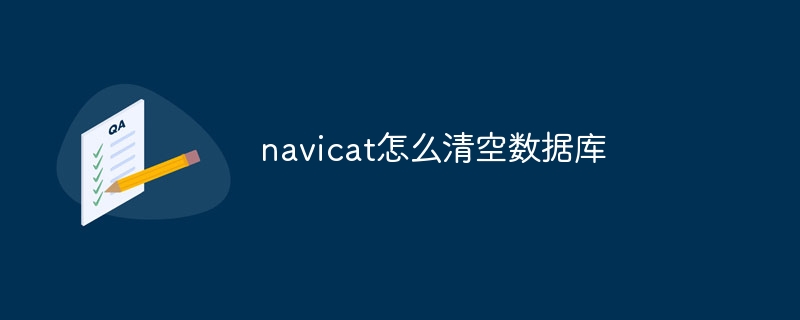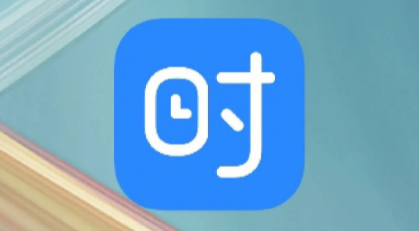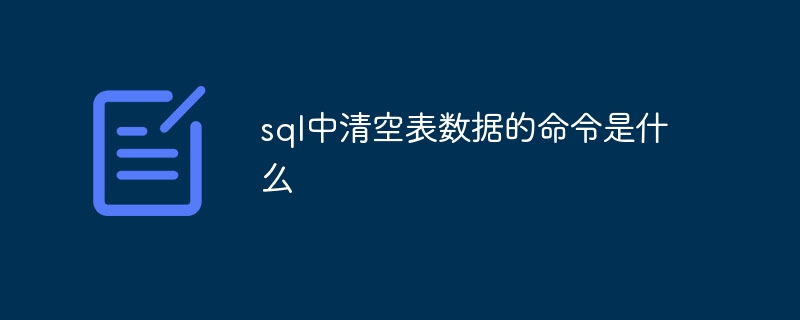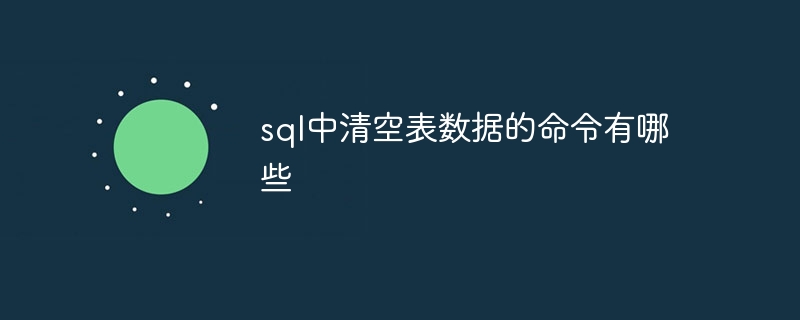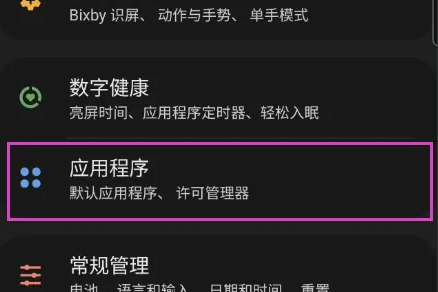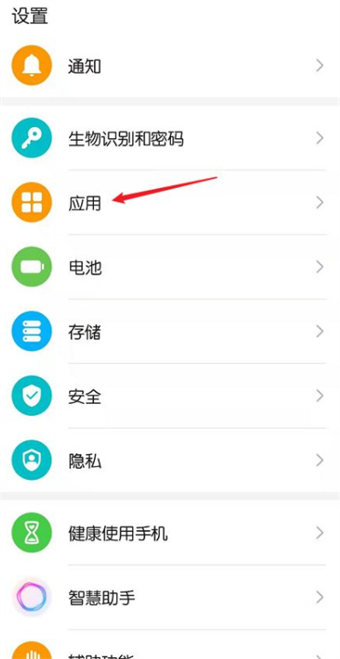Found a total of 10000 related content
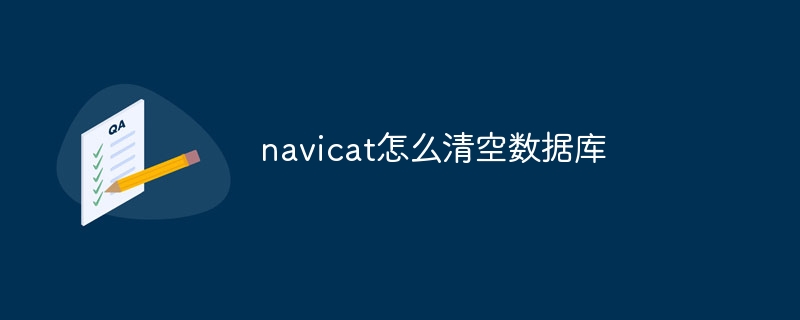
How to clear the database in navicat
Article Introduction:Steps to clear the database using Navicat: Connect to the database. Select the table you want to clear, right-click and select Data Operations > Purge. Confirm the clear operation. Wait for the operation to complete. Note: The clearing operation permanently deletes data, please back up in advance. If there are relevant constraints or triggers, please delete them first.
2024-04-23
comment 0
782

How to clear data in Wacai Accounting
Article Introduction:Wacai Accounting can record all the data of users, so how to clear the data? Users need to click on Me, then scroll down to find Clear All Data, and then click Continue to clear it successfully. This introduction to the method of clearing data in money accounting can tell you the specific content. The following is a detailed introduction, take a look! How to clear data in Wacai Accounting tutorial: How to clear data in Wacai Accounting? Answer: Find the clear data in Me to clear the specific method: 1. First, open the software and click Me on the lower right. 2. Then slide down to find clear data. 3. After clicking, click the Continue button. 4. Afterwards, it will prompt that the operation is successful and the data will be cleared.
2024-02-24
comment 0
752

使用SQL语句清空数据库所有表的数据
Article Introduction:近来发现数据库过大,空间不足,因此打算将数据库的数据进行全面的清理,但表非常多,一张一张的清空,实在麻烦,因此就想利用SQL语句一
2016-06-07
comment 0
1366
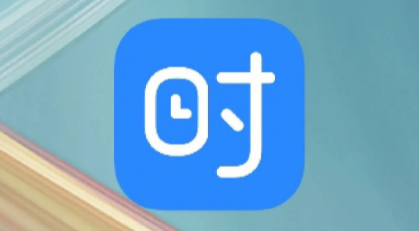
How to clear data in time sequence How to clear data in time sequence
Article Introduction:Time sequence, as a powerful time management tool, has brought great convenience to our daily life. However, as the use time increases, we may find that more and more data has been accumulated, and sometimes it is necessary to Clear it. Next, this article will introduce you to the specific operation method of clearing data in time sequence. How to clear data in Time Sequence 1. First, open the "My" interface of Time Sequence app and click "Settings". 2. Then enter settings and click "Clear Cache". 3. Finally, click "OK" and the system will prompt you after the clearing is successful.
2024-07-02
comment 0
399

Will the data be cleared after upgrading to Win11?
Article Introduction:Many friends are worried about whether the data will be deleted after upgrading their system to win11, so today I will bring you the details of whether the data will be cleared when upgrading to win11. If you are still confused and dare not upgrade, let’s take a look at it below. Take a look. Will the data be cleared when upgrading to win11? Answer: The data will not be cleared when upgrading to win11 system. However, it is better to make a backup in advance just in case. 1. Microsoft’s help and answers provide comprehensive information on upgrading and clearing data. 2. It can be understood that under normal circumstances, upgrading the win11 system will retain all data and files, or it is better to back up in advance. 3. Once the system is upgraded, it is irreversible. Although it will not be cleared, it is better to back it up just in case. 4.
2023-12-23
comment 0
1544

How to clear data in Wacai Accounting. The latest operating techniques for clearing data easily and quickly.
Article Introduction:In the financial management application "Wacai Accounting", users may need to clear all recorded financial data for various reasons in order to restart a new accounting cycle or optimize account management. In order to help users complete this operation easily, quickly and safely, follow us to take a look. Clear data in Wacai Accounting Answer: Find the clear data in Me to clear the specific method: 1. First open the software and click Me on the lower right. 2. Then slide down to find clear data. 3. After clicking, click the Continue button. 4. Afterwards, it will prompt that the operation is successful and the data will be cleared.
2024-06-08
comment 0
570
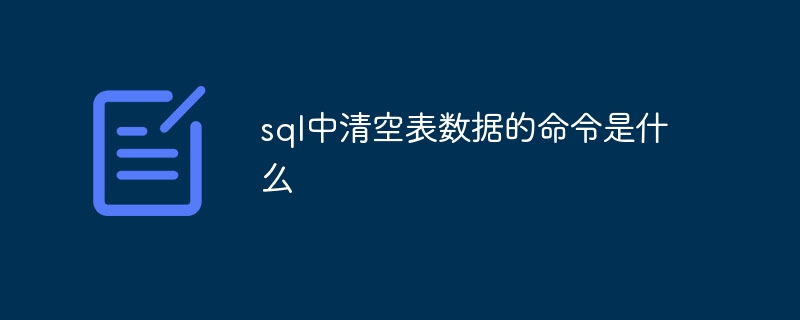
What is the command to clear table data in sql
Article Introduction:The command to clear table data in SQL is DELETE, and its syntax is: DELETE FROM table_name WHERE condition;. This command permanently deletes all data in the table or rows with specified conditions, so be careful when using it. To clear the entire table's data, the WHERE clause can be omitted.
2024-05-08
comment 0
563

How to clear data in Youyu Accounting How to clear data
Article Introduction:In the journey of using "Youyu Accounting" for personal financial management, users may encounter situations where they need to start over, such as starting a new financial planning cycle, adjusting accounting categories, or wanting to clean up old data that is no longer needed. . To this end, "Youyu Accounting" provides a "clear data" function, aiming to give users maximum flexibility and control to start over according to their own needs. Clear data method 1. You can see many accounts on the asset interface, select the account you want to delete and click to enter; 2. After entering the account, find a pen-shaped button in the upper right corner of the interface and click to enter the account editing interface; 3. Enter After entering the account editing interface, find the manage account option in the upper right corner of the interface.
2024-06-10
comment 0
674
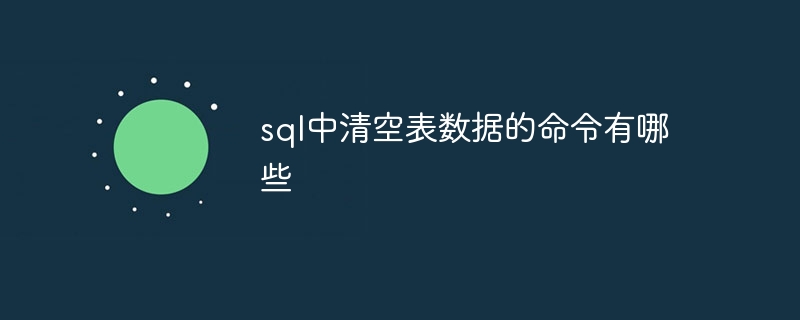
What are the commands to clear table data in SQL?
Article Introduction:There are two SQL commands to clear table data: TRUNCATE TABLE and DELETE. TRUNCATE TABLE directly truncates the table, deletes all data but retains the structure, is fast, and cannot be rolled back; DELETE deletes data row by row, can filter deletion conditions, and can be rolled back but is slow.
2024-05-08
comment 0
1176
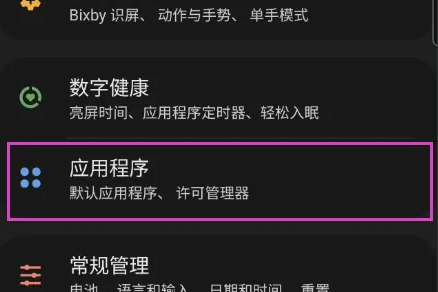
How to clear data on Xiaomi weight scale (Xiaomi weight scale data clearing method)
Article Introduction:How to clear data on Xiaomi weight scale? Below, the editor of PHP Chinese website will give you a detailed introduction. Let’s take a look. Click the application to enter GaIaxyS9+ settings, select the application, click enter, click Xiaomi Sports, enter the application, find the Xiaomi Sports application, click enter, click storage, enter the Xiaomi Sports application, find the storage, click enter, click clear data, enter the storage, click clear data to clear it.
2024-06-13
comment 0
923

How to clear table data in oracle
Article Introduction:How to clear table data in Oracle: 1. Use the TRUNCATE TABLE statement to delete all rows in the table, but retain the table structure, indexes, constraints, etc.; 2. Use the DELETE statement to delete rows in the table, and you can Conditionally select rows to be deleted; 3. Use the DROP TABLE statement to delete the entire table, including table structure, indexes, constraints, etc.
2023-08-16
comment 0
8283
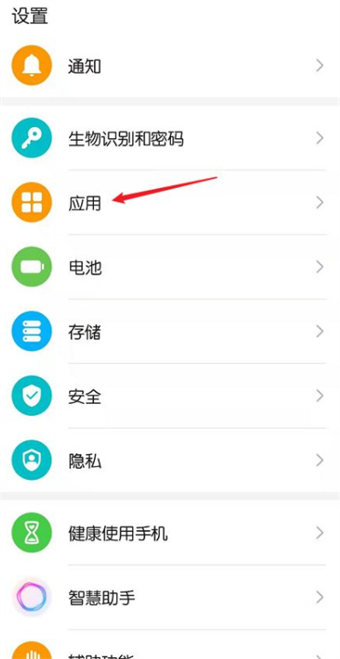
How to clear Shark accounting data
Article Introduction:Shark Accounting is a software that can help you record and organize tips in detail. Some friends want to clear the previously recorded data, but don’t know how to do it. So please follow the editor and come to the PHP Chinese website to learn it. List of steps to clear data in Shark Account 1. Find [Applications] in the settings of your phone. 2. Then click to enter the [Application Management] page. 3. Find [Shark Record] in all my apps and open it. 4. Enter the application information interface of Shark Accounting, and then click [Save]. 5. Click [Delete Data] below. 6. A confirmation prompt will pop up, click [Confirm].
2024-06-24
comment 0
1066

Data cleaning and deduplication techniques for PHP and Oracle databases
Article Introduction:Data cleaning and deduplication techniques for PHP and Oracle databases In daily data processing, data cleaning and deduplication are very common tasks. Especially when using PHP and Oracle database for data processing, cleaning and deduplication skills are very important. This article will introduce some common techniques and code examples to help you complete these tasks. 1. Data cleaning techniques Data cleaning refers to processing raw data to remove unnecessary characters and spaces to standardize and unify the data. The following are some commonly used data cleaning techniques
2023-07-12
comment 0
1261

How to clear all Zhengbao Accounting Online School data with one click
Article Introduction:All local application data of Zhengbao Accounting Online School can be cleared through the one-click restore function under the more advanced settings page. Let me share with you how to clear all Zhengbao Accounting Online School data with one click. 1. Open the My page of Zhengbao Accounting Online School and click the "Settings" small gear icon to enter. 2. Click "More advanced settings". 3. Click "One-click restore". 4. Click "Open". 5. Click "Allow". 6. Click "OK" to clear all application data with one click.
2024-02-11
comment 0
816

Where to clear data in Shark Accounting? Introduction to the method of clearing data in Shark Accounting
Article Introduction:Shark Accounting is a professional life accounting software with a minimalist operation process and supports functions such as quick accounting, intelligent classification, financial analysis and budget management. Users can easily get started, analyze consumption status through the chart function, and achieve financial freedom. Today, the editor will share with you how to clear Shark accounting data. Let’s take a look! Where to clear Shark accounting data? 1. First find [Applications] in the settings of your phone. 2. Then we click to enter the [Application Management] page. 3. Find [Shark Record] in all my apps and open it. 4. Then click to enter the application information interface of Shark Accounting and click [Save]. 5. Then click [Delete Data] below. 6. Finally, click [Confirm] after the confirmation prompt pops up.
2024-07-01
comment 0
738

How to clear empty array in php
Article Introduction:In PHP, array is one of the common data structures that can store an ordered set of data. In practical applications, we often encounter situations where we need to clear null values in an array. This article will introduce several methods to clear empty arrays. Method 1: Use array_filter() PHP provides a built-in function array_filter(), which can filter out false values in the array, including null values (null, false, "", 0, "0", [], etc.) . The usage of this function is as follows:```$arra
2023-04-27
comment 0
1109

How to clear accounting data in Shark Accounting
Article Introduction:As a considerate and comprehensive accounting software, Shark Accounting is loved by the majority of users for its simple operation interface and powerful financial management functions. However, in the process of use, in order to ensure the security of their own data, users may encounter situations where they need to clear their accounting data. So how to clear their own accounting data in the Shark Accounting App? Below is a brief introduction to this site The editor will bring you this detailed content strategy introduction, hoping to help you bring a better accounting experience. Where to clear Shark accounting data? 1. First, find [Application] in the settings of your phone. 2. Then we click to enter the [Application Management] page. 3. Find [Shark Record] in all my apps and open it. 4. Then click to enter the application information of Shark Accounting
2024-06-24
comment 0
579