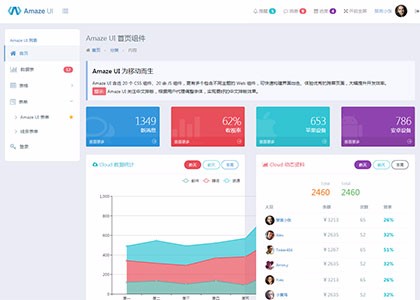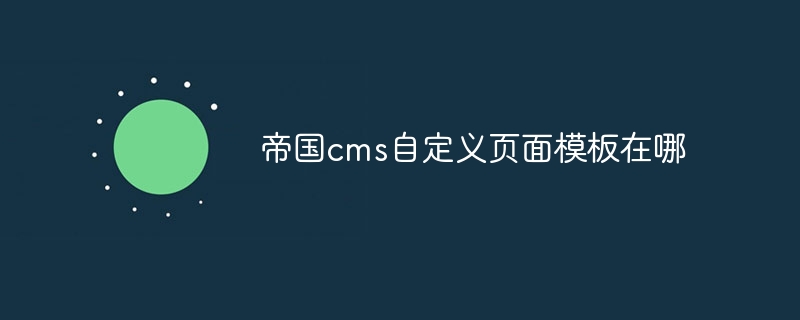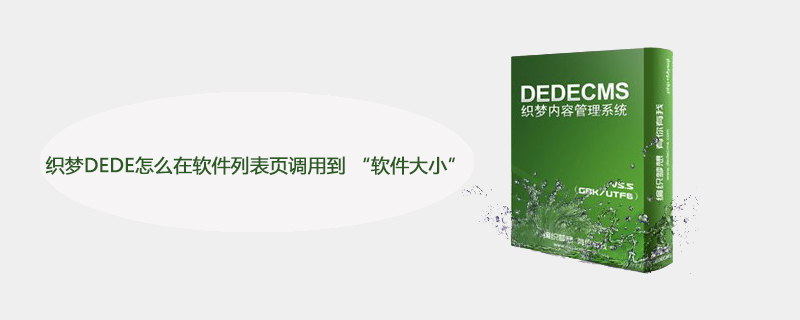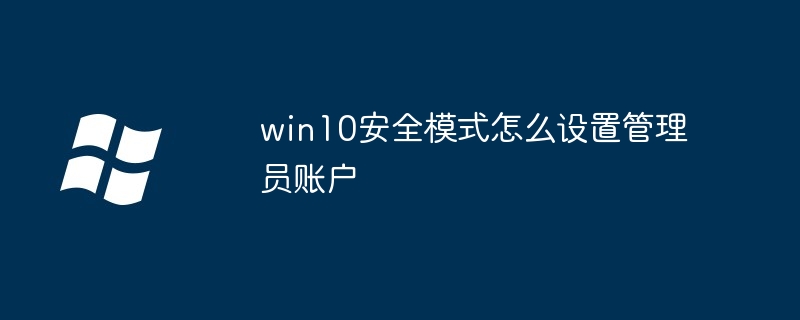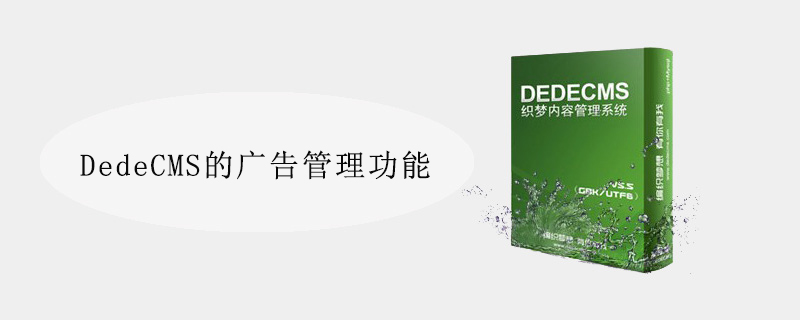Found a total of 10000 related content

Today's recommendation: Ten simple and elegant website backend management system templates
Article Introduction:Most web applications and dynamic websites require a back-end management system to manage the information display and user information on the front-end interface. Although the design of the management backend does not require as exquisite design as the front-end interface, it also needs to have a clear division of management modules so that people who use the backend management system can operate and manage it conveniently. PHP Chinese website has summarized and collected ten simple and elegant website backend management system templates to share with everyone. The PHP Chinese website download site provides free downloads.
2017-03-22
comment 2
18412

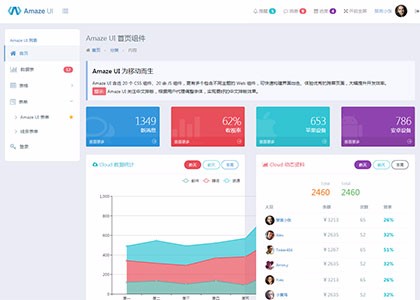
[Backend Template] Collected 5 high-end and elegant website backend management system templates
Article Introduction:A good website cannot just look at its appearance. The backend of the website is also very important. You can save a lot of time by using a beautiful management panel. Similarly, a well-designed interface is also suitable for use on mobile terminals, thereby reducing dependence on PCs. and provide management flexibility. Here we collect 5 high-end, elegant, concise, fashionable and international backend management interface templates, and provide them for free download! Hope you enjoy and get inspired!
2017-05-26
comment 0
8204

How to add template in phpcms
Article Introduction:How to add a template to phpcms: first download and unzip a phpcms template; then access it through FTP and upload all the template folders to the templates folder; then log in to the website backend and click "Template Style - Template Scheme Management" under the system settings; Finally, choose to add a template.
2019-12-27
comment 0
2211

6 awesome bootstrap background management system template recommendations (free download)
Article Introduction:A good background management template is very important when we manage the website. A good website background can make us manage our website more conveniently and quickly. The following article recommends 6 awesome bootstrap background management system templates for everyone. , all these bootstrap background templates can be downloaded for free!
2020-05-08
comment 2
11709

Detailed graphic and text explanation of how to implement a practical blog system with Django
Article Introduction:July uses Django to implement a more practical blog system to make writing easier and more enjoyable. Demo Blog related pages Blog homepage Blog post details Backend management related pages Backend homepage Add article Article list Tag management Category management System message User list Friend link management User personal information...
2017-03-16
comment 0
3079

How to create and manage list pages in PHPcms
Article Introduction:How to create and manage list pages in PHPcms PHPcms is a powerful and flexible content management system that provides rich functionality and extensibility, including creating and managing list pages. This article will introduce how to create and manage list pages in PHPcms, as well as specific code examples. Step 1: Create a list page to create models and columns: In the PHPcms background, you first need to create a new model and column. Select the "Model Management" and "Column Management" functions, click "Add Model" and "Add Column",
2024-03-14
comment 0
1172

DedeCMS's special feature of dream weaving
Article Introduction:DedeCMS tutorial: We can log in to the backend as a super administrator and manage the topic in the system's [Core]-[Topic Management]. To create a topic page, you need to prepare two things: content and template. Of course, if you do not have a template file designed by yourself, the system comes with a set of topic page styles by default.
2019-11-18
comment 0
3058

How to change templates in phpcms
Article Introduction:How to change the template in phpcms: first upload the template file to the server; then select the new template in the site management [Template Style Configuration]; then set the corresponding templates for different models and modify the existing columns to match the new template; finally update the column cache, The system caches and updates the HTML static page.
2019-12-27
comment 0
3248

Is Empire CMS a program or a template?
Article Introduction:Empire CMS is a content management system with programs and templates, consisting of program part and template part: 1. Program part, which refers to the background management interface and the background logic and database processing of various functional modules, and is responsible for realizing the core functions of the website; 2. , The template part refers to the design and display template of the front-end user interface, which is used to define the layout, style and interactive effect of the website.
2023-08-02
comment 0
956
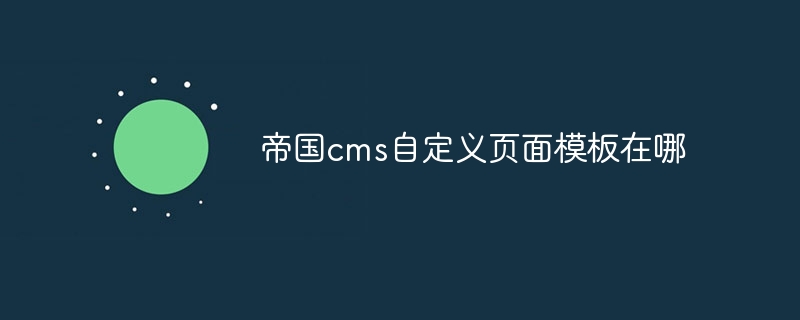
Where is the custom page template of Empire CMS?
Article Introduction:Imperial cms custom page templates are located in the "Custom Page Templates" tab of the "Template" module. You can log in to the backend management system, enter the "Template" module, and select the "Custom Page Template" tab to view or create a custom page template.
2024-04-17
comment 0
773
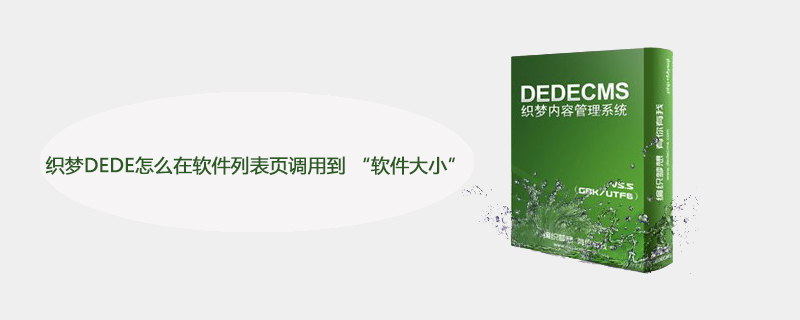
How does DEDE call 'Software Size' on the software list page?
Article Introduction:The method for DEDE to call "Software Size" on the software list page: first enter the Dreamweaver backend; then select "Core->Channel Model->Content Management"; then add "softsize" in the "List Additional Fields"; Finally, add "[field:softsize/]" to the software list template.
2020-01-09
comment 0
2453

10 beautiful and practical Bootstrap background management system templates (come and download now)
Article Introduction:A good website cannot just look at its appearance. The background of the website is also very important. This article will share with you 10 beautiful and practical Bootstrap backend management system templates, which can help you quickly build a powerful and beautiful website backend. Welcome to download and use! If you want to get more back-end templates, please pay attention to the back-end template column of php Chinese website!
2021-08-06
comment 0
56268

How to delete system files on your phone
Article Introduction:How to delete mobile phone system patches? You can update the system first. If the system has been updated, you can delete it. : Set Application Application Management Click the upper right corner to display system program software update storage usage clear data to complete the upgrade package clearing. realmeUI0&0: Set the application management application list. Click the upper right corner to display the system program, software update, storage usage and clear data to complete the upgrade package clearing. First, click the settings icon on the phone desktop, and then select the application management option on the phone's settings interface. Then open the system update in the application management interface, and finally click Clear Data and Clear Cache. To remove patches left by system updates, you can follow these steps: Open Control Panel: In Windows operating system, click Start
2024-01-30
comment 0
1522
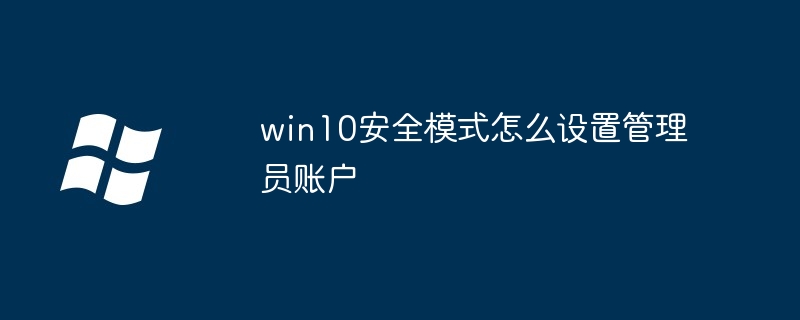
How to set up an administrator account in win10 safe mode
Article Introduction:Set up an administrator account in Windows 10 safe mode: Enter safe mode through system settings or the login screen. Once logged in, go to the User Accounts control panel, add a new user, and grant it administrator rights. Reboot and log in with the newly created administrator account.
2024-04-14
comment 0
1684

Is wordpress free?
Article Introduction:WordPress is a free and open source blogging software and content management system based on PHP and MySQL. WordPress also has many free templates developed by third parties, and the installation method is simple and easy to use.
2019-07-22
comment 0
3510
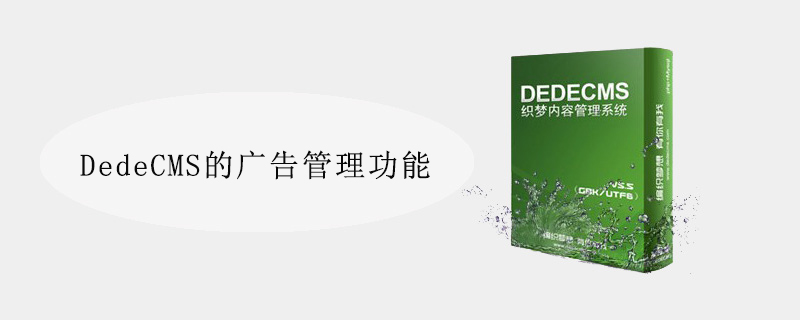
Advertising management functions of DedeCMS
Article Introduction:DedeCMS tutorial: Log in to the system backend as a super administrator, click [Module]-[Auxiliary Plug-in]-[Ad Management] to enter the advertising management page; click "Add a new advertisement" to add an advertisement.
2019-11-13
comment 0
2241

Simple tutorial: How to add custom fields to Dreamweaver CMS?
Article Introduction:DedeCMS is a powerful open source content management system that can personalize the website through simple operations and adding custom fields. This article will introduce in detail how to add custom fields in Dreamweaver CMS and provide specific code examples to help users easily complete the addition of custom fields. Step 1: Log in to the backend management system. First, open your Dreamweaver CMS website backend management system and enter your username and password to log in. After entering the background management page, click the "System" option in the left menu bar
2024-03-14
comment 0
870

How to clear the clipboard in Win10 system_Introduction to the method of clearing the clipboard in Win10 system
Article Introduction:Sometimes when the system is in use, it suddenly prompts that the clipboard is full, so how to solve it? How to clear the clipboard in Win10 system? For this reason, System House brings you an introduction to how to clear the clipboard in Win10 system. Here you can easily solve the problems you encounter through this method and create a better computer operation. Introduction to how to clear the clipboard in Win10 system 1. First, open the window by right-clicking the taskbar, find the Task Manager, and click on it. 2. Find the Windows Explorer process in the window that opens, and then select Restart. At this time, the clipboard will be cleared. 3. Although the above method is more convenient, the open file will be closed when restarting the resource manager. In fact, we can create one ourselves.
2024-09-05
comment 0
819