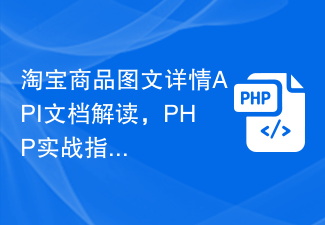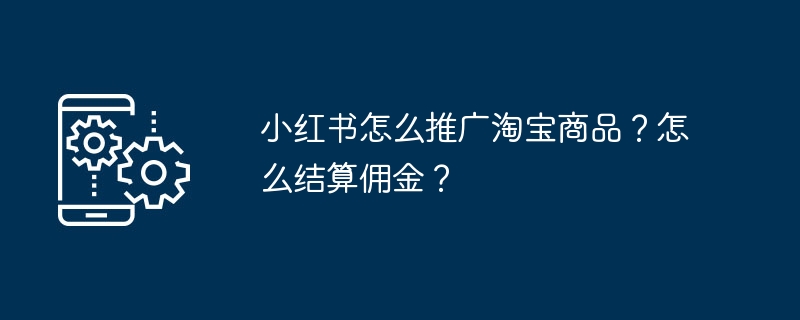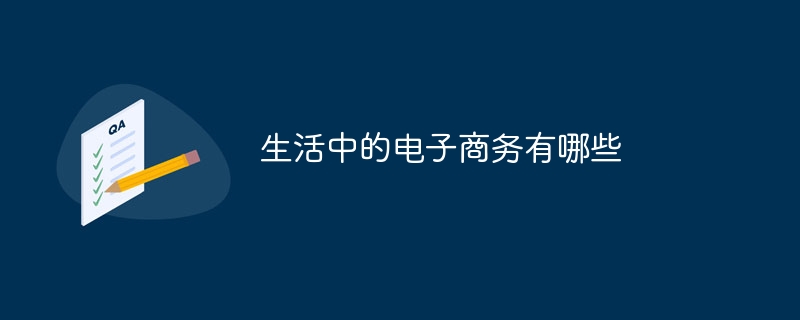Found a total of 10000 related content
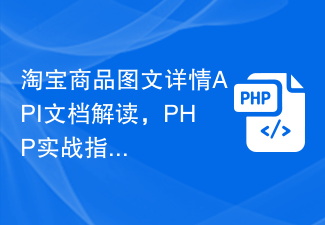
Taobao product image and text details API document interpretation, PHP practical guide
Article Introduction:Taobao product graphic details API document interpretation, PHP practical guide With the development of the Internet, the e-commerce industry is booming, and more and more people choose to shop online. As one of the largest e-commerce platforms in China, Taobao has a large number of product resources and user groups. For developers, Taobao’s product data is very valuable and can help them build various e-commerce applications and tools. This article will introduce you to the documentation interpretation of Taobao product image and text details API, and give a practical guide to PHP to help developers quickly get started using this
2023-06-29
comment 0
1257

Android imitation Taobao, Jingdong product details page drag up to view graphic details control DEMO detailed explanation
Article Introduction:This article introduces to you the detailed DEMO explanation of the Android imitation Taobao and Jingdong product details page by dragging up to view graphic details. Two scrollViews are used, and the two scrollViews are arranged vertically. The vertical arrangement of the two scrollViews is controlled by customizing the viewGroup, and Handling of sliding events. Friends who are interested in the knowledge of dragging to view picture and text details in android should learn together.
2017-02-08
comment 0
2115

PHP Beginner's Guide: Parsing Taobao Product Details API Document
Article Introduction:Introduction to PHP Technology: Taobao Product Details API Document Interpretation Introduction: PHP, as a programming language widely used in Web development, has a large user group and a rich extension library. Among them, using PHP to develop Taobao product details API is a very practical and common requirement. This article will provide a detailed interpretation of the Taobao product details API document to provide an introductory guide for beginners. 1. What is Taobao Product Details API? Taobao Product Details API is an interface provided by Taobao open platform.
2023-06-30
comment 0
833

Taobao-like JSsearch search (detailed tutorial)
Article Introduction:This article provides an in-depth analysis of the usage of JSsearch by imitating the way Taobao searches for keywords and then pulls down related product searches.
2018-06-11
comment 0
2601
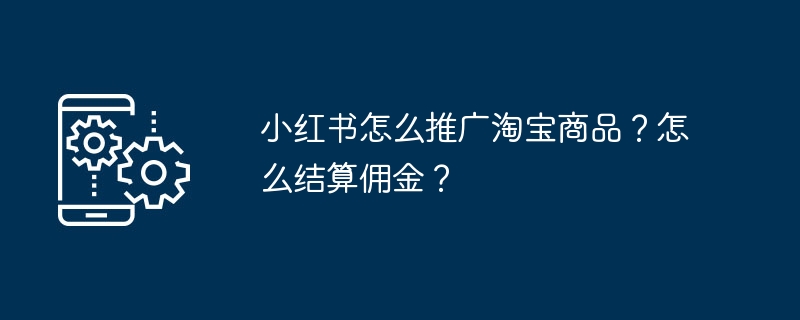
How does Xiaohongshu promote Taobao products? How to settle commission?
Article Introduction:With the popularity of social e-commerce, Xiaohongshu, as a unique content community platform, provides valuable opportunities for the promotion of Taobao products. This article will discuss how Xiaohongshu effectively promotes Taobao products and how to settle commissions, helping merchants and individuals better use Xiaohongshu to promote products. Part One: Xiaohongshu’s method of promoting Taobao products and creating high-quality content. Xiaohongshu users pay attention to quality and authenticity. Therefore, when promoting Taobao products, the focus is on creating high-quality content. You can try to write in-depth product experience sharing, matching guides, purchasing strategies, etc. to attract users' interest and attention. Embedding shopping links for Taobao products in articles is one of the important means to promote product sales. By cooperating with Taobao Alliance or Taobao Customer Platform, a chain with promotion rewards is generated.
2024-03-20
comment 0
887
,怎么用php采集淘宝商品的30天销量
Article Introduction:
求助,如何用php采集淘宝商品的30天销量商品详情页面的30天销量是js动态生成的,用file_get_contents抓到的是个空的。各位大侠有解决的办法没?跪求。。
淘宝
php
2016-06-13
comment 0
827

How to write JavaScript scripts to grab Taobao
Article Introduction:Sometimes there are particularly popular products on Taobao, and they are snapped up very quickly, and you may miss them if you are not careful. As a result, some programmers began to try to write JavaScript scripts to automatically snap up purchases, thereby increasing the success rate of snap up purchases. So, how to write JavaScript script to grab Taobao? Related tips and precautions will be introduced below. 1. Understand the page structure. To write a script, you first need to be familiar with the HTML structure of the corresponding product details page on Taobao in order to find the elements required for snap-up purchases. You can use the "Check" provided by Chrome or Firefox browsers.
2023-04-24
comment 0
1025

How to grab free orders for Taobao anniversary celebrations
Article Introduction:With the vigorous development of the e-commerce industry, Taobao, as one of China's largest online shopping platforms, holds grand anniversary celebrations every year. A large number of huge discounts, discounts, red envelopes, free orders and other benefits are launched one after another. However, many users still If you don’t know how to participate in the drawing of free orders during Taobao’s anniversary celebration, then the editor of this website will bring you a detailed step-by-step guide below. Users who want to know more can follow this article to participate in the operation. Overview of Taobao Anniversary Question Answering and Free Tickets Activity Time: May 6, 2024 00:00:00 to May 9, 2024 23:59:59 Taobao Anniversary Answering and Free Tickets Activity platform: Taobao APP, Taobao web version, Taobao Anniversary Answers, free orders
2024-05-08
comment 0
1183

Where can I view the total consumption bill on Taobao? Overview of the process of viewing the total consumption bill on Taobao
Article Introduction:The Double Eleven Shopping Carnival is in full swing, and I believe many friends have purchased a lot of their favorite products during this period. Sometimes everyone is curious about how much money they have spent in total on Taobao. The editor has put the specific query method in the article, come and take a look! Where to view the total consumption bill on Taobao 1. First open Taobao and enter the homepage, then click [My Taobao] in the lower right corner; 2. Then enter the My Taobao page and click the [Taobao Life] option; 3. Then come to Taobao Life Click the [More] option on the page; 4. Then click [Achievements] in the pop-up dialog box; 5. After entering the achievement page, you need to click [Taobao History]; 6. After the last click, you can view your total consumption bill;
2024-07-11
comment 0
703

Introduction to Taobao's rules for extending delivery time. How long can Taobao extend delivery time?
Article Introduction:How long can Taobao extend the delivery time? If it is inconvenient for Taobao users to harvest the goods when they are about to be delivered, they can apply for an extension of the delivery time, but there is a time limit, and they cannot not receive the goods all the time. The following is a detailed introduction to the extended time and application method. Introduction to Taobao’s rules for extending delivery time 1. How many days can Taobao extend delivery time? Taobao's extended delivery time can be extended by 3-10 days. Generally, when buying products on Taobao, the period from the merchant's delivery to the receipt of the goods is 10 days, starting from the seller's delivery. If the buyer has not confirmed receipt of the goods after 10 days, Taobao will automatically receive the goods. This is a way to prevent the buyer from not confirming receipt of the goods for a long time, causing the seller to ship the goods but not receive the money. It is a means to protect the seller. If a buyer buys something but it is not confiscated within 10 days
2024-07-01
comment 0
1277

Strategies to increase the compensation amount of Taobao return shipping insurance
Article Introduction:How to increase the compensation of Taobao return shipping insurance? Taobao is an online shopping platform with a variety of products. When we buy goods on Taobao, we are always afraid that the quality of the goods will be poor, so we buy shipping insurance when purchasing the goods. In fact, after we purchase freight insurance, we can not only get the amount of freight insurance, but also apply for the compensation amount in Alipay. The following is a method to increase the compensation of Taobao return shipping insurance, let’s learn about it together. 1. Open the Taobao app and check the order details for the goods that need to be returned and refunded. After we apply for a refund, we will find that the status of the freight insurance has also changed to the status of the order has been issued. Click [Order has been issued]. 2. In the [Return Freight Insurance] interface, click [Add Compensation]. 3. In the jump out【
2024-01-14
comment 0
1709

How to use WeChat in connection with Taobao
Article Introduction:1. How to activate WeChat Taobao: To activate the WeChat Taobao function, you first need to open a store on Taobao, and then bind the store to the WeChat official account. The following are detailed steps: 1. Register a Taobao account: If you don’t have a Taobao account yet, you first need to register one. 2. Open a Taobao store: Log in to your Taobao account, click "Seller Center", and then select "Open a store for free". Follow the prompts to fill in the store information and select the store type. 3. Complete the store information: Complete the store information, including store name, store profile, main business categories, etc. 4. Upload products: After opening a store, you can upload the products you want to sell. 5. Activate WeChat Pay: Make sure you have bound WeChat Pay so that buyers can use
2024-01-08
comment 0
3060

What platforms does e-commerce include?
Article Introduction:E-commerce platforms include Amazon, Alibaba, JD.com, eBay, Walmart, etc. Detailed introduction: 1. Amazon, one of the world's largest e-commerce platforms, provides online purchasing services for a variety of goods, and has its own logistics system that can quickly deliver goods; 2. Alibaba, China's largest e-commerce platform, has It has well-known brands such as Taobao and Tmall, providing consumers with a wealth of product choices; 3. JD.com, China’s second largest e-commerce platform, is also a comprehensive e-commerce enterprise; 4. eBay, Walmart and other internationally renowned e-commerce companies business platform and so on.
2023-08-24
comment 0
39111
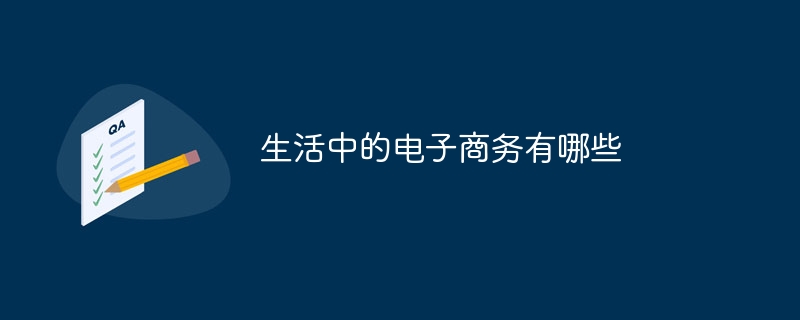
What are the e-commerce in life?
Article Introduction:E-commerce in life includes online shopping platforms, mobile payments, online food ordering, online travel bookings, online education, social media platforms and second-hand trading platforms, etc. Detailed introduction: 1. Online shopping platforms are one of the most common forms of e-commerce. Platforms such as Taobao, JD.com, and Tmall provide online purchasing services for various commodities. Users can search, browse, and purchase commodities through these platforms. Platforms It provides secure payment and logistics distribution services, making shopping more convenient; 2. Mobile payment is a form of e-commerce that pays through mobile phones or mobile devices, etc.
2023-09-13
comment 0
2974

How many days does it take for Taobao to automatically confirm receipt of goods? How many days does it take for Taobao to automatically confirm receipt of goods
Article Introduction:In Taobao software, after we receive the goods, if we do not confirm the harvest, Taobao will automatically receive the goods after a period of time. So, how long does it take to confirm automatic receipt from the date of receipt of the goods? Here is a relevant introduction for you. If you want to know more, come and take a look! How many days does it take for Taobao to automatically confirm receipt? If the logistics method is express, EMS or no logistics is required, receipt will be automatically confirmed 10 days after the seller has shipped the goods.
If you purchase overseas direct mail products, receipt will be automatically confirmed 20 days after the seller has shipped the goods.
If the logistics method is regular mail, receipt will be automatically confirmed 30 days after the seller has shipped the goods. The method to check Taobao's automatic delivery time is as follows: 1. Open the Taobao APP and click [Pending Delivery] on the "My Taobao" interface. 2. Find the corresponding order,
2024-06-25
comment 0
551

Essential for PHP development: Detailed explanation of Taobao Coupon API documentation
Article Introduction:A must-read for PHP developers: Detailed explanation of Taobao Coupon API documentation In today's e-commerce industry, Taobao, as a world-renowned e-commerce platform, has a large user base and rich product resources. For PHP developers, Taobao's coupon API can be used to develop applications for product discounts, thereby providing users with a better shopping experience and promoting product sales. This article will explain in detail the usage and precautions of Taobao Coupon API to help PHP developers better use this API for development. 1. Taobao coupons
2023-06-30
comment 0
1818

How to set up the elder mode on mobile Taobao How to set up the elder mode
Article Introduction:The product categories provided in the mobile Taobao software are very rich and diverse. You can find whatever you want to buy immediately. The quality of each item is strictly controlled. There are also shopping coupons and red envelopes of different amounts that can be collected and used for free. The overall shopping The way is more direct. You can buy whatever you want. All product sections are open, and you can add a delivery address. If there is an elderly person at home who wants to buy something, you can switch to the elder mode, so that he can buy whatever he wants. To buy things, you can pay directly and place an order. You can buy a lot of big-name and trendy goods without going out. There are also red envelopes and coupons that can be collected and used for free. Now the editor will provide detailed online instructions for mobile Taobao users to set up the senior mode. . 1. Step 1: Open Taobao on mobile phone and click on the page
2024-05-02
comment 0
599

How does Qianniu make notes on Taobao orders?
Article Introduction:Many Taobao merchants use Qianniu software to manage their Taobao stores. How to make notes on orders? Below I will introduce the operation method to you. If you are interested, come and take a look with me. First, open the "Qianniu" APP on your mobile phone and enter the main page. Find and click the "Order Management" option in the "Common Tools" at the bottom of the main page, and then enter this function module. On the order management page, click "Pending Shipment" to switch. After finding the order that requires remarks, click the "More" option at the bottom left of the order to enter the order details page. 3. A window will pop up at the bottom of the page, click "Remarks" to open it. 4. Next, fill in the content to be remarked in the "Add Remarks" window, and finally click the "OK" button to remark the order operation.
2024-03-01
comment 0
789

How to get shipping coupons on Taobao
Article Introduction:Taobao shipping coupons are a rare and good helper for those who often shop online. It can deduct part of the shipping cost when you return items, greatly reducing return costs and making your shopping more worry-free. However, many users may not know where to collect these coupons on Taobao app. So below, the editor of this website will bring you a detailed introduction to the content strategy. Users who don’t understand it yet can come and follow this article to read and operate in detail. How to get shipping coupons on Taobao for non-V88IP: 1. Open Taobao, click My Taobao in the lower right corner, and click My Express. 2. Click to receive the shipping coupon. 3. Get the coupon and click to use it. 88VIP: 1. Open Taobao, enter the member center, find the Tmall free shipping product rights, and click to claim it. 2,
2024-04-18
comment 0
1164

Taobao responds to the opening of WeChat payment: it is currently only open to some users and orders, and will be fully covered in the future
Article Introduction:According to news from this site on February 20, some users previously reported that the "WeChat scan code to pay" option appeared on the Taobao payment page, requiring users to manually save the QR code to WeChat scan code. Recently, users discovered that Taobao has begun testing the new "WeChat Pay" function, which means that users can jump directly to WeChat to complete payment. ▲Taobao’s WeChat payment function▲The WeChat scan code payment function that has been tested for a long time. Taobao customer service responded that WeChat payment is currently only gradually open to some users, and only supports the selection when purchasing some goods. However, Taobao customer service also mentioned that Taobao will gradually cover all of them in the future, and "this time will not be too long." In September 2021, the Ministry of Industry and Information Technology required all platforms to unblock URL links in accordance with regulations before September 17.
2024-02-20
comment 0
1184