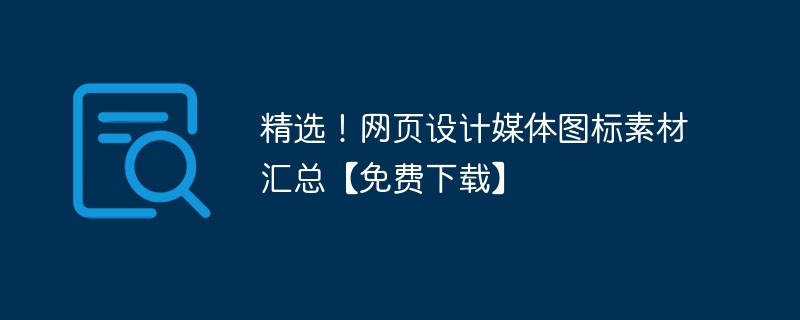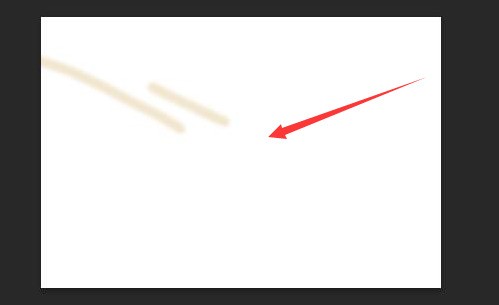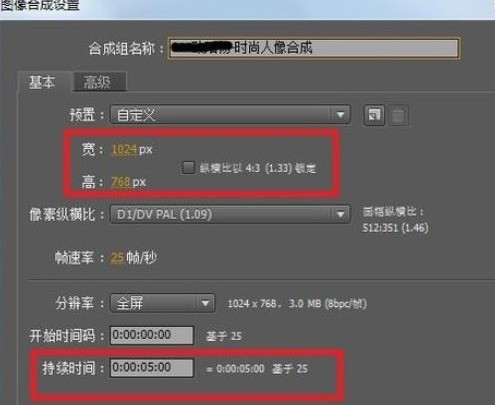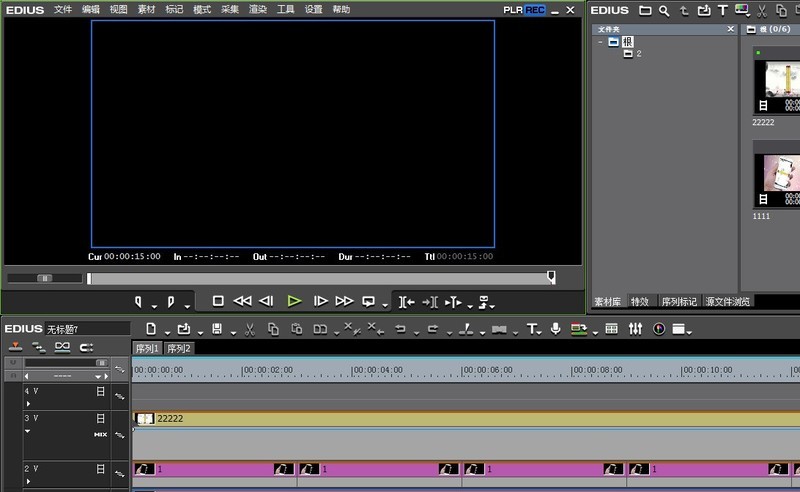Found a total of 10000 related content


CHERRY Cherry MX3.0S Pokémon Charizard co-branded wireless keyboard goes on sale tonight for 1,099 yuan
Article Introduction:According to news from this site on May 31, CHERRY has launched a MX3.0S Pokémon "Charizard" co-branded wireless keyboard, which will go on sale at 8 o'clock tonight, with a starting price of 1,099 yuan. According to reports, this keyboard uses three-transparent keycaps, matched with PBT material, and customized flame RGB light effects. Press the space bar to turn on the flame light effects. This keyboard is equipped with a new MX2A axis body, using gold cross contact technology. The keyboard bottom shell adopts CNC technology, and the steel plate-free design makes the product lighter. This product uses CHERRY's specially adjusted satellite axis, 109 full keys without conflict, and supports approximately 16.8 million colorful RGB backlights. Long press the cherry button to launch the CHERRYUtility assistant software, which includes functions such as lighting adjustment, custom buttons, and macro button settings. This product supports wired
2024-06-11
comment 0
810
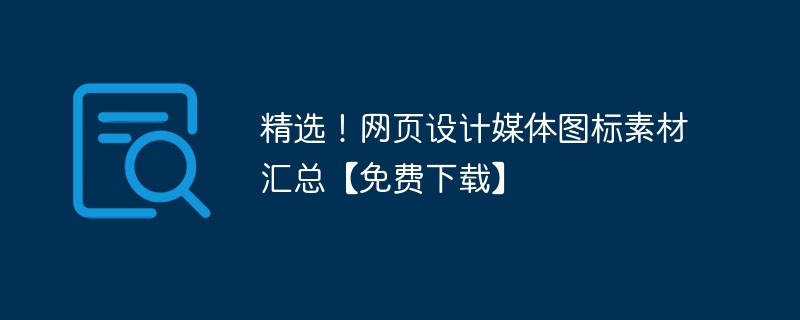
Featured! Summary of web design media icon materials [free download]
Article Introduction:In order to prevent you from being dazzled by the selection, the following PHP Chinese website will give you a selection and summary of commonly used social media icon materials in various styles, including EPS, free PNG and other formats. You are welcome to download and use them for free!
2021-06-02
comment 0
11301

'Genshin Impact' Walnut Graduation Panel List
Article Introduction:Genshin Impact is an RPG game with an open world theme, and its two-dimensional painting style is deeply loved by everyone. So what about Genshin Impact Walnut Graduation Panel? Hutao is a fire-attributed character in Genshin Impact and has powerful output capabilities. Let the editor take you through the relevant content. Interested friends can take a look. Overview of the Walnut Graduation Panel in "Genshin Impact": 1. Graduation Panel HP: 3w or more Elemental Mastery: Stack up to the number 300 Double explosion: Critical hit rate is over 70%, and critical damage is around 250% 2. Damage of each panel
2024-01-16
comment 0
1004

How to use PS to synthesize fruit crabs PS tutorial to synthesize interesting fruit crabs
Article Introduction:1. First, we open the background material: 2. Insert the crab reference image file, execute the layer, rasterize, and smart object commands, and use it as the reference shape for making the fruit crab below. In the layer panel, click to create a new group , and named it [leg]. Insert the star fruit material file, press Ctrl+T to freely transform and copy it multiple times to create the shape of the crab legs. 4. Create a Curves adjustment layer to enhance the light and dark contrast of the picture: 5. Create a new group, name it Right, place the banana material and rasterize it, press Ctrl+T to adjust the size, and place it on the crab’s forearm: 6. Place the mango material file, right-click the raster layer, and place it on the second part of the crab’s forearm: 7. Create a new layer below the mango layer and use a black brush to draw the turning point: 8. Place the bitter melon
2024-06-02
comment 0
986

Lenovo AI's first AI mobile phone released: 100x Periscope light-chasing AI imaging, starting at 3,999 yuan
Article Introduction:Science and Technology News (Author/Sun Yunrui), on May 17, Lenovo recently held an AIPC Yuanqi Edition & AI mobile phone release experience meeting at the global headquarters in Beijing, bringing Lenovo's first AI mobile phone motoX50Ultra. motoX50Ultra is equipped with a 100-fold Periscope light-tracking AI imaging system, with a starting price of 3,999 yuan. Lenovo motoX50UltraAI mobile phone material and color selection: plain leather material: Yuandai ink, soft peach ecological wood material: cedar wood features: IP68 dustproof and waterproof performance Firmenich fragrance is integrated into the packaging box In terms of photography, motoX50Ultra has a hundredfold potential Light-chasing AI imaging system, including: 1/1.3-inch 50-megapixel outsole OIS main camera supports 100 times
2024-08-21
comment 0
827

Detailed steps for using PPT to create transparent graphic materials in PNG format
Article Introduction:In fact, using PPT can meet the needs. First open the PPT and create a new blank page. Click the Insert tab, find the shape function, and insert a graphic you need. Using PPT to create graphics has two advantages: you can freely change the color of the graphics, for example, we set a gradient color for the arrow. You can use Boolean operations to freely create many various graphics. Finally, for the graphics that have been created, right-click and select Save as Picture to save.
2024-06-06
comment 0
623
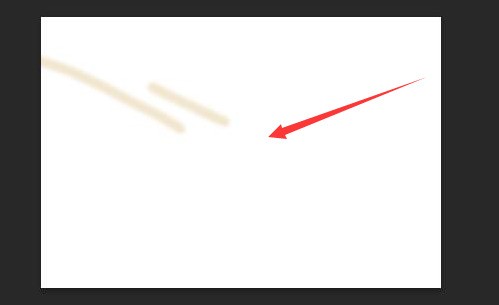
How to convert ps layer to PNG image_ps layer to convert png image tutorial
Article Introduction:1. After opening the interface first, click the File menu to import picture materials. 2. Then open the layer editing panel. 3. Then right-click the background layer and click the Quick Export to PNG button. 4. Finally, select the storage path in the prompt window and click Finish to save.
2024-04-23
comment 0
1107

'Genshin Impact' North Wind Wolf King immune element and drop material list
Article Introduction:In "Genshin Impact", an open world adventure game that is loved by players, the Beifeng Wolf King is a powerful BOSS. Its immune elements and dropped materials have always been the focus of players' attention. This article will give players a detailed analysis of Beifong. The Wolf King's immunity to elements, and the possible dropped materials you'll get after defeating it. List of elements and dropped materials of Genshin Impact: The North Wind Wolf King is a BOSS with dual attributes of ice and wind, so it is immune to the ice and wind attributes. It is recommended that players avoid characters using these two elements when facing the Wolf King of the North Wind. In order to challenge more effectively, it is recommended to form a team that includes characters with fire and thunder elements, such as Walnut, Xiaogong and Thunder General. This way of playing the North Wind Wolf King 1. The editor recommends that players fill up the character's energy first and then hit the output at the beginning.
2024-03-11
comment 0
543
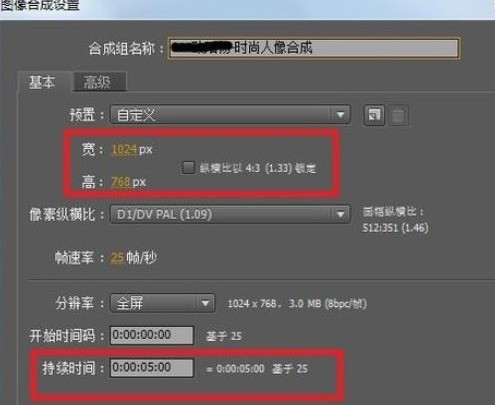
How to use AE to create fashionable portrait synthesis
Article Introduction:Create a new composition. In the composition properties window, set the width to 1024, the height to 768, the frame rate to 25, and the duration to 5 seconds. Import the material, press the shortcut key ctrl+I, select the required material file, click to open, then drag [Background.jpg] to the timeline window, and set the zoom to 78%. Cut out the background and final composition, drag [Portrait.jpg] above the [Background.jpg] layer in the timeline window, and set the zoom to 78%. Search for the [Color Key] effect in the Effect 4 preset panel, then drag it to the [Portrait.jpg] layer, and then set the relevant parameters in the Effect Settings panel. Drag the [01.png] material into the timeline window and set the zoom to 78%. Final work effect
2024-04-28
comment 0
687
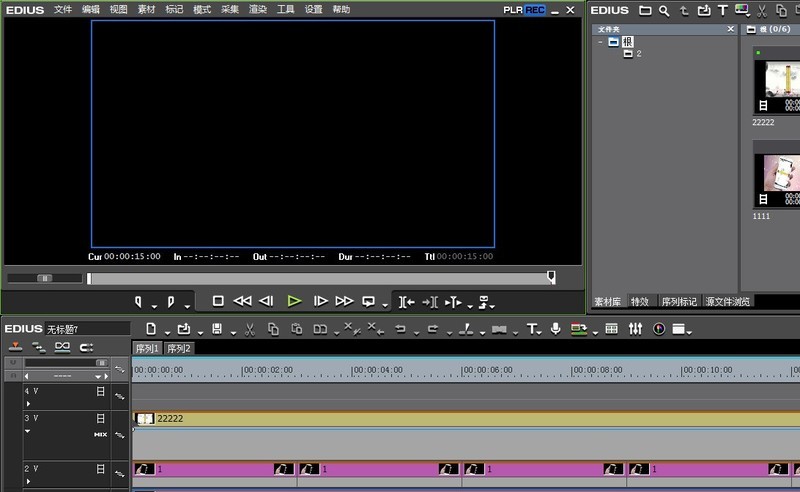
How to use edius to create video playback effects on mobile phones
Article Introduction:Find a picture of a mobile phone in your hand, and then process the picture in PS. The main thing is to remove the black part of the mobile phone screen and make it transparent. Then save the picture in png format, and then export it. At this time the picture material is ready. Import the material pictures into EDIUS, and also import a video that we want to put on the mobile phone. Then drag them to the timeline and select the video material. Enter its video layout page in the information window. The picture above has been adjusted. When opened normally, the size of the video material is larger than the mobile phone screen. This is when adjustments are needed. The main purpose of this step is to make the size and tilt of the video playback fit the mobile phone screen. I patiently adjusted it slowly using the cropping and selection tools. After adjusting, select the
2024-04-17
comment 0
1169