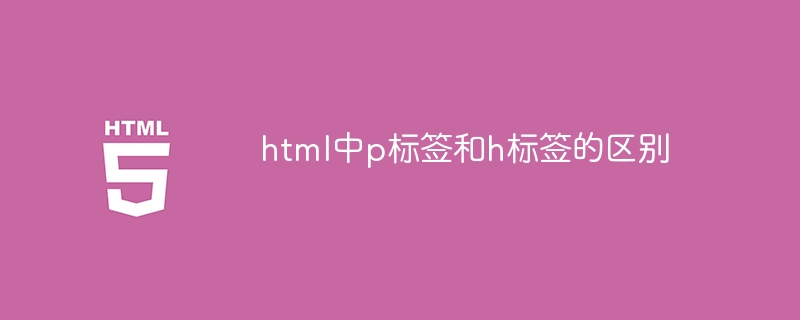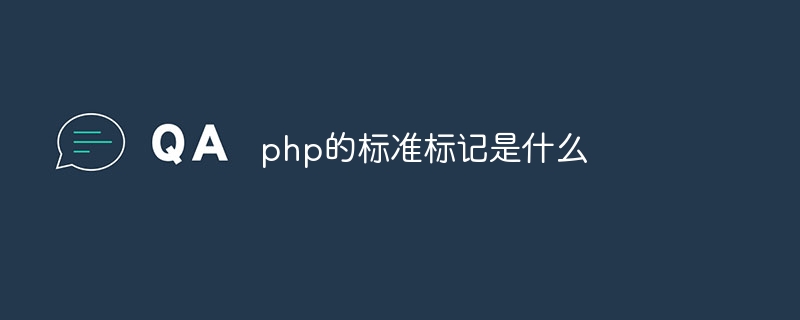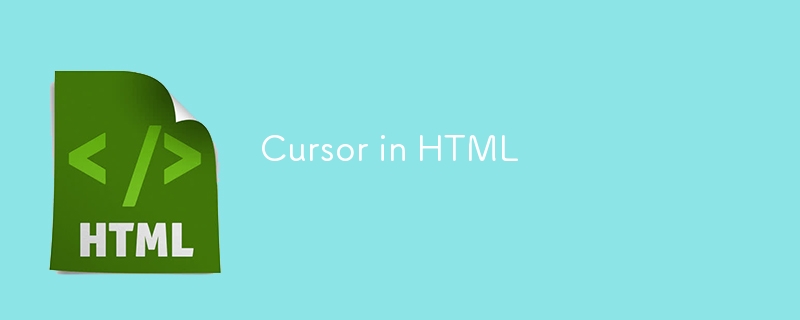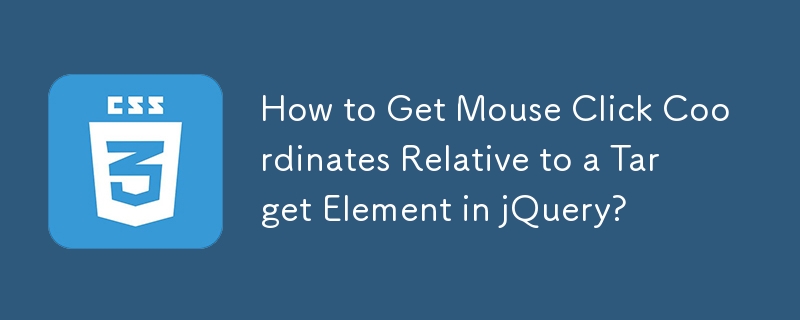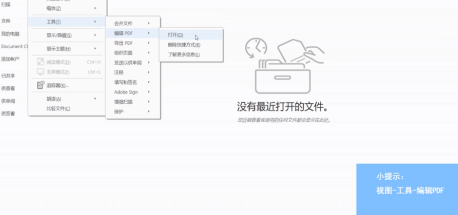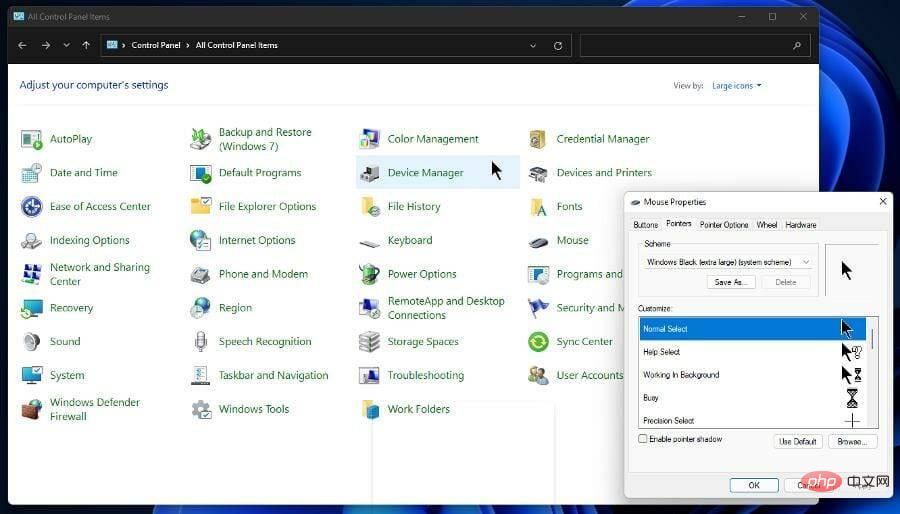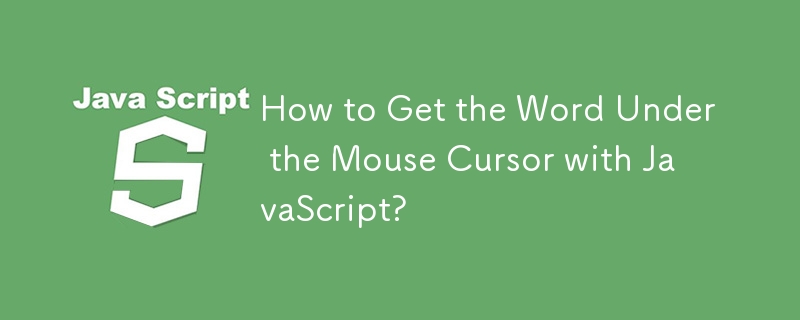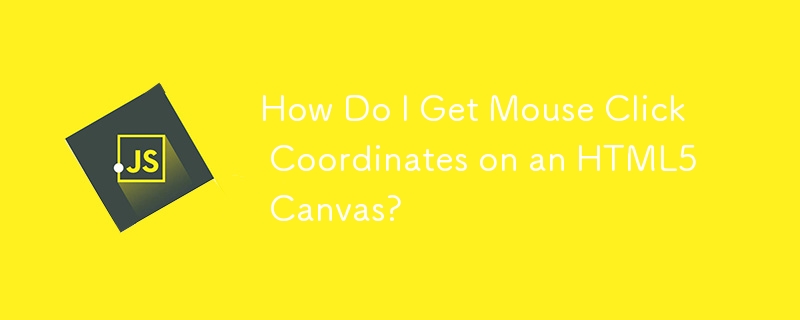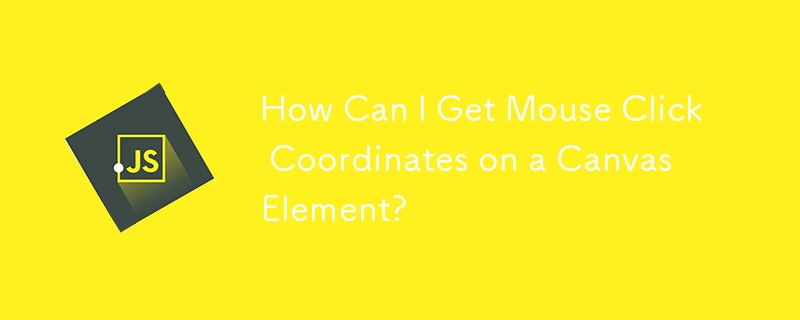Found a total of 10000 related content

Caption Tag in HTML
Article Introduction:Guide to Caption Tag in HTML . Here we also discuss their introduction,syntax, list of caption tag and working respectively.
2024-09-04
comment 0
954

A Deep Dive into PHP's Standard Markup
Article Introduction:In web development, PHP is a widely used programming language. Its standard tags are special tag symbols in PHP code that are used to identify the beginning and end of PHP code. It is very important to have an in-depth understanding of PHP's standard tags because they directly affect the parsing and execution process of PHP code. This article will delve into PHP's standard tags and provide specific code examples to help readers better understand and use PHP programming. 1. PHP standard tags In PHP, the most commonly used standard tags are "
2024-03-29
comment 0
1263

Title Tags: Everything You Want to Know
Article Introduction:HTML, the language used to build web pages, relies heavily on header tags. They are used to arrange and organize web content so that it is easier to read and understand. Title tags range from H1 to H6. H1 is the most important title tag, while H6 is the least important. These title tags help organize the content of the page and make it easier to read and navigate. They are also used to inform users and search engines about the content of the page, which is crucial for SEO. In this article, we will discuss what header tags are and how to use them effectively. What is a title tag? The title and subtitle of a web page are specified using title tags. Although the SEO industry also often refers to these elements as "title tags", the "H" in H1, H2, etc. officially stands for "title element"
2023-09-01
comment 0
1312
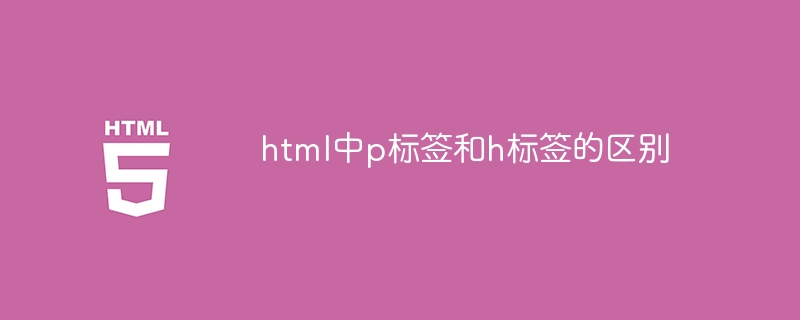
The difference between p tag and h tag in html
Article Introduction:In HTML p tags are used to create paragraphs, while h tags are used to create headings. The syntax for the p tag is <p>, while the syntax for the h tag is <hN> (N is the heading level). p tags appear as indented text, h tags appear as larger, bolder text. Additionally, h tags come in different levels (1 to 6) that create directory structures and are crucial for SEO.
2024-04-27
comment 0
1079
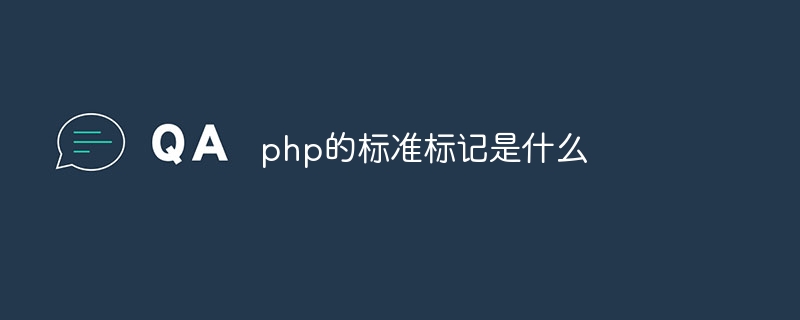
What are the standard tags in php
Article Introduction:PHP's standard tag is <?php, which opens and closes PHP code blocks. It is recommended to use the <?php tag because it is portable, avoids conflicts with other languages, and is compliant with PHP standards. The short tag <? can also be used, but needs to be enabled in php.ini and is not portable across platforms. Additionally, there is the <?= tag for succinctly outputting variable values.
2024-03-22
comment 0
1144

How to use title tags in Vscode How to use title tags in Vscode
Article Introduction:Many front-end developers use Vscode software, but do you know how Vscode uses title tags? The editor below will bring you how to use title tags in Vscode. Interested users can take a look below. How to use title tags in Vscode? To use title tags in Vscode, first open the [vscode software] on your computer, as shown in the figure below. You can see the vscode interface, as shown in the picture below. Then enter the tag, as shown in the figure below. Then right-click and select [open in default browser] as shown below. Finally, you can see the display result as shown in the figure below.
2024-07-31
comment 0
339

The difference between link tag and a tag
Article Introduction:The link tag and the a tag are two commonly used tags in HTML. They have different functions and usages. link tag The link tag is mainly used to introduce external resources into HTML documents. It is usually used to introduce external style sheets (CSS files). It can also be used to introduce other types of files, such as image files, audio files, etc. The link tag is located within the tag, usually written after other metadata (such as tags). Basic grammatical format of link tag
2024-02-19
comment 0
578

Target calibration problem in multi-object tracking
Article Introduction:Target calibration problem in multi-object tracking requires specific code examples. Target calibration is a core issue in multi-object tracking. In multi-object tracking tasks, we often need to accurately calibrate the target to be tracked from consecutive video frames to provide an accurate initial position for subsequent target tracking operations. There are many specific implementation methods of target calibration. Below I will introduce a simple target calibration method based on the OpenCV library and give corresponding code examples. First, we need to obtain the image of each frame through the video capture device. In Op.
2023-10-08
comment 0
921
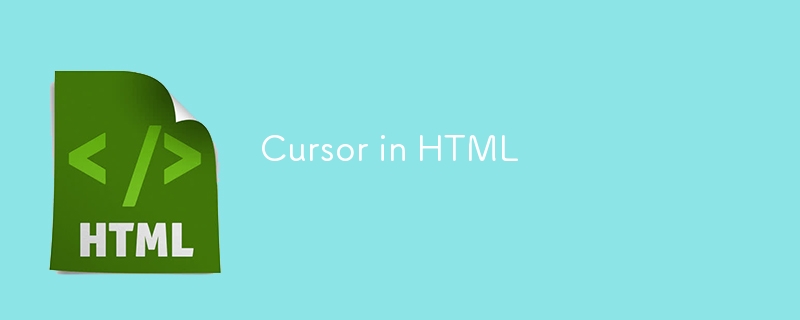
Cursor in HTML
Article Introduction:Guide to Cursor in HTML. Here we discuss different cursor syntax in HTML, types of cursor and examples for better understanding.
2024-09-04
comment 0
1043

Detailed explanation of PHP's start tag and end tag
Article Introduction:Detailed explanation of PHP's start tag and end tag. As a popular server-side scripting language, PHP is widely loved by developers for its flexibility and powerful functions. When writing PHP code, we often use start tags and end tags to identify PHP code blocks. This article will explain PHP's opening tag and closing tag in detail, while providing specific code examples to help readers better understand. PHP start tag and end tag In PHP, the most commonly used start tag is
2024-03-29
comment 0
842
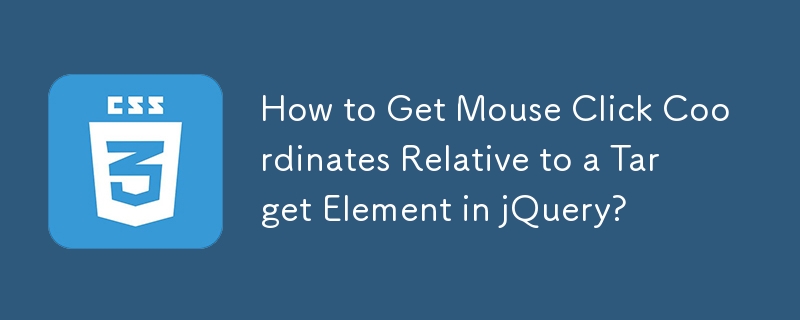
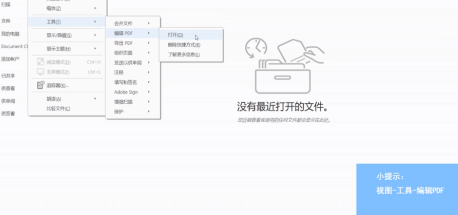
How to mark phonetic symbols in Adobe Acrobat Reader DC How to mark phonetic symbols in Adobe Acrobat Reader DC
Article Introduction:Are you as fond of using Adobe Acrobat Reader DC software as the editor? Do you know how Adobe Acrobat Reader DC annotates phonetic symbols? Next, the editor will bring you the method of annotating phonetic symbols in Adobe Acrobat Reader DC. Let us take a look below. How does Adobe Acrobat Reader DC mark phonetic symbols? How to annotate phonetic symbols in Adobe Acrobat Reader DC: Select "View" in the menu bar, select "Tools" and then "Edit PDF", click "Open", click "Select File", and click the file that needs to be edited.
2024-08-09
comment 0
1004
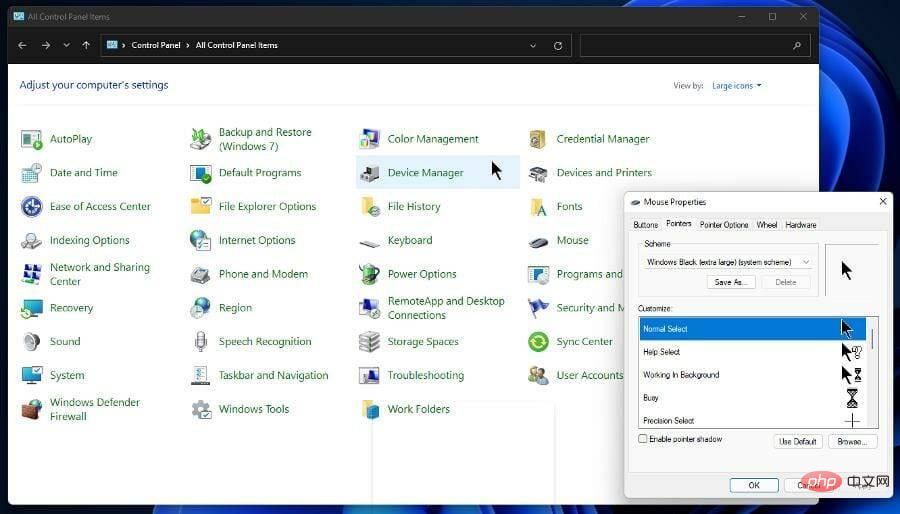
Recommend the best Windows 11 mouse cursor solution
Article Introduction:Windows 11 has a seemingly unlimited amount of customization options, from default settings to every third-party app on the Internet. There are even apps that can change the appearance of your mouse cursor. Modifying the cursor is a great way to give your computer a unique look. You don't have to stick the same boring black and white pointer on every computer. But even so, you don't have to download software to change the look of your cursor. How to change the appearance of the cursor? Windows 11 offers a small amount of customization for the cursor. You can change the cursor by going into Control Panel and selecting Mouse Options there. A new window called "Mouse Properties" will appear. In the mouse properties you can change the color scheme, size and design. Your computer will naturally
2023-04-23
comment 0
2331

Alt Tag in HTML
Article Introduction:Guide to Alt Tag in HTML. Here we discuss an introduction to Alt Tag in HTML, how does tis tag work with programming examples.
2024-09-04
comment 0
988

Target deformation problem in target detection technology
Article Introduction:Target deformation problem in target detection technology requires specific code examples Abstract: In target detection technology, target deformation is a common and challenging problem. Due to the influence of various factors, the appearance and shape of the target may change, making it difficult to accurately detect and identify the target. This article will introduce the problem of target deformation and give some specific code examples to demonstrate how to deal with the problem of target deformation. 1. Introduction Target detection technology plays an important role in the field of computer vision. It can automatically identify targets in images or videos and provide relevant information.
2023-10-08
comment 0
1093
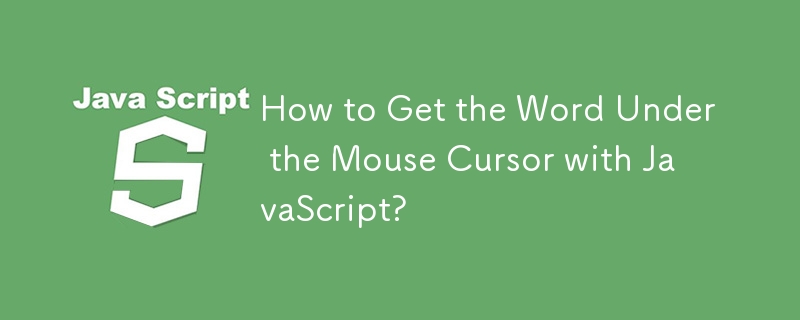

Steps to use MathType to align superscripts and subscripts
Article Introduction:Example of misaligned superscripts and subscripts in formulas: The main reason why the superscripts and subscripts of MathType formulas are misaligned is that the input method is incorrect. Generally speaking, this happens when the superscript (subscript) template is entered first and then the subscript (superscript) is continued to be selected. input later. The solution to this problem is also very simple. You need to delete the misaligned formulas and re-enter them using the correct method. The steps are as follows: 1. Open MathType and select the template with both superscript and subscript in the superscript and subscript templates instead of selecting superscript and subscript separately. 2. Enter the corresponding superscript and subscript respectively, and click Close to save when finished.
2024-04-16
comment 0
1244
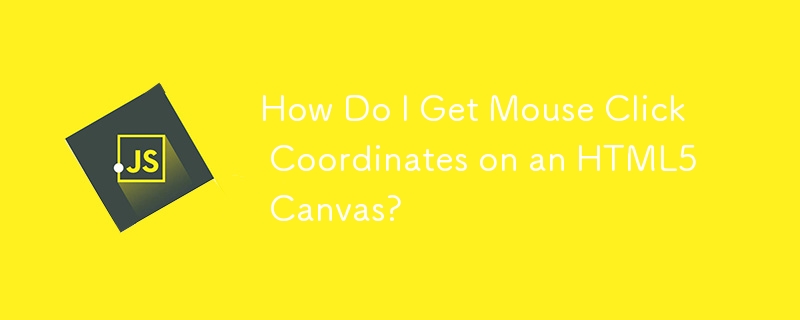
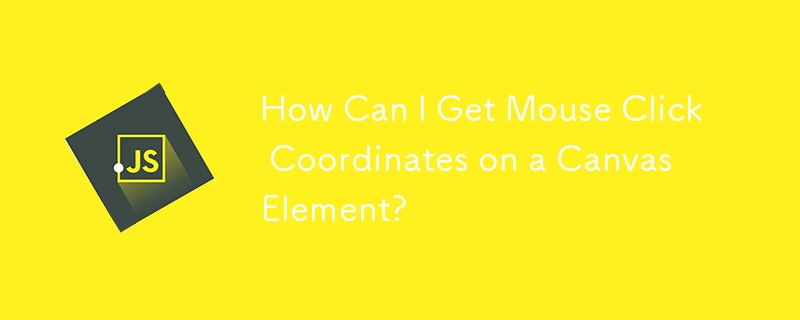

Title Magician: Unleashing the Unlimited Potential of Titles
Article Introduction:In today’s competitive digital world, creating eye-catching titles for your content is crucial. A title is more than just a few words. It is the first link between you and your potential audience and determines whether they will click to enter your website. Title Magician is a powerful tool that can help you unleash the unlimited potential of your titles and improve your search engine optimization (SEO) performance. What is a title magician? Title Magician is an online title generator that helps you create optimized and engaging titles. It uses advanced algorithms to analyze your and search intent, generating a series of title suggestions ranked by relevance. How to use Title Magician? To use Title Magician, just follow these simple steps: Visit the Title Magician website: https://w
2024-03-07
comment 0
917