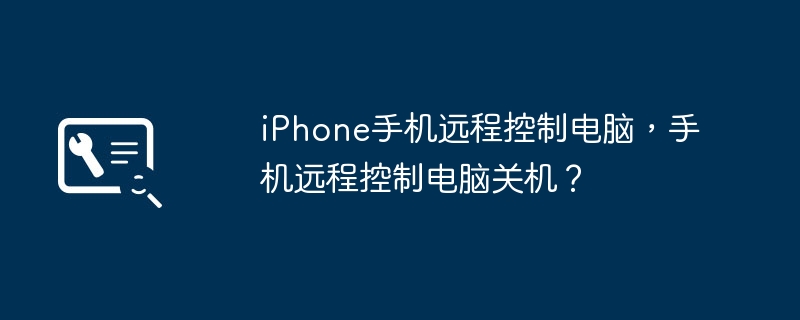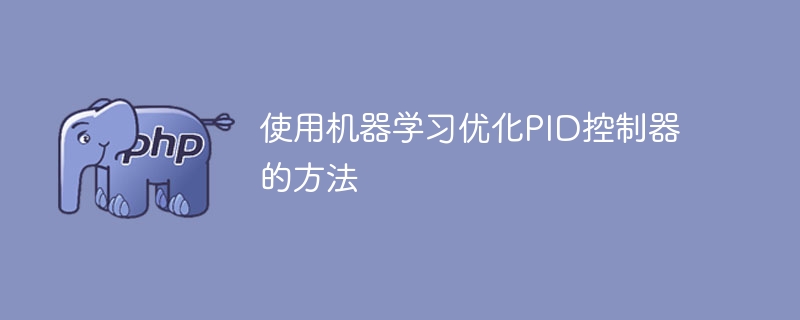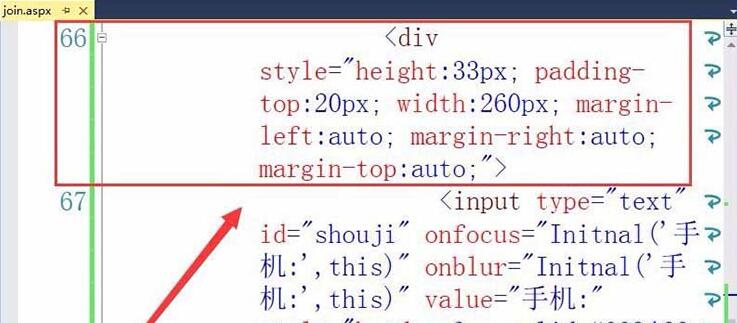Found a total of 10000 related content

iPhone 16: Adjust Camera Control Button Pressure
Article Introduction:Apple's latest iPhone 16 models include a new Camera Control button (located on the lower right-hand side when holding the phone in portrait mode). The new button aims to make it easier to adjust photography settings when shooting with the iPhone in
2024-09-25
comment 0
681

iPhone 16: How to Disable the Camera Control Button
Article Introduction:Apple's latest iPhone 16 models include a new Camera Control button (located on the lower right-hand side when holding the phone in portrait mode). The new button aims to make it easier to adjust photography settings when shooting with the iPhone in
2024-09-25
comment 0
345

iPhone 16: Use Camera Control Button as a Magnifier
Article Introduction:Apple's latest iPhone 16 models include a new Camera Control button (located on the lower right-hand side when holding the phone in portrait mode). The new button aims to make it easier to adjust photography settings when shooting with the iPhone in
2024-09-25
comment 0
979

iPhone 16: Use Camera Control Button as a QR Code Scanner
Article Introduction:Apple's latest iPhone 16 models include a new Camera Control button (located on the lower right-hand side when holding the phone in portrait mode). The new button aims to make it easier to adjust photography settings when shooting with the iPhone in
2024-09-25
comment 0
777

Can Website Buttons Control Browser Zoom?
Article Introduction:Browser Zoom Control via ButtonsQuestion:Can buttons be created on a website to dynamically adjust the browser's zoom level?Answer:Yes, it is...
2024-11-23
comment 0
1052

iPhone 16: Change Camera Control Launch Camera Gesture
Article Introduction:Apple's latest iPhone 16 models include a new Camera Control button (located on the lower right-hand side when holding the phone in portrait mode). The new button aims to make it easier to adjust photography settings when shooting with the iPhone in
2024-09-25
comment 0
1000


Connect the mobile phone remote control to the TV to create an intelligent control experience (simple and practical)
Article Introduction:Mobile phones have become one of the indispensable tools in our daily lives with the development of technology. The mobile phone can also be used as a remote control to connect to the TV. In addition to communication and entertainment functions, it brings us a more intelligent and convenient control experience. To help readers better master this technology, this article will introduce the connection method and usage scenarios of mobile phone remote control and TV. 1. Choose the appropriate mobile phone remote control brand - Understand the mainstream mobile phone remote control brands on the market - Choose the brand and model that suits your needs 2. Download and install the mobile phone remote control application - Search and download the appropriate remote control application in the mobile app store -Install the application and follow the prompts for settings and permission authorization 3. Connect the mobile phone and TV - Open the mobile phone remote control application - Add the TV brand and model in the application
2024-02-29
comment 0
1467
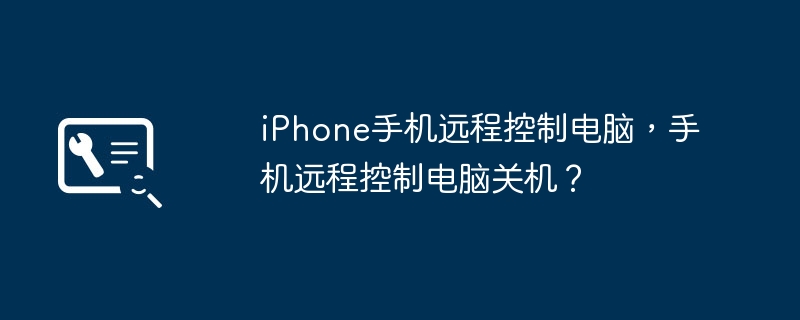
Can an iPhone remotely control a computer or a mobile phone remotely shut down a computer?
Article Introduction:1. Can the iPhone remotely control the computer? Can the mobile phone remotely control the computer shutdown? The specific steps for controlling a computer with a mobile phone are as follows: The materials we need to prepare are: computer, mobile phone, and TeamView software. ;1. First, we open the TeamView software on the computer and mobile phone. ; 2. Then we click on the mobile phone to enter the number behind "Your ID" under "Allow Remote Control" on the TeamView page on the computer, and click Remote Control. ; 3. Then we click to enter the password on the computer in the pop-up window, and then click OK. 2. How can a mobile phone remotely control a computer or mobile phone? Using Splashtop remote control software, you can remotely control computers, mobile phones, tablets, etc. with your mobile phone in three simple steps.
2024-08-01
comment 0
524
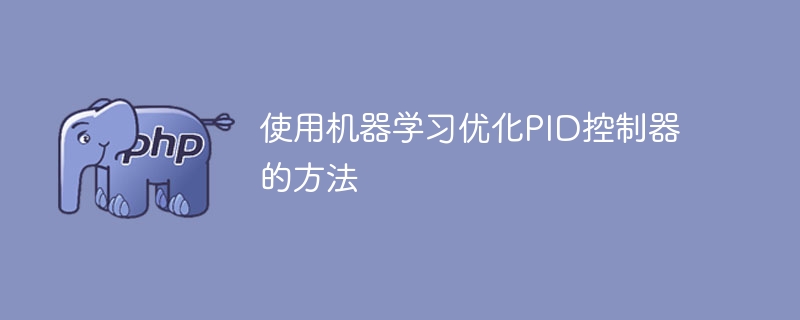
Improving PID controllers with machine learning
Article Introduction:PID controller is a common controller widely used in industry, robotics, aerospace and other fields. However, the traditional PID controller requires manual adjustment of control parameters. This parameter adjustment method requires experience and professional knowledge, is time-consuming and labor-intensive, and is difficult to guarantee the control effect. In recent years, with the rise of deep learning and reinforcement learning, more and more researchers have begun to explore the use of machine learning to optimize PID controllers. By using machine learning algorithms, control parameters can be automatically adjusted to improve control effects. This method can reduce manual intervention and improve the adaptability and robustness of the system. PID controllers optimized using machine learning can better adapt to different working conditions and environmental changes, thereby improving the performance and stability of the control system. Using machine learning to optimize
2024-01-24
comment 0
1305
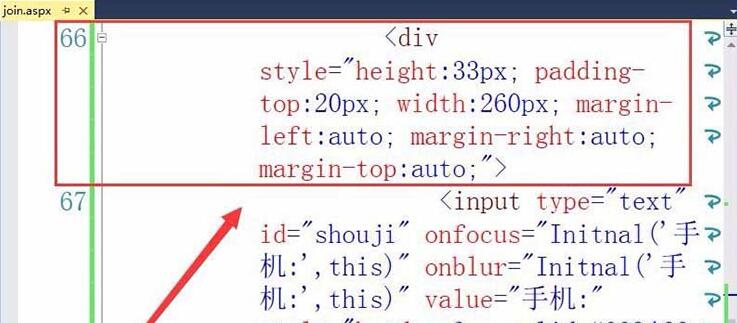
Visual Studio web page implementation button to obtain mobile phone verification code operation method
Article Introduction:1. Create an input text box for mobile phone number, and use div tag to insert the formatting of the text box for inputting mobile phone number. 2. Insert the mobile phone number input text box into the web page. 3. Use div tags in the web page to set the format and layout of the button to send the mobile phone verification code. 4. Use the type attribute to set the type to button, that is, the type is button. 5. Set the value of the button to Send Mobile Verification Code, that is, the name displayed on the button is Send Mobile Verification Code. 6. Set that after pressing the button, the action performed is the sendyanzm() function, and the verification code is sent to the mobile phone through this function. 7. Set the font size of the text displayed on the button to size 20, and set it in style. 8. The single row height of the button is set to 33 pixels. 9. Finally, use the font attribute to set the
2024-06-06
comment 0
305


How to remotely control the TV at your parents' home with your mobile phone?
Article Introduction:How to remotely control a TV 1. You can try the following methods: Use the remote control function that comes with a smart TV or smart box. Download the corresponding application on your mobile phone or computer and connect via Wi-Fi or Bluetooth to remotely control the TV. Use remote control software. 2. First, users need to use the "Universal Remote Control" software to operate. After opening the software, you can click the "+" in the upper left corner. After entering, you can choose your TV model. At this time, you can check whether the remote control corresponds to the model of the TV. 3. Remote control: Almost all TVs are equipped with a remote control. The remote has a series of buttons that allow us to control the power on/off, volume, channels, and other functions. Just connect the TV
2024-01-15
comment 0
6809

Gurman reveals Apple iOS 18 Control Center: customizable button layout
Article Introduction:IT House reported on June 8 that Bloomberg’s Mark Gurman recently revealed that Apple’s iOS18 system will increase the degree of customization of the control center. In addition to customizing the button layout, it can also be displayed in pages. Customized Button Layout IT House reported on June 6 that Apple is testing a redesigned version of the Control Center in iOS 18, which allows users to customize the layout. Users can rearrange or remove the control center button layout through the Settings app. It’s just that the version currently being tested is limited to the lower half, and users can adjust the flashlight and low-power modes, among other things. Support for multi-page display Gurman acknowledged this improvement in the latest exposure and also revealed new details. The control center supports multi-page display for the first time, allowing users to adjust control options more flexibly. Added new music control Gurman
2024-08-21
comment 0
666
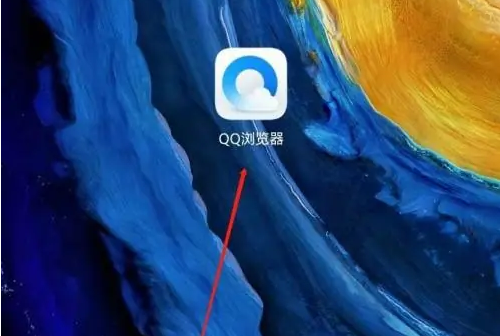

Peitian's new generation robot control engine ReaLink-Motion opens a new era of AI for robot control systems
Article Introduction:With the development of physics engines, simulation environments and other related technologies, robot behavior and learning and training costs are rapidly decreasing, and new robot control technologies are expected to achieve breakthroughs. Compared with the current traditional deterministic algorithm control, the robot's movement will be transformed into a probabilistic control and data-driven artificial intelligence (AI) control method. Peitian Robot's new generation robot control engine ReaLink-Motion hopes to use AI technology to achieve the ultimate in hand-eye coordination, transforming step-by-step instructions on how to do a robot into simply telling the robot what to do. It is hoped that in a rapidly changing environment, robots can adapt to and maintain high-speed, accurate, and smooth work like humans. The new generation of information and communication technologies represented by cloud computing, big data, artificial intelligence, 5G, etc.
2023-09-19
comment 0
1381

How to bring up the iPhone screen recording button. A must-read for beginners: Four operating methods for setting up screen recording on Apple phones
Article Introduction:The screen recording settings on Apple's iPhone are very simple. Open Settings, click Control Center, click Customize Controls, find Screen Recording in More Controls, and click the plus sign in front of it. After that, you can see the screen recording button in the control center shortcut menu. Let’s look at the detailed steps below. 1. Find “Settings” in the Apple mobile operating system and click to enter. 2. Find “Control Center” in “Settings” and click to enter. 3. Find the "Customized Control" option in the "Control Center" interface and click to enter. 4. Find "Screen Recording" in "More Controls" on the "Customized Controls" interface, and click the plus sign in front to complete the settings. After completing the above settings, you can see the screen recording function button in the shortcut menu of "Control Center".
2024-02-07
comment 0
1370

Todesk remote control connection steps todesk remote connection control mobile phone method
Article Introduction:How to control mobile phone with todesk? 1. First, we download and install the todesk software on both mobile phones, and then log in to the same account on both mobile phones. 2. Click "Allow remote access to this device" on the controlled mobile phone. 3. Select the control mode here. 4. After clicking, the phone will pop up a page to enable permissions. We click according to the prompts. Open all permissions of todesk. 5. After setting up, it will appear on your phone
2024-06-28
comment 0
559

airdroid mobile phone remote control mobile phone tutorial specific operation method introduction
Article Introduction:1. Android phone remote control Android phone: 1. Install AirMirror client on the Android phone you want to control 2. Log in to AirMirror with the same account as the controlled phone 3. After logging in, you can see the desired device in the AirMirror device list You want to control your Android phone. 2. Remotely control Android devices with iOS devices: 1. Use Safari or other browsers to access the AirDroid Personal Edition web page (web.airdroid.cn) 2. Log in to the same AirDroid Personal Edition account and select the device to be connected 3. Click Remote
2024-06-19
comment 0
1232

Mobile phone control computer software store
Article Introduction:1. Mobile phone control computer software store Mobile phone control computer software store refers to a software application store that provides users with remote control of computers through mobile phones. With the popularity and continuous improvement of smart phones, mobile phones have become more and more popular as a convenient remote control tool. By installing the corresponding control software on the mobile phone, users can remotely control the computer for file transfer, remote operation and other functions. In today's digital era, people's demand for cross-device control is becoming more and more urgent, especially in various scenarios such as office and entertainment. The mobile phone control computer software store emerged as the times require, providing users with more convenient and efficient solutions. No longer need to be limited to the desktop, just pick up your mobile phone and you can control your computer anytime and anywhere. cell phone
2024-08-05
comment 0
992