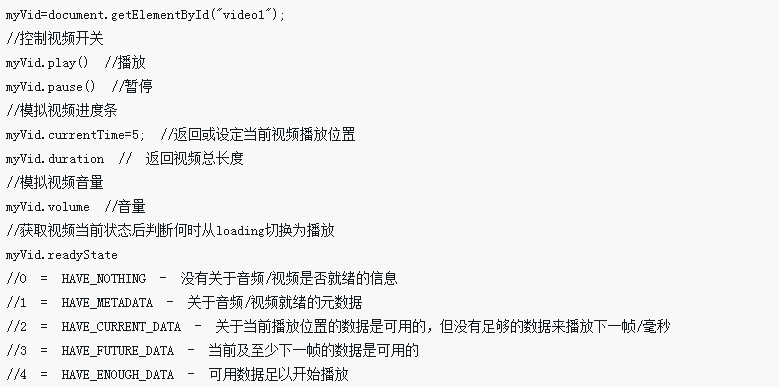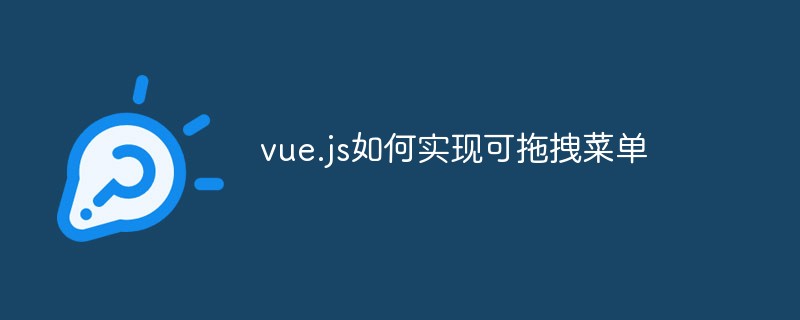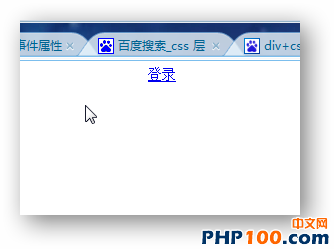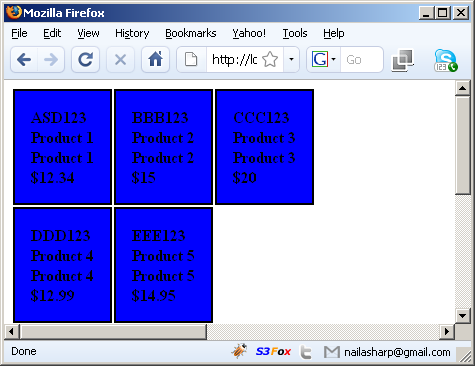Found a total of 10000 related content
php时间轴函数 ,刚、1分钟前、1小时前、一天前
Article Introduction:
php时间轴函数 ,刚刚、1分钟前、1小时前、一天前
php常见时间处理函数:
time():返回当前的 Unix 时间戳?。
date():格式化一个本地时间/日期。
getdate():取得日期/时间信息。
mktime():正常日期转时间戳。mktime(0, 0, 0, 9, 18, 2011)
如下是一个时间轴处理函数
/**
2016-06-13
comment 0
1485
PHP实现时间轴函数(个人化时间)
Article Introduction:
PHP实现时间轴函数(个性化时间) 我们在论坛发帖、发表评论、或者是使用QQ空间发布日志、微博发表言论时,会看到发表的内容后的时间显示为“刚刚”、“5分钟前”、“昨天10:23”等,而不是直接显示具体日期和时间。本文将介绍如何实现基于时间轴的时间的转换。首先我们要明白时间的几个函数:time():返回当前的 Unix 时间戳date():格式化一个
2016-06-13
comment 0
902

How to use Layui to implement a draggable time picker function
Article Introduction:How to use Layui to implement a draggable time picker function Layui is a very popular front-end development framework. It provides a wealth of components and tools to make front-end development simpler and more efficient. Among them, the time selector is a component we often need to use in web development, which allows users to select a specific time. For some scenarios, we may also need to implement the drag and drop function of the time selector so that users can freely select the time area. This article will introduce how to use Layui to implement draggable time
2023-10-27
comment 0
1117

How to implement draggable components in Vue documentation
Article Introduction:Vue is a very popular open source JavaScript framework that provides a rich set of components and tools to simplify front-end development. One particularly useful component is the draggable component. This article will introduce the implementation of draggable components in Vue documents. Vue provides a plug-in called draggable to implement dragging features. This plug-in can add draggable features to any element in Vue, and supports advanced features such as optional sorting and limiting the movement range when dragging. In this article we will use Vue-c
2023-06-20
comment 0
4247


How to use Layui to implement collapsible timeline function
Article Introduction:How to use Layui to implement a collapsible timeline function. Timeline is a common function on web pages. It can be used to display the sequence of a series of events. The collapsible timeline function makes it easier for users to view and navigate events. This article will introduce how to use the Layui framework to implement the collapsible timeline function and provide specific code examples. Layui is a classic modular front-end UI framework that is committed to providing simple and easy-to-use interface elements and interactive effects. Before using Layui, you need to introduce Layui first
2023-10-28
comment 0
1149
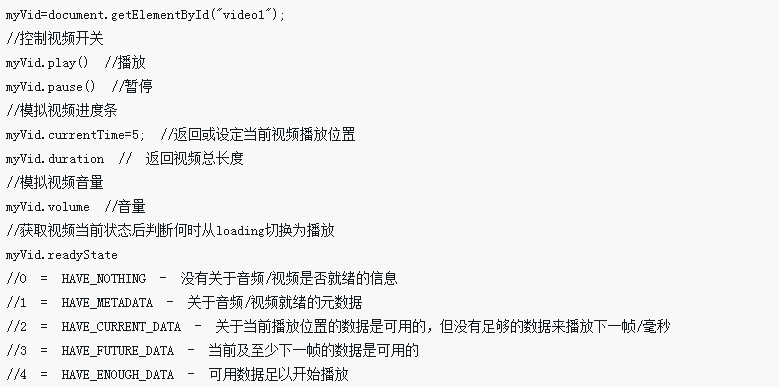
Customized implementation of H5 player that can play pause, progress drag, volume control and full screen
Article Introduction:This time I will bring you a custom implementation of an H5 player that can play, pause, progress drag, volume control, and full screen. What are the precautions for customizing an H5 player that can play, pause, progress drag, volume control, and full screen? The following is a practical case, let’s take a look.
2018-03-26
comment 0
9391

JavaScript implements draggable tree
Article Introduction:As Web applications are increasingly used, we increasingly need to design more efficient methods for interacting with web pages. One of them is to use JavaScript to implement a draggable tree (Drag & Drop Tree). This article will introduce how to use JavaScript to create a draggable tree, detailing the implementation process and related technical details. 1. Goals to be achieved The draggable tree described in this article refers to a structure on the web page, which contains the nodes of the tree structure, and we can reorganize their layers by dragging.
2023-05-12
comment 0
636

PHP implements timeline function (personalized time)
Article Introduction:When we post in the forum, make comments, or use QQ space to post logs or Weibo comments, we will see the time after the published content is displayed as "just now", "5 minutes ago", "yesterday 10:23", etc. , instead of directly displaying the specific date and time. This article will introduce how to implement time conversion based on the timeline. First we need to understand several functions of time: time(): returns the current Unix timestamp date(): formats a local time/date. Application example: date("Y-m-d H:i:s&q ...
2016-11-11
comment 0
1807
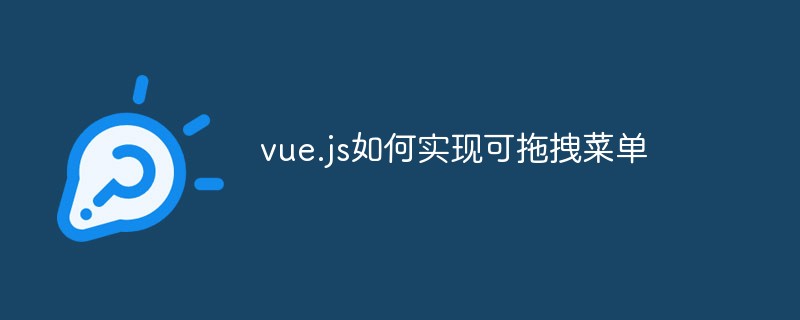
How to implement draggable menu in vue.js
Article Introduction:The method of implementing draggable menu in vue.js: [import "@/assets/second.css"; export default {name: "HelloWorld", directives: {move(el, bindings) {...].
2021-10-12
comment 0
2558
jquery implements JqueryUi-like draggable DIV instance_jquery
Article Introduction:This article mainly introduces jquery to realize draggable DIV imitating JqueryUi. It analyzes the related techniques of jquery to imitate jqueryUI to realize dragging div with examples. It has certain reference value. Friends who need it can refer to it.
2016-05-16
comment 0
1241
Draggable div implementation code_javascript skills
Article Introduction:Draggable divs are a relatively difficult effect to achieve, especially when the browser is not efficient enough for js code. However, I heard that Firefox's support for js is increasing. I probably expected that js will be used in It plays an important role in the desktop trend of web browsing.
2016-05-16
comment 0
897
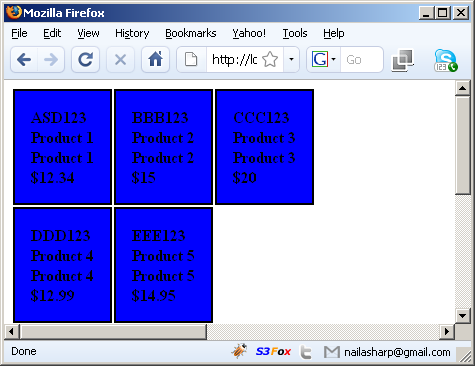
Jquery quickly builds a draggable shopping cart DragDrop_jquery
Article Introduction:The drag function has long been a highlight for various websites to attract users. Have you ever thought about how to apply the drag function to the shopping cart function module of an e-commerce website?
2016-05-16
comment 0
1478

HTML5 explanation of draggable attributes and other members
Article Introduction:Dragable attribute We have introduced several relevant knowledge about native drag and drop in HTML5 before. Today I will introduce to you some other small things in HTML5 drag and drop. Without further ado, let’s take a look together. By default, links, text, and images are allowed
2017-08-10
comment 0
2097