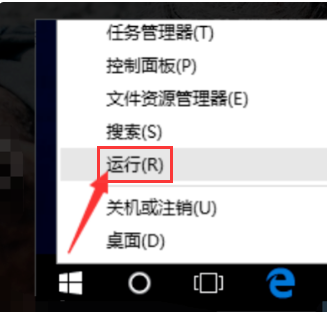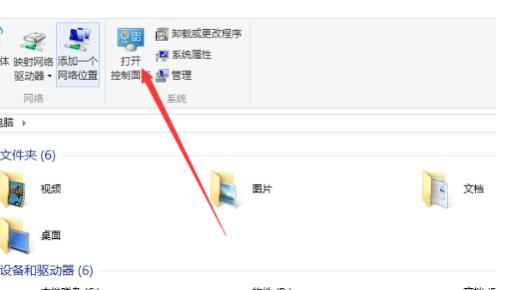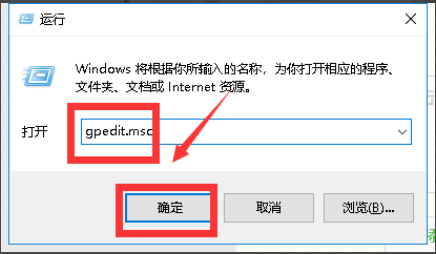Found a total of 10000 related content

Unauthorized access to Ethernet connection
Article Introduction:Ethernet No Network Access In modern society, the Internet has become an indispensable part of people's lives. Whether it is work, study or entertainment, we cannot do without the support of the Internet. However, when we use Ethernet to connect to the network, we sometimes encounter the "No network access" problem. This problem has brought a lot of inconvenience to our work and life. This article will discuss the reasons why Ethernet has no network access and how to fix it. First, let's understand the concept of Ethernet and network access rights. Ethernet is a computer network technology
2024-02-18
comment 0
1202
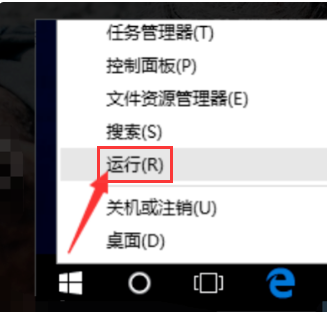
Win10 Ethernet no network access solution
Article Introduction:Win10 Ethernet cannot connect to the Internet. How to solve the problem of no network access? I believe many people have encountered this situation. Disconnecting and reconnecting, network reset, repair, resetting dns, and dns server will not work! So how to solve it, the editor will show you below. Win10 Ethernet has no network access rights: 1. First, right-click Windows in the lower left corner and select Run (R). 2. Then manually enter and exit cmd and click OK. 3. Wait until the "Command Prompt" window opens, enter the command "ping the router's internal network address" and press the Enter key to check the connection between the computer network card and the router line. 4. You can then open the Network Center and click Change Adapter Options in the related configuration of Ethernet. 5. Then
2024-01-07
comment 0
1798

Set up no network access
Article Introduction:How to set up no network access permissions With the popularity and development of the Internet, the Internet has become an important part of people's daily life. However, in some cases we may need to limit or disable network access to certain devices or users. Whether it is to protect personal privacy, ensure the security of company confidential information, or control the reasonable allocation of network resources, setting no network access permissions is essential. A common countermeasure is to set up a router with no network access. A router is a key piece of equipment that connects multiple devices to the Internet, so it
2024-02-18
comment 0
1120

What to do if win10 Ethernet does not have Internet access rights?
Article Introduction:Some Win10 friends discovered that the Ethernet does not have Internet access rights when using the computer. So what should I do if the Win10 Ethernet does not have Internet access rights? For this reason, the editor will give you a detailed introduction to the solution to the problem that Win10 Ethernet does not have Internet access permissions. If you are interested, you can take a look. 1. Right-click the start icon in the taskbar below, select "Run" from the options given above, enter "cmd" in the window, and press Enter to open the command prompt window. 2. Enter the ":ping" command in the window and press Enter to execute it. You can view various information about the current router below. 3
2024-02-01
comment 0
1574

Analysis of the problem of normal ipv4 and no network access rights in win11 system ipv6
Article Introduction:When we use win11 computers, we will encounter the problem of network connection failure. For example: ipv4 does not have network access permissions but ipv6 does. What is going on? Users can open the network and internet settings options interface to operate. Let this site carefully introduce to users the analysis of the problem of normal ipv6 and ipv4 without network access rights in win11 system. Analysis of the problem of ipv6 normal ipv4 no network access permission in win11 system 1. Right-click the network icon and open the network and internet settings. 2. Click Change Adapter Options, right-click Ethernet, and click Properties. 3. Select Internet Protocol Version 4 and click Properties. 4. Check the box to obtain automatically
2024-02-14
comment 0
1353

How to solve the problem of ipv6 no network access in win10 system
Article Introduction:How to solve the problem of no network access in win10ipv6? Recently, Win10 users have reported that when setting up to connect to an IPv6 network, they often encounter the problem of IPv6 no network access. What if ipv6 doesn't have network access? How to solve the problem of no network access in ipv6? In fact, this problem is easy to solve. Let us share with you the solution to the problem of ipv6 no network access in win10 system! 1. Automatically repair network problems. 1. Click the network icon in the lower right corner of the desktop and select Network and Internet Settings; 2. Click Ethernet - Network and Sharing Center to enter the Network and Sharing Center; 3. Click Questions and Troubleshooting to repair the connection between the network adapter and the Internet. 2
2023-07-08
comment 0
4592

Solving IPv6 network access permission issues
Article Introduction:How to solve the problem of IPv6 without network access rights. With the development of the Internet and the popularity of smart devices, our lives are inseparable from the Internet. As an upgraded version of IPv4, IPv6 has become an important part of the future Internet. However, when using IPv6, you sometimes encounter the problem of no network access. So, if we encounter this situation, how should we solve it? First, we need to clarify the reason why IPv6 has no network access rights. There are many possible reasons, such as incorrect gateway configuration, too strict firewall settings, network
2024-02-18
comment 0
1250
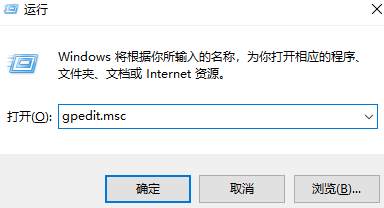
What should I do if win7 does not have internet access rights? Tutorial on solving the problem of no internet access in win7
Article Introduction:What should I do if win7 does not have internet access rights? Recently, many users have been prompted that they do not have Internet access rights when using Win7 computers to access the Internet. This prompt will cause the network to be unable to be connected and used. Many people are not sure how to deal with this problem, so the editor of this Win7 tutorial is here to talk about it. Let’s share the solution and take a look at the detailed steps. Solution to win7 without internet access: 1. Open the "win+R" shortcut key and enter "gpedit.msc" and press Enter to open it. 2. Enter the Group Policy Editor and click "Computer Configuration > Administrative Templates > System
2024-02-15
comment 0
824

Solve the problem of permissions that cannot access network resources in Win10
Article Introduction:When a user opens a file on a Win10 computer, a pop-up prompt says that it cannot be accessed and you may not have permission to use network resources. So how to solve the problem that Win10 cannot access and you may not have permission to use network resources? The editor below will give you a detailed introduction to the solution to Win10 being unable to access and you may not have permission to use network resources. If you are in need, please come and take a look with the editor. 1. Press "win+R", enter "gpedit.msc", and press Enter to open. 2. Enter the Local Group Policy Editor, click "Computer Configuration - Windows Settings - Security Settings - Local Policy - User Rights Assignment" on the left, and select
2024-01-09
comment 0
6012

U disk permissions are limited and cannot be accessed
Article Introduction:Have you ever encountered such a situation: when you insert a USB flash drive, you find that you cannot access the files on it? This is a problem caused by limited permissions on the USB flash drive. This article will focus on this topic and introduce to you the reasons and solutions for restricted USB disk permissions in a humorous way. Tool materials: Computer brand and model: LenovoThinkPad The permission settings of the USB flash drive prevent you from accessing the files in it. 2. System setting issues: Sometimes, the system’s security settings will limit the access rights of the U disk to certain
2024-02-27
comment 0
1460

What should I do if the win10 system prompts that there is no internet access permission?
Article Introduction:When using the computer, the problem of not having access to the Internet suddenly appears, so how to solve it? For this reason, we provide you with a simple solution to the problem of no access to the Internet in the win10 system. Here you can easily solve the problem of not being able to access the Internet. question. The win10 system prompts that there is no internet access permission. Solution 1. First, right-click the network icon in the lower right corner of the desktop and select Troubleshoot. 2. Then open network diagnostics, which will automatically detect the network condition for you. 3. Then perform repair according to the scanning prompts and wait for the repair to be completed.
2024-08-07
comment 0
297

Analyze the detailed solution to the problem of normal IPv6 but no IPv4 network access permission in win11 system
Article Introduction:When we use win11 computers, we will encounter the problem of network connection failure. For example: ipv4 does not have network access permissions but ipv6 does. What is going on? Users can open the network and internet settings options interface to operate. Let this site carefully introduce to users the details of the analysis of the problem of normal ipv6 and ipv4 without network access rights in win11 system. Win11 system ipv6 normal ipv4 no network access problem analysis details 1. Right-click the network icon and open the network and internet settings. 3. Select Internet Protocol Version 4 and click Properties.
2024-01-29
comment 0
2273
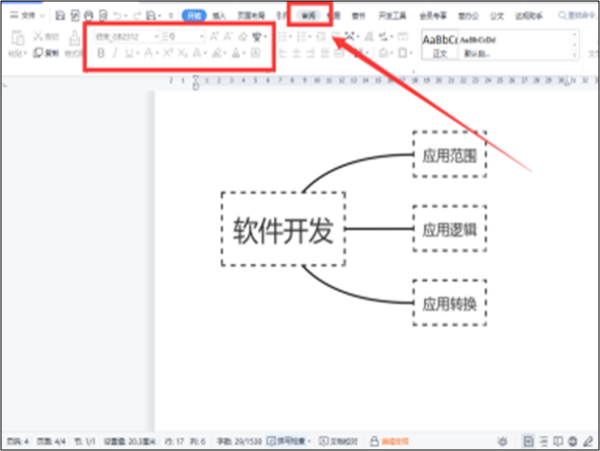
What should I do if I cannot access files due to insufficient WPS permissions? Analysis of the problem that I cannot access files due to insufficient WPS permissions
Article Introduction:WPS is an office software that we all use in our daily lives. Many users here have encountered the situation that WPS has insufficient permissions and cannot access files. So what is going on? It may be the user's permission settings. Users can cancel the permission settings to perform operations. Let this site carefully introduce to users the analysis of the problem of insufficient WPS permissions to access files. Analysis of the problem that WPS cannot access files due to insufficient permissions 1. Check the document permission settings: First, confirm whether you have sufficient permissions to open the document. If the document is password protected or has specific permissions set, you need to make sure you have the correct password or permission level. 2. Run as administrator: Try running the WPSOffice program as an administrator. right
2024-09-10
comment 0
615

Win10 shared folder cannot be accessed without permission to use network resources problem analysis
Article Introduction:Shared folders are a function that many users use, because this function can help users skip the steps of uploading and downloading. However, many users are asking what to do if Win10 shared folders cannot be accessed without permissions? Users can directly find the service window, then find and double-click the Workstation service item to set it. Let this site carefully introduce to users the analysis of the problem that Win10 shared folders cannot be accessed and there is no permission to use network resources. Win10 shared folder cannot be accessed and does not have permission to use network resources. Solution 1. First, press the Win R key combination on the Windows 10 computer, open the run window, and enter the command servic
2024-03-15
comment 0
933
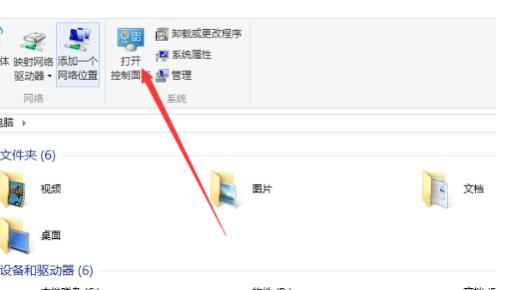
How to solve the problem that win10 computer prompts that ipv4 does not have internet access permission?
Article Introduction:How to solve the problem that win10 computer prompts that ipv4 does not have internet access permission? When our computer network is used, the default IPv4 protocol has a dedicated gateway address. However, some users do not have access to the Internet because there is a problem with the corresponding protocol. We can reset it. In order to facilitate everyone's operation, today's The win10 tutorial will share the latest steps. Users in need are welcome to come to this site to view the detailed content. Solution to the problem that IPv4 does not have access to the Internet in win10 system 1. First, we need to open the "My Computer" icon on the computer desktop and double-click to enter. After entering, the "Control Panel" button will appear at the top, click
2024-02-11
comment 0
882
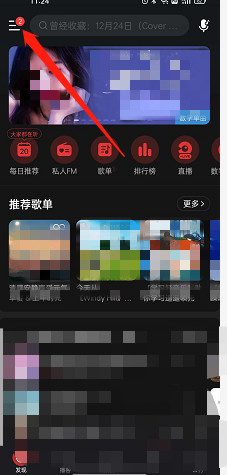
How to modify the access permissions of NetEase Cloud Music How to modify the access permissions of NetEase Cloud Music
Article Introduction:Nowadays, many friends like to use NetEase Cloud Music software. So, if you want to modify the access permissions while using NetEase Cloud Music, how should you do it? The editor below will describe how to modify access permissions for NetEase Cloud Music. 1. First, open the NetEase Cloud Music software and select the settings above. 2. Then, select Settings. 3. Next, click [System Permission Settings]. 4. Finally, find what you want to turn on or off.
2024-07-16
comment 0
394
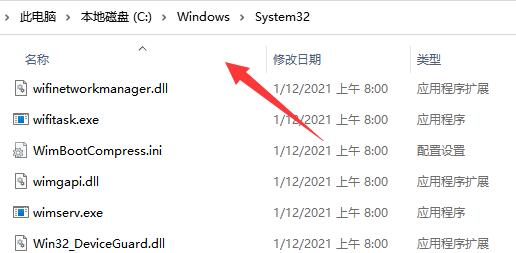
Tutorial to solve the problem that Win11 printer sharing cannot access and does not have permission to use network resources
Article Introduction:Shared printers can help us improve our office efficiency. Many users here encounter the problem that the shared printer cannot be accessed and has no permission to use network resources when using win11 system printers. So what is going on? The method is very simple. Users can go into the C: WindowsSystem32 folder and then find win32spl.dll to set it up. Let this site provide users with a detailed tutorial on how to solve the problem of Win11 printer sharing being unable to access and not having permission to use network resources. Win11 printer sharing cannot be accessed and there is no permission to use network resources. Solution tutorial method 1. 1. First, we enter the C: WindowsSystem32 location of the c drive.
2024-01-30
comment 0
1429
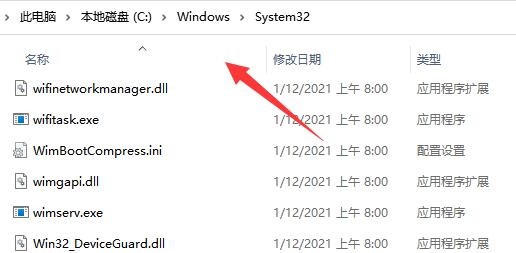
Solution to the problem that Win11 printer sharing cannot access and does not have permission to use network resources
Article Introduction:Shared printers can help us improve our office efficiency. Many users here encounter the problem that the shared printer cannot be accessed and has no permission to use network resources when using win11 system printers. So what is going on? The method is very simple. Users can go into the C:\Windows\System32 folder and then find win32spl.dll to set it up. Let this site carefully introduce to users the solution to the problem that Win11 printer sharing cannot access and does not have permission to use network resources. Solution to the problem that Win11 printer sharing cannot access and does not have permission to use network resources. Method 1. 1. First, we enter "C:\Windows\Syste" on the c drive.
2024-02-14
comment 0
1456

How to Fix No Internet Access on an Ethernet Connection on Windows
Article Introduction:Are you seeing the dreaded "No Internet Access" message despite your PC showing an Ethernet connection? Sometimes, getting an internet connection up and running isn't that easy. Try these tips to get your Ethernet connection working
2024-08-15
comment 0
1106
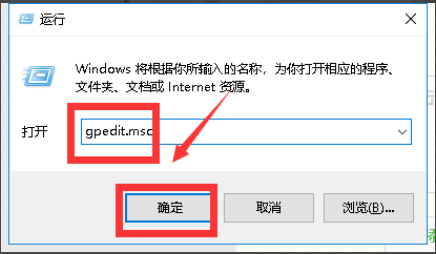
What should I do if my computer says it has no internet access permission?
Article Introduction:What should I do if the computer shows no internet access permission when using the computer? Do you know how to solve it? For this reason, System House brings you a detailed solution to the computer shows no internet access permission, so that you can use this method to perform a Solve the problem so that you can get high-quality computer operation! The computer shows no Internet access solution. 1. First, press the "win+r" hotkey to open the run window, then enter "gpegit.msc" and click OK. 2 , after entering the group policy, click "Computer Configuration" -> "Administrative Templates", as shown in the figure below 3. Expand "Administrative Templates" and find "System", as shown in the figure below 4. Click "System" to find Int
2024-07-25
comment 0
999