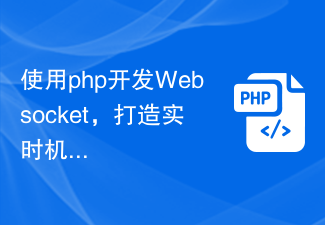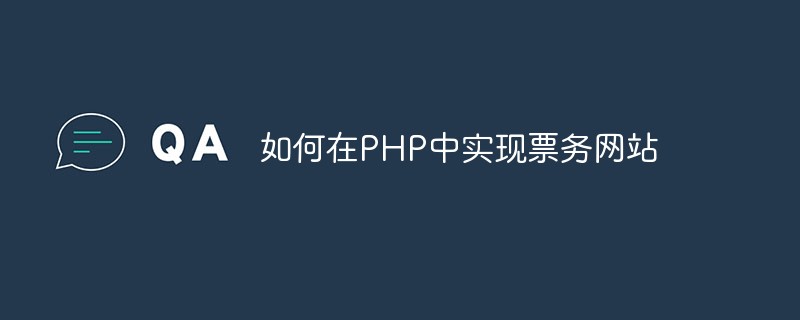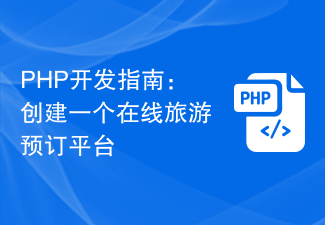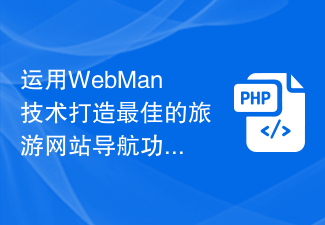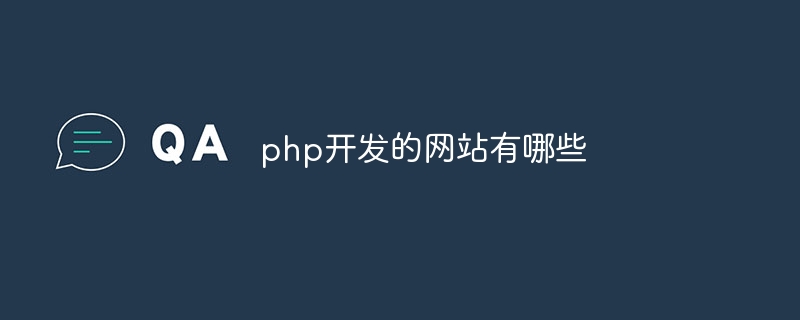Found a total of 10000 related content
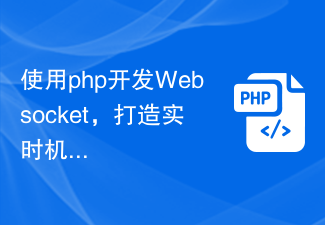
Use php to develop Websocket to create real-time ticket booking function
Article Introduction:Title: Use PHP to develop WebSocket to create real-time ticket booking function Abstract: This article will use PHP language to develop WebSocket technology to add real-time functions to the ticket booking website. This function will enable real-time ticket information updates and instant notifications to users, allowing users to obtain the latest ticket information and make timely reservations. Introduction: Air ticket booking is one of the most important functions on a travel website. Users need to obtain the latest air ticket information, select suitable flights and make reservations. However, the traditional method of refreshing web pages
2023-12-02
comment 0
815

How to develop a travel booking website using PHP
Article Introduction:How to develop a travel booking website with PHP. With the rapid development of the tourism industry, more and more people choose to make travel bookings through online platforms. The development of a travel booking website with practical functions and friendly interface has become an urgent need for major travel companies and developers. The following will introduce how to use PHP language to develop a travel booking website. 1. Requirements analysis Before starting development, we must first conduct needs analysis. Determine the functions required for the website, such as user registration and login, browsing travel products, booking travel products, and online payment
2023-10-27
comment 0
1335
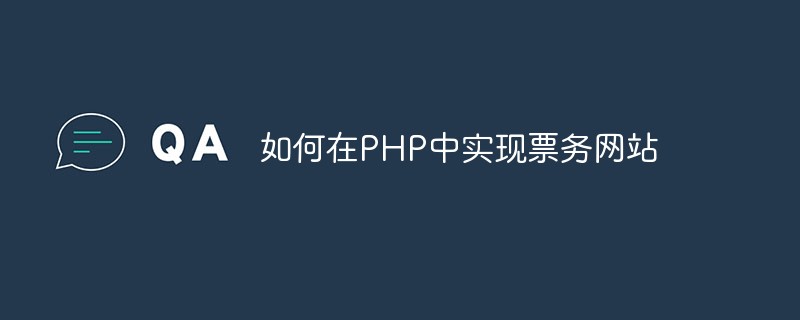
How to implement a ticketing website in PHP
Article Introduction:With the development of tourism and the increase in people's leisure needs, ticketing websites have become an increasingly popular online ticket purchasing platform. In this article, we will introduce how to write a ticketing website using PHP. Website Requirements Analysis Before developing any website, a needs analysis is required. First, you need to determine the target audience, functions, and features of your website. The goal of the ticketing website is to provide users with reliable, convenient and fast online ticket purchasing services, including the booking and purchase of tickets for concerts, movies, sporting events, trains and planes. In this process, it is necessary
2023-05-26
comment 0
1357

How to issue an electronic invoice for Tongcheng Travel. Share a tutorial on how to issue an electronic invoice for Tongcheng Travel.
Article Introduction:Tongcheng Travel, a one-stop travel service platform, provides booking services such as air tickets, hotels, train tickets, attraction tickets, etc., and is committed to creating a more convenient and better travel experience. Friends who still don’t know how to issue electronic invoices for same-trip travel should not miss this tutorial! How to issue an electronic invoice for Tongcheng Travel? The first step: First enter the My interface of Tongcheng Travel APP and click on the [three dots] after all orders in the upper right corner. Step 2: Then click [Invoice Application] on the pop-up interface. Step 3: Finally enter the My Invoice interface and click [Issue Invoice]!
2024-07-15
comment 0
340

How to book air tickets online on Ctrip
Article Introduction:How to book air tickets on Ctrip.com? It is very easy to book air tickets on Ctrip.com, but most users do not know how to order air tickets on Ctrip.com. Next is the graphic tutorial on how to book air tickets on Ctrip.com brought by the editor. Interested users come and take a look! Ctrip usage tutorial How to book air tickets on Ctrip 1. Step 1: Open the Ctrip Trip APP and select the [ticket] icon on the main page; 2. Step 2: Jump to a new page and select the destination, time, cabin location, etc.; 3. Step 3: Search for air tickets and electric guitar to enter the interface, select the flight and price you want to order; 4. Step 4: Enter the new page, select the required service, and then click the order button; 5. Step 5: Switch Go to the ticket pre-purchase interface and fill in the passenger information
2024-02-23
comment 0
1008

"Tuniu Travel" official website
Article Introduction:Welcome to the official website of Tuniu Travel Network! We are committed to providing you with the most professional, convenient and safe travel services, including air tickets, hotels, group tours, independent travel, visas and other comprehensive services. Whether you want a relaxing vacation, explore an unknown journey, or look for opportunities to study abroad, Tuniu will provide you with a one-stop service to make your trip more relaxed and enjoyable! Tuniu Travel Network official website address sharing: [https://www.tuniu.com/] Website introduction: 1. [Outbound travel]: In the search box on the webpage, you can enter the place you want to travel to and get the corresponding Search for travel guides, group information and other information. 2. [Overseas and domestic]: You can view various overseas and domestic tour group bookings
2024-03-19
comment 0
1226

How to choose seats when booking air tickets on Ctrip
Article Introduction:Ctrip is a convenient and practical travel service software that not only provides online ticket booking functions, but also allows online seat selection on your mobile phone. A comfortable seat allows you to get adequate rest during a long flight while enjoying better visibility and easy access. So how do you choose seats when booking a flight with Ctrip? Friends who are still unclear, don’t worry. Next, the editor of this website will bring you the method of selecting seats for Ctrip online check-in. I hope it can help you. How to choose seats when booking air tickets on Ctrip 1. First open the Ctrip app on your mobile phone. After opening it, you will naturally need to order air tickets first. 2. After the ticket is successfully issued, return to the Ctrip travel app My page, then select [My], and then select [Flight Assistant]. 3. After selecting Flight Assistant, go to [Common Service
2024-02-05
comment 0
3162
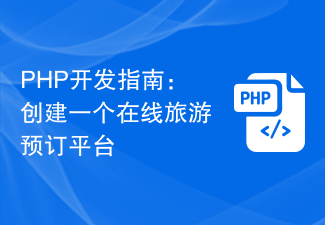
PHP Development Guide: Creating an Online Travel Booking Platform
Article Introduction:PHP Development Guide: Introduction to Creating an Online Travel Booking Platform With the rapid development of the Internet, more and more people choose to book travel services online, which brings huge opportunities to the tourism industry. This article will guide you in developing an online travel booking platform using PHP language and help you understand how to build such a powerful website. Preparation Before starting development, you need to ensure that you have PHP and related development tools installed. You can choose to use tools such as XAMPP, WAMP or MAMP to build a local
2023-10-27
comment 0
983

How to cancel insurance when traveling to Qunar. Introduction to how to cancel insurance when traveling to Qunar.
Article Introduction:Qunar.com is China's leading online travel platform, providing air tickets, hotels, train tickets and other booking services, supporting multiple payment methods, and has complete customer service and refund and exchange policies, providing travelers with a one-stop solution. Many users want to know how to cancel their travel insurance, so let’s learn about it below! How to cancel insurance when traveling on Qunar.com 1. We can call the customer service number of Qunar.com and then cancel the insurance manually. Warm reminder: Qunar.com policy cannot be refunded separately, but can only be refunded together with the train ticket. The refund method and refund fee for the ticket are basically consistent with the regulations of the railway department. The difference is that for unpicked orders, only Processed 3 hours before driving. Consumers who choose to purchase insurance can enjoy priority processing of orders and support manual refunds and changes.
2024-07-15
comment 0
1020

How to check your order on the China Southern Airlines app
Article Introduction:In the field of air travel, China Southern Airlines APP has won the favor of passengers with its convenient and efficient services. Whether it is ticket booking, flight inquiry or order management, China Southern Airlines APP can provide you with one-stop service. So many users want to check their ticket orders after purchasing China Southern Airlines tickets, but they still don’t know how to check. So below, the editor of this site will bring you this detailed introduction to the order query method. , I hope this tutorial guide can help everyone in need. How to check flight reservations on China Southern Airlines? In the first step, select [Me] and click to enter; finally, select [Ticket Order] and click to enter to view.
2024-06-18
comment 0
710

Is the success rate of 12306 waitlist orders high? Introduction to the 12306 waitlist function
Article Introduction:The 12306 waitlist function is a ticket purchase service provided by the China Railway Customer Service Center (12306 website). It is designed to help passengers automatically purchase tickets for passengers through prepayment and according to the order of waitlist orders when ticket resources are tight. . Many friends want to know whether the success rate of waiting orders is high. Let me introduce it to you below! Is the success rate of 12306 waitlisted orders high? The success rate of waitlisted orders is uncertain and depends on the current number of ticket purchasers and the user's travel range. Railway 12306 Ticket Waiting Success Rate Description 1. The principle of waiting to buy tickets is to join the queue. If a new ticket is released or someone else refunds the ticket, the ticket will be postponed to other passengers according to the order of waiting. 2. If you encounter peak travel during holidays, you may
2024-07-12
comment 0
355

How to view footprints on Ctrip. List of tutorials on how to view travel footprints on Ctrip.
Article Introduction:Ctrip's travel footprint function can record the itinerary and related order information generated after users book travel products (such as air tickets, hotels, tickets, etc.) on Ctrip. These records include information such as tickets purchased by the user, hotels booked, flights taken, and the corresponding time and location. The viewing method is as follows: How to view footprints on Ctrip 1. Open the Ctrip app. 2. Click My in the lower right corner. 3. Click on the travel footprint to view it.
2024-07-10
comment 0
752

Where to travel and how to book cheap flights
Article Introduction:For friends who love traveling, the app "Qunar Travel" is an absolute treasure. It can help you easily book low-cost air tickets, allowing you to save costs while traveling and plan your itinerary flexibly. So many users may not know how to order low-cost air tickets in this app and enjoy low-cost travel services. So below, the editor of this site will bring you this guide, hoping to help Everyone gets a better travel experience. How to book low-cost air tickets on Qunar Travel 1. Open Qunar Travel, click My in the lower right corner, and click to enter the member center. 2. Click to redeem points for cash. 3. Select the ticket experience price and click to use it immediately. 4. Select the departure and destination, and click to search for low-cost air tickets. 5. Select the date and choose the appropriate one
2024-04-07
comment 0
722

Is the success rate of 12306 waiting order high?
Article Introduction:During busy travel seasons, especially peak periods such as Spring Festival and holidays, train tickets are often hard to come by. However, the wait-list ticket purchasing function provided by the Railway 12306 website provides passengers with a more convenient and reliable way to purchase tickets. Through waitlisted ticket purchase, you can prepay for tickets in advance when ticket supplies are tight, and tickets will be automatically purchased for you according to the order of waitlisted orders. So many users may still not understand how to buy tickets on the standby list in the Railway 12306 app. So below, the editor of this site will bring you a detailed guide on the steps for buying tickets on the standby list. Users who want to know, come here quickly Read along with this article to find out. Is the success rate of 12306 waitlisted orders high? The success rate of waitlisted orders is uncertain. It depends on the current number of ticket purchasers and the number of users.
2024-04-24
comment 0
541

Develop a user-friendly travel agency website using PHP
Article Introduction:Use PHP to develop a user-friendly travel agency website. With the rapid development of the tourism industry, more and more people like to arrange their travel through travel agencies. As a popular form of tourism service, travel agency websites have become an important part of the tourism industry. This article will explore how to use PHP to develop a user-friendly travel agency website. First, a good travel agency website should have an easy-to-use interface. Users should be able to easily browse information about travel destinations, choose an itinerary that suits them, and complete bookings conveniently.
2023-10-27
comment 0
768

Where to travel, where to change trains
Article Introduction:With the rapid development of the tourism industry, more and more users choose to use travel service platforms to plan their itineraries. Among them, Qunar.com is a high-profile travel service platform that provides booking services for air tickets, hotels, and train tickets. However, during the use process, many users want to change their train tickets but do not know how to do it. , so below the editor of this website will bring you a detailed guide on where to travel and change train tickets. If you are interested, please come and continue reading this article. Changing trains on Qunar Travel 1. First click to open [Qunar Travel] on the mobile page. 2. Then we log in to our account. 3. Then enter the software and click [Customer Service] and select [Train Ticket]. 4. Then click [Change Question]
2024-06-02
comment 0
793
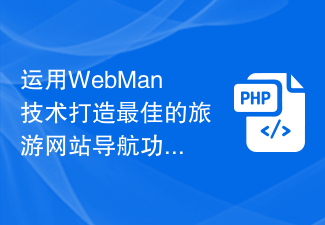
Use WebMan technology to create the best travel website navigation function
Article Introduction:Overview of using WebMan technology to create the best travel website navigation function: With the rapid development of the travel industry, more and more people choose to plan and book travel through the Internet. Therefore, a powerful travel website navigation system is crucial to providing a quality user experience. This article will introduce how to use WebMan technology to create the best travel website navigation function, and provide corresponding code examples. Technical background: WebMan is a Web-based management system that provides a series of powerful tools and frameworks.
2023-08-13
comment 0
1242

How to implement flight inquiry and ticket booking in uniapp
Article Introduction:How to implement flight inquiry and ticket booking in uniapp With the rise of tourism and the improvement of people's living standards, more and more people choose to travel by plane. With the support of modern technology, flight inquiries and ticket bookings through mobile APPs have become a convenient way. This article will introduce how to implement flight inquiry and ticket booking functions in uniapp, and provide specific code examples. 1. Create a page to implement the flight query function. First, create a new page in the uniapp project and name it "fli
2023-10-19
comment 0
972

Can I use my mobile phone number to check orders on Tongcheng Travel?
Article Introduction:Tongcheng Travel is a software that specializes in providing travel services. It can provide users with the most comprehensive services in travel. We can book all kinds of tickets we need to travel at any time through Tongcheng Travel. Of course, it is also very convenient to check the route. Just enter your destination and it will provide you with the most convenient route. Users can book air tickets, hotels, attraction tickets, etc. on it. Sometimes, users will need to check their order information, so how to check the order on Tongcheng Travel through their mobile phone number? This tutorial guide will give you a detailed introduction to the method, I hope it can help you. How to use mobile phone number to check the same trip? 1. Open Tongcheng Travel, as shown below, see Mine 2. Click Mine, as shown below, see all orders 3. Click all orders, as shown below
2024-02-27
comment 0
1211
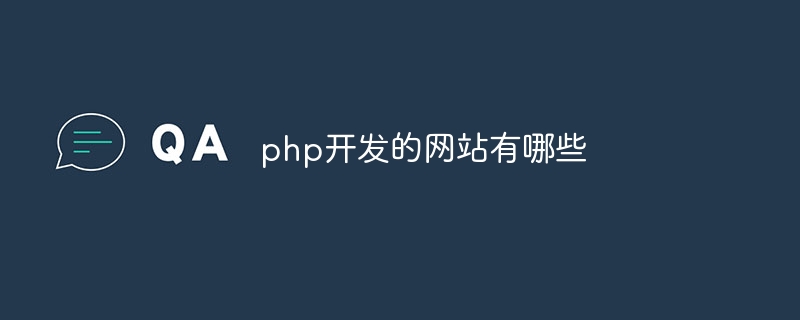
What are the websites developed with php
Article Introduction:Websites developed with PHP include: 1. Social network websites, such as Facebook, Twitter, etc.; 2. Content management systems, such as WordPress; 3. E-commerce websites, such as Magento, WooCommerce, etc.; 4. News and media websites, such as , CNN, BBC, etc.; 5. Forum-based websites, such as phpBB, vBulletin, etc.; 6. Online learning platforms, such as Moodle, edX, etc.; 7. Blog websites; 8. Travel and booking websites, etc.
2023-07-17
comment 0
2535