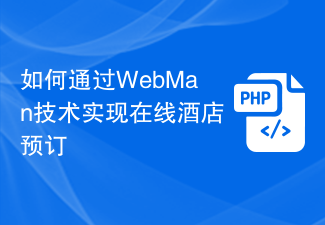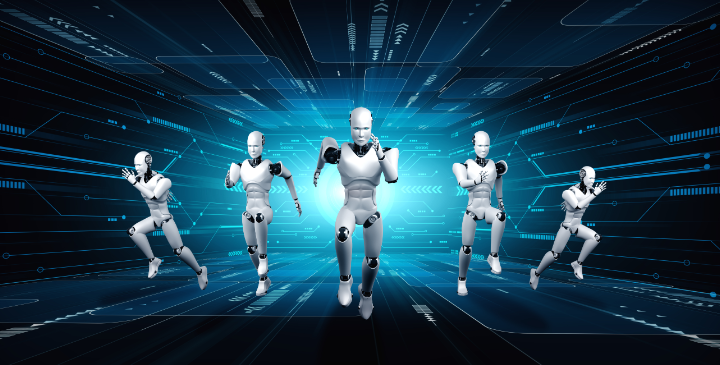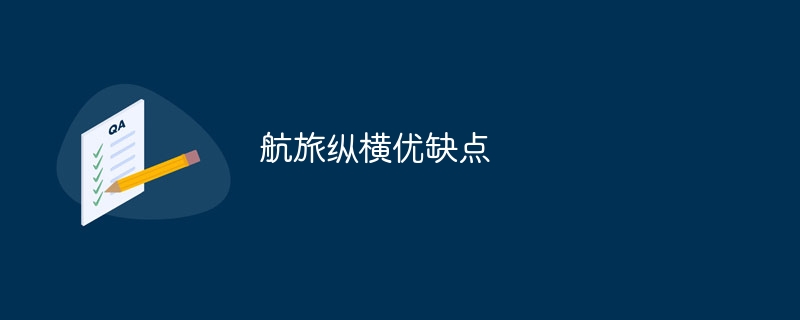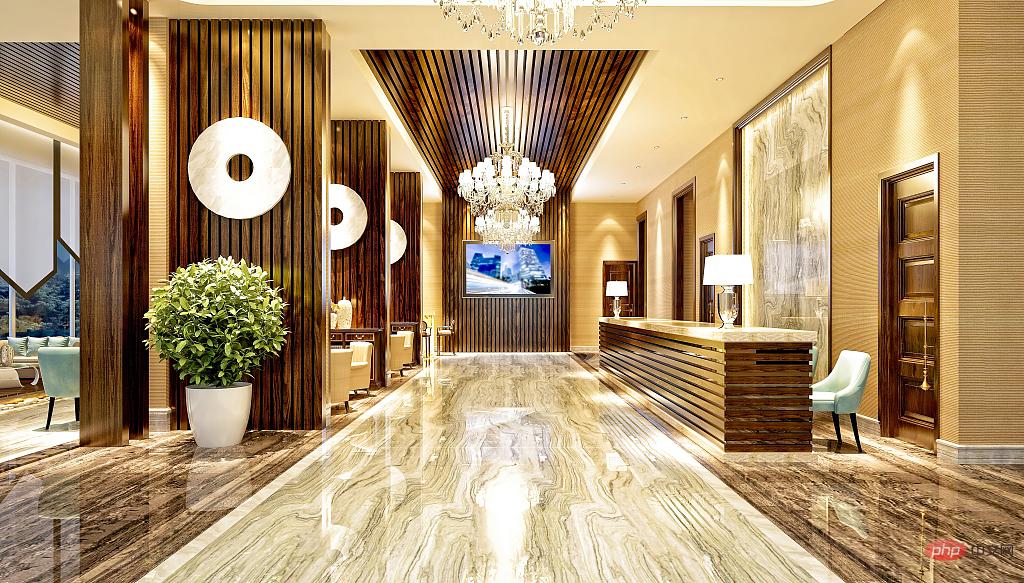Found a total of 10000 related content

How to develop a hotel booking website using PHP
Article Introduction:How to use PHP to develop a hotel booking website With the development of the Internet, more and more people are beginning to arrange their travels through online booking. As one of the common online booking services, hotel booking websites provide users with a convenient and fast way to book hotels. This article will introduce how to use PHP to develop a hotel reservation website, allowing you to quickly build and operate your own online hotel reservation platform. 1. System requirements analysis Before starting development, we need to conduct system requirements analysis first to clarify what the website we want to develop needs to have.
2023-10-28
comment 0
821
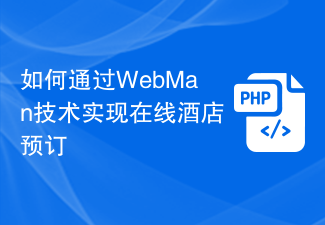
How to realize online hotel reservation through WebMan technology
Article Introduction:How to realize online hotel booking through WebMan technology In the Internet era, people's demand for booking tourist hotels is getting higher and higher. In order to solve the inconvenience and cumbersomeness of traditional reservation methods, many hotels have begun to migrate their reservation systems to online platforms to realize online hotel reservations. This article will introduce how to implement this function through WebMan technology, and attach corresponding code examples. 1. Introduction to WebMan technology WebMan is a Web-based management system that integrates various Web technologies and services to realize the construction and management of websites.
2023-08-12
comment 0
1028

"Tuniu Travel" official website
Article Introduction:Welcome to the official website of Tuniu Travel Network! We are committed to providing you with the most professional, convenient and safe travel services, including air tickets, hotels, group tours, independent travel, visas and other comprehensive services. Whether you want a relaxing vacation, explore an unknown journey, or look for opportunities to study abroad, Tuniu will provide you with a one-stop service to make your trip more relaxed and enjoyable! Tuniu Travel Network official website address sharing: [https://www.tuniu.com/] Website introduction: 1. [Outbound travel]: In the search box on the webpage, you can enter the place you want to travel to and get the corresponding Search for travel guides, group information and other information. 2. [Overseas and domestic]: You can view various overseas and domestic tour group bookings
2024-03-19
comment 0
1211
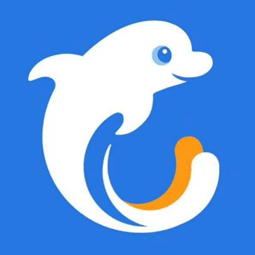

How to switch to manual service on eLong Travel
Article Introduction:As a well-known online travel service platform in China, eLong Travel provides a wide range of hotel, air ticket, train ticket and other booking services. In the process of using eLong Travel.com, if you encounter problems or need consultation, contact the human service in time to get answers and help faster. If you still don’t know how to use eLong Travel’s manual customer service, the tutorial guide below will bring you a detailed introduction to the contact information of eLong Travel’s manual service. Players who want to know more can follow this article to read in detail. Let’s find out. After opening the eLong Travel APP, click [My]. Enter Mine and click [My Customer Service]. Enter my customer service and select the business you want to consult. Enter the online customer service, enter your query, and click [+].
2024-06-26
comment 0
803

Where are the payment settings of Fliggy?
Article Introduction:Fliggy Travel is a very good travel service platform. The series of travel services provided here are very good. You can get a one-stop service experience here, which can make everyone feel particularly satisfied. Of course, when you travel here and need to buy tickets or book hotels, you need to pay when you place an order. I am particularly curious about how to modify the payment method here, so the editor also gives You have brought relevant setting methods. Friends who need it can come and take a look. How to change the payment method on Fliggy Travel: 1. First, you need to enter the Fliggy Travel APP. After entering the main interface, click on the service you want to pay for. The default here is "train
2024-04-07
comment 0
1167

How to unlink linked accounts on Ctrip Travel Instructions on how to unlink linked accounts on Ctrip Travel
Article Introduction:Ctrip, a one-stop travel service platform, provides global hotel booking, air ticket inquiry and purchase, attraction ticket booking and other functions to make your travel more convenient. In the last article, the editor shared with you the method of linking accounts with Ctrip Travel. In this article, the editor will share with you the method of unlinking accounts. You can learn from it! How to unbind the associated account on Ctrip Travel 1. First, we click [My] on Ctrip Travel to enter; 2. Then select [Settings Icon] in the upper right corner and click to enter; 3. Then select [Account Security]; 4. Finally, select Account Association [ Unbind] function to save the settings later.
2024-07-12
comment 0
1071

How to issue an electronic invoice for Tongcheng Travel. Share a tutorial on how to issue an electronic invoice for Tongcheng Travel.
Article Introduction:Tongcheng Travel, a one-stop travel service platform, provides booking services such as air tickets, hotels, train tickets, attraction tickets, etc., and is committed to creating a more convenient and better travel experience. Friends who still don’t know how to issue electronic invoices for same-trip travel should not miss this tutorial! How to issue an electronic invoice for Tongcheng Travel? The first step: First enter the My interface of Tongcheng Travel APP and click on the [three dots] after all orders in the upper right corner. Step 2: Then click [Invoice Application] on the pop-up interface. Step 3: Finally enter the My Invoice interface and click [Issue Invoice]!
2024-07-15
comment 0
332

How to cancel insurance when traveling to Qunar. Introduction to how to cancel insurance when traveling to Qunar.
Article Introduction:Qunar.com is China's leading online travel platform, providing air tickets, hotels, train tickets and other booking services, supporting multiple payment methods, and has complete customer service and refund and exchange policies, providing travelers with a one-stop solution. Many users want to know how to cancel their travel insurance, so let’s learn about it below! How to cancel insurance when traveling on Qunar.com 1. We can call the customer service number of Qunar.com and then cancel the insurance manually. Warm reminder: Qunar.com policy cannot be refunded separately, but can only be refunded together with the train ticket. The refund method and refund fee for the ticket are basically consistent with the regulations of the railway department. The difference is that for unpicked orders, only Processed 3 hours before driving. Consumers who choose to purchase insurance can enjoy priority processing of orders and support manual refunds and changes.
2024-07-15
comment 0
1006
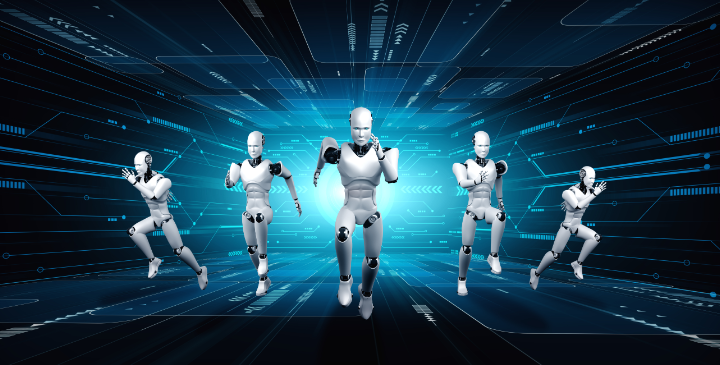
Artificial intelligence changes travel and tourism - a new era of AI smart travel
Article Introduction:Artificial intelligence has made great strides in all walks of life and is constantly being used to tap its potential. The travel and tourism industry is facing a major transformation as artificial intelligence revolutionizes the way the industry operates. Over the past decade, the travel and tourism industry has made widespread use of artificial intelligence tools. These technologies play a vital role in helping customers plan travel routes and assisting hotels in seamless operations. Artificial Intelligence helps businesses save time and money while providing excellent customer service. Here are five ways artificial intelligence is changing the dynamics of travel and tourism. Smart customer service: Today, hotel and flight bookings are mostly done online. To make decisions quickly, customers need instant responses. AI chat boxes can provide valuable information to customers at any time without the need for customer service
2023-09-27
comment 0
1085

How to change the ticket for the same trip? How to change the ticket?
Article Introduction:The operation method of "Tongcheng Travel" provides passengers with convenient booking services for air tickets, train tickets, hotels, etc. However, travel plans sometimes need to be adjusted for various reasons, and in this case, rebooking operations are required. How to change the booking: 1. Open Tongcheng Travel on your mobile phone and click [My] 2. Click [To Travel] in Tongcheng Travel [My] 3. Find and click on the order you want to change 4. Click on the order details Click [Change] on the page to change your ticket.
2024-06-06
comment 0
747

How to bind Alipay to Fliggy Travel
Article Introduction:Fliggy Travel is a comprehensive travel service platform under Alibaba Group, providing a variety of travel services such as air ticket booking, hotel booking, and attraction ticket purchase. By binding your Alipay account, you can make payments and purchase travel products on Fliggy Travel more conveniently, making your travel more convenient and efficient. So how does Fliggy Travel bind Alipay? Friends who are still unclear, don’t worry. Next, the editor will bring you the specific steps to bind your Alipay account. I hope it can help you. How to bind Alipay to Fliggy Travel 1. Open the downloaded "Fliggy Travel" software on the page 2. Click the "My" button in the lower right corner 3. Select the Alipay account you want to log in for login verification 4. Return to Fliggy You can see on the travel information page that the binding is successful.
2024-02-06
comment 0
1359
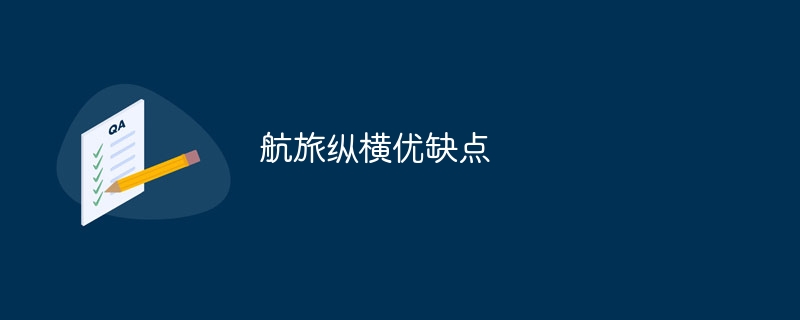
What are the advantages and disadvantages of Hanglv Zongheng
Article Introduction:The advantages of Hanglv Zongheng are a wide range of flight and hotel options, one-stop travel services, price competitiveness, travel guides and user reviews, convenient booking and payment processes, etc. The disadvantages are network dependence, authenticity and accuracy of information. , service quality and after-sales support, privacy and security, reliance on third-party partners, etc. When using HanglvZongheng, users should weigh its advantages and disadvantages and choose appropriate services and booking methods. It is recommended that users carefully read the relevant terms and conditions before booking and remain vigilant to ensure the security of personal information and payment information.
2023-09-14
comment 0
4084
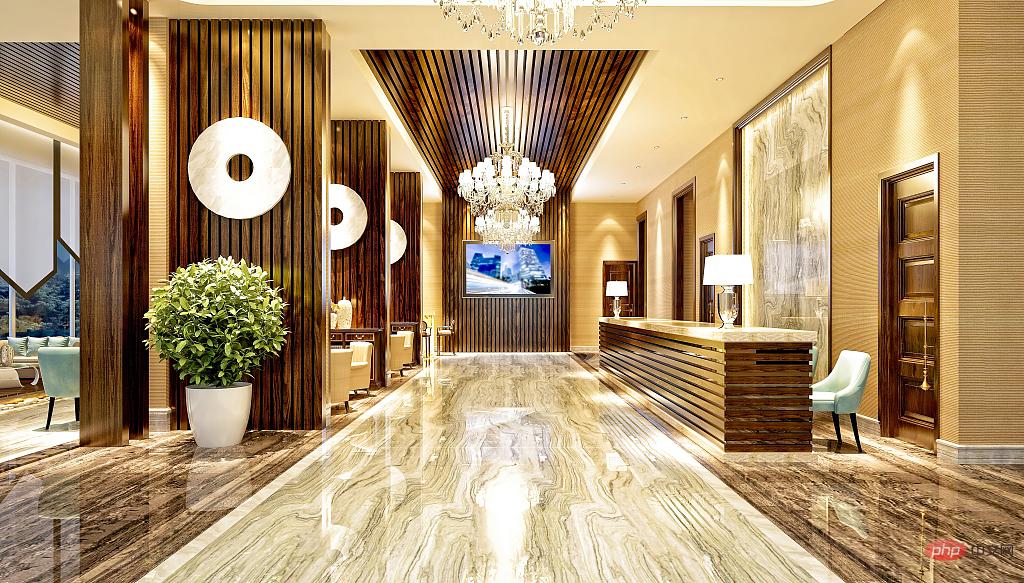
Four future interior technology trends for luxury hotels
Article Introduction:Travel and tourism technology continues to evolve, making travel more accessible and efficient for businesses and consumers. Online booking platforms have revolutionized the way people plan travel, and mobile apps allow users to find restaurants and tourist attractions on the go. If we were to book a stay at a luxury hotel, we would be surprised to see some technological trends. Here are some of those trends: 1. Room Service Apps Many hotels now offer room service apps that allow guests to order food and other things without having to pick up the phone. These apps are typically available for Android and iOS devices and can be used to collect anything from a simple cup of coffee to a full meal. In most cases, customers browse the menu in the app, select the items they want, and then submit their order. Once placed
2023-04-12
comment 0
919

Where to travel, where to change trains
Article Introduction:With the rapid development of the tourism industry, more and more users choose to use travel service platforms to plan their itineraries. Among them, Qunar.com is a high-profile travel service platform that provides booking services for air tickets, hotels, and train tickets. However, during the use process, many users want to change their train tickets but do not know how to do it. , so below the editor of this website will bring you a detailed guide on where to travel and change train tickets. If you are interested, please come and continue reading this article. Changing trains on Qunar Travel 1. First click to open [Qunar Travel] on the mobile page. 2. Then we log in to our account. 3. Then enter the software and click [Customer Service] and select [Train Ticket]. 4. Then click [Change Question]
2024-06-02
comment 0
780

Ministry of Culture and Tourism: Encourage the expansion of cloud service technology into e-sports hotels, star-rated hotels and other fields
Article Introduction:According to news from this site on November 6, according to the "Voice of Culture and Tourism" public account, the General Office of the Ministry of Culture and Tourism recently issued the "Cloud Action Plan for the Internet Access Service Industry" (hereinafter referred to as the "Action Plan"). The main goals of the "Action Plan" are: guided by pilot projects, actively explore the cost-reducing and efficiency-increasing operating models of "storage on the cloud" and "computing power on the cloud" in the Internet service industry, build a number of cloud innovation sites, and continue to provide services to the entire industry and Copy and promote in areas such as e-sports hotels, effectively reduce the investment, operation, and management costs of Internet service venues, improve the experience, comfort, and security of Internet service consumers, provide a test field for the development of cloud service technology in my country, and digitize traditional industries. Transformation provides experience. The "Action Plan" points out that provincial cultural and tourism administrative departments are encouraged to organize and carry out
2023-11-06
comment 0
686

How to delete passenger information on Ctrip. Introduction to how to delete passenger information on Ctrip.
Article Introduction:Ctrip is China's leading online travel service provider, providing one-stop services such as hotel reservations, air ticket inquiries, vacation travel, and attraction tickets, making travel more convenient, safe, and fun. The editor understands that there should be many users who still don’t know how to delete passenger information on Ctrip. Everyone will know after reading this article, come and take a look! How to delete passenger information on Ctrip Travel 1. First open Ctrip Travel, click My on the bottom navigation bar to enter My Page - My Toolbar - Click the Common Information icon. 2. Then enter the common information page, select the traveler and select the passenger information that needs to be deleted. 3. Then press and hold the message. A page will pop up to confirm the deletion of the traveler? Finally, click the confirmation button to delete the passenger information.
2024-07-03
comment 0
469

Can I use my mobile phone number to check orders on Tongcheng Travel?
Article Introduction:Tongcheng Travel is a software that specializes in providing travel services. It can provide users with the most comprehensive services in travel. We can book all kinds of tickets we need to travel at any time through Tongcheng Travel. Of course, it is also very convenient to check the route. Just enter your destination and it will provide you with the most convenient route. Users can book air tickets, hotels, attraction tickets, etc. on it. Sometimes, users will need to check their order information, so how to check the order on Tongcheng Travel through their mobile phone number? This tutorial guide will give you a detailed introduction to the method, I hope it can help you. How to use mobile phone number to check the same trip? 1. Open Tongcheng Travel, as shown below, see Mine 2. Click Mine, as shown below, see all orders 3. Click all orders, as shown below
2024-02-27
comment 0
1203

How to delete passenger information on Ctrip
Article Introduction:Ctrip, as China's leading online travel service provider, provides users with one-stop services such as hotel reservations, air ticket inquiries, vacation travel, and attraction tickets, making every trip more convenient, safe, and interesting. However, in the process of traveling with Ctrip, there may be times when we need to delete some unnecessary ride information to avoid buying more tickets. So below, the editor will bring you this tutorial guide to introduce how to do it in detail. I hope it can help those of you who don’t know yet. How to delete passenger information on Ctrip Travel 1. First open Ctrip Travel, click My on the bottom navigation bar to enter My Page - My Toolbar - Click the Common Information icon. 2. Then enter the common information page, select the traveler and select the passenger information that needs to be deleted.
2024-04-16
comment 0
553

VR/AR tourism will become the 'next Internet celebrity”
Article Introduction:As the fastest growing sector in China's tertiary industry, tourism is always the most fashionable one. With the rapid development of virtual reality VR and augmented reality AR, tourist attractions, travel agencies and online travel platforms are now beginning to test VR and AR technologies. VR/AR tourism will become the "next internet celebrity". The digital tourism platform "Renlv Vision" is committed to providing tourists with one-stop services of "travel, accommodation, transportation, food, entertainment, and shopping" by integrating VR/AR technology, tourism, humanistic education, local specialties, life services and other resources , realize the effective connection of tourism resources in the whole region, realize users' pre-experience of tourism, and solve the problems of complicated tourism planning and poor tourism experience. 1. VR scene restoration. Through virtual reality VR technology, it can create realistic scenes through high-definition modeling and panoramic video.
2023-06-10
comment 0
1051