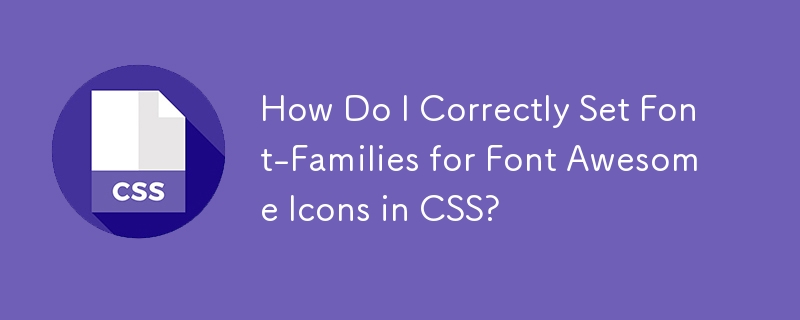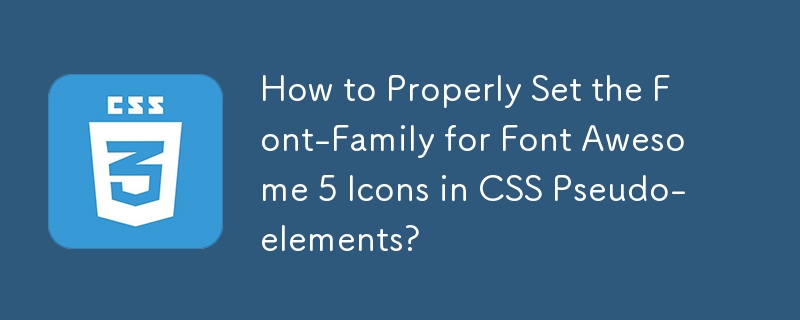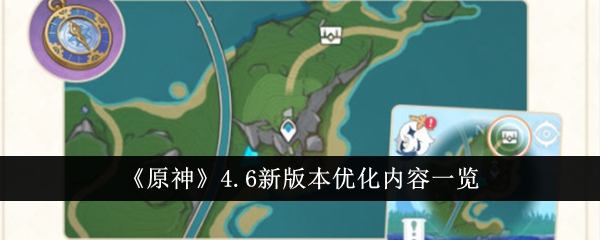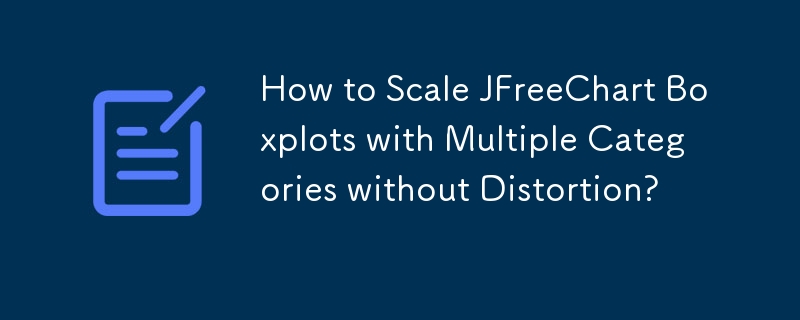Found a total of 10000 related content

How to draw a plus sign series icon in Adobe Illustrator CS6 - How to draw a plus sign series icon in Adobe Illustrator CS6
Article Introduction:Do you like to use Adobe Illustrator CS6 software like the editor? So do you know how to draw the plus sign series icons in Adobe Illustrator CS6? Next, the editor will bring you how to draw the plus sign series icons in Adobe Illustrator CS6. If you want to know more For more users, please come and take a look below. We need to open the Adobe Illustrator CS6 software first, create a new 800*800 document, select the rounded rectangle tool, draw a rounded shape, as shown in the picture, then select the straight line tool, draw two straight lines on the rounded shape, as shown in the picture and then We select the rounded shape and straight line to the window-Pathfinder-click
2024-03-04
comment 0
1026

Tip: Hide the mute icon on iPhone 15 Pro series models
Article Introduction:When the iPhone 15 Pro series models are muted, a "Mute" icon will be displayed in the status bar in the upper left corner. If you want the status bar to be presented in a more concise way, you can hide the mute icon. iOS17 system provides a method to hide the silent bell icon on iPhone15Pro and ProMax: 1. Open the "Settings" app on iPhone15Pro or 15ProMax. 2. Select "Sounds and Touch" and then turn off the "In status bar" display option. The following is the effect after the mute icon is hidden:
2024-04-02
comment 0
789

The cumulative number of China-Europe freight trains has exceeded 90,000, and more than 8.7 million TEUs of goods have been sent.
Article Introduction:According to news from this site on May 26, the X8157 China-Europe freight train (Xi'an-Malasevich) departed from Xi'an International Port Station at 8:40 yesterday (May 25). So far, the total number of China-Europe freight trains has exceeded 9 Thousands of trains were shipped, delivering more than 8.7 million TEUs of goods with a value of more than 380 billion US dollars. ▲Image source China Railway's official public account "China-Europe Trains" is organized by the China Railway Corporation and operates according to fixed train numbers, routes, schedules and full operation schedules. It runs containers between China and Europe and "Belt and Road" countries. International railway intermodal transport trains have the advantages of convenience, safety, stability, and economic benefits, and the number of trains operating has maintained a growth trend. According to the query on this website, from 2016 to 2023
2024-06-01
comment 0
788
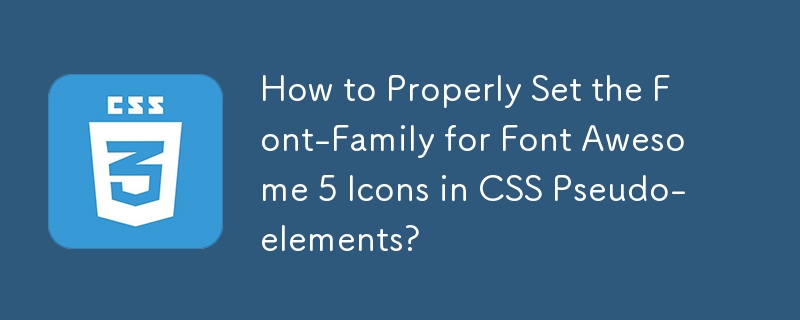

It is reported that Apple iOS 18 supports more free customization of home screen App icon layout: empty rows, empty columns, etc.
Article Introduction:IT House reported on March 25 that according to people familiar with the matter, Apple iOS 18 will allow iPhone users to better control the arrangement of App icons on the home screen. Sources from foreign media MacRumors said that users will be able to arrange icons more freely on iOS 18, but in order to ensure a certain consistency, App icons will still remain locked on the invisible grid system on the home screen. For example, the iOS 18 update is expected to introduce the ability to create spaces, rows, and columns between app icons. 1. Home screen customization Bloomberg reporter Mark Gurman previously reported that iOS18 will provide a “more customizable” home screen for the iPhone. iOS16 already allows users to customize the lock screen interface, and iOS18 is expected to provide users with similar
2024-08-21
comment 0
404

It is reported that Apple iOS 18 supports more free customization of home screen App icon layout: empty rows, empty columns, etc.
Article Introduction:According to news on March 25, according to people familiar with the matter, Apple iOS 18 will give iPhone users better control over the arrangement of App icons on the home screen. Sources from foreign media MacRumors said that users will be able to arrange icons more freely on iOS 18, but in order to ensure a certain consistency, App icons will still remain locked on the invisible grid system on the home screen. For example, the iOS 18 update is expected to introduce the ability to create spaces, rows, and columns between app icons. Bloomberg's Mark Gurman previously reported similar news that starting with iOS 18, the iPhone will get a "more customizable" home screen. iPhone users have been able to customize their locks since iOS16
2024-03-25
comment 0
667

Samsung Galaxy S24 series: opening a new era of AI mobile phones, making travel easier
Article Introduction:News on April 23, 2024. With the advent of the AI era, smartphones are becoming more and more powerful, bringing unprecedented convenience to people’s lives and work. As a new generation of AI machine kings, the Samsung Galaxy S24 series introduces the latest results into daily life through a series of innovative applications empowered by Galaxy AI technology, further unleashing the potential of smartphones. In order to give back to consumers, Samsung Mall has launched a variety of promotional activities. You can enjoy limited-time discounts and other benefits when purchasing Galaxy S24 series mobile phones. This phone not only has excellent technical capabilities, but also provides an intuitive search method and instant search function, allowing users to quickly obtain information about their favorite travel destinations, greatly simplifying the search process. Samsung Ga
2024-04-23
comment 0
869

Lili M series pure electric SUV exposed: looks similar to Tesla Model X travel version
Article Introduction:According to news on April 26, Li Auto is planning to launch a new pure electric SUV model, which may be named M series. This new development has attracted widespread attention from the market and consumers, especially after the appearance design of Ideal's first pure electric model MEGA has been hotly discussed on the Internet. According to the editor's understanding, Li Xiang, CEO of Li Auto, revealed in a recent communication that the upcoming pure electric SUV model will have innovative exterior design, which will be very different from the existing MEGA model. Li Xiang said that the appearance design of the new model is more similar to Tesla's Model X travel version. He described the new car as "making a Tesla Model Y travel version." Li Xiang explained that if the C-pillar is "cut off", the front part of the new car will be the same as Tesla's Model Y,
2024-04-26
comment 0
959
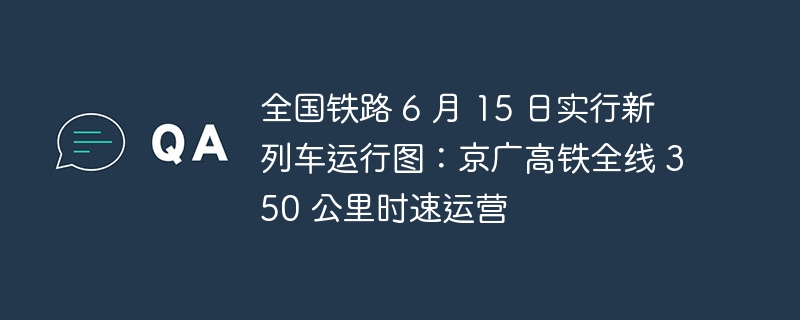
National railways will implement a new train operation chart on June 15: the Beijing-Guangzhou high-speed railway will operate at a speed of 350 kilometers per hour
Article Introduction:According to news from this site on May 30, China Railway officially announced that starting from 0:00 on June 15, the national railways will implement a new train operation chart. After the map adjustment, the national railway arrangement map has 12,690 passenger trains, 205 more than the current map; 22,595 freight trains, 74 more than the current map. The details attached to this site are as follows: After adjusting the Beijing-Guangzhou High-speed Railway map, the entire Beijing-Guangzhou High-speed Railway will operate at a high speed of 350 kilometers per hour, and the overall transportation capacity will increase by 4.2%: the fastest travel time from Beijing west to Guangzhou south is 7 hours and 16 minutes. The fastest travel time between Wuhan and Guangzhou South is compressed by 22 minutes to 3 hours and 17 minutes. The fastest travel time from Changsha South to Guangzhou South by 23 minutes is compressed by 23 minutes. The fastest travel time between Changsha South and Guangzhou South is 1 hour and 59 minutes. It is compressed by 19 minutes and adds 36 trains. The whole line is arranged with fewer stops and speed. fast, travel
2024-06-01
comment 0
1174

Introduction to automatic tracking of treasure chests in 'Genshin Impact'
Article Introduction:What is the automatic tracking of Genshin Impact Treasure Box? Genshin Impact's treasure chests are automatically tracked. In the latest version optimization of Genshin Impact, version 4.6 will soon optimize the treasure hunting compass. Players can automatically track treasure chests when using the treasure hunting compass to find treasure chests. Many players don’t know much about this yet. Let’s follow the editor to find out! Introduction to automatic tracking of treasure chests in "Genshin Impact" In order to improve the efficiency of travelers in obtaining treasure chests, after the 4.6 version update, after travelers use various treasure hunting compasses, a treasure chest mark will appear on the map and the treasure chest will be automatically tracked to help travelers quickly find treasures. After opening the treasure chest, the cooldown time of the treasure hunting compass will be automatically refreshed, making it easier for travelers to find the next treasure chest. In the new version of social optimization, in order to make it easier for travelers to identify friends to play with, the online application prompt will support displaying the other party’s
2024-04-12
comment 0
1041
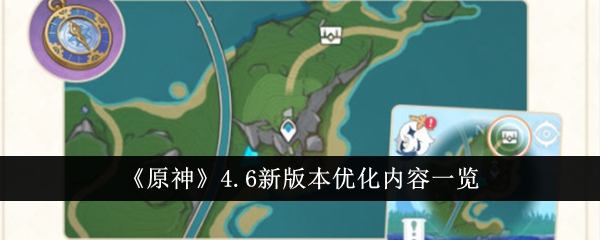
List of optimization contents of the new version 4.6 of 'Genshin Impact'
Article Introduction:What are the optimization contents of the new version of Genshin Impact 4.6? Genshin Impact 4.6 version is about to usher in new optimizations. This optimization will be carried out in aspects such as treasure hunting compass, social interaction, Chensong Pot, and maps. Many players still don’t know the specific content of this optimization. The editor will bring you an introduction to the optimization content of the new version of Genshin Impact. Interested friends can take a look. An overview of the optimization content of the new version 4.6 of "Genshin Impact" 1. Treasure Hunting Compass In order to improve the efficiency of travelers in obtaining treasure chests, after the 4.6 version update, after travelers use various treasure hunting compasses, a treasure chest mark will appear on the map and the treasure chest will be automatically tracked. Help travelers find treasure quickly. After opening the treasure chest, the cooldown time of the treasure hunting compass will be automatically refreshed, making it easier for travelers to find the next treasure chest. 2. In the new version of social optimization, in order to
2024-04-12
comment 0
1279

How to modify Fliggy Travel's contact information How to modify Fliggy Travel's contact information
Article Introduction:How to modify Fliggy Travel contact information? Fliggy Travel contact information can be modified by yourself. Many friends still don’t know how to modify the contact information of Fliggy Travel. The following is a summary of how to modify the contact information of Fliggy Travel. Let’s take a look. How to modify the Fliggy Travel contact information 1. First open the Fliggy Travel software. After entering the homepage, we can switch to different pages. Here we click [My] in the lower right corner; 2. Then in the My page You can see a lot of information. You can see two icons in the upper right corner. What we need to click is the [Settings icon]; 3. Then we come to the settings page, which has functions such as privacy, account and security, and biometric payment. We click [Modify bound mobile phone] function; 4. Then enter the modification
2024-07-11
comment 0
1072

Operation process of Edraw flow chart making software design relationship matrix progress chart
Article Introduction:1. Open the Edraw flow chart making software and follow this operation [New--->Project Management--->Relationship Matrix], as shown in the figure: 2. Click the [Create] operation to create a blank canvas and view the basic elements, as shown in the figure :3. Find [Relationship Matrix-Vertical Title] in the [Relationship Matrix] menu bar and drag one to the canvas, as shown in the figure: 4. Modify the first row and column of the relationship matrix and set them to displayable content, such as Figure: 5. Corresponding to the rows and columns, add small icons in the square grid. Icons can be added according to the project progress, as shown in Figure: 6. Select [Relationship Matrix] and set the fill color [Single Color Gradient Fill] to blue, as shown in the Figure:
2024-04-08
comment 0
810

Honor Magic6 series debuts innovative stacked light Oasis eye protection screen, leading new industry standards
Article Introduction:Honor announced in its latest announcement that its upcoming new product series Honor Magic 6 will use the latest laminated Oasis eye protection screen technology for the first time. This innovative screen technology marks an important step in the domestic independent research and development of screens, and is hailed by the industry as a pearl in the field of screen technology. According to the editor’s understanding, Honor Terminal Company Jiang Hairong praised the Stacked Oasis Eye Protection Screen. He explained that the screen uses the industry's first Tandem dual-stack series OLED architecture, which not only increases the screen life to an astonishing 600%, but also achieves a 40% improvement in energy efficiency ratio. This means that users will be able to enjoy a longer and more efficient screen use experience when using the new Honor Magic6 series products. In-depth study of Tandem
2024-03-15
comment 0
758

Detailed method to add line chart effect on top of bar chart in excel2016 chart
Article Introduction:As shown in the figure, it is the original data. Column A is the name of the province and city, column B is the lower-level address, and column C is the mapping data. Insert a blank row between the two first-level addresses in column A, so that the graphics in the two areas in the chart are separated and not connected together. Select all data areas and select [Insert]-[Chart]-[Area Chart]. The default generated chart style is as follows. The data in column C is displayed in blue as a series: Copy the data in column C of the original area, right-click the mouse in the chart area, and select [Paste]. In this way, a new red graphic series will be added to the chart, coinciding with the original blue area. Select the red series data and change the chart type to a line chart by right-clicking the mouse. Select [Line Chart with Data Markers] in the line chart, and then confirm. So, blue
2024-04-17
comment 0
576

How to use Edraw flowchart making software to design relationship matrix progress chart
Article Introduction:Open the Edraw flowchart creation software, follow this operation [New ---> Project Management ---> Relationship Matrix], click the [Create] operation, create a blank canvas, view the basic elements, and find it in the [Relationship Matrix] menu bar [Relationship Matrix - Vertical Title], drag one onto the canvas, modify the first row and column of the relationship matrix, set them to content that can be displayed, corresponding to the rows and columns, add small icons in the grid, and icons can be added according to the project progress. Select [Relationship Matrix] and set the fill color [Single Color Gradient Fill] to blue.
2024-06-02
comment 0
450