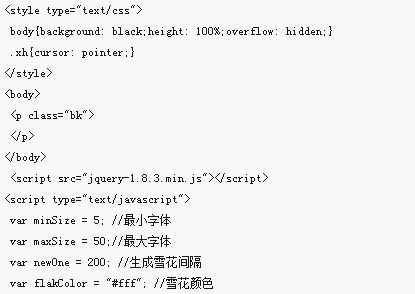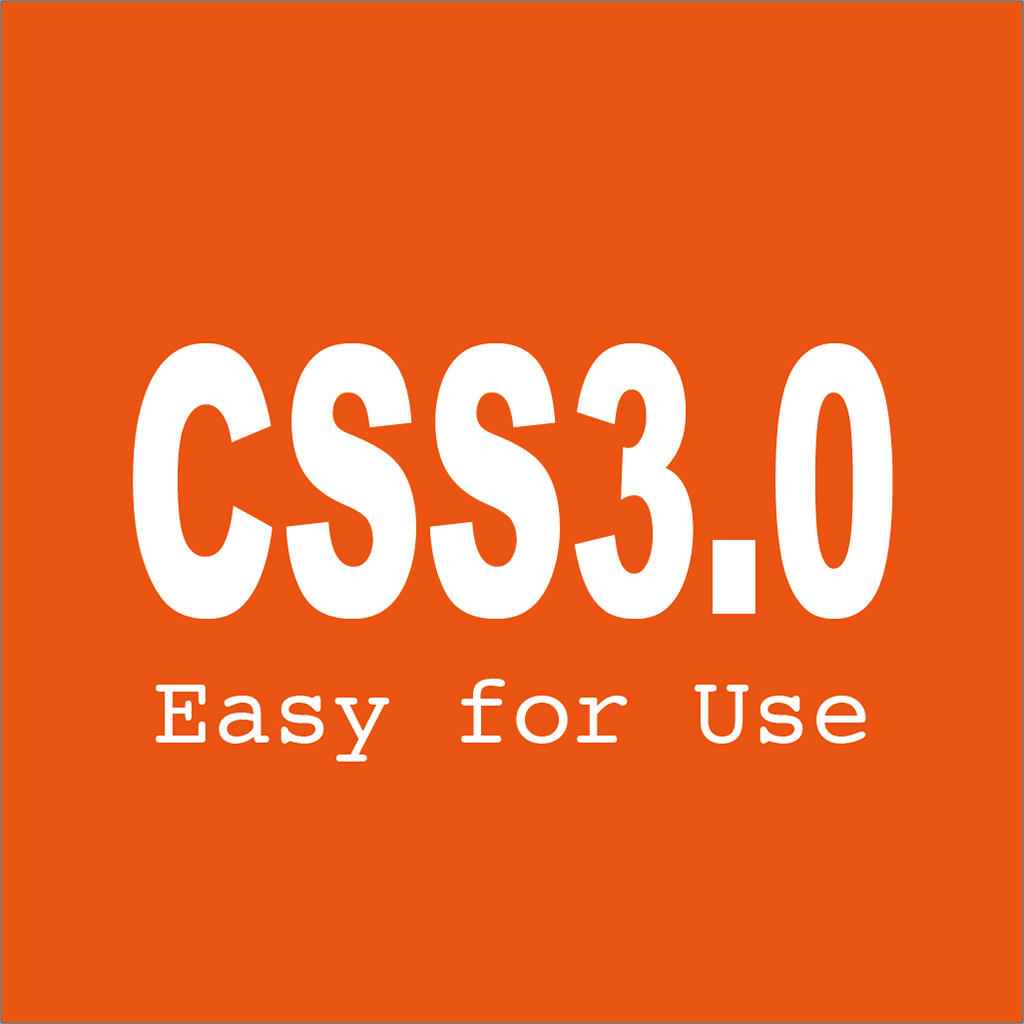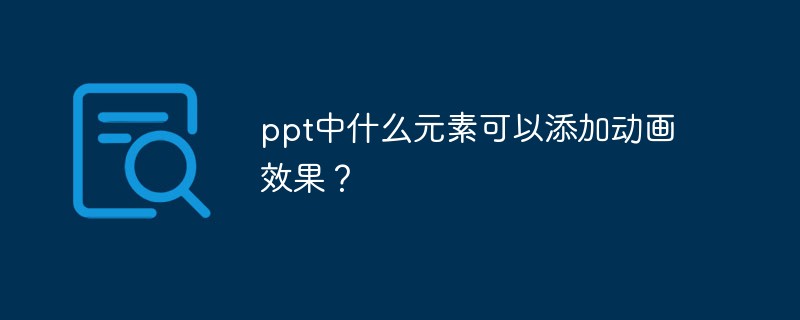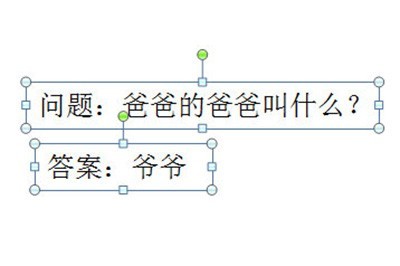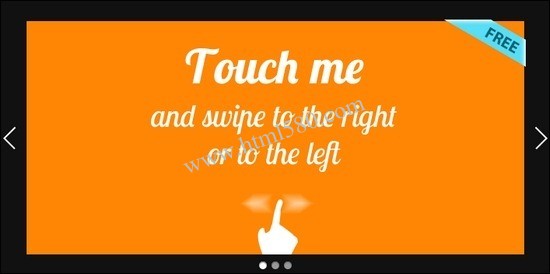Found a total of 10000 related content
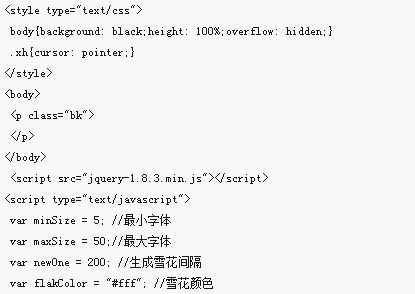
JS makes snowflake falling animation special effects
Article Introduction:This time I will bring you JS to create special effects of falling snowflake animation. What are the precautions for making special effects of falling snowflake animation with JS? Here is a practical case, let’s take a look.
2018-06-06
comment 0
3274

CSS Animation Guide: Teach you step by step how to create falling effects
Article Introduction:CSS Animation Guide: Teach you step-by-step to create falling effects CSS animation is one of the commonly used techniques in web design, which can add vitality and appeal to web pages. Among them, making the falling effect is a very popular animation effect. This article will teach you step by step how to make the falling effect and provide specific code examples. Step 1: Create the HTML structure First, create a section in the HTML file that contains the elements you want to create special effects, for example: <divclass="falling-effect&"
2023-10-20
comment 0
1336

How to set animation effect of ppt text box
Article Introduction:How to set animation effects in ppt text box: first open the ppt software; then click "Animation" and select "Custom Animation"; then select the content to be added and choose to add animation effects; finally click on any effect and set the effect properties speed and sound That’s it.
2020-02-18
comment 0
11580
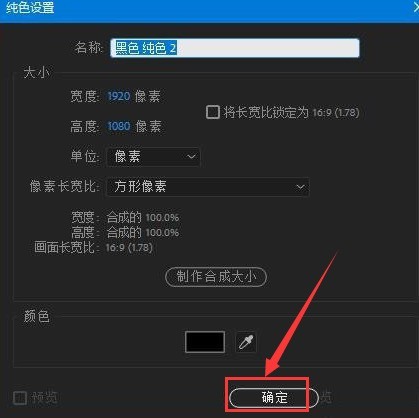
How to make the opening animation of Stars Falling in Ae How to make the opening animation of Stars Falling in Ae
Article Introduction:1. First, in Ae, create a new pure black solid layer, click OK to save. 2. Then, find the Superluminal column in the layer menu and add the Stardust star particle plug-in. 3. Then, set multiple emissions at the same time in the light option. 4. Adjust the Particle parameters as shown in the figure below. 5. Finally, roll the mouse to 3 or 4 seconds on the timeline to create the star falling opening animation method. The editor has shared it here. I hope it will be useful to everyone.
2024-05-09
comment 0
798

How to add animation special effects to toonme How to add animation special effects to toonme
Article Introduction:How to add animation special effects to toonme (how to add animation special effects to toonme), how to operate it specifically, many netizens don’t know, follow the editor to find out. Open the tool APP, and on the template page, select the special effects template you want to create. In the template, select the photo you want to create. Click this icon to work with the image. On the results page, click the plus sign, and then click Animation. Select your preferred animation effect and click "Use" to finish.
2024-06-14
comment 0
631

How to set special animation effects for PPT_How to set special animation effects for PPT
Article Introduction:1. Select the [Slide Show → Custom Animation] command. 2. Open the [Custom Animation] pane. 3. Select the object in the slide. 4. Then click the [Add Effect] button. 5. Select the [Enter] effect. 6. Then select the [Other Effects] command. 7. Different types of [Enter] effects are provided in the [Add Entry Effect] dialog box. 8. You can select the effects according to actual needs, and finally click the [OK] button.
2024-04-17
comment 0
360


UniApp's design and development method for implementing custom animation and special effects
Article Introduction:UniApp is a cross-platform application framework developed based on Vue.js, designed to help developers quickly build applications with animation and special effects. This article will introduce how to implement the design and development of custom animations and special effects in UniApp, and provide relevant code examples. 1. Design and development preparation To achieve custom animation and special effects, we need to use the following components and tools in the UniApp project: the animation component officially provided by uni-app. uni-app provides some built-in animations
2023-07-05
comment 0
3867

How to turn off Windows 11 taskbar animation effects
Article Introduction:In the win11 system, animation effects have also been added to the taskbar. Although it has become more personalized, many people still feel uncomfortable using it. Then we can turn off the taskbar animation effects through settings. We need to do it through advanced system settings. Operation, regarding this issue, today’s win11 tutorial will share with you the setting method. Interested users can obtain the steps on this site to perform operation settings. How to turn off the taskbar animation effects in Windows 11 1. First, right-click this computer and select Properties. 2. Then find the advanced system settings in the relevant links. ˆ
2024-06-05
comment 0
682
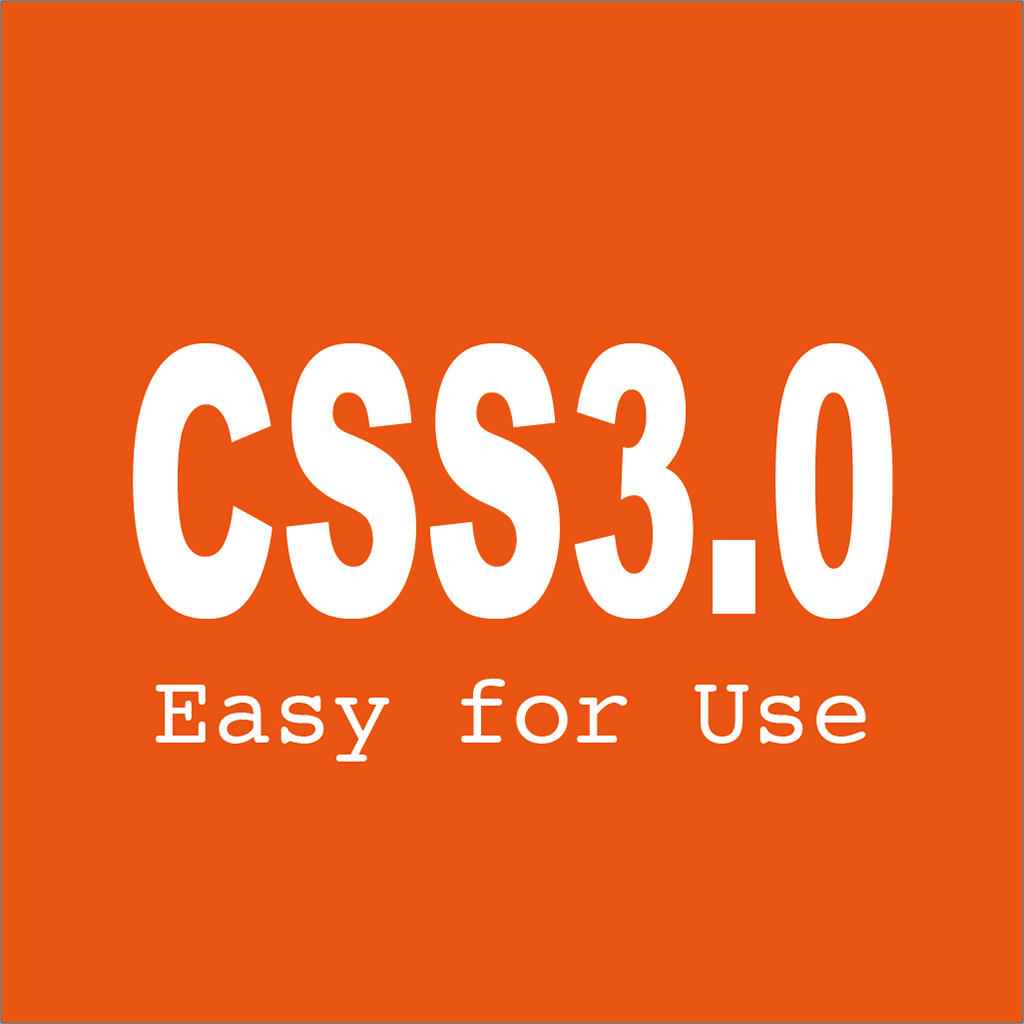

How to animate part of PPT text box
Article Introduction:How to animate a PPT text box locally: First select the paragraph in the text box that you want to add animation to, and click the "Animation" tab; then click the "Add Animation" button in the "Advanced Animation" group to open the animation effect drop-down list ; Then select the specific animation effect in the "Enter" effect; finally save the settings.
2020-05-26
comment 0
14448

css to achieve points animation effect
Article Introduction:First of all, the basic outline that comes to mind is an earth, surrounded by several twinkling small stars in a semicircle, and then they fall to the earth at the same time. Use css positioning, border-radius to draw a circle, animation animation, click action to trigger a new animation, and the point increment effect is similar to countUp.js, but this is not used here.
2021-01-20
comment 0
3690
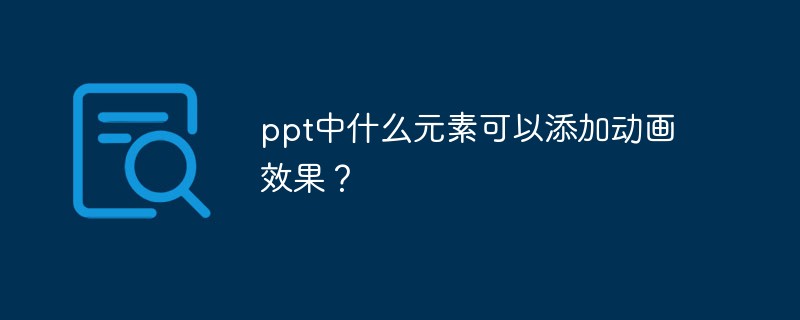
What elements can add animation effects to ppt?
Article Introduction:Animation effects can be added to text, pictures, and text box elements in PPT. How to add animation effects: 1. Open ppt and click on the element that needs to be animated; 2. Click "Animation" in the menu bar; 3. Click "Add Animation" and select the corresponding animation effect.
2020-07-14
comment 0
18312

How to operate dynamic data in PPT design
Article Introduction:Click Insert in the menu bar above. Select Insert text box. Enter the number in the text box. Click Animation in the menu bar above. Just select dynamic numbers in animation effects. The numbers entered in this way can be displayed dynamically.
2024-04-17
comment 0
682
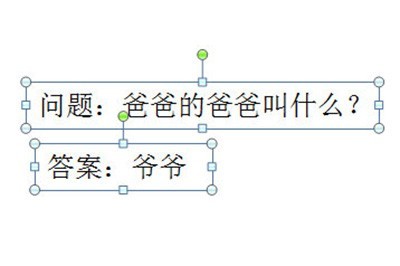
How to realize the answer appears after PPT_Animation order is very important
Article Introduction:First we use two text boxes to fill in the questions and answers respectively. The effect is as follows: Then we select the question text box and first add an animation effect. The effect is arbitrary, but it must be an effect in the category. Then we select the text section of the answer and add an effect you like again. Then we set [Start] in the animation options to [Single Player], and the animation sequence must be guaranteed to be below the animation in question. If you set the answer animation first, you can make adjustments in the animation sequence yourself. You can check the order in which the animations appear by looking at the number in front of the text box. Of course, if you want to highlight the answer, you can add an emphasis animation to the answer text box again, and adjust the start option to [After]. so
2024-04-26
comment 0
820

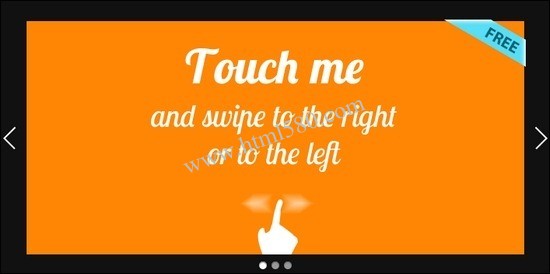
Basic use of swiper (16)
Article Introduction:In this content, we will introduce the page turning animation on the swiper page-3D block effect.
2017-01-20
comment 0
1493