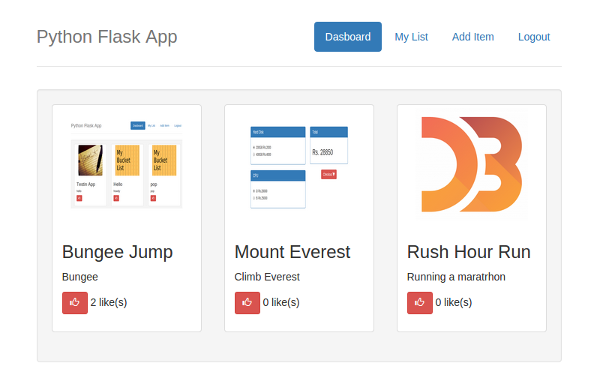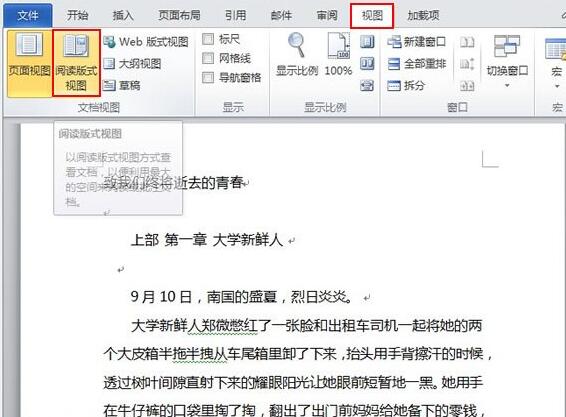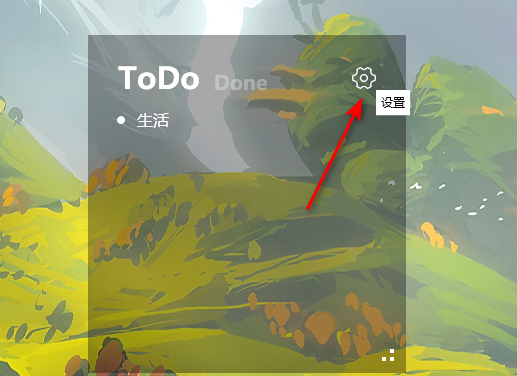Found a total of 10000 related content
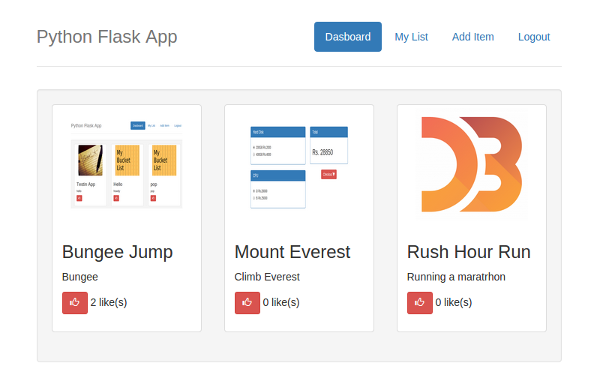
Part 8: Developing a Python Flask and MySQL web application from scratch
Article Introduction:In the previous part of this tutorial series, we populated the application's dashboard page with wishes created by different users. We also attached a "Like" button to each wish so that users can like a specific wish. In this part of the series, we'll look at how to toggle the like/dislike display and display the total number of likes a specific wish has received. To get started we first cloned the previous part of this tutorial from GitHub. gitclonehttps://github.com/jay3dec/PythonFlaskMySQLApp_Part7.gitAfter cloning the source code, navigate to the project directory and start the web server. cdPythonFlaskMySQLAp
2023-08-31
comment 0
708
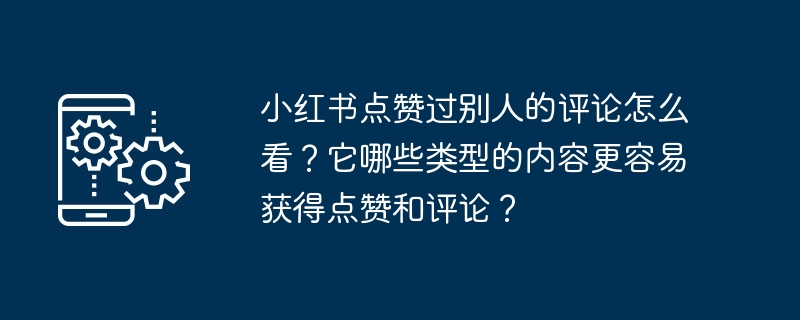
What do you think about other people's comments that Xiaohongshu has liked? Which types of content are more likely to get likes and comments?
Article Introduction:In the digital age, Xiaohongshu has become an important platform for people to share their lives and exchange experiences. Users interact through likes and comments, forming a tight social network. This article will explore how to view comments that have been liked by others on Xiaohongshu, and what types of content are more likely to get likes and comments. 1. What do you think about other people’s comments that Xiaohongshu has liked? Users can interact by viewing liked comments to express support and liking. The specific viewing method is as follows: 1. On the Xiaohongshu homepage, click the "Discover" button to enter the "Discover" page. 2. On the "Discover" page, click the "Circle" button to enter the "Circle" page. 3. On the "Circles" page, browse the topics or circles you are interested in and find comments you like. 4. Click on the comment to see the likes
2024-03-30
comment 0
995

How to fill color in PS stroke_A list of steps to modify text stroke pattern in PS
Article Introduction:1. Click the text tool to enter English letters 2. Click the layer style button in the layer menu to open the stroke option 3. In the stroke attribute column, open the drop-down menu of the fill type option and select the pattern effect 4. In the pattern list Select a pattern you like, adjust the angle appropriately, and click OK to save.
2024-06-08
comment 0
339

How to prevent others from seeing TikTok likes? How to hide TikTok likes?
Article Introduction:How can I prevent others from seeing likes on TikTok? After being liked on Douyin, your liked works will be displayed on your personal homepage. This can be hidden. After hiding, others will not be able to see the works you have liked. Many friends still don’t know how to prevent others from seeing Tiktok likes. Here is a list of ways to hide Tiktok likes. Let’s take a look. How to prevent others from seeing Douyin likes 1. First open the Douyin APP, then enter the personal center page through the bottom menu bar, and click the three-bar button in the upper right corner; 2. A selection box pops up, select Settings, and enter the settings page. Find the privacy settings option; 3. On the privacy settings page, you can find Allow others to view my like list, click the button and it will turn gray.
2024-06-27
comment 0
1229

What is the difference between likes and love on a WeChat video account? What is the use?
Article Introduction:In WeChat video accounts, likes and love are common ways for users to interact. Likes indicate the user's recognition and support for the video content they like, while hearts show the user's love and concern for the video creator. Although likes and hearts both express the user's recognition and love for the video content, there are some subtle differences in substance. 1. What is the difference between likes and love on a WeChat video account? Likes are often a way of expressing general approval and support, with users simply clicking the "Like" button under a video to express their approval of the video. This simple and direct format allows users to express their opinions quickly, while also helping the video spread more widely. Love is personal and emotional. In the WeChat video account, users can click the "
2024-03-26
comment 0
1448

How to prevent others from viewing the content I like on Youku How to prevent others from viewing the content I like on Youku
Article Introduction:Youku APP is a platform that everyone prefers to watch movies and TV series. It contains many classic movies and TV series, and it is an excellent choice for us to watch TV series. In the process of using the software, everyone will like the content that they like more. If you don’t want others to see your likes, then don’t miss this article! How do I prevent others from viewing my liked content on Youku? 1. First, find and open the privacy settings on Youku’s settings page. 2. Then enter the new page and the user clicks to enter the personal homepage privacy settings page. 3. Finally, turn off the button behind Allow others to see the content I like!
2024-07-12
comment 0
711

How to check the content you have liked in Tencent News How to check the like history
Article Introduction:You can all browse various information through the Tencent News app. Through the presentation of this information, you can learn about various hot events at the moment, making it convenient for you to browse here. Bagua Chigua, every time you read these articles and see some information or videos that you like, you are allowed to directly choose to like them with one click, which means that you like these articles very much. It represents the recognition of the creators. Everyone can feel particularly satisfied. You can really appreciate these wonderful contents every time. Every time you like it, you can save it. According to everyone’s likes, Like it, we can recommend more similar content to you, and also let you know at any time
2024-03-12
comment 0
553
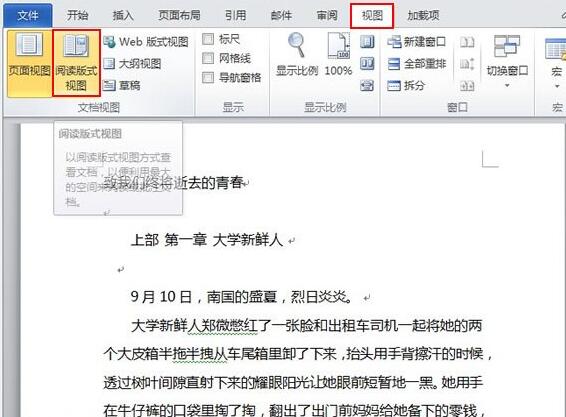
How to use reading layout view in word2010
Article Introduction:①Open word2010, copy the article into it, and click the View--Reading Layout View button. ② At this time, it immediately changes to full-screen browsing mode, the writing is clear, and you can easily turn pages through the left and right arrows. ③If you don’t like double-page browsing, you can set it to single-page, which means only one page will be displayed. ④ You can see that the display effect of one page is not bad at all.
2024-06-03
comment 0
934
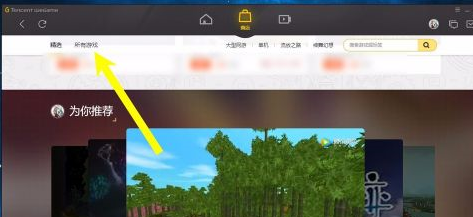
How to download your favorite games on WeGame Tencent Game Platform - How to download your favorite games on WeGame Tencent Game Platform
Article Introduction:The article content brought to you in this issue is about the WeGame Tencent game platform. Do you know how to download your favorite games on the WeGame Tencent game platform? The following content presents the operation method of downloading your favorite games on the WeGame Tencent game platform. Interested users Go check it out below. First we open the Tencent game platform, and then click on the all game buttons in the upper left corner, as shown in the picture below. After entering the all game interface, you can find a popular tab on the right side and select the corresponding game according to your personal preferences. If we find it slow to find games this way, we can also enter our favorite games in the search box above and click search. Then you can see the searched games in the list on the left, which is very convenient and fast.
2024-03-05
comment 0
527

How to set music sound effects on Qianqian Music. Share the tutorial on setting music sound effects on Qianqian Music.
Article Introduction:Qianqian Music is one of the well-known music players in China, providing high-quality music library and personalized recommendations. Users can easily create their own playlists and enjoy a unique music experience. Many users will set music sound effects while listening to music. The specific setting methods have been put in the article, let’s learn about it together! How to set music sound effects on Qianqian Music 1. First open the settings in my page, select More on the settings page, click to enter and then press [Sound Effect Settings] to open. 2. Finally enter the sound effect setting page for the user to set the sound effect, select the sound effect you like, set it and save it!
2024-07-12
comment 0
878
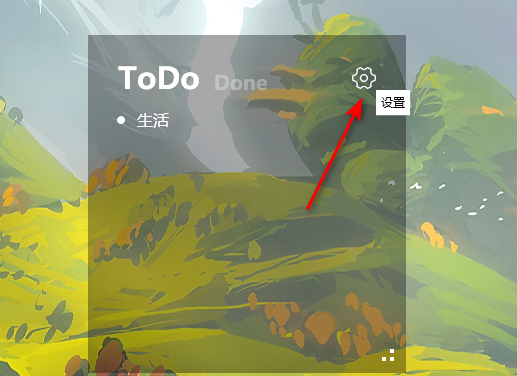
How to change the background color of small yellow sticky notes
Article Introduction:The Little Yellow Sticky Note is a compact, convenient, efficient, practical, safe and reliable desktop note-taking tool. So how do you change the background color of the Little Yellow Sticky Note? The editor below will give you a detailed introduction to the steps to change the background color of the small yellow sticky note. You can take a look. 1. Start the software and click the gear icon in the upper right corner of the panel. 2. Then click "Kanban Settings" in the option list below. 3. After entering the new window interface, find the "Background Color" column and click on the color box. 4. Then select your favorite color from the given color options and click the "OK" button. 5. Finally, click the "√" button in the upper right corner.
2024-04-18
comment 0
1007

How to edit audio files in iClip. Introduction to how to edit audio files in iClip.
Article Introduction:iClip is an all-in-one video editing software that is easy to use, powerful, and efficient. It supports multi-format video editing and has a variety of innovative special effects. Everyone can become an editor and enjoy a silky editing experience. Many users who are using the software for the first time still don’t know how to edit audio files with iEditor. You will know after reading the article! How to edit audio files in iClip 1. First open iClip, and we click [Audio Clip] to enter. 2. Then click to select an audio, click the [Crop] button, and then drag the red dot to crop the audio. We can adjust the audio volume and speed below. 3. Finally click the [Save] button, which means the audio has been successfully trimmed.
2024-07-10
comment 0
295

How to add dance music to Tangdou Square Dance. Introduction to how to add dance music to Tangdou Square Dance.
Article Introduction:On the vast stage of Tangdou Square Dance, every dance song carries the enthusiasm and vitality of the dancers. In order to make your dance more dynamic and passionate, Tangdou Square Dance specially provides the function of adding dance music, through simple By operating, you can easily select or upload your favorite dance music to inject new elements and styles into your dance. Next, we will introduce you in detail how to add dance music to Tangdou Square Dance to make your dance more exciting. Diverse. Introduction to how to add dance music to Tangdou Square Dance. Log in to the Tangdou homepage and click the "My Dance Music" button at the top. Click the default playlist in "Dance Playlist". Click the "Add Dance Music" button. Click the "Check out recommended dance music" button. Click the "Download" button in the recommended dance music list. Return to the "My Dances" window, and in "All Dances"
2024-07-01
comment 0
534

How to set up the startup of Tencent Mobile Game Assistant - How to set up the startup of Tencent Mobile Game Assistant
Article Introduction:I believe that all the players here like to use Tencent Mobile Game Assistant software, so do you know how to set up Tencent Mobile Game Assistant to start up? The article brought to you below is how to set up Tencent Mobile Game Assistant to start up, for those who are interested Let’s take a look below. 1. Open the software and click the "Menu" icon in the upper right corner of the page. 2. Then select "Settings Center" in the drop-down option list to enter. 3. Enter the new interface and click the "Basic Settings" option on the left. 4. Then find "Start at startup" on the right and check it. 5. Finally, click the "Save" button below.
2024-03-06
comment 0
830

How to change the application icon on Mango TV. Share the steps to change the application icon on Mango TV.
Article Introduction:Mango TV is a new media audio-visual comprehensive communication service platform with audio-visual interaction as its core. It covers features such as multi-screen integration and self-made content, providing users with rich video content. Many users don’t know how to change the application icon of Mango TV. You will know after reading this article! How to change the application icon on Mango TV 1. First, click to open My on Mango TV. 2. Then click Settings in the upper right corner. 3. Then click the application icon. 4. Finally, select the icon you like and click the Use Icon button!
2024-07-16
comment 0
286

How to create a playlist on FiiO Music
Article Introduction:The function of creating playlists in the FiiO Music app not only helps us better manage our favorite music, but also customizes exclusive playlists according to mood, occasion or theme, allowing us to enjoy a personalized music experience at any time. So many users may not know how to create their own playlist in the FiiO Music app, so in the following article, the editor of this website will bring you detailed methods of creating a playlist. Users who need it, please Continue reading along with this article to find out! How to create a playlist on FiiO Music 1. First open the homepage of the FiiO Music app and click "Playlist" at the top. 2. Then click to enter the playlist interface and select "+" in the upper right corner. 3. Then enter the new playlist interface, then enter the playlist name, and finally click the "OK" button.
2024-04-19
comment 0
473

How to disable Google Chrome from making sounds
Article Introduction:How to stop Google Chrome from making sounds? Google Chrome is one of the most popular browser software today. Many users like to use this browser for work, study or entertainment. Recently, some users have reported that when they open Google Chrome, there will be the sound of webpage advertisements, which is very disturbing. Regarding the browsing experience, we can actually turn off the web page sound in the settings, so how to do it specifically. This article will bring you the steps to turn off the sound on web pages in Google Chrome. I hope it can help you solve the problem. How to turn off web page sound in Google Chrome: 1. Open Google Chrome and click the three-dot button in the upper right corner (as shown in the picture). 2. Select the setting option in the drop-down list and click in (as shown in the picture). 3. After entering the settings, click Privacy Settings
2024-07-17
comment 0
758

Win11 font changing tutorial
Article Introduction:The system generally has a default font, but it is relatively mediocre. Many friends who like personalization want to change their favorite fonts, but they don’t know how to change the font in win11. In fact, we only need to install the font in the list and change it. Let’s take a look below. Win11 font change: 1. The system does not have its own font changing function, so we need to download a "noMeiryoUI" software. 2. After the download is completed, open the software and click the "Select" button. 3. Then select the font you want to use in the font name and click "OK" 4. After the selection is completed, click "Apply" to complete the font change. 5. We can also modify the fonts of title bar, icon text, menu and other individual items below. 6.
2023-12-25
comment 0
2474

How to cancel the avatar frame on the far right
Article Introduction:The software on the right is very easy to use. It was created and launched by everyone looking for new friends. It supports dynamic special effects avatar frames. Some friends want to cancel it after setting it up, so here is the detailed method brought by the editor of PHP Chinese website. Share the method of canceling the avatar frame on the far right 1. Open the far right app, enter the homepage and click the [Avatar] button 2. Enter the personal center and click the [Edit Information] function. 3. You can DIY your avatar on the personal information page, click the [DIY dynamic avatar] button. 4. On the fun avatar page, you can choose to set the avatar, and then click [Avatar Pendant] in the upper right corner. 5. Enter the widget list and you can freely set the avatar frame.
2024-07-16
comment 0
986

How to use stickers to take photos with B612 Kaji B612 Kaji use stickers to take photos tutorial sharing
Article Introduction:B612 Kaji is an all-in-one photo app that has functions such as stickers, video recording, and beautification. It is very popular among young people. The B612 clicker can capture various sticker effects. For those who don’t know how to exclude sticker effects, come and find out! The detailed tutorial has been included in the article! How to use stickers to take pictures on B612 Kaji 1. First open the B612 Kaji APP and slide down the page. 2. Then come to the sticker function page and select the sticker you want. 3. Finally, click the capture button at the bottom of the page to take a photo with the sticker, and then save it to the album.
2024-07-11
comment 0
399