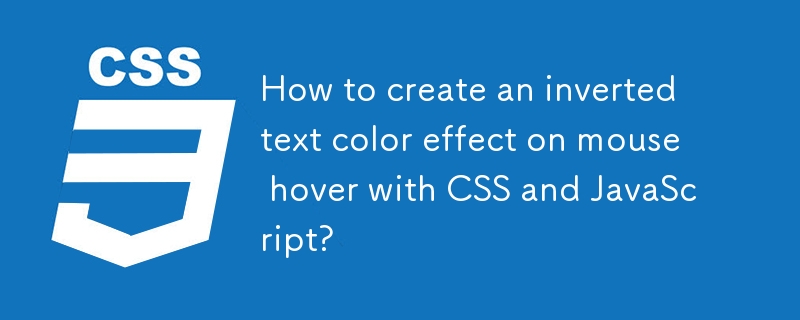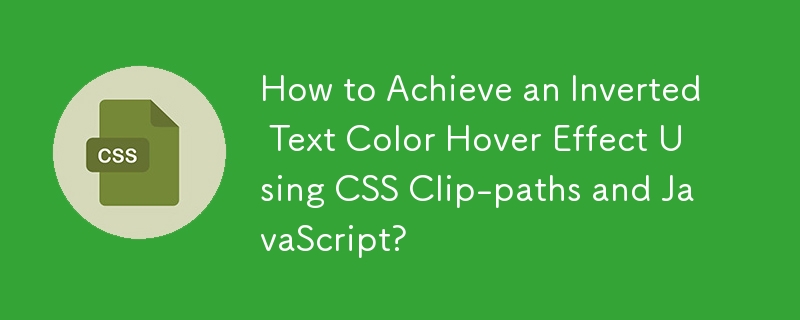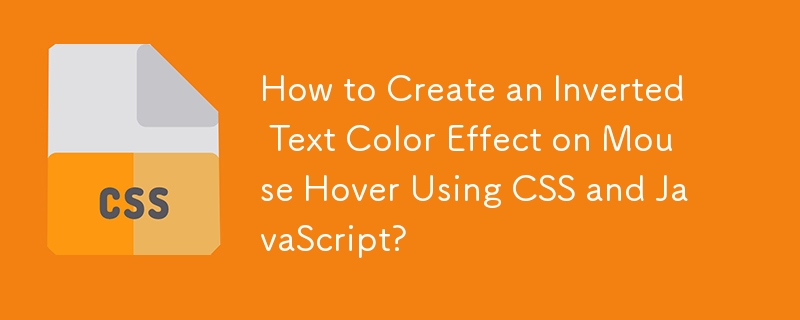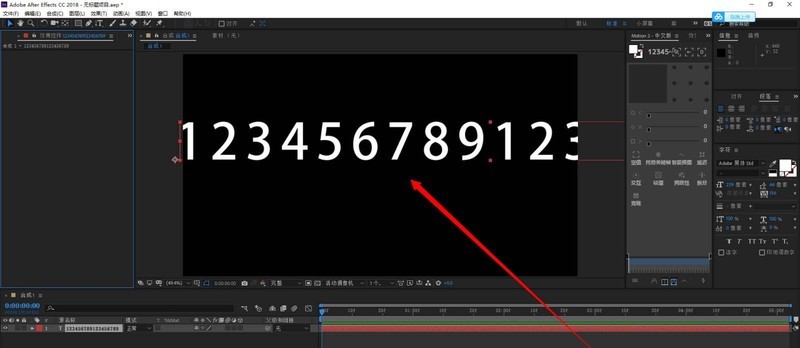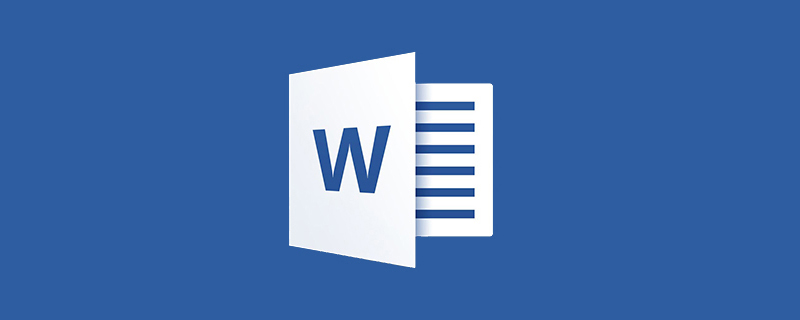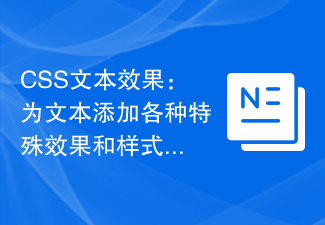Found a total of 10000 related content
JS rotating color text rotation effect_text effects
Article Introduction:The text effect completed by JavaScript, the text special effect that keeps rotating, adds a dazzling color effect to the text that is rotated to the current moment. It's not bad. I like the effect. Many parameters in it are adjustable.
2016-05-16
comment 0
1603

Set the invert effect using CSS
Article Introduction:The Invert effect is used to map an object's color to its opposite value in the color spectrum, creating a negative image. The following parameters are used in this filter: Sr.No Parameters and Description 1 Invert maps the color of the object to the opposite value in the color spectrum. Example You can try running the following code to achieve the inversion effect: Live demonstration <html> <head> </head> <body> <imgsrc=&quo
2023-09-05
comment 0
1392
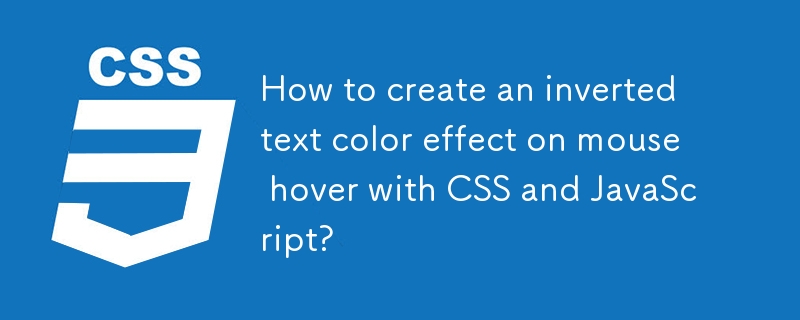

HTML, CSS, and jQuery: Tips for inverting images
Article Introduction:HTML, CSS and jQuery: Techniques for achieving image inversion effects Preface: In web design and development, in order to enhance user experience, we often use various animation effects. Among them, the picture reversal effect is a common and attractive interactive effect. This article will introduce how to use HTML, CSS and jQuery to achieve the image inversion effect, and provide specific code examples. Step 1: Preparation First, we need a picture, which can be any kind of picture you like. Then, in your HTML file
2023-10-24
comment 0
991
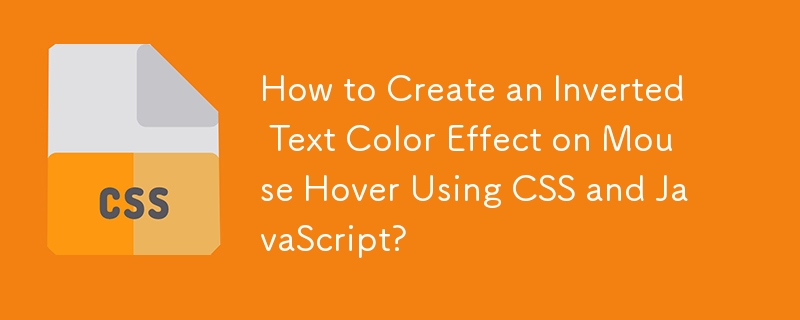
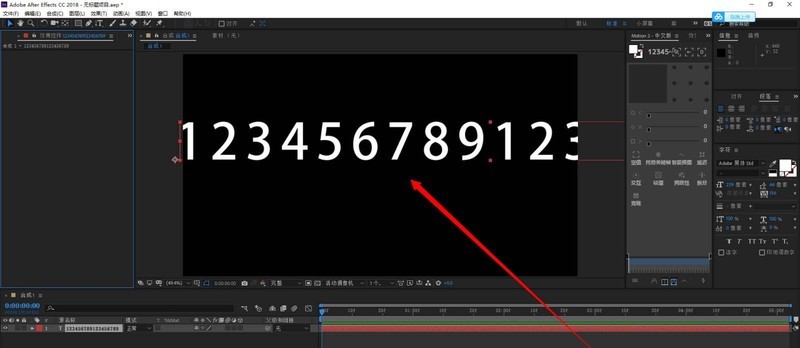
How to create ae text cylinder wrapping effect_ae text cylinder wrapping effect tutorial
Article Introduction:1. First create a new composition, enter any text (longer) on the composition 2. Then find [cccylinder] in the effect 3. Then add the effect to the text layer, the text will become a wrapping effect 4. Then adjust the first Parameter, which is the diameter size 5. Next, adjust other parameters to appropriate 6. Finally, pull the Y axis RotationY to create a rotation effect.
2024-06-01
comment 0
900
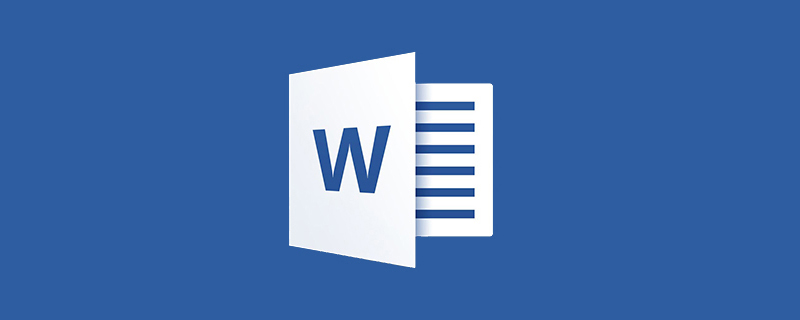
Where to apply text effects
Article Introduction:Apply text effects. In the "Text Effects" column in Word software, how to set text effects: first select the text that needs to be formatted in the document; then open the "Format Text Effects" dialog box and select "Gradient Fill"; Then select "Solid Line" in the "Text Border" column; finally click the "Text Effect" button and apply.
2020-05-14
comment 0
12626

What are the text effects in word2007
Article Introduction:Word2007 text effects can be set by selecting the text and right-clicking the mouse to open the list, select "Font", and open the "Font" dialog box. You can also select the text, click the "Insert" tab in the menu bar, and click the "WordArt" option to select the font effect.
2019-06-19
comment 0
22876
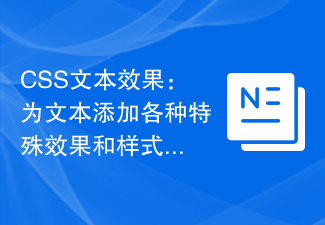
CSS text effects: add various special effects and styles to text
Article Introduction:CSS text effects: Adding various special effects and styles to text requires specific code examples 1. Introduction In web design, text is an indispensable part. By adding special effects and styles to the text, you can make the page more lively and interesting and improve the user's reading experience. This article will introduce some common CSS text effects and provide corresponding code examples for readers' reference and learning. 2. Text color Text color is one of the most basic text effects. By setting the color property, you can change the color of the text. Here is an example
2023-11-18
comment 0
938

How to create text explosion effect in edius
Article Introduction:Create a static subtitle on the V track, then add the [Transition] - GPU - [Explosion] - [General] [Explosion Transfer (Rotation)] effect, add it as [OUT], and add the effect Adjust to the appropriate length, and other parameters can be adjusted as needed. Then add the [Anti-flicker] filter in [Video Filter] to the subtitle to more accurately position the explosion effect on the text.
2024-04-17
comment 0
794

Where are the text effects in word documents?
Article Introduction:The text effects in the word document can be viewed in the "Font" dialog box. How to find font effects: Right-click on the font, select "Font" in the pop-up drop-down menu, and you will see the "Text Effect" option in the font settings dialog box.
2020-01-06
comment 0
79522
jquery implements rotatable and draggable text effect code_jquery
Article Introduction:This article mainly introduces jquery's code to implement rotatable and draggable text effects, and involves techniques related to jquery's dynamic manipulation of page element styles in response to mouse events. Friends in need can refer to the following
2016-05-16
comment 0
1345

CSS Text Shadows and Effects: Add a variety of shadows and special effects to your text
Article Introduction:CSS text shadows and effects: Add various shadows and special effects to text, requiring specific code examples. In web design, text is one of the important ways to display information. In order to make the page presentation more vivid and attractive, we can add various shadows and special effects to the text through CSS. This article introduces some common text shadows and special effects and provides corresponding code examples. 1. Text shadow effect Adding text shadow can add shadow effect to text through the text-shadow property of CSS. t
2023-11-18
comment 0
1631

How to cancel the path text flip effect in InDesign
Article Introduction:InDesign is a tool specially used for typesetting and editing of various printed materials. It can produce very beautiful graphic designs by using printed fonts and images. Here, the editor will give you a detailed introduction to the method of canceling the path text flip effect in InDesign. Friends who need it can take a look. Cancel method: 1. Double-click to enter the software and click the "Text" option in the upper menu bar. 2. Then click "Path Text" in the option list below. 3. Click "Options" to open it. 4. Then in the window interface that opens, uncheck the small box of the "Flip" option.
2024-06-18
comment 0
961

How to create text shadow effects in Word documents Word text shadow effect creation tutorial
Article Introduction:How to create text shadow effect in Word document? Many users want to add a shadow effect to text when editing document content, but they don’t know how to set it up. Regarding this problem, the editor of today’s software tutorial will share the specific steps. If you want to master the production of text Friends who are interested in shadow effects are welcome to come to the PHP Chinese website to obtain relevant operation steps. The instructions for creating text shadow effects in Word documents are as follows: First, select the text within the text with the mouse. Then right-click and select font, as shown in the figure. The Font Options window pops up and find the Effects tab. Check the check mark before the shadow, as shown in the picture. OK, as shown in the picture. When you need to restore the font effect, just remove the check mark.
2024-08-29
comment 0
793