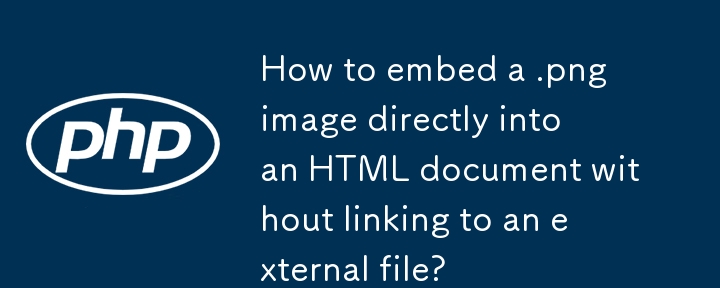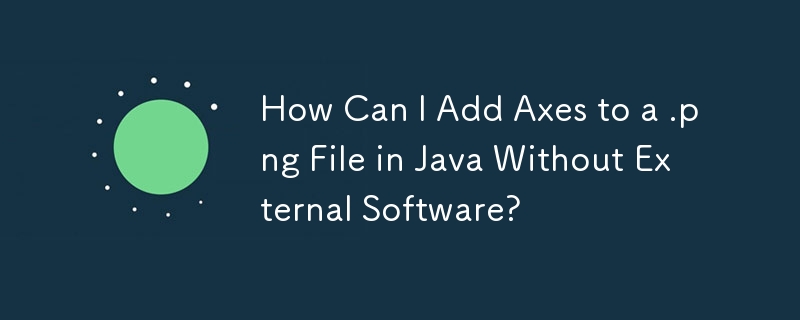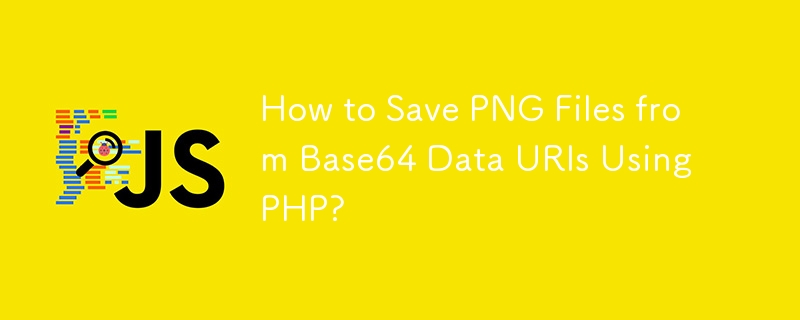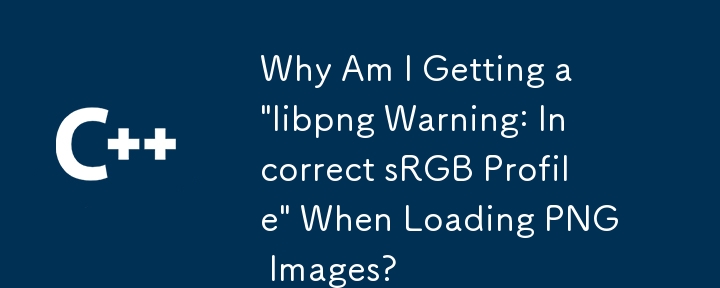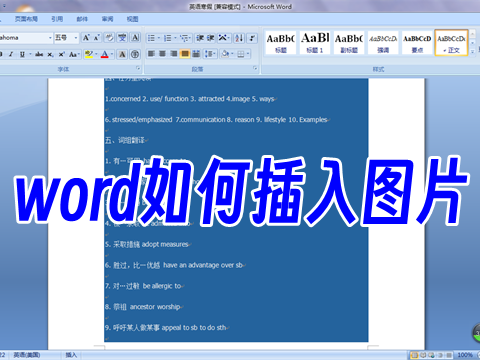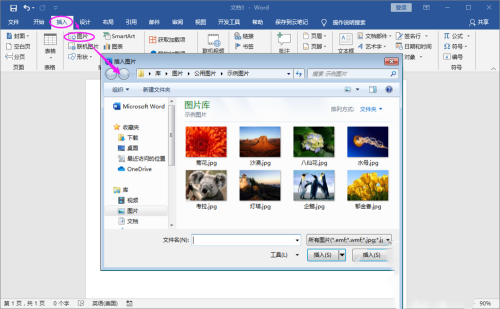Found a total of 10000 related content
png picture php code to generate text png picture
Article Introduction:png picture: png picture php code to generate text png picture: Copy the code as follows: <? /* PHP generates text png picture, you can use the following method to call the function: http://www.yourdomian.com/text_png.php3?msg =helloworld+class&rot=15&size=48&f/ARIAL.TTF */ Header("Content-type: image/png"); class textPNG { var $font =
2016-07-29
comment 0
1465

PHP converts PNG image files to WBMP image files
Article Introduction:This article will explain in detail how PHP converts PNG image files to WBMP image files. The editor thinks it is quite practical, so I share it with you as a reference. I hope you can gain something after reading this article. PHP converts PNG image files to WBMP image files Introduction PNG (Portable Network Graphics) and WBMP (Wireless Bitmap) are two popular image formats with different applications in different occasions. PNG is a lossless compression format with high image quality, while WBMP is a monochrome bitmap format commonly used on mobile devices and resource-constrained environments. In some cases it may be necessary to convert a PNG image to
2024-03-21
comment 0
506
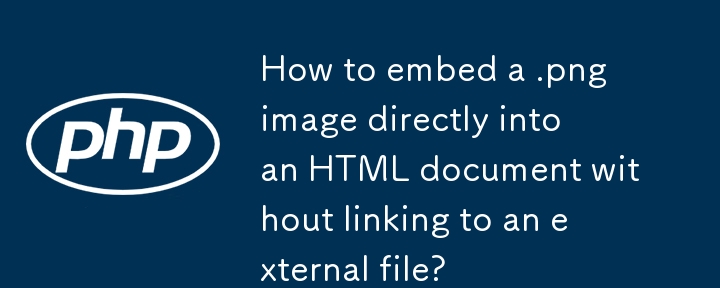
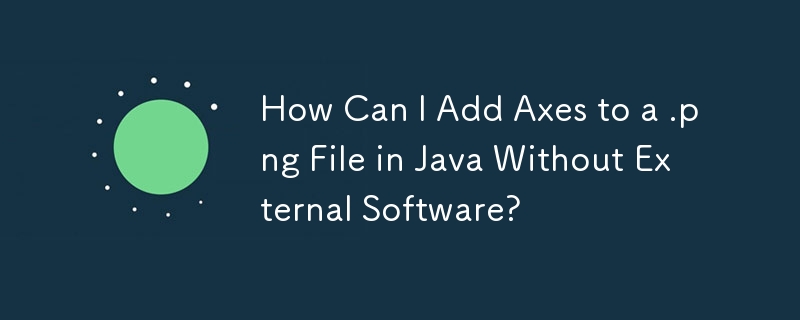

How to increase the contrast of pictures in Word text documents How to increase the contrast of pictures in Word text documents
Article Introduction:How to increase image contrast in Word text documents? Users can directly find the opening method, then select Format Picture under Word Options, and then select Picture Options to perform the operation. Let this site carefully introduce to users how to increase the contrast of pictures in Word text documents. How to increase image contrast in Word text documents 1. In the first step, we right-click to open the text document, then click the Open with option in the menu list, and then select the Word option in the pop-up box. 2. In the second step, after opening the text document, we right-click the picture that needs to be edited on the text document editing page, and then select the Format Picture option. 3. The third step is to set the picture format window.
2024-08-19
comment 0
552

PHP Append File
Article Introduction:Guide to PHP Append File. Here we discuss an introduction to PHP Append File, syntax, how does it work, examples with sample code.
2024-08-29
comment 0
899

How to restore file icon to original state
Article Introduction:How to restore the file icon to its original state: 1. Right-click the computer desktop, click "Personalize", and then click "Change Desktop Icons". 2. Select the icon you want to restore and click "Restore Default".
2020-03-31
comment 0
21246

What to do if the word document icon displays incorrectly in win7 system
Article Introduction:What should I do if the word document icon displays incorrectly in win7 system? Some users found that there was a problem with their word files when using their computers. The icons turned white or had the wrong file style, and they could not be opened normally. In fact, this situation is because there is a problem with the default setting of opening the software. Just modify it as follows. Many friends don’t know how to operate in detail. The editor below has compiled the solutions to the error in the word document icon display in win7 system. If you are interested, follow the editor to take a look below! Solution to the wrong display of word document icon in win7 system 1. If our word document icon becomes like the picture. 2. Right-click to open it, select Properties, and then click on the icon
2023-07-06
comment 0
1835

How to use font icons and svg icons in Vue documents
Article Introduction:With the development of front-end technology, more and more websites are beginning to use icons to enhance user experience and interface aesthetics. In the Vue framework, we can use font icons and SVG icons to achieve this purpose. This article explains how to use these two icons. 1. Font icon Font icon is to make the icon into a font file, and reference the icon through the font. Font icons have the following advantages: they can be resized as needed; the icons will not be distorted; they support multi-color icons; they are referenced through unicode and are easy to use. Vue.
2023-06-20
comment 0
2236

How to deal with family files in Revit not displaying thumbnails
Article Introduction:1. When the thumbnail preview source is selected [3D View: View 1], the family file thumbnails will be displayed based on this view. (Note: If the selected view corresponding to the thumbnail preview source has never been opened in Revit, it will not Generate thumbnails) The reason why the family file saved by the editor before does not display the image is because I selected [3D View: View 1] as the thumbnail preview source, but the editor has never opened the [3D View: View 1] view. Depending on the active view/sheet selected, file thumbnails will be displayed based on the view last opened when the file was retained. Reopen the family file and convert it to a 3D view or View 1, and make appropriate family adjustments to display on the view interface, save as a family to select the corresponding views with correct adjustments, and preserve the family text.
2024-06-03
comment 0
999
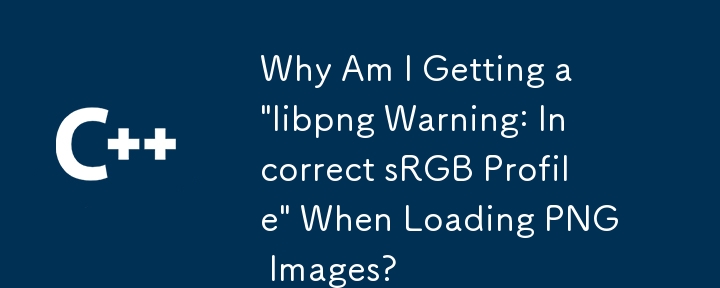
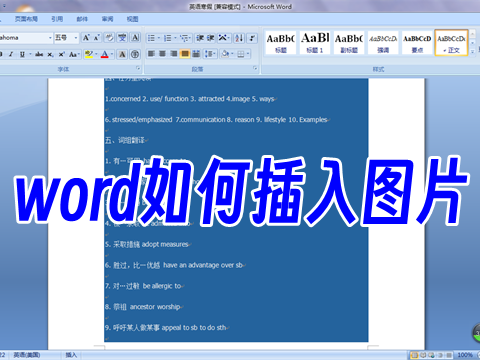
How to insert pictures in word How to add pictures to word documents
Article Introduction:When editing a document using Microsoft Word, we may need to insert pictures to enrich the content. So, how to insert pictures in word? In this article, we will introduce how to add pictures to word documents. Through these simple steps, we can easily add pictures to word documents and improve the visual effect of the document. How to insert pictures in Word Method 1: Drag pictures directly into Word documents When we use Word documents, we can directly drag pictures into the document. This is one of the simplest methods to insert pictures in Word. The operation is as follows: 1. Open Word document and position the cursor where you want to insert the picture; 2. Open the file browser or folder and find the picture you want to insert;
2024-01-11
comment 0
2593

How to turn off the display of thumbnails in ES file browser. How to turn off the display of thumbnails in ES file browser.
Article Introduction:How to turn off thumbnail display in ES file browser? 1. Open the three horizontal bars in the upper left corner of the ES file browser homepage (as shown in the picture). 2. Click Settings at the bottom of the pop-up page (as shown in the picture). 3. Then click Display Settings at the top of the page (as shown in the picture). 4. After opening, find the display thumbnail on the page (as shown in the picture). 5. Then turn off the display of thumbnails (as shown in the picture).
2024-06-28
comment 0
771

Horizontal ruler can be displayed in word document in three view modes
Article Introduction:There are three view modes that can display the level ruler in Word. There are four view modes in 2003, as follows: There are four views in Word, among which page view is the most commonly used. Page view displays the document in page form, retaining all graphical objects, so it is very convenient to use. In normal view, paging is represented by a dotted line. Graphic objects, inserted page numbers, headers, and footers cannot be displayed. Vertical typesetting is not possible. Mainly used for text input, editing and viewing pure text documents. Web layout view: The biggest advantage of Web layout view is the convenience of online reading. It does not display the text in the actual printed effect, but displays the text larger and makes the paragraphs automatically wrap to fit the size of the current window, and only it can Add document background color and
2024-01-13
comment 0
1716
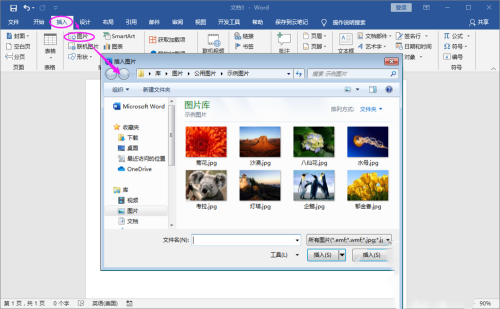
What should I do if a blank box appears when inserting a picture into a Word document?
Article Introduction:Word software is a very commonly used document editing tool nowadays. It has a variety of practical tools. It is inevitable that you will encounter some problems when using it. Recently, some users reported that they encountered problems when inserting pictures. The inserted pictures were blank and only displayed. I don’t know how to deal with the white frame. In this article, I have compiled a detailed tutorial to share with you. Let’s take a look. What should I do if a blank box appears when inserting a picture into a Word document? 1. Open the Word document and choose to insert a picture. In the picture selection box that pops up, find the picture you want to insert. 2. The picture is inserted successfully and is displayed as a blank box. 3. Click the menu file and find the options. 4. Enter the word option settings and find Advanced. 5. Under the advanced menu content, find Show document content > Show image
2024-08-30
comment 0
1074