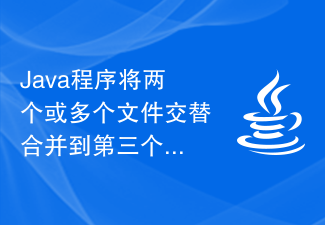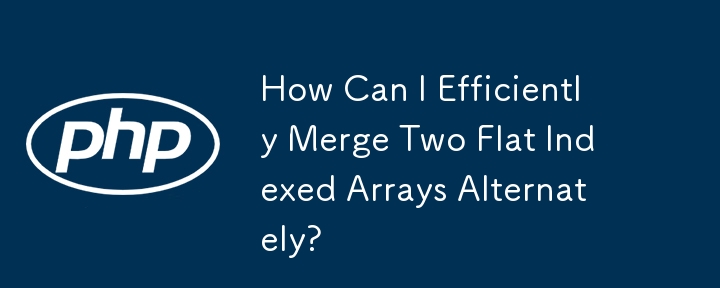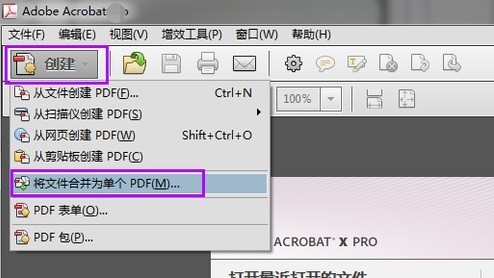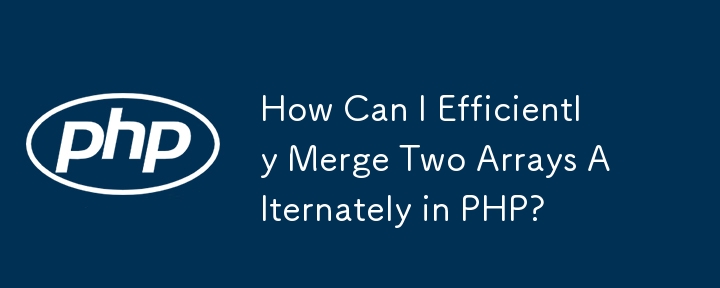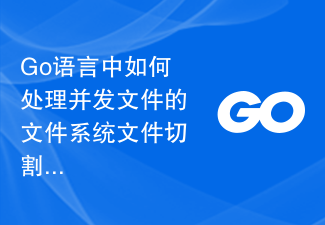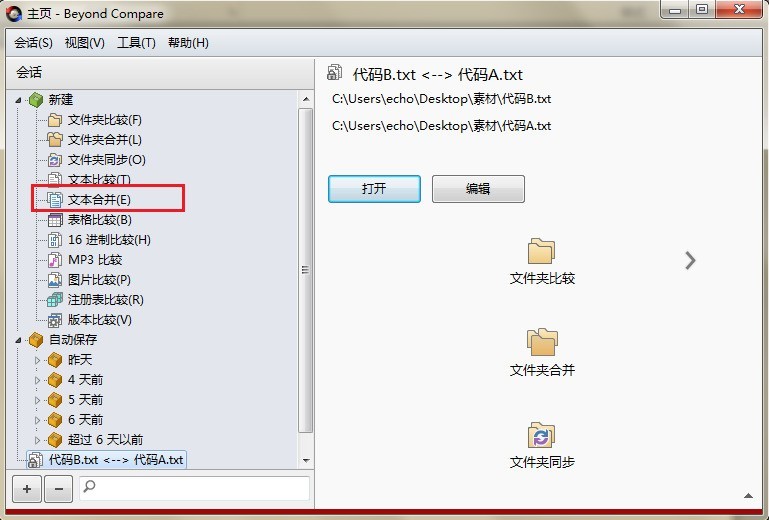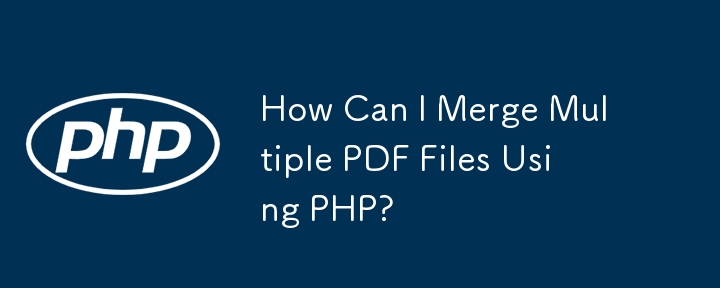Found a total of 10000 related content
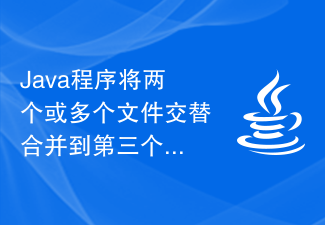
Java program to alternately merge two or more files into a third file
Article Introduction:Suppose we have three files-output1.txtHellohowareyououtput2.txtWelcometoTutorialspointoutput3.txtWeprovidesimplyeasylearning example The following Java example alternately merges the contents of the above three files into one file-importjava.util.Scanner;publicclassMergingFiles{ publicstaticvoidmain(Stringargs[])throwsIOEx
2023-09-11
comment 0
654

Leetcode: Merge Strings Alternately
Article Introduction:Problem Statement 1768. Merge Strings Alternately
Given two strings, word1 and word2, the task is to merge them by alternating characters. The process begins with word1 and continues until one string is exhausted. Any remaining characters from
2024-09-06
comment 0
828

AutoDocument - Open-Source Mail Merge Alternative
Article Introduction:AutoDocument - Open-Source Mail Merge Alternative
Hi there, this post is introducing AutoDocument, a free and open-source document generating web app that connects spreadsheets, databases and user forms into documents such as Microsoft Word and
2024-08-12
comment 0
1160
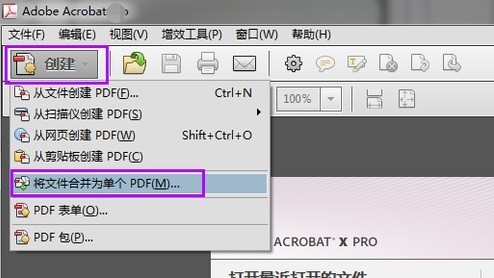
How to merge pdf files in Adobe ReaderXI How to merge pdf files in Adobe ReaderXI
Article Introduction:1. We open the adobeReaderXi software, then click the [Create] option in the upper left corner of the software interface, click the [Merge files into a single PDF] option in the menu bar that appears, and enter the next step (as shown in the figure below). 2. Next enter the interface in the picture below. We click the [Merge files into PDF] option in the interface. After clicking, we can open the merge window (as shown in the picture below). 3. Enter the merge file interface. We click the Add File option at the bottom of the interface, and then you can find a drop-down menu bar. We can choose to add files or add folders (as shown in the figure below). 4. Next we can enter the page to add files or add folders. We need to select the PDF files to be merged.
2024-06-02
comment 0
689
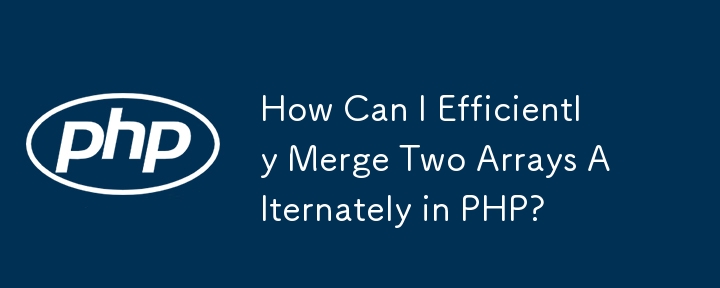
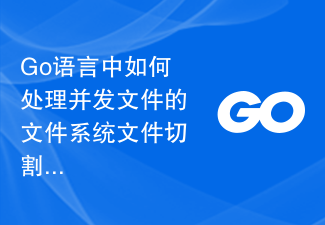
How to deal with file system file cutting and file merging issues of concurrent files in Go language?
Article Introduction:How to deal with file system file cutting and file merging issues of concurrent files in Go language? When processing large files, we often need to cut the file into small pieces for processing, and merge the small pieces into a complete file after the processing is completed. When processing large files concurrently, we want to be able to take full advantage of multiple processor cores to increase processing speed. Go language provides a rich concurrency processing mechanism and file operation functions, which can easily realize file system file cutting and file merging. First, we need to determine the size of the file to cut. Can
2023-10-08
comment 0
859
分割大文件和合并文件的源代码
Article Introduction:分割大文件和合并文件的源代码
2016-05-25
comment 0
1032

How to merge 7z volume compressed files?
Article Introduction:When compressing 7z files, setting volume compression can make file transmission, storage and management more convenient. If there is no need to separate volumes later, in addition to decompressing the volume files and then compressing them into one file, you can also use decompression software. Merge volume files directly. Both our commonly used 7-Zip and WinRAR can merge 7z volume compressed files. Let’s take a look at how these two softwares merge and split files. 1. Before using the "Merge Files" function of 7-Zip software, you need to ensure that the 7z volume files are placed in a folder, are not missing, and keep the file name when setting the volume, that is, "File Name.7z" .serial number" format, otherwise the merge will fail. Then, we open the 7-Zip decompression software and find 7
2024-02-18
comment 0
1159

How to merge PDF files in Format Factory How to merge PDF files in Format Factory
Article Introduction:Format Factory is a software that many users use when working. Recently, some users asked me how to merge PDF files in Format Factory. The content brought to you in this issue explains how to merge PDF files in Format Factory. Let’s take a look below. How to merge PDF files in Format Factory? How to merge PDF files in Format Factory 1. Open Format Factory and select PDF Merge 2. Select the Add File button. As shown in the figure 3 Add the files to be merged, as shown in the figure 4 Select the OK button 5 Click the Start button, as shown in the figure 6 Open the folder and find the merged file
2024-08-05
comment 0
1013

How to merge PDF files in Format Factory How to merge PDF files in Format Factory
Article Introduction:Step 1: Open Format Factory and select PDF Merge (as shown in the picture). Step 2: Select the Add File button (as shown in the picture). Step 3: Add the files to be merged (as shown in the picture). Step 4: Select the OK button (as shown in the picture). Step 5: Click the Start button (as shown in the picture). Step 6: Open the folder to find the merged files (as shown in the picture).
2024-06-02
comment 0
546

How to merge multiple PDF files?
Article Introduction:I want to merge multiple PDF files into one file. How do I do this? If the number of PDF files is small and the number of pages is not large, you can consider copying and pasting the content into a Word document and then converting it to PDF format. However, this is not recommended if there are a large number of files or pages, as errors may occur and it will take more time. If you want to quickly merge multiple PDF files without making mistakes, you might as well use PDF-related software, which is more convenient and faster. Let’s share two commonly used software and let’s see how to operate them. 1. PDF editor PDF editor has many functions, including the "merge files" function.
2024-02-18
comment 0
1084

How to merge PDF files with Xundu PDF Master - How to merge PDF files with Xundu PDF Master
Article Introduction:The article brought to you in this issue is about the Xundu PDF Master software. Do you know how Xundu PDF Master merges PDF files? The following article brings you the method of Xundu PDF Master to merge PDF files. Let’s do it together. Take a look below. First, we open Xundu PDF Master and click to switch to the "Page" operation interface. Then, we click the "PDF Merge" function option on the upper left side of the Xundu PDF Master interface to continue the next step. At this time, Xundu PDF Master will pop up the PDF merging operation interface, and we click the "+Add Files" button. Next, in the file adding window, we select the PDF files that need to be merged, and click the "Open" button to import them into Xundu PDF Master. Back to Xun
2024-03-04
comment 0
1349

How to merge multiple files together in WPS. Tutorial on merging multiple files in WPS.
Article Introduction:How to merge multiple files together in WPS? Recently, a user asked this question. WPS is an easy-to-use office software. Many users use this software to edit documents. When using it, they want to merge multiple files. What should they do? In response to this problem, this article brings a detailed solution to share with everyone. How to merge multiple files together in WPS? First we see the documents in the folder, this is all the documents we need to select to merge. We click [Insert] and select [Text in File] under [Object]. We can see that the dialog box for inserting a file pops up. We select the document according to the file's saving path and click [Open]. In this way we can see that the text in these documents all match
2024-08-29
comment 0
746
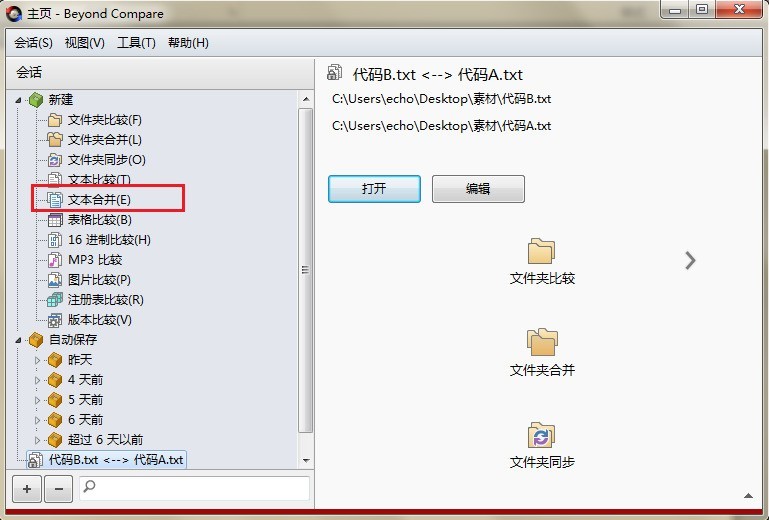
Beyond Compare's graphic method for merging source code files
Article Introduction:Double-click the [BeyondCompare] software icon on the computer desktop. There are [New Session] and [Autosave] directories on the left side of the opened main page. You can choose to create a new [Text Merge] session, or you can open the previous merge session to continue the operation. In the open text merging session, there are [Open File] buttons on the left, middle, and right sides respectively. Click the small inverted triangle icon on the right side of the button, and select the file opening method in the expanded drop-down menu, including: Open File Files on the system, use profiles to open files, open the clipboard, etc. "BeyondCompare text merge session supports merging up to three files at the same time. Source code files on the local file system can be opened directly, or remote source code can be opened by connecting to an FTP server.
2024-04-22
comment 0
1146
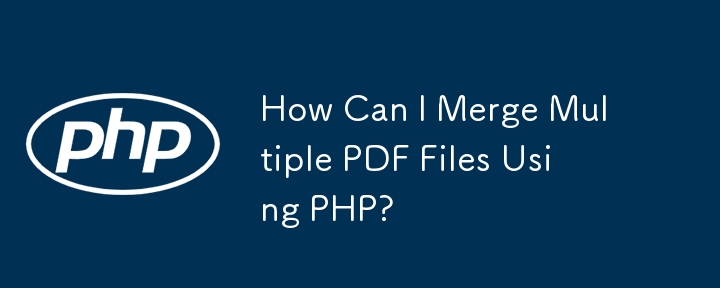
How Can I Merge Multiple PDF Files Using PHP?
Article Introduction:Merge PDF Files with PHPWhen working with websites, you may encounter scenarios where users need to combine multiple PDF files into a single...
2024-11-21
comment 0
1021

How to merge files on mac
Article Introduction:Preface: Today, this site will share with you relevant content about file merging on Mac. If it can solve the problem you are facing now, don’t forget to follow this site and start now! How to merge pdf documents on mac 1. Method 1: Run Aaobeacrobat, and then click "Create" - "Merge files into a single PDF", or click "Merge" on the right side of "Create" - "Merge files into a single PDF". 2. The "Preview" program under Mac system can complete this kind of work. - Open one of the pdf files with the preview program. Let the previewer show the sidebar. - Drag the files you want to merge into the sidebar. 3. The steps to save multiple pictures in one PDF document on MAC are as follows: Open P
2024-01-13
comment 0
1666

How to split or merge RAR files in Windows 11
Article Introduction:On Windows 11/10 PC, you can use various file compression/archiving software to split or merge RAR files. These software provide convenient features that can help you merge or split RAR files for better file management and organization. Not only can individual files or collections of files be combined into a compressed archive, but files and folders can also be manipulated within compressed archives. Therefore, using file archiving software allows you to manage compressed files more effectively and improve work efficiency. How to split or merge RAR files in Windows 11 To split or merge RAR files in Windows 11/10, you can use WinRAR, a popular Windows file compression/archiving software. Win
2024-02-18
comment 0
1573