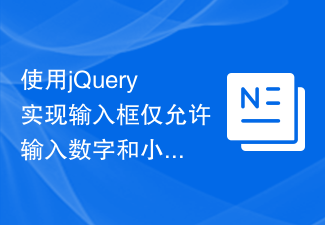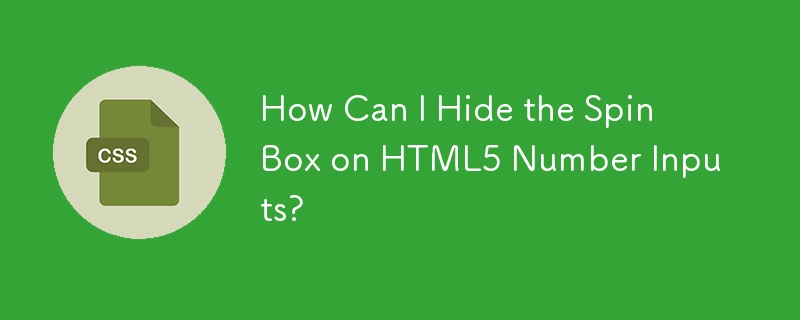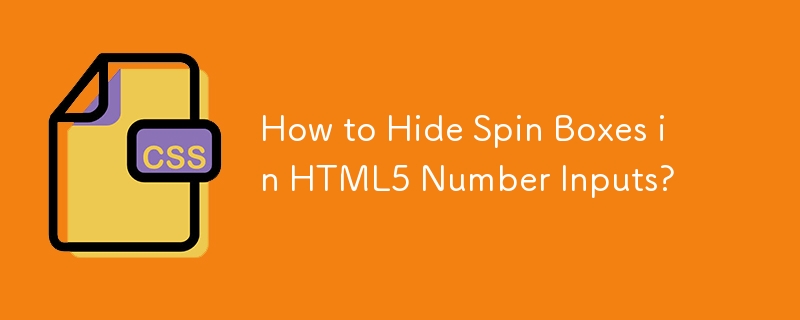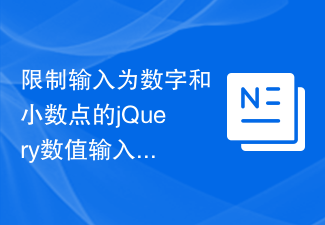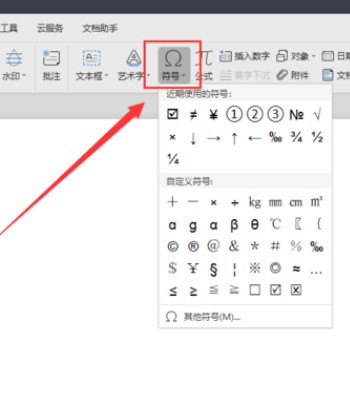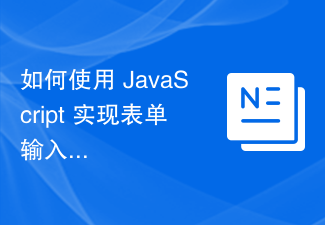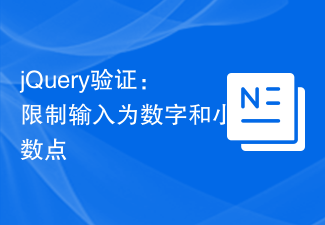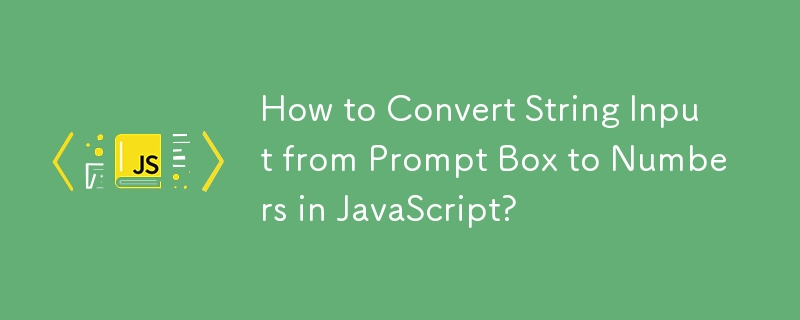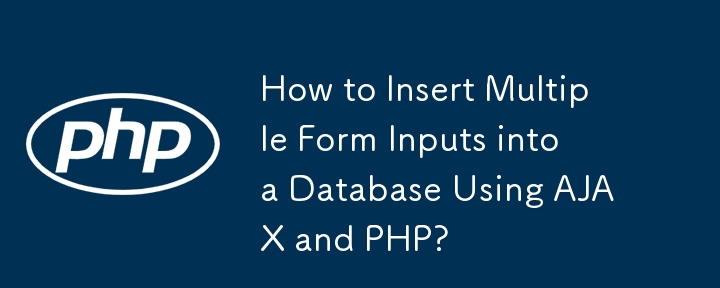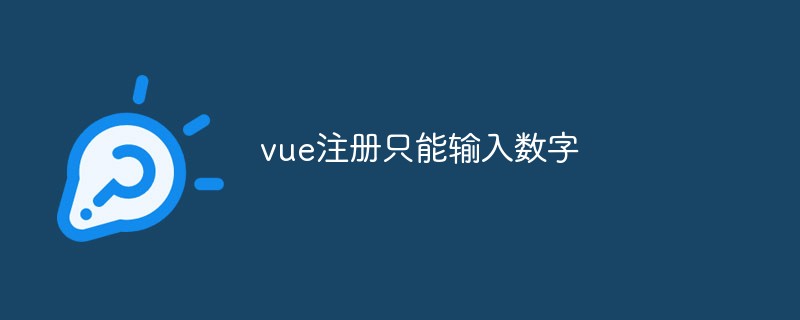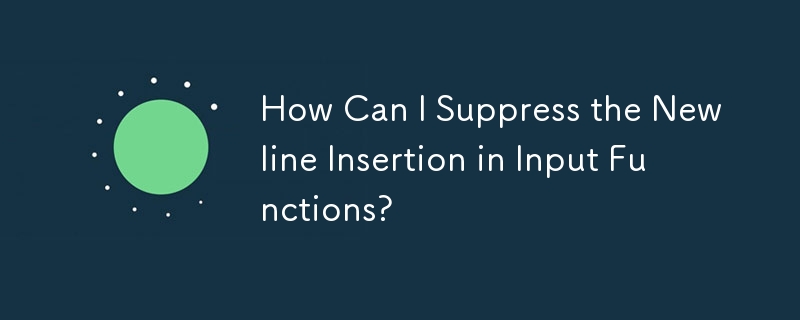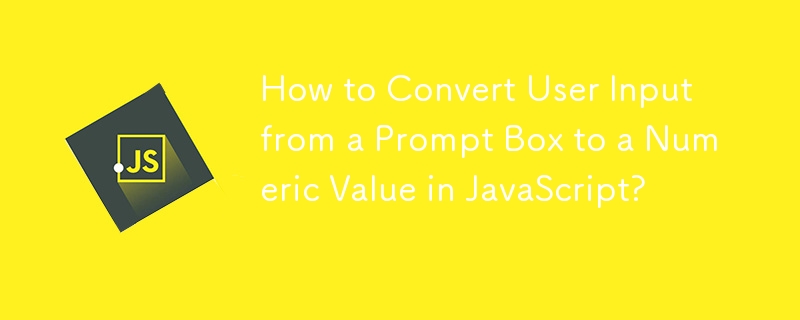Found a total of 10000 related content

How to limit the HTML input box to only accept numeric input?
Article Introduction:In this article, we will learn how to restrict an HTML input box so that it only accepts numeric input. Weusethe<inputtype="number">tolimitanHTMLinputboxsothatitonlyacceptsnumericinputs.Byusingthis,wewillgetanumericinputfield.Syntax The following is the syntax to limit the HTML input box to only accept numeric inputs. <inputtype="number">
2023-09-01
comment 0
1426
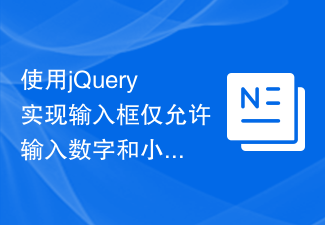
Use jQuery to implement an input box that only allows numbers and decimal points to be entered
Article Introduction:Implement jQuery input box to limit the input of numbers and decimal points. In web development, we often encounter the need to control what users input in the input box, such as restricting the input of numbers and decimal points only. This restriction can be achieved through JavaScript and jQuery. The following will introduce how to use jQuery to implement the function of limiting the input of numbers and decimal points in the input box. 1. HTML structure First, we need to create an input box in HTML, the code is as follows:
2024-02-26
comment 0
719
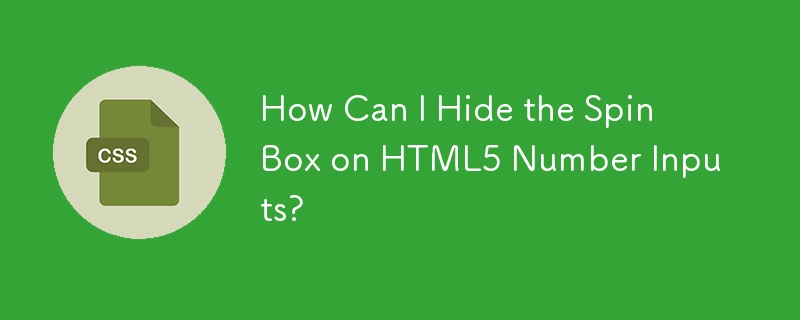

Use jQuery to implement input box number and decimal point verification
Article Introduction:Title: Use jQuery to validate input box numbers and decimal points. In daily web development, verification of input box numbers and decimal points is one of the common requirements. By using jQuery, we can easily implement numerical and decimal point validation of the input box. Below, I will show you a specific code example: First, we need a simple HTML structure, including an input box:
2024-02-25
comment 0
885
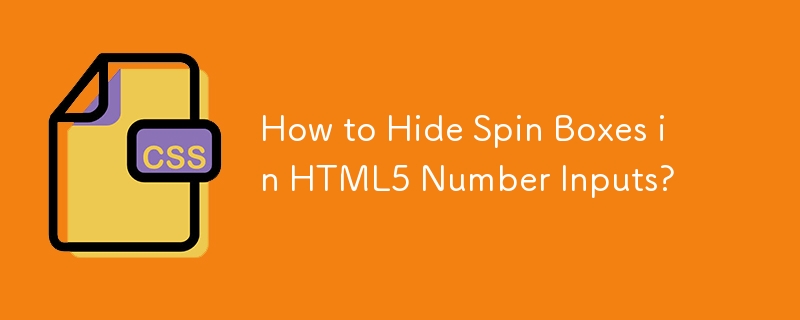
How to Hide Spin Boxes in HTML5 Number Inputs?
Article Introduction:Hiding Spin Boxes in HTML5 Number InputIn today's web development landscape, HTML5's number input type offers a convenient way to capture...
2024-12-20
comment 0
126
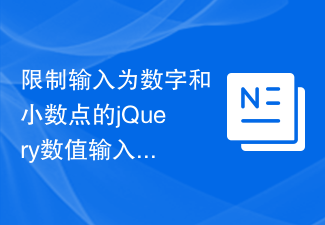
jQuery numerical input function that limits input to numbers and decimal points
Article Introduction:Title: Using jQuery to limit numerical input to numbers and decimal points. In web development, we often encounter situations where we need to limit users to only input numbers and decimal points in the input box. In order to achieve this function, you can use jQuery to realize the numerical limit of the input box. The following will introduce how to use jQuery to limit the input box to only numbers and decimal points, and provide specific code examples. First, we need to introduce the jQuery library to ensure that jQuery is correctly introduced into the web page. Then, we can compile
2024-02-25
comment 0
891
JS restricts the text box to only input numbers and letters_javascript skills
Article Introduction:This article mainly introduces the JS method of restricting the text box to only input numbers and letters. This article gives three scripts to restrict the input of numbers, restrict the input of letters, and restrict the input of numbers and letters. Friends in need can refer to it. Down
2016-05-16
comment 0
1657
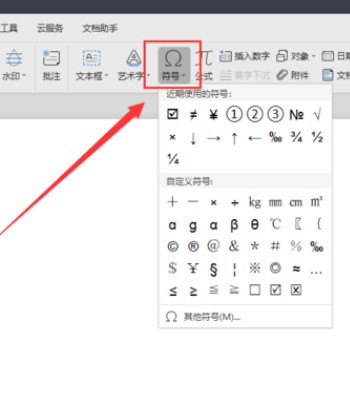
How to enter box symbols in WPS text_Tutorial on entering box symbols in WPS text
Article Introduction:1. First, we open the wps that needs to be edited and click the [Symbol] option in the insertion box. 2. Then we click to open the [Other Symbols] option on this page. 3. Then we enter [wingdings] in the box to the right of the font on this page. 4. Finally, we click the box symbol on the page and select Insert.
2024-04-09
comment 0
1069
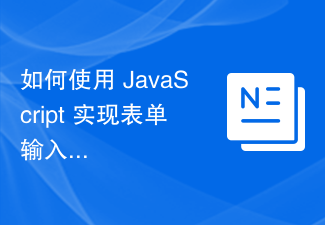
How to use JavaScript to limit the number of characters in a form input box?
Article Introduction:How to use JavaScript to limit the number of characters in a form input box? In web development, the function of limiting the number of characters in a form input box is a very useful feature. It ensures that users do not exceed specified character limits when typing, thus ensuring data accuracy and completeness. This article will introduce how to use JavaScript to implement the function of limiting the number of characters in a form input box, and provide specific code examples. 1. HTML structure: First, we need to create a form input box in HTML
2023-10-20
comment 0
1104
The datepicker plug-in monitors the input box
Article Introduction:This time I bring you the datepicker plug-in to monitor the input box. What are the precautions for the datepicker plug-in to monitor the input box? The following is a practical case, let’s take a look.
2018-03-23
comment 0
1938
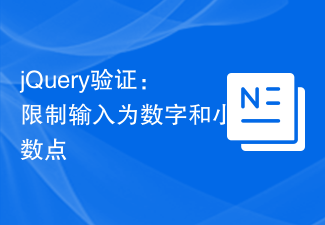
jQuery validation: restrict input to numbers and decimal points
Article Introduction:jQuery validation: only numbers and decimal points are allowed to be entered. In web development, it is often necessary to verify the content entered by the user. Especially when it comes to numerical input, it is usually necessary to limit the user to only enter numbers and decimal points. This article will introduce how to use jQuery to achieve this function and provide specific code examples. During the development process of requirements analysis, sometimes users are required to enter only numbers and decimal points, such as amount input boxes, quantity input boxes, etc. In order to ensure the accuracy of the data and the standardization of the format, we need to perform user input
2024-02-24
comment 0
1191
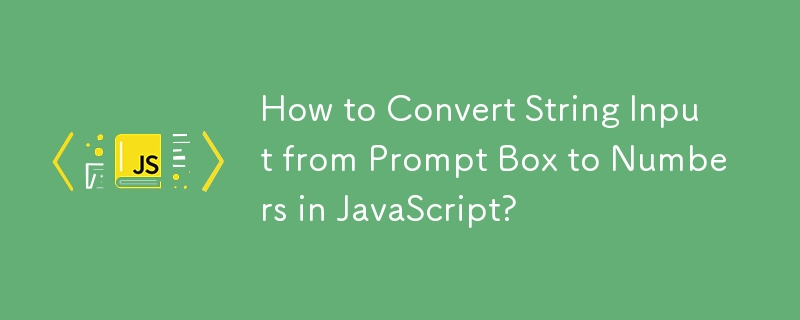
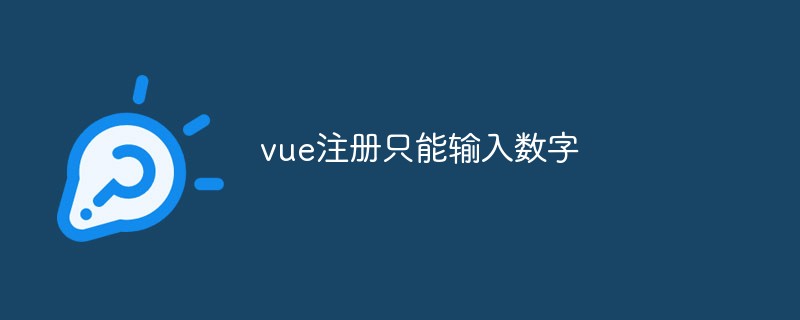
How to realize registration in vue and only enter numbers
Article Introduction:Vue is a popular JavaScript framework that can provide us with a convenient and fast development environment and operation method. In Vue, we can use the v-model directive to implement data binding in the page, and we can set the input box to only enter numbers. In actual development, we often need to use input boxes on pages, such as mobile phone numbers and passwords on registration pages. Sometimes, we want users to enter only numbers and not other types of data. So, how to realize that the input box in Vue can only enter numbers? under
2023-04-18
comment 0
1754

Unable to get configuration toml file to load information into telegraf input plugin
Article Introduction:I have created an input plugin that has two parameters taken from the configuration file as specified in the structure. For some unknown reason, the plugin refuses to run: Structure: typepluginstruct{addressstring`toml:"address"`lines_to_readstring`toml:"lines_to_read"`} This is the input plugin section of the configuration toml file plugin.conf: [[inputs. plugin]]address="the/filepath.txt
2024-02-08
comment 0
1150