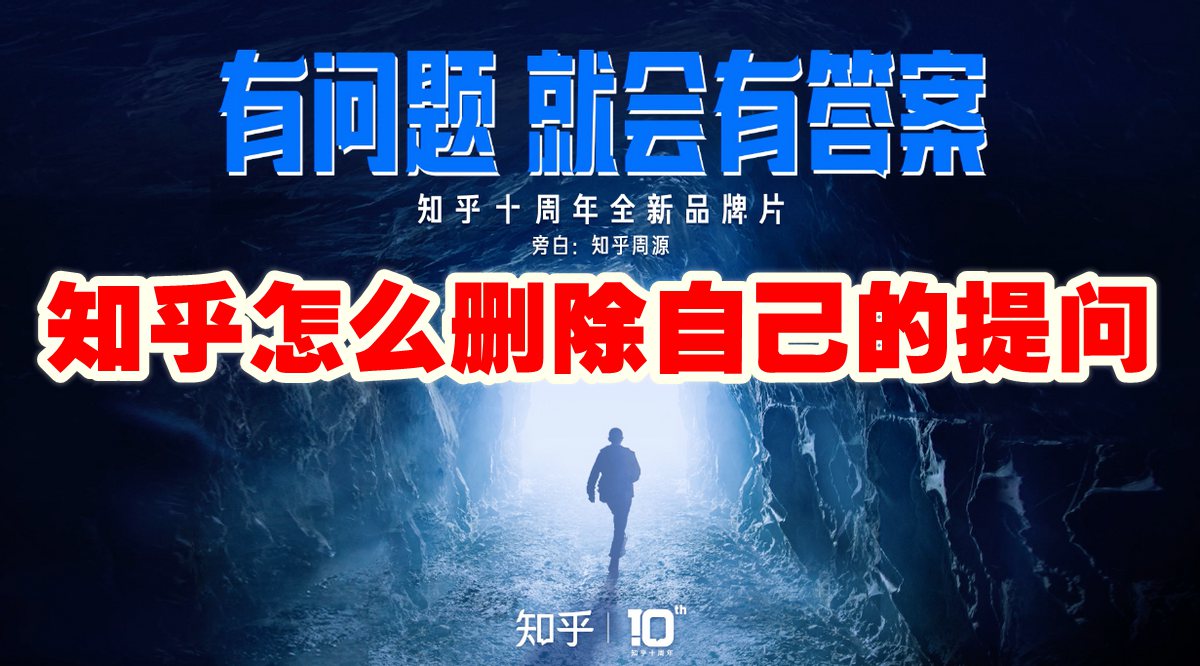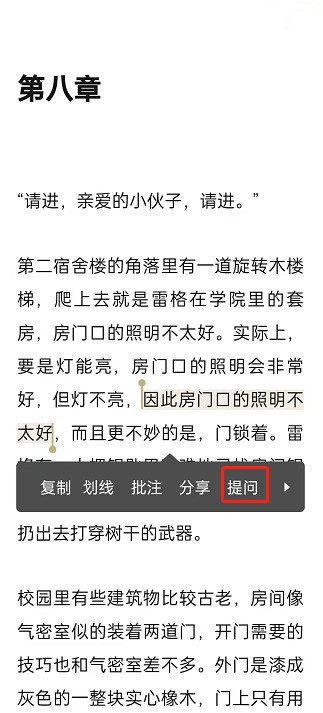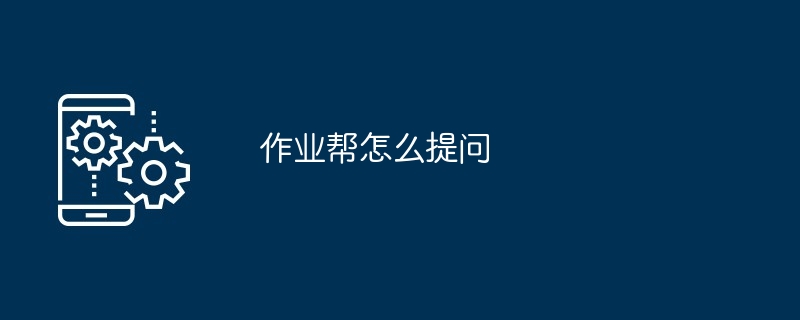Found a total of 10000 related content

How to ask questions on WeChat QQ? WeChat QQ post question tutorial sharing
Article Introduction:WeChat Ask is a sub-function of WeChat’s search function, which can help users quickly find the information they need. Through Ask, users can ask questions to WeChat friends, public accounts, search engines, etc. to obtain corresponding answers, suggestions or solutions. If you also have questions you want to ask, you can follow the steps of the editor in this issue! WeChat Q&A to post questions and tutorials to share 1. Open WeChat and search, find Q&A and click on it. 2. Click to ask a question. 3. Enter the question content and click Ask.
2024-07-12
comment 0
709

How to ask questions in QQ Hidden Questions and Answers QQ QQ Hidden Questions and Answers tutorials
Article Introduction:QQ, a social chat software, provides everyone with many convenient chat functions, including an anonymous question and answer function, but many friends still don’t know where to ask questions. Users who want to know how to ask questions in QQ may wish to take a look! How to ask a question in QQ Anonymous Question 1. First, enter the profile page of the friend you want to ask a question in QQ, swipe up and click [Ask Anonymous]; 2. Then we select the question that needs to be asked and click [Ask];
2024-07-12
comment 0
1145

How to ask questions on Zhihu How to ask questions on Zhihu
Article Introduction:How to ask questions on Zhihu? The first step is to open the Zhihu software on your mobile phone. After entering the homepage, click the plus button below. Then click the button to ask a question on the new page. After jumping to the page, enter the question you want to ask and other information, and finally click Post a question so you can ask questions. Please see the detailed graphic introduction below. How to ask a question on Zhihu 1. First, open Zhihu on your mobile phone, enter the main page, and click the + below; 2. Next, click the Ask a question button; 3. Finally, enter the question, supplement the question, and click Post a question. Questions can be completed.
2024-06-26
comment 0
1075

How to ask questions in Anjuke? How to ask questions?
Article Introduction:As a real estate information platform, Anjuke provides users with the ability to ask questions so that users can get answers and help on real estate-related questions. So how did you ask the question? Follow us below to take a look. How to ask questions 1. First open the APP and click [Q&A]. 2. Click [I want to ask a question], enter the question and click [Submit].
2024-06-05
comment 0
1123


How to ask questions anonymously on Zhihu Tutorial on asking questions anonymously on Zhihu
Article Introduction:How to ask questions anonymously on Zhihu? In the Zhihu app, users can ask questions they don’t understand as much as they want. This platform has a lot of traffic, and users can also be invited to answer, so it is easy to get some answers as refer to. However, some friends may have problems that are difficult to talk about or are not difficult to talk about, but they involve privacy. If you don’t want to reveal your privacy, you can turn on anonymous questions. This app supports this function. If you don’t know how to operate it, , just take a look at the tutorial below this article! How to ask questions anonymously on Zhihu 1. After opening the website and logging in to your account, there will be a "Ask a Question" option to the left of your profile picture and name. 2. Click "mention"
2024-03-12
comment 0
903
PHP 提问问题的同时登录帐号
Article Introduction:问答系统,在未登录状态下,提问问题,下方会显示输入手机号,获取验证码,点击提问之后,就是在登陆的同时,将问题提出,该怎么处理
2016-06-06
comment 0
1033

How to ask questions in Anjuke
Article Introduction:When we encounter problems when using the Anjuke software, we can raise them and let others answer them. Here is an introduction to how to ask questions. Friends who are interested can come and take a look with me. After opening the "Anjuke" APP, click the "Me" button in the lower right corner of the page, and then click the "Personal Homepage" button on the personal center page to enter. 2. After coming to the personal homepage, click on the "Q&A" item to enter. 3. Next, there is a "Publish Now" button below the Q&A, click on it. 4. After entering the Q&A page, there is an "I want to ask a question" button at the bottom. Click on it to enter. 5. Finally, enter the question you want to describe in the question page you enter. After entering, click the "Submit" button in the upper right corner and wait for the user's answer.
2024-04-15
comment 0
583
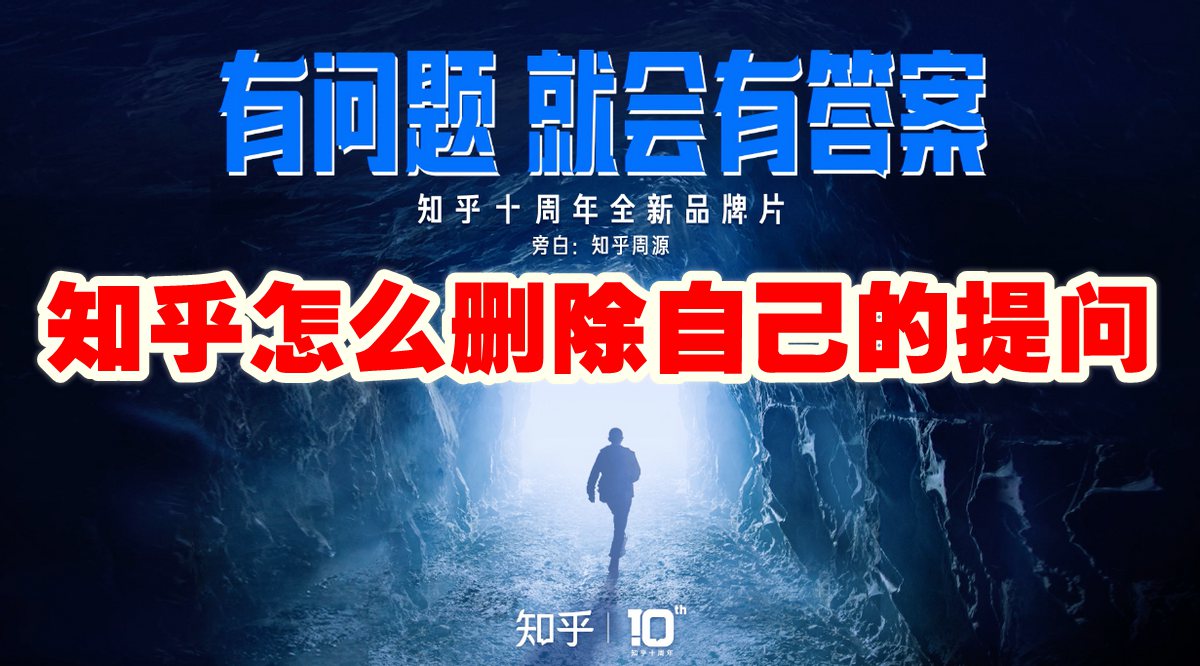
How to delete your own question on Zhihu How to delete your question on Zhihu
Article Introduction:How do I delete my question on Zhihu? Zhihu is a question and answer community. Many friends are looking for answers in this forum. You can delete it after you ask a question. Many friends still don’t know how to delete their own questions on Zhihu. Here is a guide on how to delete your own questions on Zhihu. Let’s take a look. How to delete your own question on Zhihu 1. Open Zhihu and enter your personal homepage, click "My Creations" 2. Click the "Question" column 3. Then select the question you want to delete 4. Click the "Share" button and click "Delete Question" That’s it
2024-07-02
comment 0
934
11个提问频率最高的PHP面试题,提问频率php试题
Article Introduction:11个提问频率最高的PHP面试题,提问频率php试题。11个提问频率最高的PHP面试题,提问频率php试题 你是否正在准备寻找一份PHP开发的工作,并且也在寻找一些关于PHP的面试题及答案?本文为
2016-06-13
comment 0
915

How to delete a question on Zhihu How to delete a question on Zhihu
Article Introduction:How to delete a question on Zhihu? The first step is to open the Zhihu software on the mobile phone. After entering the home page, click My in the lower right corner. After entering the personal center page, click the creation button below the avatar. Then click Task Management on the page, and then ask the three-dot icon in the lower corner. , and finally click Delete, and that’s it. Please see the detailed graphic introduction below. How to delete a question on Zhihu 1. Enter the Zhihu My interface and click Create. 2. Click Task Management on the page. 3. Click the three-dot icon behind the question on the content management page. 4. Click Delete to delete your question.
2024-07-02
comment 0
702

How to ask questions anonymously on Zhihu
Article Introduction:Zhihu will have a function to ask questions anonymously, so how to ask questions anonymously? Users need to click Settings when posting a question, and then click Enable Anonymity to ask questions anonymously. This Zhihu QR code location introduction can tell you the specific content. The following is a detailed introduction, take a look! Zhihu tutorial: How to ask questions anonymously on Zhihu: Enable anonymity in the settings of posting questions. Specific methods: 1. First, click on the plus icon in the middle. 2. Click on a question that needs to be asked. 3. Click the settings button on the lower right. 4. Then just turn on anonymous questions.
2024-02-24
comment 0
1314
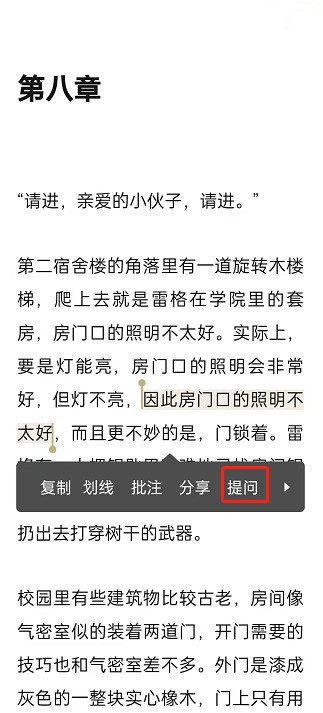

How do I delete my question on Zhihu? Share the tutorial on deleting questions on Zhihu!
Article Introduction:1. How to delete your own question on Zhihu? Share the tutorial on deleting questions on Zhihu! 1. Open the Zhihu app, log in to your account, and click My in the lower right corner. 2. After entering my page, select my creation options. 3. Jump to the page and enter the question. 4. Find the question you want to delete. 5. Click on the upper right corner and select Delete Question to delete your question.
2024-03-16
comment 0
1147
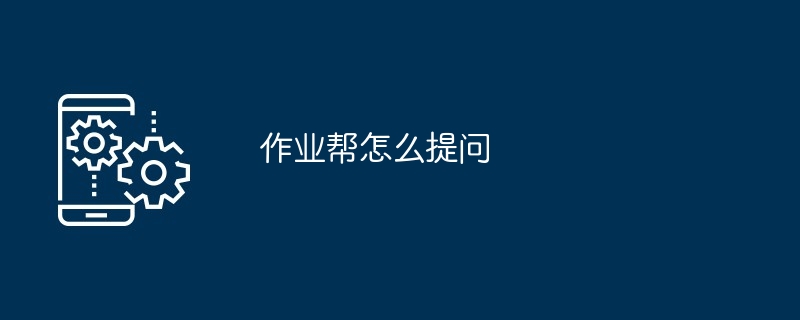
How to ask questions on homework help
Article Introduction:The Homework Help Questioning Guide is designed to guide users to ask questions effectively, including clarifying the title, describing the question specifically, using keywords, avoiding ambiguity, attaching necessary documents, and selecting the correct subject and grade. Following these steps will help users obtain answers efficiently and enjoy high-quality answer services.
2024-03-31
comment 0
785

Where to check who sent anonymous questions in QQ? How to check anonymous questions in QQ
Article Introduction:Where can I check who posted anonymous questions on QQ? QQ anonymous questions currently cannot be viewed through conventional methods. Many friends still don’t know where to check who posted anonymous questions on QQ. Here we have compiled a method to check anonymous questions on QQ. Let’s take a look. Where to check who sent the anonymous question in QQ 1. First, open our QQ and click on our avatar; 2. After entering the personal homepage, we can view the messages sent to us by anonymous people; 3. Anonymous friends will ask us questions. We can answer; 4. Enter the content we want to discuss and click reply; 5. We need to select confirmation in the pop-up box, and then answer the question more than 3 times so that we can know the identity of the other party;
2024-07-02
comment 0
1062

Is there a record of deleted questions on Zhihu? Can I still see the deleted questions on Zhihu?
Article Introduction:Is there a record of deleted questions on Zhihu? After deleting a question on Zhihu, you will no longer be able to see it, and there will be no record after deletion. However, generally you cannot delete a question. You can only delete your own answers or comments. If the question is not popular, you can probably delete it. of. Many friends still don’t know whether there are records of deleted questions on Zhihu. Here we have compiled the answers to the recorded questions after Zhihu deleted questions. Let’s take a look. Is there a record of deleted questions on Zhihu? If a consultation posted on Zhihu is deleted, other users will no longer see the consultation. However, Zhihu has a backup and archiving mechanism, and it is possible that the Zhihu system or internal Zhihu staff can still view deleted content. However, in general, if an inquiry is
2024-06-28
comment 0
1006

How to post a question on Meiyou_Tutorial on how to post a question on Meiyou
Article Introduction:1. First open Meiyou on your mobile phone, as shown in the picture: 2. Then after the page jumps, click [Hot Mom Circle], as shown in the picture: 3. After the page jumps, click [Publish], as shown in the picture: 4. Continue the page After the jump, click [Ask a Question], as shown in the picture: 5. After the final page jumps, first fill in the question and problem description, and then click [Publish], as shown in the picture:
2024-06-05
comment 0
844

How to ask questions to homework helper correctly
Article Introduction:Zuoyebang is an educational software that provides learning assistance and question answering. It provides students with an online learning platform covering various subjects and knowledge fields. Many friends don’t know how to ask questions on Zuoyebang APP? Next, Xiaojiu will introduce to you how to ask questions on the Homework Help APP and let others answer them. Let’s take a look! 1. Open Homework Help, click on the homepage - search for questions and answers 2. Enter the photo page, first take a photo of the question (the question you want to ask) - select analysis, in-depth answer 3. After jumping to the page, click on the lower right corner to ask questions. That’s it
2024-01-11
comment 0
1213