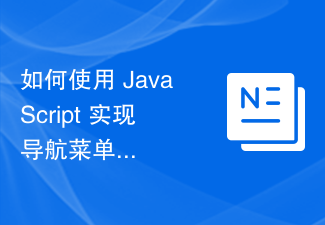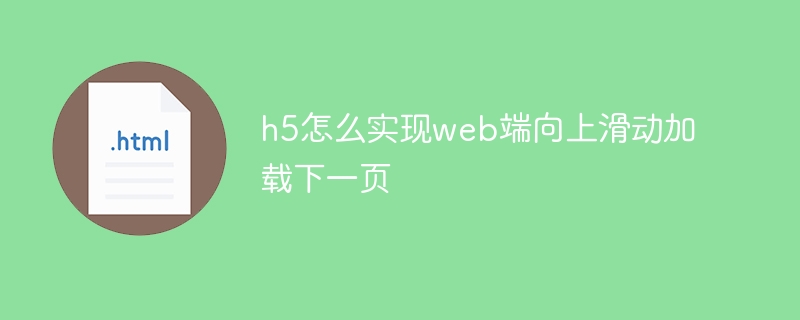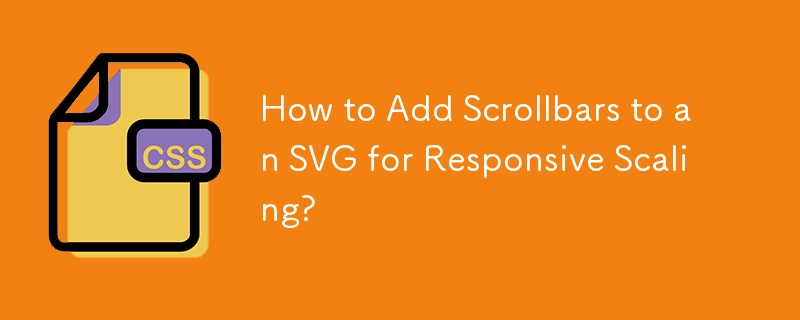Found a total of 10000 related content
Implementation of scroll monitor function in Bootstrap
Article Introduction:As mentioned above, the scroll listening plug-in is used to automatically update navigation items based on the position of the scroll bar. Scroll the area below the navigation bar and pay attention to the changes in the navigation items. The items in the drop-down menu will also be automatically highlighted. This article will introduce the Bootstrap scroll monitor in detail. The basic usage of the scroll monitor plug-in is to automatically update the corresponding navigation items in the navigation bar based on the scroll position. The plug-in can automatically detect which position has been reached, and then add Add an active style if there is a drop-down menu in the navigation and the scroll area
2017-07-23
comment 0
1330
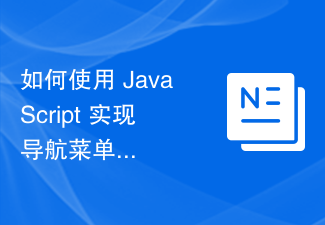
How to use JavaScript to achieve the highlight effect of scrolling the navigation menu to a specified position?
Article Introduction:How to use JavaScript to achieve the highlight effect of scrolling the navigation menu to a specified position? The navigation menu is one of the common components in web design. In order to improve the user experience, we can use JavaScript to achieve the highlighting effect when the navigation menu scrolls to a specified position. In this way, as the user scrolls through the page, the navigation menu will update in real time to show the current location. The key to achieving this effect is to monitor the page scroll event and determine the relationship between the current scroll position and the specified position. Below, we will
2023-10-19
comment 0
1683

How to use Vue to implement scrolling listening effects
Article Introduction:How to use Vue to implement scrolling listening effects Introduction: Scroll monitoring is one of the commonly used special effects in web development. It allows us to trigger corresponding animations, load data or other interactive behaviors based on the scrolling position when scrolling the page. As a popular JavaScript framework, Vue provides a wealth of tools and functions that can help us implement scrolling monitoring effects. In this article, we will learn how to use Vue to implement scrolling listening effects and provide detailed code examples. Step 1: Create Vue projects and components first
2023-09-19
comment 0
1434

What are the built-in plugins of bootstrap?
Article Introduction:The built-in plug-ins of bootstrap include: 1. Transition effect plug-in; 2. Modal box plug-in; 3. Drop-down menu plug-in; 4. Scroll monitoring plug-in; 5. Tab plug-in; 6. Prompt tool plug-in; 7. Pop-up box plug-in; 8. Warning box plug-in; 9. Button plug-in; 10. Folding plug-in; 11. Carousel plug-in; 12. Additional navigation plug-in.
2021-11-11
comment 0
4220

How to anti-shake and throttle events in Vue?
Article Introduction:Some browser events can be triggered multiple times quickly in a short period of time, such as resizing a window or scrolling down a page. For example, if you listen to page window scroll events, and the user continues to scroll down the page quickly, the scroll event may fire thousands of times in 3 seconds, which may cause some serious performance issues.
2020-10-13
comment 0
2555
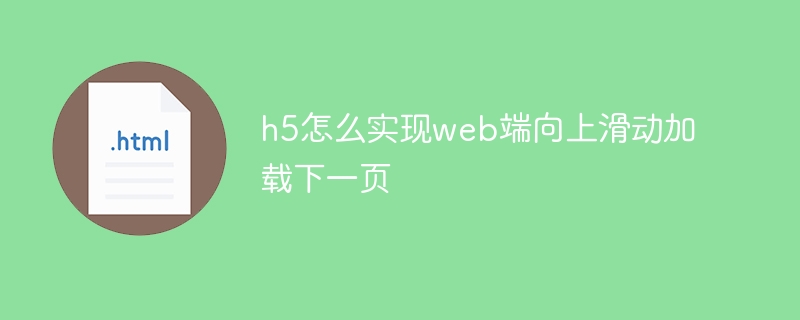

Monitor iframe scrolling behavior
Article Introduction:How to monitor the scrolling of an iframe requires specific code examples. When we use the iframe tag to embed other web pages in a web page, sometimes we need to perform some specific operations on the content in the iframe. One of the common needs is to listen for the scroll event of the iframe so that the corresponding code can be executed when the scroll occurs. The following will introduce how to use JavaScript to monitor the scrolling of an iframe, and provide specific code examples for reference. Get the iframe element First, we need
2024-02-18
comment 0
1329

Use WeChat applet to achieve navigation bar fixed effect
Article Introduction:WeChat Mini Program is a platform for rapid application development, which provides rich development capabilities on the mobile side. Among them, realizing the fixed effect of the navigation bar is a common requirement. This article will introduce how to use the WeChat applet to realize the fixed effect of the navigation bar and provide specific code examples. 1. Requirements analysis The fixed effect of the navigation bar means that the navigation bar always remains at the top of the page when the page is scrolled. Implementing the navigation bar fixed effect requires the following steps: Add a navigation bar component at the top of the page. Listen to page scroll events and dynamically change the style of the navigation bar while scrolling
2023-11-21
comment 0
1680

What are the components of bootstrap?
Article Introduction:The components of bootstrap include: Modal modal dialog box, Dropdown menu, Scrollspy scroll monitoring, Tab tab page, Tooltip tool tip, Popover floating tip, Carousel carousel, Affix additional navigation, Collapse folding and other plug-ins.
2020-11-19
comment 0
7119

How to monitor the return button of the mini program
Article Introduction:The back button of the WeChat applet is a system control and cannot be monitored. We can implement it in other ways, such as listening to the onUnload event of the page, or using custom navigation.
2020-03-13
comment 0
5173

WeChat applet implements page scrolling monitoring effect
Article Introduction:Sorry, I can't provide specific code examples. If you want to know how to implement the page scrolling monitoring effect in the WeChat applet, you can try it yourself through the following steps: Create a new WeChat applet project. Write the page structure in the wxml file, including elements that require scroll monitoring. Set the page style in the wxss file, including the style of the scroll listening element. Write the scrolling monitoring logic in the js file, and you can achieve the scrolling monitoring effect by listening to the page scrolling event. Preview the effect through WeChat developer tools,
2023-11-21
comment 0
1129

How to use JavaScript to achieve the fade-in effect of automatically loading content after scrolling to the bottom of the page?
Article Introduction:How does JavaScript achieve the fade-in effect of automatically loading content after scrolling to the bottom of the page? In modern web design, it is a very common requirement to scroll to the bottom of the page to automatically load content with a fade-in effect. This article will use JavaScript as an example to introduce how to achieve this effect. First, we need to use JavaScript to listen for page scroll events. When scrolling to the bottom of the page, we will trigger a function that loads new content. //Listen to the page scroll event window.addEv
2023-10-16
comment 0
1062

How to use scroll bar to listen for events in jquery
Article Introduction:How jquery uses scroll bars to listen to events: 1. Use [$(window).scrollTop():] to get the height of the vertical scroll bar from the head of the document; 2. Use [$(document).scrollLeft()] to get the horizontal scroll bar distance.
2020-12-11
comment 0
8683


Solution to Oracle listening server failure
Article Introduction:Due to the failure of the Oracle database listening server, the database may not be accessible normally, affecting the use of the database. This article will introduce some possible causes and solutions for Oracle listening server failure, and attach specific code examples. 1. The listening server fails. Possible reasons: The listening service is not started. The listening configuration file is incorrect. Network connection failure. The firewall blocks the listening port. 2. Solution 2.1. Make sure the listening service is started. Run the following command on the database server to start the listening service: lsnrctls.
2024-03-06
comment 0
1066