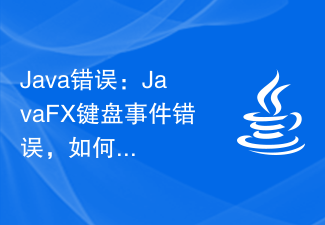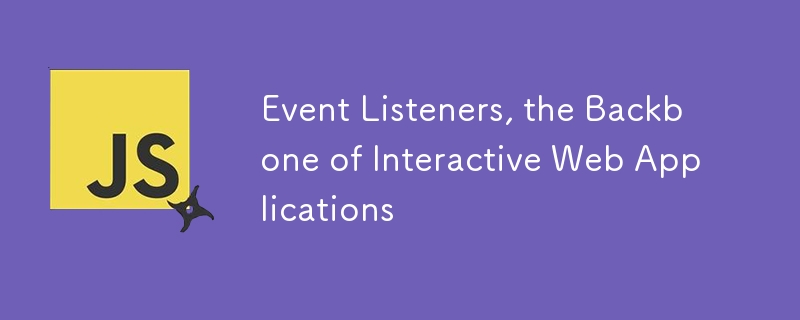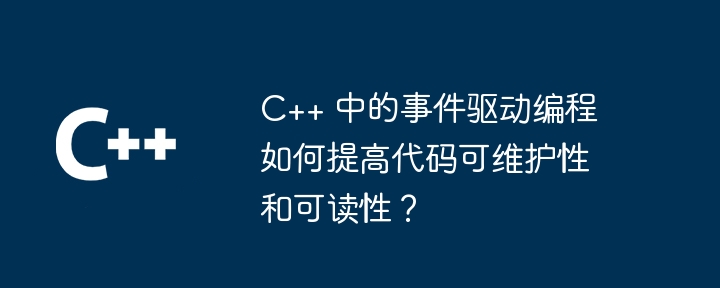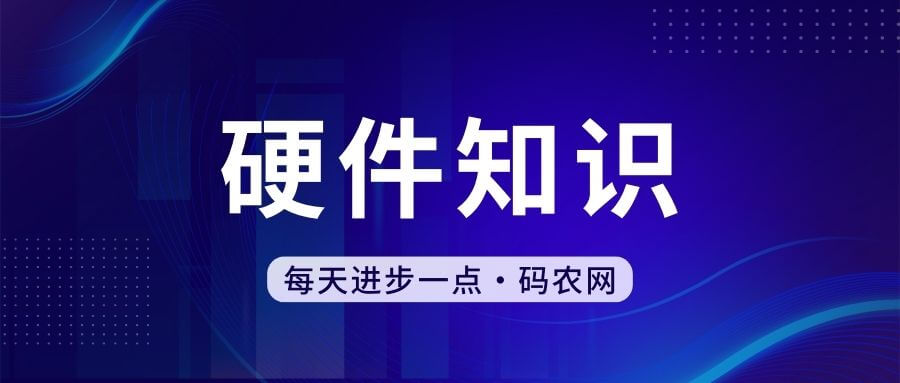Found a total of 10000 related content
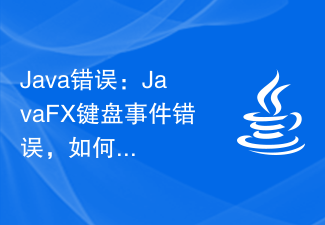
Java Error: JavaFX Keyboard Event Error, How to Handle and Avoid
Article Introduction:JavaFX is a graphical user interface (GUI) framework for the Java platform that provides an easy-to-use and rich GUI experience. However, in the process of using JavaFX, you sometimes encounter keyboard event errors, such as key presses not responding, repeated responses, and multiple key presses responding at the same time. This article will explain the causes of these errors, how to deal with them, and give some suggestions for avoiding them. Reason: JavaFX's keyboard event response mechanism is based on event queues. When the user presses or releases a key
2023-06-25
comment 0
1473

Event Types in JavaScript: Common Keyboard and Mouse Events
Article Introduction:JavaScript provides a wide range of events that allow you to interact with and respond to user actions on web pages. Among these events, keyboard and mouse events are the most commonly used. In this article, we'll look at the different types of keyboard and mouse events in JavaScript and see examples of how to use them. Keyboard events Keyboard events occur when a user interacts with the keyboard, such as pressing a key, releasing a key, or typing a character. Keyboard events allow us to do some cool things, such as checking if the user entered something correctly into a form, or that something happens when a specific key is pressed. It's as if the website is listening to the keys you press and reacts accordingly. Keyboard events are divided into three types: keydown event
2023-09-03
comment 0
1033

Detailed explanation of v-on directive in Vue: how to handle keyboard press and release events
Article Introduction:Detailed explanation of the v-on instruction in Vue: How to handle keyboard press and release events, specific code examples are required Introduction: In Vue, the v-on instruction is used to listen to DOM events and execute the corresponding method when the event is triggered. Keyboard press and release events are one of the common DOM events and are often used during the development process. This article will introduce in detail how to use the v-on instruction in Vue to handle keyboard press and release events, and provide specific code examples. 1. Use the v-on command to handle keyboard press events 1.1 Monitor the global situation
2023-09-15
comment 0
1086

JavaScript realizes pressing the keyboard
Article Introduction:JavaScript realizes keyboard pressing. With the continuous development of Internet technology, JavaScript, as a client-side scripting language, is widely used in web development, mobile applications and other fields. Among them, pressing the keyboard is one of the common functions of JavaScript. This article will introduce the basic principles and implementation methods of realizing keyboard pressing in JavaScript. 1. The basic principle of pressing the keyboard In JavaScript, keyboard events are required to implement the function of pressing the keyboard. Keyboard events can be divided into three types: key press events (key
2023-05-06
comment 0
1690
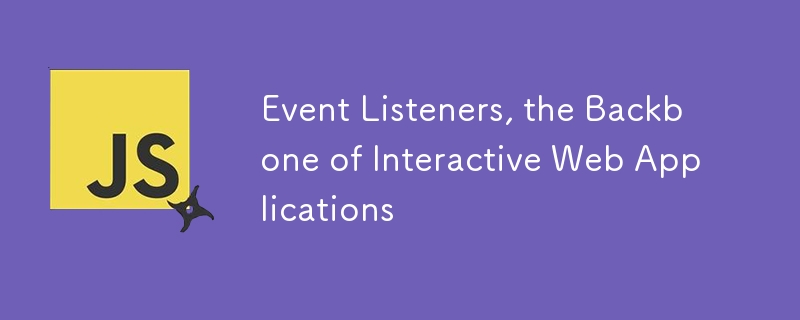
Event Listeners, the Backbone of Interactive Web Applications
Article Introduction:Event listeners are essential components of web applications, enabling them to respond to user interactions and other events. They allow JavaScript code to execute specific functions when certain events occur, such as clicking a button, typing text,
2024-11-17
comment 0
1027

Use Vue's v-on directive to handle keyboard key events
Article Introduction:Vue.js is a popular JavaScript framework that is widely used in front-end development. Vue provides a wealth of instructions to help developers handle user interaction operations, among which the v-on instruction can be used to bind event handling functions. This article will introduce how to use the v-on instruction to handle keyboard key events and provide specific code examples. It is very simple to use the v-on directive to handle keyboard key events in Vue. First, in the Vue template, we can use the v-on directive to listen for keyboard key events.
2023-09-15
comment 0
1531

JavaScript: Mastering Keyboard Event Handling
Article Introduction:Website developers want readers to interact with their website in some way. Visitors can scroll up and down the page, write in input fields, click a link to access another page, or press key combinations to trigger specific actions. As a developer, you should be able to capture all these events and provide the required functionality to the user. In this tutorial, our focus will be on handling keyboard events in JavaScript. We'll learn about the different types of keyboard events, handling special key events, and getting information about keys that are pressed or released. Keyboard event types Keyboard events are divided into three types. These are called keydown, keypress and keyup. As long as a key is pressed, the keydown event will be triggered. All keys will
2023-09-04
comment 0
1290

Keyboard malfunction
Article Introduction:1. Keyboard failure Analysis and solutions to the causes of keyboard failure In the process of using the computer, we sometimes encounter keyboard failure. This will not only affect our work and life, but may also bring certain security risks to our computers. This article will analyze the causes of keyboard failure and provide corresponding solutions to help everyone use the computer better. 1. Symptoms and effects of keyboard failure Keyboard failure usually manifests as unresponsiveness of keys or incorrect key sequence, which may affect our typing speed and accuracy and bring inconvenience to work and life. At the same time, keyboard failure may also increase the possibility of misoperation, which may lead to data loss or system crash, posing certain security risks to the computer. 2. Analysis of the causes of keyboard failure 1. Keyboard hardware failure: Keyboard
2024-08-05
comment 0
361
python基于pygame实现响应游戏中事件的方法(附源码)
Article Introduction:这篇文章主要介绍了python基于pygame实现响应游戏中事件的方法,实例分析了Python基于pygame针对键盘及鼠标事件的响应方法,具有一定参考借鉴价值,需要的朋友可以参考下
2016-06-10
comment 0
1322

Use Vue's v-on directive to handle keyboard key combination events
Article Introduction:Use Vue's v-on directive to handle keyboard key combination events. In Vue, we can use the v-on directive to listen to DOM events and handle the event in the corresponding method. In addition to ordinary events, Vue also provides a way to handle keyboard key combination events. In daily development, sometimes we need to monitor the user pressing multiple keyboard keys at the same time, such as the copy operation of Ctrl+C. Vue's v-on directive can handle this type of event very well. First, define an element in HTML and add
2023-09-15
comment 0
1602
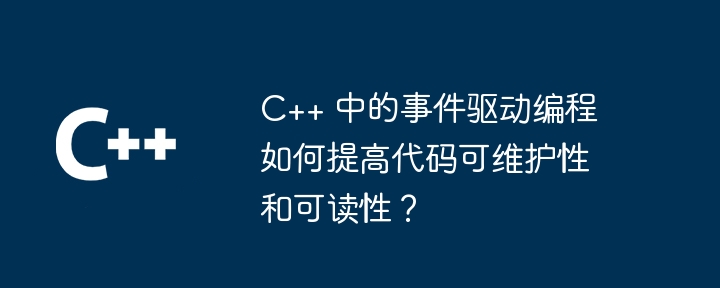
How does event-driven programming in C++ improve code maintainability and readability?
Article Introduction:Event-driven programming in C++: Improving code maintainability and readability In C++, event-driven programming (EDP) provides a way to manage events and responses in an application, which helps improve code maintainability performance and readability. EDP Principle The core principle of EDP is to decompose application logic into independent components, each component is responsible for processing specific event types. The application monitors system events (such as button clicks or keyboard input) and calls the appropriate event handler function when the event occurs. Benefits Using EDP has the following benefits: Higher maintainability: Event handlers are independent of the main application logic, making them easier to maintain and update. Greater readability: EDP makes code more modular and structured
2024-06-03
comment 0
764


How to use Vue to implement keyboard event effects
Article Introduction:How to use Vue to implement keyboard event effects Vue is a popular JavaScript framework that helps developers build interactive front-end applications. Among them, keyboard events are one of the commonly used and important interaction methods in Vue. This article will introduce how to use Vue to implement keyboard event effects and provide specific code examples. Create a Vue application First, we need to create a Vue application. A simple Vue instance can be created with the following code: newVue({el:'#app'
2023-09-21
comment 0
874

How to distinguish between left mouse button and right mouse click in jquery
Article Introduction:How jquery distinguishes left or right mouse clicks: You can use the [event.which] attribute to distinguish right clicks. The [event.which] attribute returns which keyboard key or mouse button was pressed on the specified event. The code is [switch (event. which)].
2020-12-11
comment 0
2464

Shuangfeiyan launches the new B980 alien planet optical axis mechanical keyboard to create an extremely fast key pressing experience for users
Article Introduction:Shuangfeiyan yesterday released a new third-generation optical axis mechanical keyboard called B980 Alien Planet, designed to meet the needs of high-performance keyboard users. This keyboard uses a series of innovative technologies to provide users with a faster and more accurate keystroke experience. This keyboard uses LK optical axis technology, which uses a balance bar to control the up and down movement of the keys, thereby achieving faster and more accurate key triggering. This technology not only improves the user's keystroke response speed, but also greatly extends the service life of the keyboard, reaching an astonishing 100 million keystrokes. According to the editor's understanding, the keyboard uses infrared optical technology, making the key response time only 0.2 milliseconds. , the introduction of this technology provides users with instant and accurate feedback, effectively supporting fast-paced games and efficient work. The design of the B980 Alien Planet Keyboard
2023-08-13
comment 0
1392


Which JS events will not bubble up?
Article Introduction:In front-end development, event handling is a very critical link. When users interact with web pages, they often need to trigger corresponding operations and responses through events. Common events include mouse clicks, keyboard presses, and page loads. In the event delivery process, bubbling is an important mechanism that can deliver events from the bottom element to the top element. However, not all events have the characteristics of bubbling. This article will introduce some common JavaScript events that do not have bubbling delivery. focusandb
2024-02-19
comment 0
1112
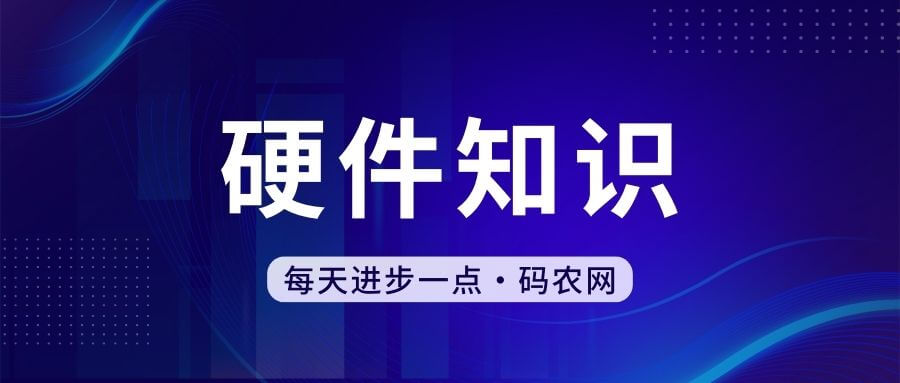
Laptop keyboard no longer works
Article Introduction:Why is the laptop keyboard unresponsive? If all the keys on the keyboard are unresponsive, in addition to the keyboard being broken, there may also be an incorrect installation of the keyboard driver or other abnormal problems. Generally speaking, if the keyboard was good before upgrading to Win10, it should also be normal after the upgrade. If your laptop keyboard suddenly stops responding, there could be a variety of reasons, such as keyboard hardware failure, system software issues, physical damage, etc. Here are some solutions. Restart your computer First, try restarting your computer. This can help eliminate temporary problems and possibly get the keyboard working again. There are generally two situations when laptop keys fail. One is that the driver is damaged, and the other is that there is a problem with the keyboard itself. course notes
2024-03-17
comment 0
888

What are the JS events that don't bubble up?
Article Introduction:What are the JS events that will not bubble up? JavaScript is a powerful scripting language that adds interactivity and dynamics to web pages. In JavaScript, event-driven programming is a very important part. Events refer to various operations performed by users on web pages, such as button clicks, mouse movements, keyboard input, etc. JavaScript responds to these events through event handling functions and performs corresponding operations. Event bubbling is a common mechanism during event processing. Event bubbling means that when an
2024-02-18
comment 0
894