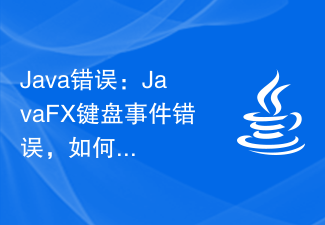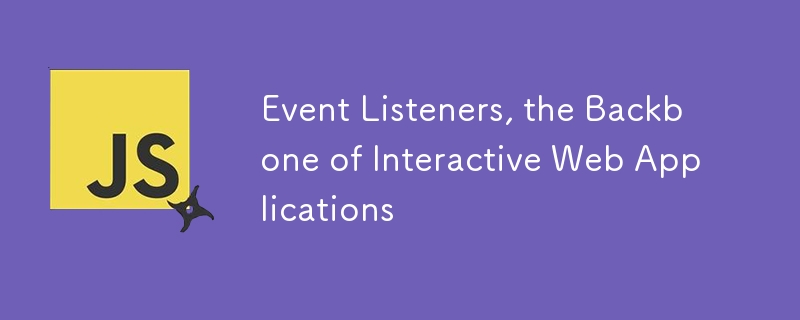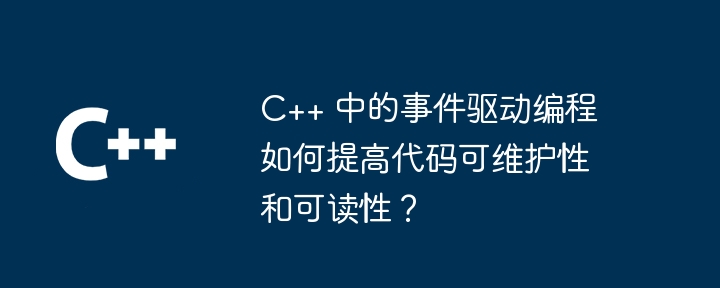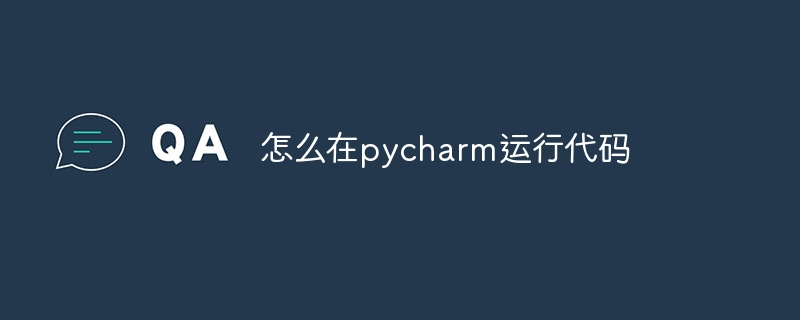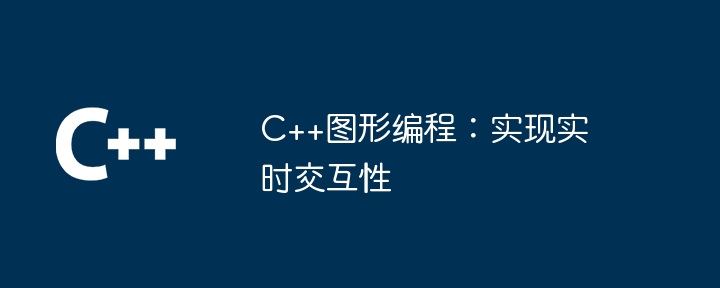Found a total of 10000 related content

Detailed explanation of v-on directive in Vue: how to handle keyboard press and release events
Article Introduction:Detailed explanation of the v-on instruction in Vue: How to handle keyboard press and release events, specific code examples are required Introduction: In Vue, the v-on instruction is used to listen to DOM events and execute the corresponding method when the event is triggered. Keyboard press and release events are one of the common DOM events and are often used during the development process. This article will introduce in detail how to use the v-on instruction in Vue to handle keyboard press and release events, and provide specific code examples. 1. Use the v-on command to handle keyboard press events 1.1 Monitor the global situation
2023-09-15
comment 0
1086
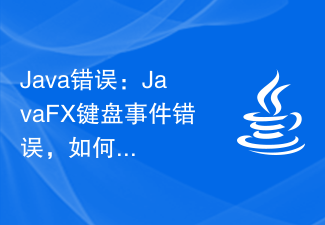
Java Error: JavaFX Keyboard Event Error, How to Handle and Avoid
Article Introduction:JavaFX is a graphical user interface (GUI) framework for the Java platform that provides an easy-to-use and rich GUI experience. However, in the process of using JavaFX, you sometimes encounter keyboard event errors, such as key presses not responding, repeated responses, and multiple key presses responding at the same time. This article will explain the causes of these errors, how to deal with them, and give some suggestions for avoiding them. Reason: JavaFX's keyboard event response mechanism is based on event queues. When the user presses or releases a key
2023-06-25
comment 0
1473

Event Types in JavaScript: Common Keyboard and Mouse Events
Article Introduction:JavaScript provides a wide range of events that allow you to interact with and respond to user actions on web pages. Among these events, keyboard and mouse events are the most commonly used. In this article, we'll look at the different types of keyboard and mouse events in JavaScript and see examples of how to use them. Keyboard events Keyboard events occur when a user interacts with the keyboard, such as pressing a key, releasing a key, or typing a character. Keyboard events allow us to do some cool things, such as checking if the user entered something correctly into a form, or that something happens when a specific key is pressed. It's as if the website is listening to the keys you press and reacts accordingly. Keyboard events are divided into three types: keydown event
2023-09-03
comment 0
1033
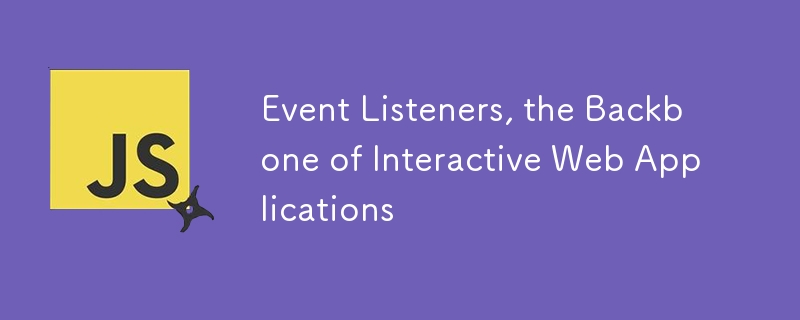
Event Listeners, the Backbone of Interactive Web Applications
Article Introduction:Event listeners are essential components of web applications, enabling them to respond to user interactions and other events. They allow JavaScript code to execute specific functions when certain events occur, such as clicking a button, typing text,
2024-11-17
comment 0
1027

Use Vue's v-on directive to handle keyboard key events
Article Introduction:Vue.js is a popular JavaScript framework that is widely used in front-end development. Vue provides a wealth of instructions to help developers handle user interaction operations, among which the v-on instruction can be used to bind event handling functions. This article will introduce how to use the v-on instruction to handle keyboard key events and provide specific code examples. It is very simple to use the v-on directive to handle keyboard key events in Vue. First, in the Vue template, we can use the v-on directive to listen for keyboard key events.
2023-09-15
comment 0
1531
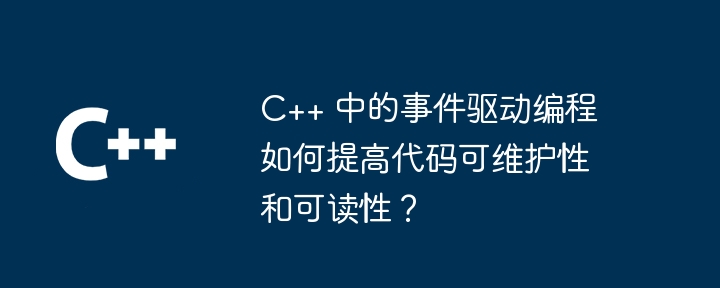
How does event-driven programming in C++ improve code maintainability and readability?
Article Introduction:Event-driven programming in C++: Improving code maintainability and readability In C++, event-driven programming (EDP) provides a way to manage events and responses in an application, which helps improve code maintainability performance and readability. EDP Principle The core principle of EDP is to decompose application logic into independent components, each component is responsible for processing specific event types. The application monitors system events (such as button clicks or keyboard input) and calls the appropriate event handler function when the event occurs. Benefits Using EDP has the following benefits: Higher maintainability: Event handlers are independent of the main application logic, making them easier to maintain and update. Greater readability: EDP makes code more modular and structured
2024-06-03
comment 0
763

How to use Vue to implement keyboard event effects
Article Introduction:How to use Vue to implement keyboard event effects Vue is a popular JavaScript framework that helps developers build interactive front-end applications. Among them, keyboard events are one of the commonly used and important interaction methods in Vue. This article will introduce how to use Vue to implement keyboard event effects and provide specific code examples. Create a Vue application First, we need to create a Vue application. A simple Vue instance can be created with the following code: newVue({el:'#app'
2023-09-21
comment 0
874

JavaScript realizes pressing the keyboard
Article Introduction:JavaScript realizes keyboard pressing. With the continuous development of Internet technology, JavaScript, as a client-side scripting language, is widely used in web development, mobile applications and other fields. Among them, pressing the keyboard is one of the common functions of JavaScript. This article will introduce the basic principles and implementation methods of realizing keyboard pressing in JavaScript. 1. The basic principle of pressing the keyboard In JavaScript, keyboard events are required to implement the function of pressing the keyboard. Keyboard events can be divided into three types: key press events (key
2023-05-06
comment 0
1689

How to distinguish between left mouse button and right mouse click in jquery
Article Introduction:How jquery distinguishes left or right mouse clicks: You can use the [event.which] attribute to distinguish right clicks. The [event.which] attribute returns which keyboard key or mouse button was pressed on the specified event. The code is [switch (event. which)].
2020-12-11
comment 0
2464

What are the canvas keyboard events?
Article Introduction:Canvas keyboard events include keydown event, keyup event, keypress event, input event, focus event and blur event, etc. Detailed introduction: 1. keydown, triggered when the user presses any key on the keyboard. You can use the keyCode or key attribute of the event object to obtain the information of the pressed key. The keyCode attribute returns a number indicating the pressed key. The key code, the key attribute returns a string indicating the name of the pressed key, etc.
2023-08-21
comment 0
1480

What is channels and the benefits of using it when working with events
Article Introduction:Event handling is a critical aspect of any application development process. It allows applications to respond to user interactions or system occurrences by executing specific sets of code. There are various ways to manage these events, but one effect
2024-08-16
comment 0
562

How to Correctly Specify Keycodes for Keydown Simulations in Chrome?
Article Introduction:Keydown Simulation in Chrome: Parameters to Specify Correct KeyTo simulate keydown events on a given textarea element in Chrome, you should utilize the initKeyboardEvent method. However, the initial code you provided received a different result - the
2024-10-18
comment 0
630

How to optimize application response performance through Vue's event handling
Article Introduction:How to optimize application response performance through Vue's event processing In Vue application development, improving application response performance is a very critical issue. Vue's event handling mechanism can help us optimize application performance and improve user experience. This article will introduce how to optimize the response performance of the application through Vue's event processing, and demonstrate it through code examples. Using event modifiers Vue provides some event modifiers that can be used to optimize event handling. Among them, the commonly used ones are .stop, .prevent and .o
2023-07-18
comment 0
1313

JavaScript: Mastering Keyboard Event Handling
Article Introduction:Website developers want readers to interact with their website in some way. Visitors can scroll up and down the page, write in input fields, click a link to access another page, or press key combinations to trigger specific actions. As a developer, you should be able to capture all these events and provide the required functionality to the user. In this tutorial, our focus will be on handling keyboard events in JavaScript. We'll learn about the different types of keyboard events, handling special key events, and getting information about keys that are pressed or released. Keyboard event types Keyboard events are divided into three types. These are called keydown, keypress and keyup. As long as a key is pressed, the keydown event will be triggered. All keys will
2023-09-04
comment 0
1290

No response when entering password on mac computer?
Article Introduction:Preface: This article is here to introduce to you the relevant content about Mac computers not responding when entering passwords. I hope it will be helpful to you, let’s take a look. The keyboard and mouse of the Apple all-in-one computer are malfunctioning, and you cannot enter the password to turn on the computer? When entering the password, make sure that the keyboard is connected properly and the keys are not stuck. When encountering a situation where the keyboard does not respond, do not immediately think that it is caused by hardware damage. Sometimes when the system processes large amounts of data, it may cause the system to freeze, causing the keyboard to become unresponsive. At this point, trying to restart your laptop may resolve the issue. After restarting the MAC computer, press and hold the Command+R keys to enter the utility interface. Click "Utilities - Terminal" in the upper left corner to open the terminal interface. Enter resetpassword in the terminal
2024-02-19
comment 0
826
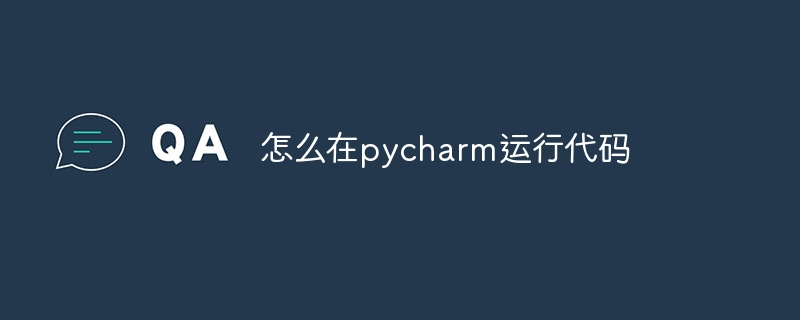
How to run code in pycharm
Article Introduction:Running code in PyCharm requires the following steps: Create or open a Python file. Write Python code. Create a run configuration (optional). Run the code using the run button or keyboard shortcuts. View the results in the console.
2024-04-03
comment 0
1020

Keyboard malfunction
Article Introduction:1. Keyboard failure Analysis and solutions to the causes of keyboard failure In the process of using the computer, we sometimes encounter keyboard failure. This will not only affect our work and life, but may also bring certain security risks to our computers. This article will analyze the causes of keyboard failure and provide corresponding solutions to help everyone use the computer better. 1. Symptoms and effects of keyboard failure Keyboard failure usually manifests as unresponsiveness of keys or incorrect key sequence, which may affect our typing speed and accuracy and bring inconvenience to work and life. At the same time, keyboard failure may also increase the possibility of misoperation, which may lead to data loss or system crash, posing certain security risks to the computer. 2. Analysis of the causes of keyboard failure 1. Keyboard hardware failure: Keyboard
2024-08-05
comment 0
360

Use Vue's v-on directive to handle keyboard events
Article Introduction:Vue is a popular JavaScript framework for building user interfaces. It provides a series of instructions to handle user interaction, including the v-on instruction, which is used to handle keyboard events. In this article, I will introduce you to how to use Vue's v-on directive to handle keyboard events and provide specific code examples. First, let's create a simple Vue application. Let's say we want to trigger an event when the Enter key is pressed. We can do this by following these steps: Create an HTML page
2023-09-15
comment 0
1049
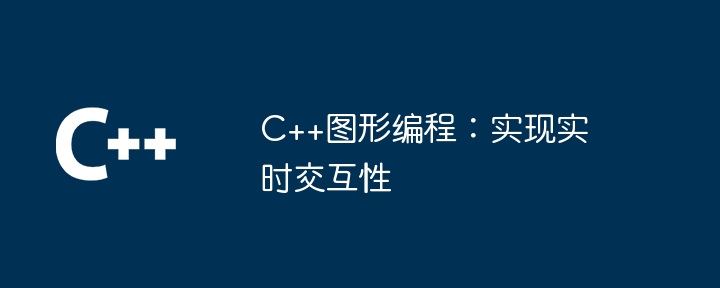
C++ graphics programming: achieving real-time interactivity
Article Introduction:There are two main techniques for achieving real-time interactivity in C++ graphics programming: Event handling: using libraries (such as SFML) to detect and respond to user input, such as mouse movements and keyboard presses. Loops: Continuously execute a block of code, updating game state, drawing graphics, and processing input until certain conditions are met. Practical case: Snake game: Use SFML for event processing, and achieve real-time interactivity of the Snake game by looping to update the snake's body position, checking collisions and drawing graphics.
2024-06-02
comment 0
734