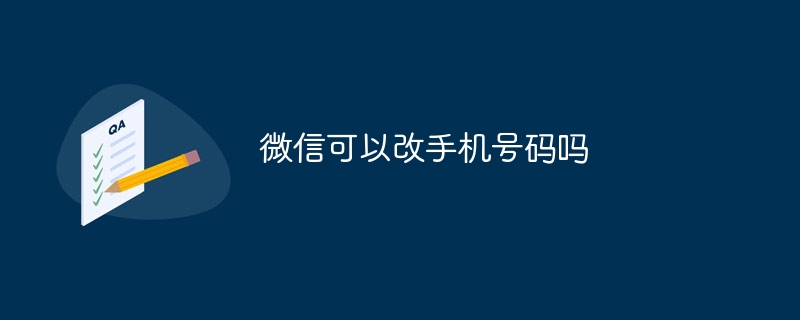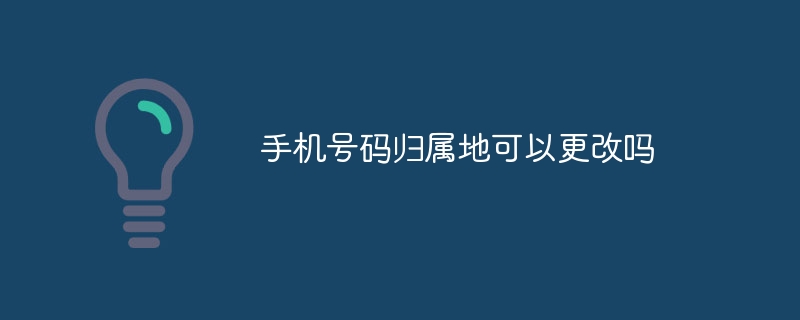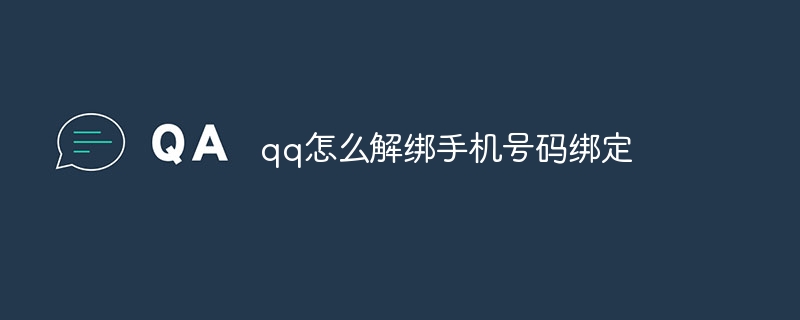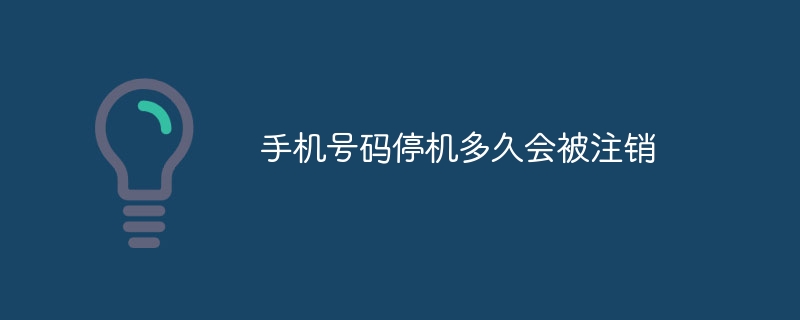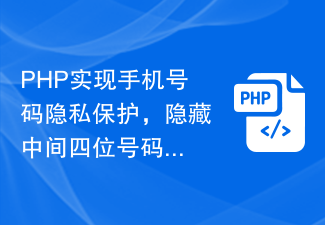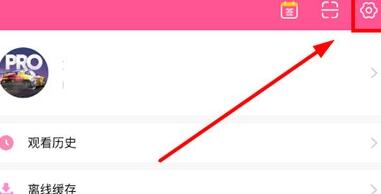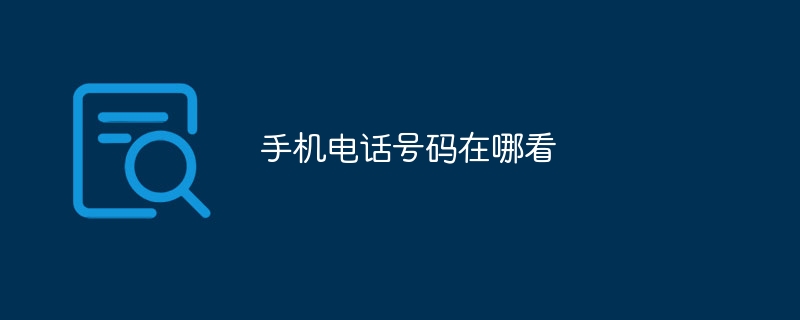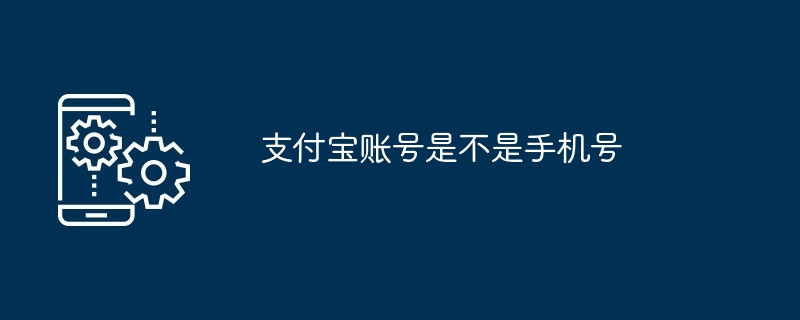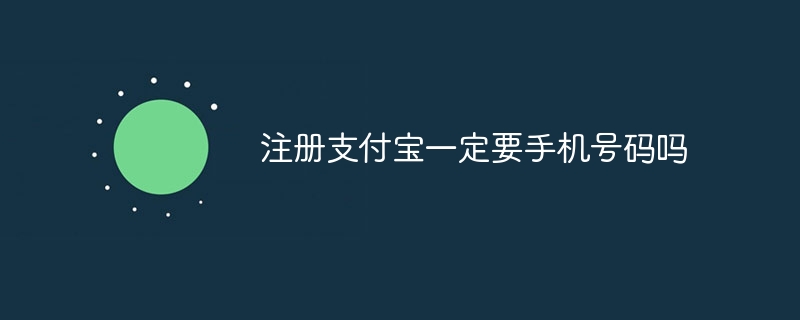Found a total of 10000 related content

How to unbind a mobile phone number on Quark Network Disk How to unbind a mobile phone number
Article Introduction:Quark Netdisk account is usually bound to the user's mobile phone number to facilitate account verification, login, password retrieval and other operations. However, in some cases, users may need to unbind their mobile phone numbers. Let’s take a look below. How to unbind a mobile phone number 1. Open the Quark browser and click the menu in the lower right corner. 2. Open the menu page and click on the avatar to enter the personal account page. 3. Select your mobile phone number on the "Account and Security" page. 4. Click "Unbind Mobile Phone". 5. Select "Continue to unbind" and confirm according to the prompts to unbind the mobile phone number.
2024-07-03
comment 0
398
php verify mobile phone number_php skills
Article Introduction:This article mainly introduces the method of verifying mobile phone numbers in PHP. Verifying mobile phone numbers is usually verified by using PHP regular expressions. The rule of mobile phone numbers is that the length is 11 digits and starts with 13, 15, 18, etc. We only need to classify and plan this And can achieve perfect mobile phone number verification rules, friends in need can refer to the following
2016-05-16
comment 0
1570

How to bind a mobile phone number to Tencent Qidian. How to bind a mobile phone number to Tencent Qidian
Article Introduction:First, open Tencent Qidian, click Login, and then use the Qidian app to scan the QR code to log in, or log in with your account and password. After logging in, fill in the mobile phone number, obtain and fill in the verification code, and then the mobile phone number binding can be completed. The editor has shared here the method of binding a mobile phone number on Tencent Qidian. Don’t miss it.
2024-06-05
comment 0
714
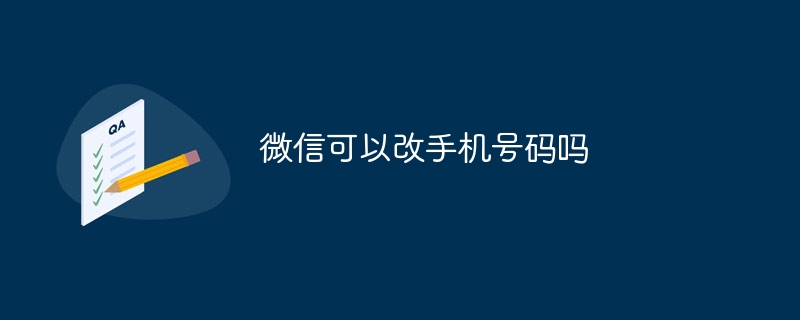
Can I change my mobile phone number on WeChat?
Article Introduction:You can change your mobile phone number on WeChat. The method is: 1. Open WeChat; 2. After opening, click "I" in the lower right corner; 3. Click "Settings" to enter the WeChat setting interface; 4. Click "Account and Security" to enter the account setting interface; 5. Click "Mobile Phone" Number" to enter the binding mobile phone number interface; 6. Click "Change Mobile Number"; 7. Enter the new mobile phone number that needs to be bound, and click "Next" in the upper right corner after entering it; 8. After entering the verification code, click "Submit". You can change the mobile phone number bound to WeChat.
2023-08-30
comment 0
39794
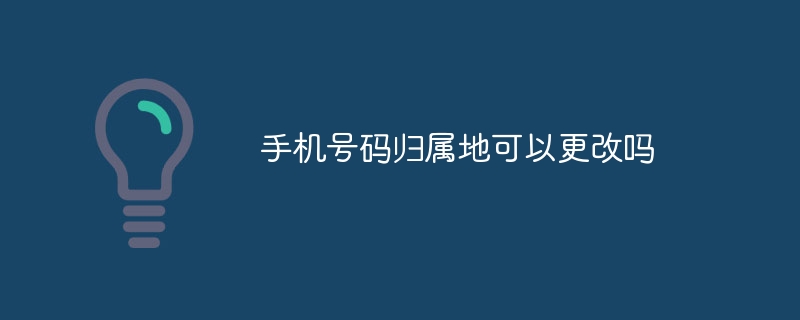
Can the location of the mobile phone number be changed?
Article Introduction:The location of the mobile phone number is determined by the operator according to the number allocation rules. Generally, the location of the mobile phone number cannot be actively changed. In some cases, the location of the mobile phone number may change: 1. Number portability. Users can keep their original mobile phone numbers and change operators; 2. Mergers, reorganizations or divisions between operators; 3. Purchase numbers across regions.
2023-09-07
comment 0
47839

How to change mobile phone number in WeChat? WeChat mobile phone number replacement guide
Article Introduction:Many friends may have encountered such a situation. Because the mobile phone was lost, the mobile phone number bound to WeChat could no longer be used, and the mobile phone number could only be changed. So, how to change WeChat mobile number? Next, I will teach you the steps. Friends who are interested, please follow me as soon as possible to see the detailed explanation of how to change the WeChat mobile phone. First, open WeChat and log in to your account. Next, click Settings and disable mobile contact matching. After completion, click Start and enter the mobile phone number that needs to be bound, and then enter the verification code received. How to unbind a WeChat mobile number? After opening WeChat, enter the main interface, click "Me" below, and then click "Settings". After jumping to the settings interface, click "Account and Security". After entering the account and security page, you will see a mobile phone number. Click
2024-01-06
comment 0
2390
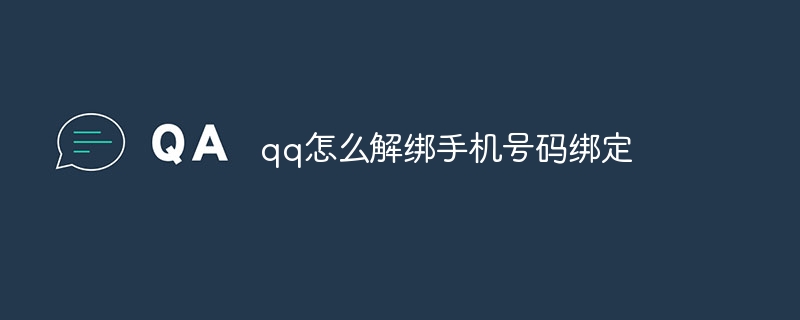
How to unbind mobile phone number in QQ
Article Introduction:Steps to unbind a QQ mobile phone number: Log in to the QQ Security Center and select "Unbind" in "Binding Management". Enter the verification code and new mobile phone number, submit and confirm the unbinding. Make sure the new mobile number is active and back up important data before unbinding it. After unbinding, you need to rebind QQ within 48 hours, otherwise the original mobile phone number will continue to be bound.
2024-05-04
comment 0
1248

How to unbind a mobile phone number in Baidu Express Edition How to unbind a mobile phone number
Article Introduction:Many netizens don't know how to unbind a mobile phone number in "Baidu Express Edition", specifically how to unbind a mobile phone number. Let's follow us to find out. Go to my page and click on the settings option. Click to open the account management function. Click the Bind mobile phone option. Click the Change Phone button to proceed.
2024-06-09
comment 0
704
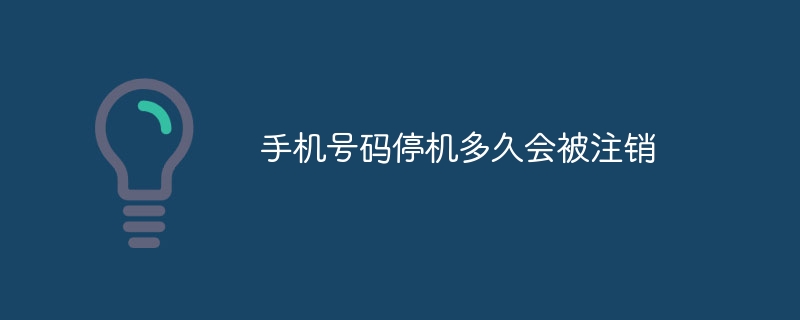
How long does it take for a mobile phone number to be deactivated?
Article Introduction:If the mobile phone number is down for more than three months, it will be deregistered. Details: 1. Downtime refers to a state where the user actively or passively stops using the mobile phone service; 2. In the case of active downtime, the mobile phone number is usually not deregistered, but only temporarily stopped. Use the service; 3. In the case of passive shutdown, the logout time may be shorter.
2023-08-17
comment 0
10173

How to change mobile phone number for personal income tax How to change mobile phone number
Article Introduction:Changing the mobile phone number bound to the Personal Income Tax APP is a key security measure to ensure that you can receive tax-related notifications, verification codes and important information in a timely manner. So how do you change your mobile phone number? Follow us below to take a look. Change mobile phone number 1. Open the Personal Income Tax app and click Personal Center below on the homepage. 2. Click Login on the Personal Center interface. 3. Enter your Personal Income Tax App account and password and click Login. 4. Return to the Personal Center and click Security Center. tab to enter, 5. Enter the security center, click Modify mobile phone number to enter, 6. Enter the modification interface, click to select the modification method 7. Enter the old mobile phone number verification, then enter the new mobile phone number to complete the verification, click Bind, 4. The above is the personal income tax a
2024-06-13
comment 0
978
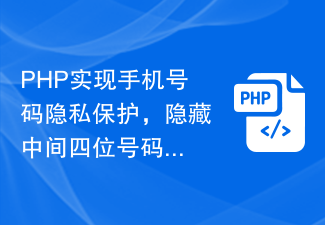
PHP implements mobile phone number privacy protection and hides the middle four-digit number technique
Article Introduction:PHP implements mobile phone number privacy protection and hides the middle four-digit number technique. In actual application development, we often need to handle sensitive information such as user mobile phone numbers. In order to protect user privacy, sometimes we may need to process the mobile phone number, such as hiding the middle four digits. In PHP, we can implement this function through simple code and protect users' private information. The following will introduce specific techniques and code examples on how to use PHP to protect mobile phone number privacy and hide the middle four digits. 1. Hiding mobile phone number
2024-03-28
comment 0
730

How to cancel the mobile phone number mark in Mobile Butler
Article Introduction:How to cancel the mobile phone number tag in Mobile Manager? Mobile Manager is a software used to protect mobile phone security. It has many practical functions and can protect our security in an all-round way. Mobile Manager sometimes marks some harassing calls and blocks them. If you want to answer these marked calls normally, you need to cancel this mark. If you don’t know how to set the cancel mark, follow the editor to take a look. How to cancel the mobile butler number tag. How to cancel the marking of mobile phone numbers in Mobile Butler 1. First enter the Butler → Security Protection → Harassment Interception → Number Marking. You can check the marked status of the strange calls you have received; find the phone number you have mistakenly marked, and two options will appear after clicking it. [Cancel mark] [Mark as other types], select [Cancel mark]
2024-02-08
comment 0
699
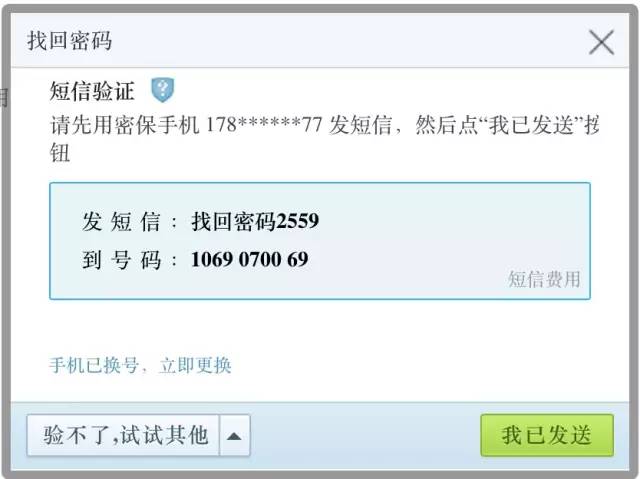
How to check the mobile phone number through QQ number Attachment: How to get the mobile phone number through QQ number
Article Introduction:Sometimes we know a person and know his QQ number, but the other person’s mobile phone number is not given to you, and we want to know it ourselves. We think that since we can get the corresponding QQ number through the mobile phone number, then if we know the QQ number, we can do something about it. Get the corresponding mobile phone number? I think it's not just me who has this idea. Have you ever? Do you want to know? In order to protect the privacy of users, we cannot directly query the mobile phone number corresponding to the QQ number. However, we can use other methods to narrow down the range to find the mobile phone number. 1. Use "Retrieve Password" because we often forget passwords, so Tencent has a very considerate "Retrieve Password" function, so that you don't have to worry about your memory being bad and deleting your password. Just click "Forgot Password" in the lower left corner, then click "Find
2024-02-06
comment 0
12816

How to change the mobile phone number of Xiaohongshu account? Will there be any impact if I change my mobile phone number?
Article Introduction:In the digital age, Xiaohongshu has become a platform for many people to share their lives and discover good things. Over time, we may need to change the mobile phone number on the account. So, how to change Xiaohongshu’s mobile phone number? 1. How to change the mobile phone number of Xiaohongshu account? 1. Log in to your Xiaohongshu account and enter the “My” page. 2. Click "..." in the upper right corner and select "Settings". 3. On the settings page, find the "Account and Security" option and click to enter. 4. On the Account and Security page, find the "Mobile Phone Number" option and click to enter. 5. At this time, the page will display the current mobile phone number, click "Change Mobile Number". 6. Enter the new mobile phone number, receive the verification code, and fill it out. 7. Set a new password to ensure account security. 8. After completing the above steps,
2024-03-22
comment 0
1864
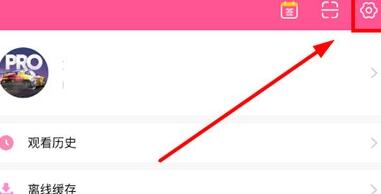
How does Han Xiaoquan change his mobile phone number? How to change his mobile phone number
Article Introduction:"Han Xiaoquan" operation method for changing mobile phone numbers. This software provides users with a large number of high-quality authentic Korean drama resources. Here, everyone can choose the Korean dramas they are interested in to watch anytime and anywhere, which well meets the needs of users to watch Korean dramas. So how to change your mobile phone number? Let’s take a look below. 1. Click the settings icon in the upper right corner of the Han Xiaoquan My interface; 2. Then select the Account Security Center; 3. Click to bind the mobile phone number; 4. You can modify the mobile phone number here.
2024-06-09
comment 0
352

Can I still log in to Momo after unbinding my mobile phone number? How to log in to Momo after unbinding my mobile phone number?
Article Introduction:Can I still log in to Momo after unbinding my mobile phone number? Momo can continue to log in after unbinding the mobile phone number, but the premise is that the user has bound a third-party account such as an email address. After unbinding the mobile phone number, the user can log in using the email address. Many friends still don’t know whether Momo can still log in after unbinding a mobile phone number. Here is a summary of how to log in to Momo after unbinding a mobile phone number. Let’s take a look. Can I still log in to Momo after unbinding my mobile phone number? The mobile phone number previously bound to Momo is no longer needed. The method to log in to the previous account is as follows; **Use email to log in:**
If you have bound your email address when registering for Momo, you can use that email address to log in. Select "Email Login" on the login interface, enter the bound email address, and enter the verification code as prompted.
2024-06-25
comment 0
1062
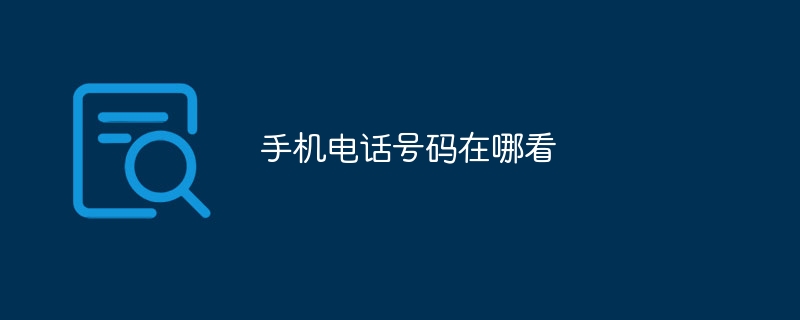
Where to find mobile phone number
Article Introduction:How to find a mobile phone number: The dialpad shows the number as the primary phone number. Check "SIM Card Status" in device settings. The phone number is printed on the SIM card tray. Carrier app to view account information. Call the operator's customer service number or send a text message to 150.
2024-03-31
comment 0
1135
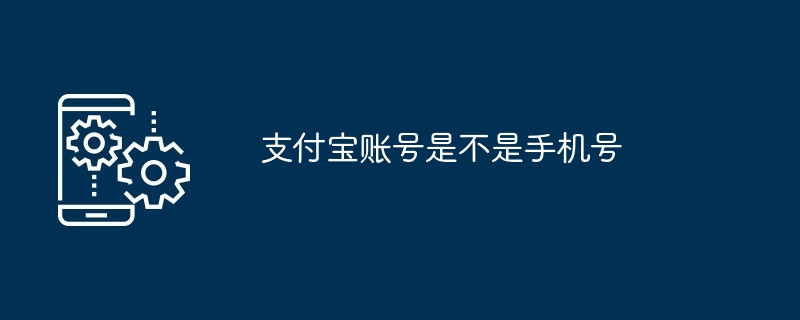
Is the Alipay account a mobile phone number?
Article Introduction:Alipay account types are divided into email registered accounts and mobile phone number registered accounts. If you register with a mobile phone number, the Alipay account will be the mobile phone number. If you registered with an email number, the Alipay account will be the email number. It should be noted that if the account registered with an email is bound to a mobile phone number, both the email account and the mobile phone account can be used as Alipay accounts. On the contrary, if the one registered with a mobile phone number is bound to an email account, both accounts can be used as account names.
2024-03-14
comment 0
2178
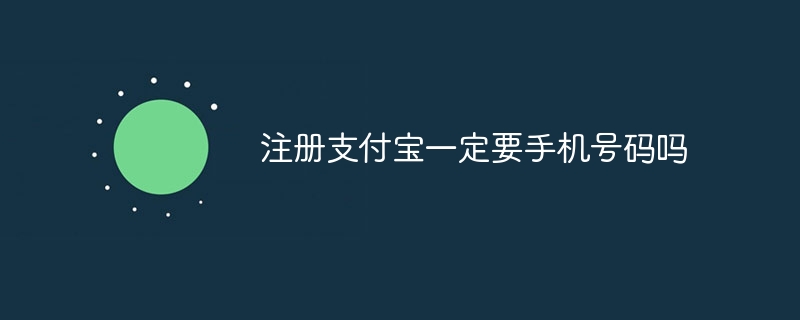
Is a mobile phone number necessary to register for Alipay?
Article Introduction:You must have a mobile phone number to register for Alipay. Detailed introduction: The mobile phone number can be used as the unique identifier of the user. When registering for Alipay, the mobile phone number will be bound to the user's identity information to ensure the security of the user's account. At the same time, the mobile phone number also facilitates Alipay to send verification codes to users to verify the user's identity and operation. This can effectively prevent malicious registration and illegal operations.
2023-09-28
comment 0
10460