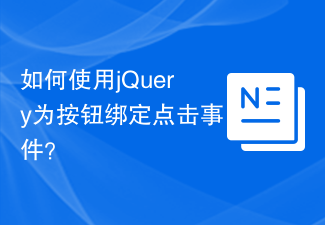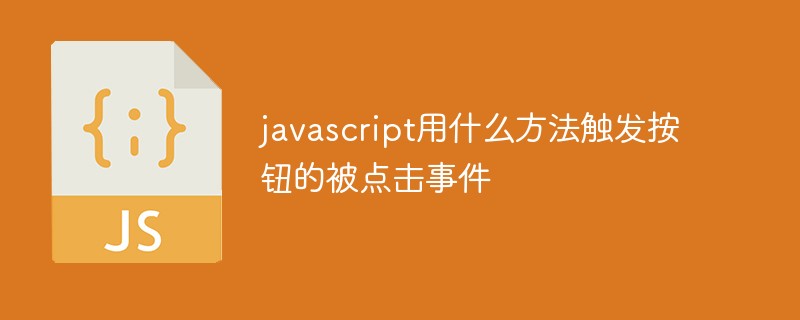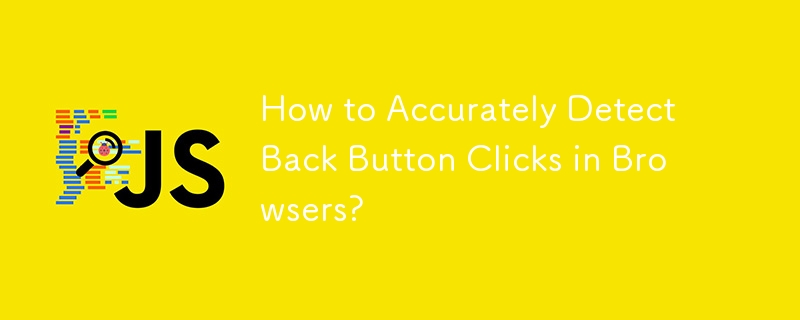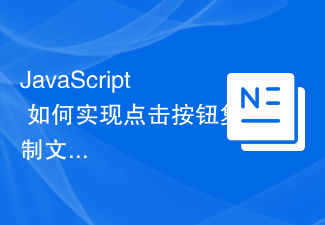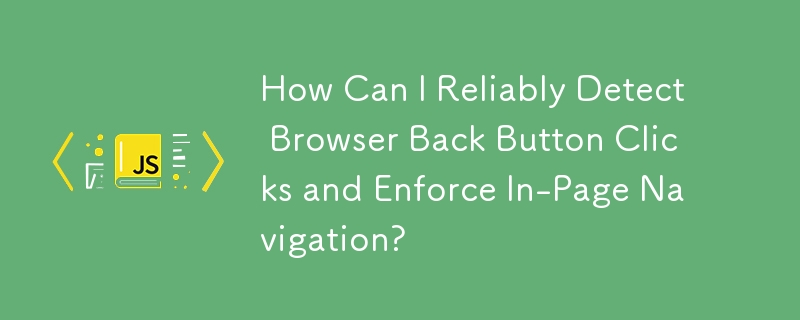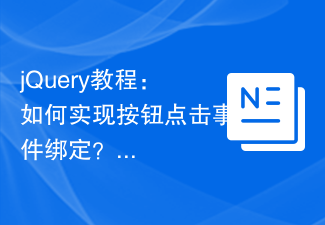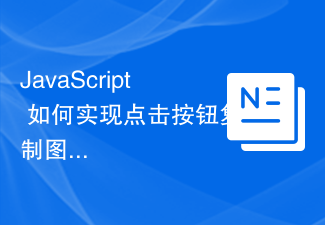Found a total of 10000 related content

How to use CSS to achieve button click effects
Article Introduction:How to use CSS to achieve button click effects Preface: In modern web design, buttons are one of the indispensable elements in page interaction. A good button style can not only improve the user experience, but also enhance the visual effect of the page. This article will introduce a method of using CSS to achieve button click effects, adding dynamics and interactivity to the page. 1. Basic button style Before realizing the button click effect, you need to define the basic button style first. You can use CSS pseudo-class selectors to define styles for buttons. Commonly used pseudo-classes include: hover and
2023-11-21
comment 0
3721

In-depth understanding of jQuery button click event binding
Article Introduction:jQuery is a popular JavaScript library that simplifies the process of handling events and manipulating DOM elements on web pages. This article will introduce in detail the binding methods of button click events in jQuery, including several commonly used methods and specific code examples. Method 1: Use the click() method The click() method is the most commonly used method to bind button click events. Through this method, you can add a click event handler for the specified element. When the user clicks on the element, the corresponding operation is triggered. <
2024-02-25
comment 0
1114
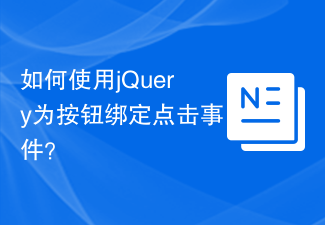
How to bind click event to button using jQuery?
Article Introduction:Title: How to bind click events to buttons using jQuery? In web development, adding interactivity to page elements is crucial. Among them, binding click events is a common operation, which can trigger specific functions after a button is clicked. In jQuery, binding click events to buttons is also a very simple and common operation. Next, we will use specific code examples to show how to use jQuery to bind click events to buttons. First, we need to make sure that the jQuery library is introduced in the project
2024-02-21
comment 0
568
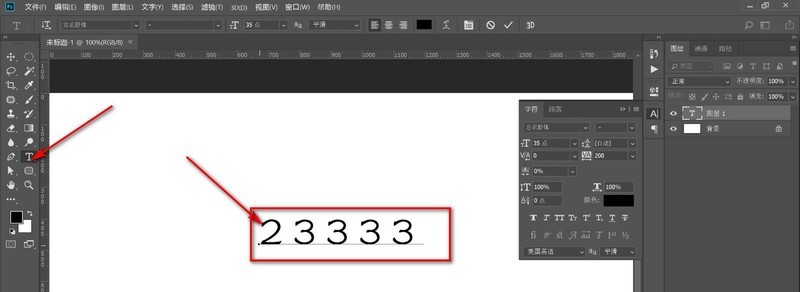

Tips and methods to achieve button click effects with CSS
Article Introduction:CSS techniques and methods for achieving button click effects. In web design, button click effects are a very important part, as they can provide users with a better interactive experience. In this article, we will introduce some CSS techniques and methods to achieve button click effects, and provide specific code examples. We hope it will be helpful to you. Use the pseudo-selector :hover pseudo-class selector :hover to change the style of a button when the mouse is hovering over it. By setting different background colors, border styles or text styles, you can make the button
2023-10-24
comment 0
1875
JavaScript code to determine which button to click_javascript skills
Article Introduction:The requirement for javascript to click buttons is often encountered in the project development process. This article uses a piece of code to share with you the javascript code to determine which button to click. Friends who are interested in this article can learn together.
2016-05-16
comment 0
1649
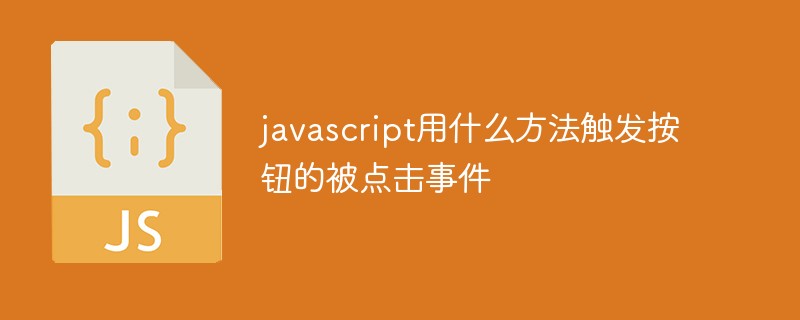
How does javascript trigger the clicked event of a button?
Article Introduction:btnObj.click() actually uses a program to click the button and triggers the onclick() event of the button. It can be called when the button is not hidden. It will not work after the button is hidden. Do not use the Visiable attribute to set the hiding. Use "style .display=none”.
2021-07-22
comment 0
4673

PyQt4 button click register multiple times when clicked
Article Introduction:I'm new to pyqt4 and after many searches I found no information about the problem I'm seeing in the gui. The problem is that when the user clicks the getsingleitems button, the function runs the same number of times the user clicks getallitems. An example is if the user clicks getallitems to populate the items field and then clicks getsingleitem, getitems runs once and the result is printed once as expected. However, if the user selects another item from the list and clicks getallitems again, then clicks getsingleitem, the result is ge
2024-02-09
comment 0
671
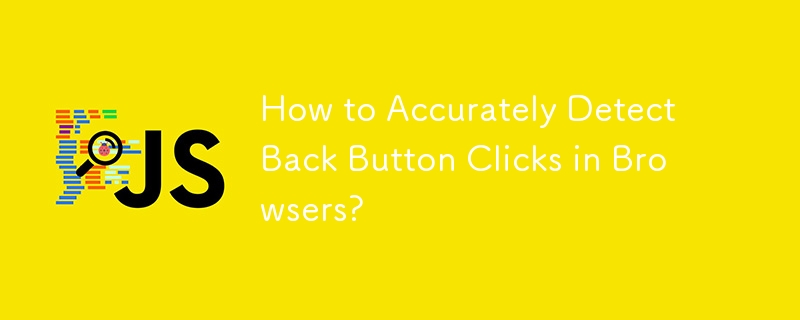
How to Accurately Detect Back Button Clicks in Browsers?
Article Introduction:This article discusses the limitations of traditional methods for detecting back button clicks in browsers. It proposes an enhanced approach using history.pushState and window.onpopstate to accurately identify genuine back button clicks, excluding fa
2024-10-22
comment 0
708
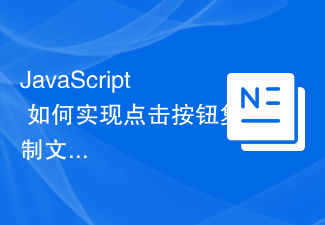
How to implement the function of clicking a button to copy text in JavaScript?
Article Introduction:How does JavaScript implement the function of clicking a button to copy text? In modern network applications, we often encounter situations where we need to copy text, such as copying sharing links, copying discount codes, etc. JavaScript provides a simple and powerful way to achieve this function, that is, by listening to the click event of the button and calling the clipboard API provided by the browser to copy the text. First, we need an HTML file to implement the buttons and text boxes. The code is as follows: <!DOCTYPE
2023-10-20
comment 0
1720
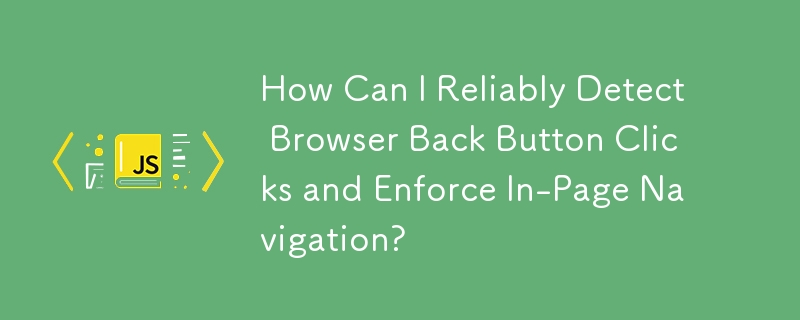
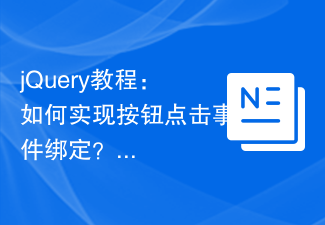
jQuery Tutorial: How to implement button click event binding?
Article Introduction:jQuery is an extremely popular JavaScript library used to simplify manipulation and event handling of HTML documents. Among them, button click event binding is one of the common requirements in web development. This article will introduce in detail how to use jQuery to implement button click event binding, and provide specific code examples. 1. Introduce the jQuery library. First, introduce the jQuery library into the HTML document. You can introduce it through CDN, or you can download it locally and import it.
2024-02-21
comment 0
581

How to trigger file download when clicking HTML button or JavaScript?
Article Introduction:Nowadays, many applications allow users to upload and download files. For example, plagiarism detection tools allow users to upload a document file that contains some text. It then checks for plagiarism and generates a report that users can download. Everyone knows how to use inputtypefile to create a file upload button, but few developers know how to use JavaScript/JQuery to create a file download button. This tutorial will teach you various ways to trigger a file download when an HTML button or JavaScript is clicked. Use HTML's <a> tag and download attribute to trigger file download when the button is clicked. Whenever we give the <a> tag
2023-09-12
comment 0
1290
JavaScript implements copying the current URL by clicking a button_javascript skills
Article Introduction:A large number of websites have this function. When a button is clicked, the address of the current page can be copied. This can facilitate website users to store links and also facilitate the promotion of the website. Let me share with you the specific implementation code. Friends who are interested in realizing the relevant knowledge of copying by clicking a button in js can learn it together.
2016-05-16
comment 0
1659
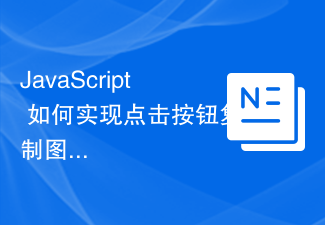
How to use JavaScript to implement the function of clicking a button to copy an image?
Article Introduction:How does JavaScript implement the function of clicking a button to copy an image? In modern web development, we often encounter the need to copy images, such as sending image links to other people or saving them to the clipboard. This article will introduce how to implement the function of clicking a button to copy an image through JavaScript. The key to achieving this function is to copy the address of the image. Here is a simple example code: <!DOCTYPEhtml><html><h
2023-10-24
comment 0
1434

How to enable Driver Life to hide it in the tray when clicking the close button
Article Introduction:How do you enable Driver Life to hide it in the tray when you click the close button? Driver Life is a very useful driver service software that can easily solve driver problems encountered. Some friends want to hide the software in the tray when they click the close button. , if you don’t want to close the software directly, then how to set it up? For this reason, the editor has provided a detailed tutorial. Friends who are interested can read it and learn more. Tutorial on how to hide the Drive Life software in the tray when it is opened and click the close button. 1. Find the Drive Life software on the computer desktop and click to open it. 2. In the opened software homepage, click the bolt icon in the upper right corner. 3. Click the Settings option in the pop-up window. 4. On the settings page, you can see a [Hide to tray when the close button is clicked] in the basic settings column, just check it.
2024-08-15
comment 0
757

Solution to the unresponsiveness of clicking the update button in Windows 11
Article Introduction:Some win11 users find that there is no response when they click the update button in the system. This may be because our system version does not support updates, or there may be a problem with Microsoft's official server. You can try to update again, or you can directly update here. Download the latest win11 system from the website. Let’s take a look with the editor. What should I do if Windows 11 clicks the update button but does not respond? 1. If we encounter a Windows update failure, we can click "Retry" on the right. 2. If we still cannot update after clicking Retry, it may be because our system version does not support updates. 3. At this time, we can try to install the latest version of win11 system directly. 4. After the download is completed, just load the system and then run the "s
2024-01-12
comment 0
1445