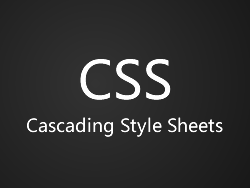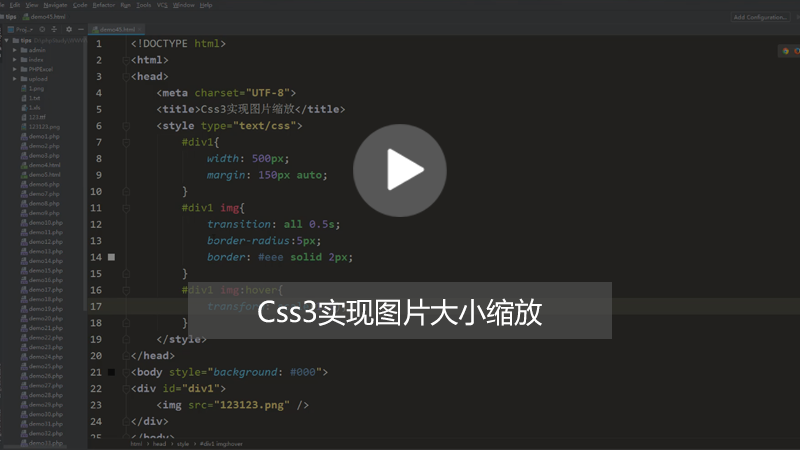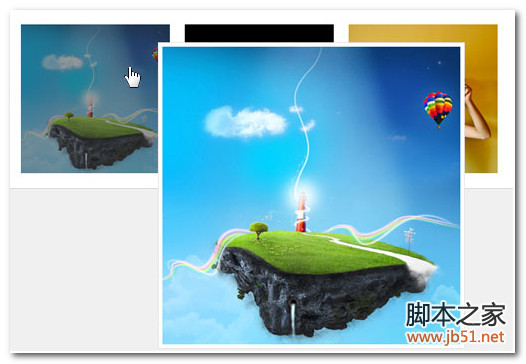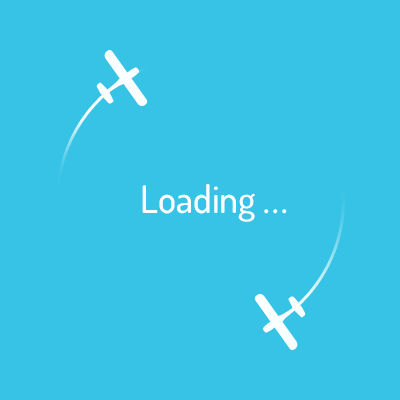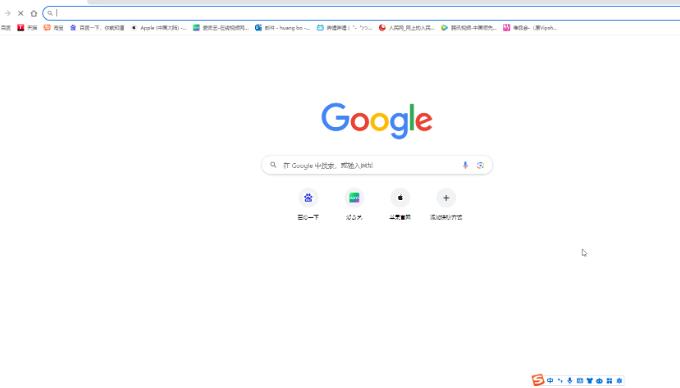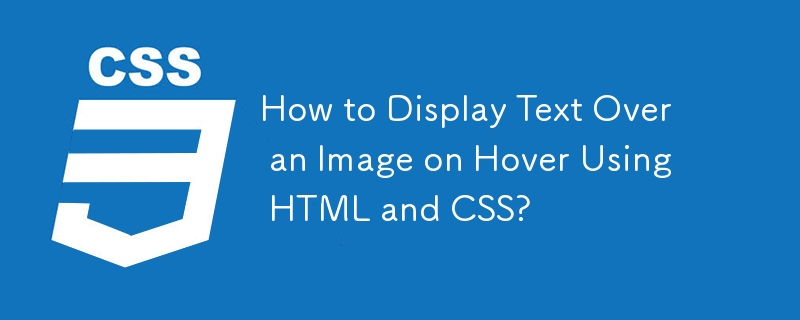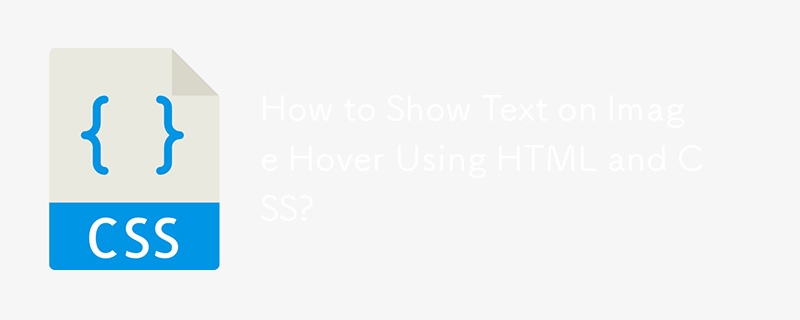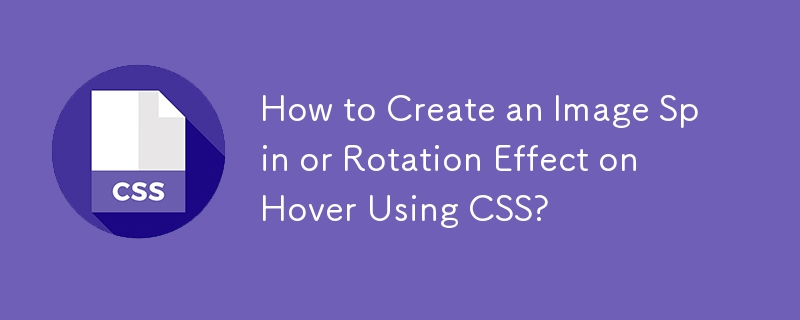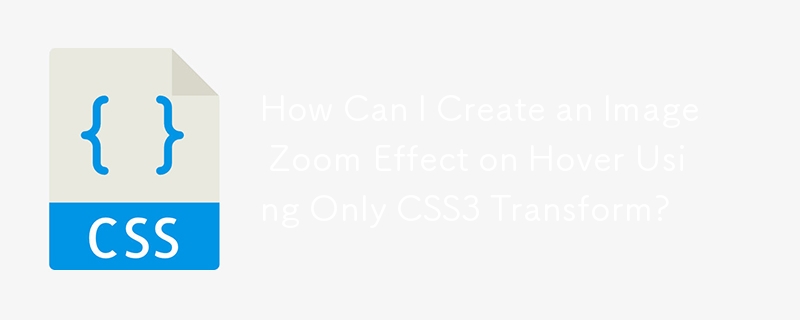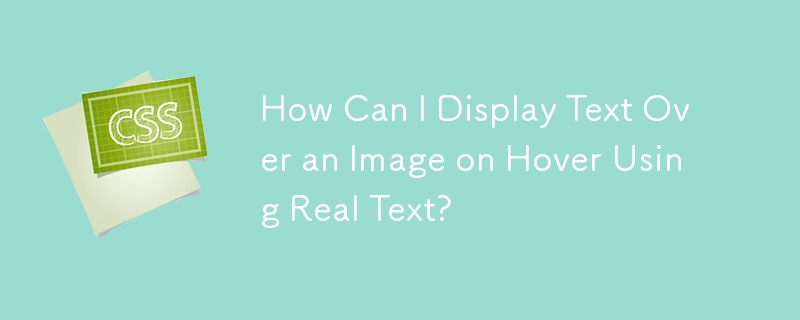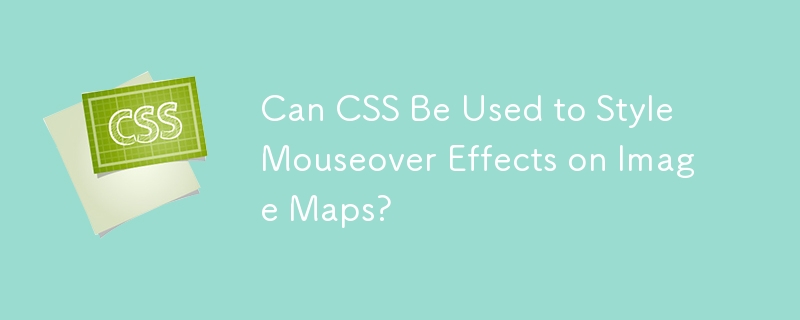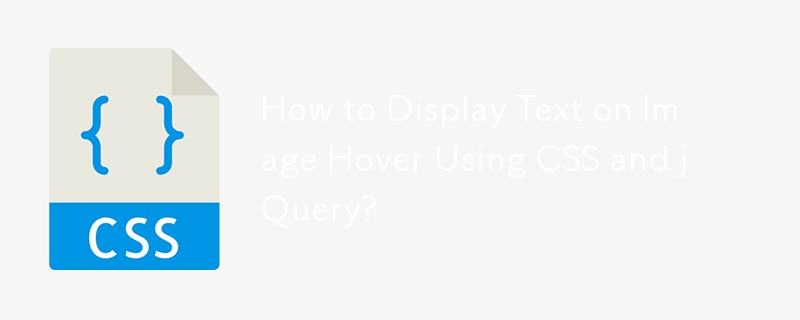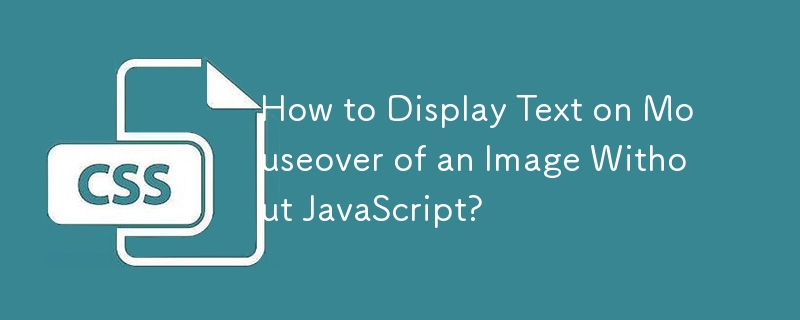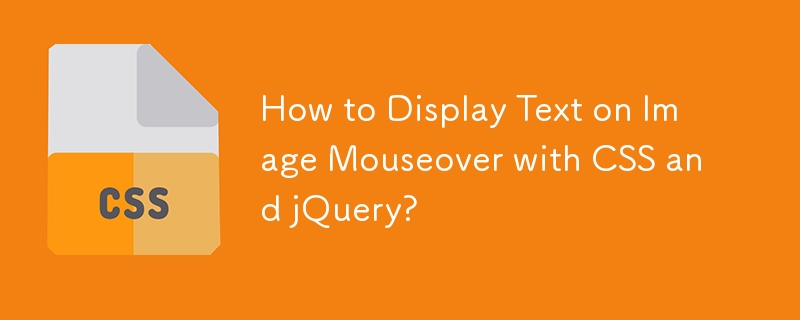Found a total of 10000 related content
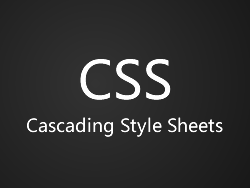
Share an example of using pure CSS to display image effects on mouse hover
Article Introduction:Here I would like to recommend you an example of using pure CSS to achieve the effect of displaying images on mouse hover. It is demonstrated in the simplest way of adding hover by moving the mouse over the tr tag. It is simple and clear. Friends who need it can refer to it.
2017-03-09
comment 0
3381

How to implement mouse-over magnification effect on images with JavaScript?
Article Introduction:How to implement mouse-over magnification effect on images with JavaScript? Today's web design pays more and more attention to user experience, and many web pages add some special effects to pictures. Among them, the picture mouse-over magnification effect is a common special effect, which can automatically enlarge the picture when the user hovers the mouse, increasing the interaction between the user and the picture. This article will introduce how to use JavaScript to achieve this effect and give specific code examples. Idea analysis: To achieve the mouse-over magnification effect of images, we can use JavaS
2023-10-20
comment 0
2967

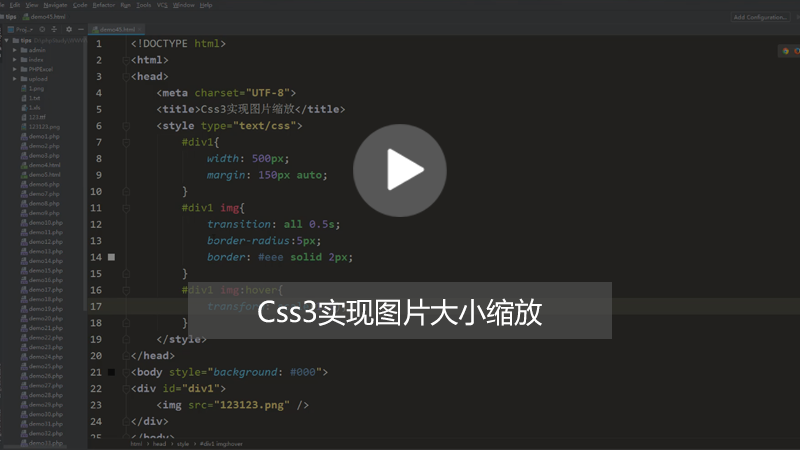
How to achieve the slow enlargement effect of images when hovering the mouse in css3? (image, text + video)
Article Introduction:This article mainly introduces you to the specific method to achieve the magnification effect when the mouse slides over the picture. When we browse major e-commerce websites, the most common dynamic effect of pictures is probably the enlargement effect when the mouse moves into the picture or hovers over the picture. The main purpose of achieving such dynamic effects is to highlight product content and improve user experience.
2018-10-12
comment 0
14010

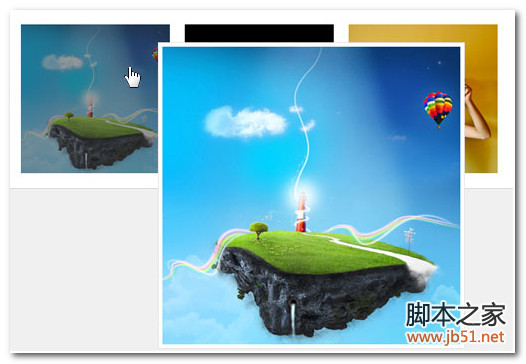
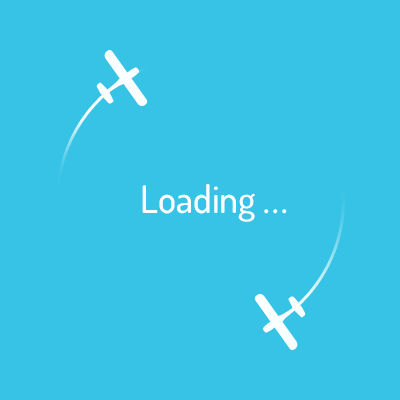
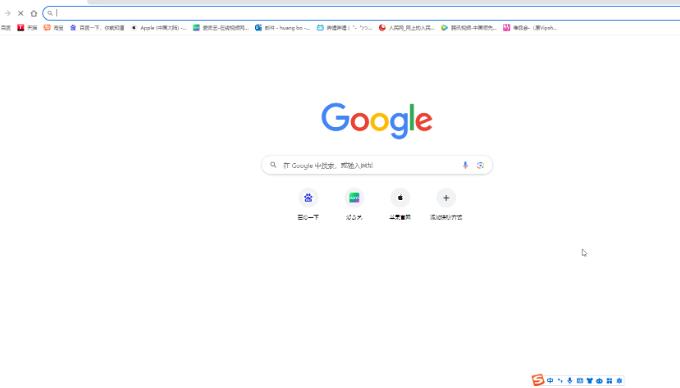
How to set Google to show images when hovering tabs
Article Introduction:Google Chrome is a very smooth browser tool. If you want to set the browser to display a preview image when the mouse is hovering over a tab, how should you do it? In fact, the operation method is very simple. Next, in this tutorial, I will share the specific operation steps with my friends. I hope it will be helpful. Setting method 1. Double-click to open the computer version of Google Chrome and enter the main page. 2. Click the three dots icon in the upper right corner and click Settings. 3. In the Appearance bar, click to turn on the button to the right of the image on the hover preview card of the tab. If necessary, you can also click to set whether you are the home button, set the position of the sidebar, etc. 4. When you open multiple web pages later, hover the mouse over a tab to see a preview of the image. 5. Right-click the icon
2024-09-02
comment 0
437
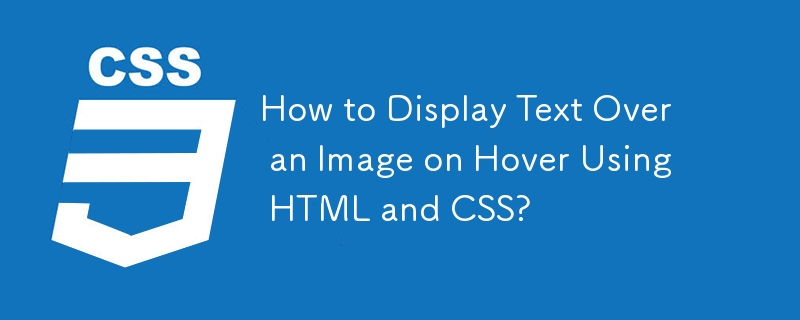
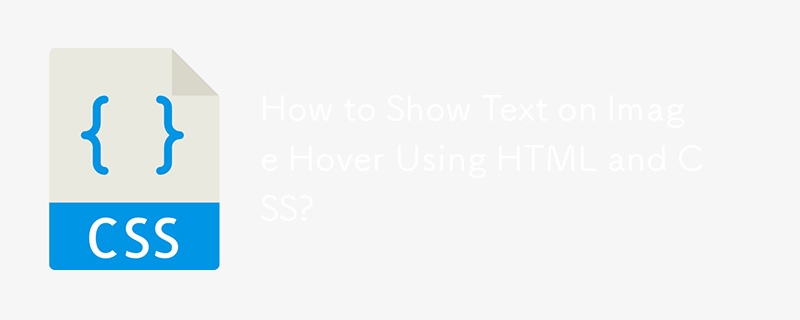
How to Show Text on Image Hover Using HTML and CSS?
Article Introduction:How to display text on image hover? Displaying description information on image hover is a common requirement. This article explains how to use HTML and CSS...
2024-12-09
comment 0
390

Tips and methods to use CSS to achieve image floating effect
Article Introduction:Tips and methods for using CSS to achieve image floating effects In web design, image floating effects are a common and eye-catching design method. Through the suspension effect, some animation effects, text descriptions or other interesting interactive effects can appear when the user hovers the mouse over the picture. This article will introduce some techniques and methods of using CSS to achieve image floating effect, and provide specific code examples. Magnification effect: Through the Scale attribute, you can achieve the effect of enlarging the picture when the mouse is hovering. For example: img:hover{
2023-10-16
comment 0
1815