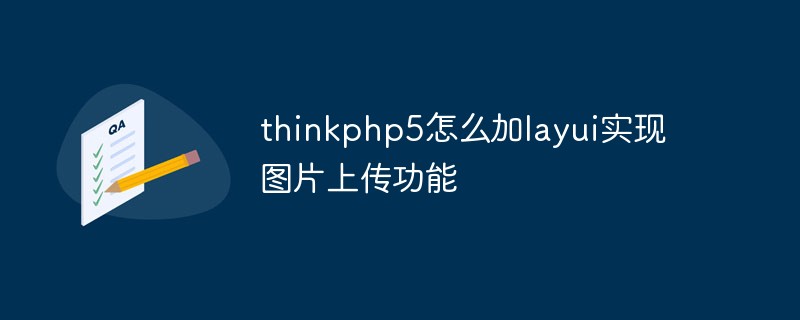Found a total of 10000 related content

How to handle image preview and zoom issues in Vue components
Article Introduction:How to handle image preview and zoom issues in Vue components requires specific code examples. Introduction: In modern web applications, image preview and zoom are very common requirements. As a popular front-end framework, Vue provides us with many powerful tools to deal with these problems. This article will introduce how to handle image preview and zoom in Vue components, and provide specific code examples. 1. Image preview: Image preview means that when the user clicks or hovers over the image, it can display a large version of the image or enlarge it in a specific area.
2023-10-09
comment 0
1691

How to implement image upload and preview in uniapp
Article Introduction:How to implement image upload and preview in uniapp In modern social network and e-commerce applications, image upload and preview functions are very common requirements. This article will introduce how to implement the image upload and preview functions in uniapp, and give specific code examples. 1. Implementation of the image upload function In the uniapp project, you first need to add an image upload component to the page, as shown below: <template><view><im
2023-10-21
comment 0
1380
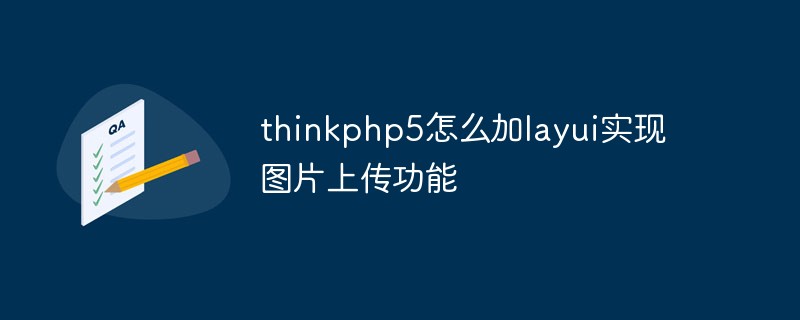
How to add layui to thinkphp5 to implement image upload function
Article Introduction:Many forms on the website will be used to upload pictures, logos, photos, and users will also upload pictures. At this time, the website needs a function to upload pictures, and after uploading, it is hoped that you can preview it to see if it is uploaded correctly. thinkphp5 adds layui to implement the image upload function (with image preview), asynchronously transmits the image and previews it, returns the asynchronously uploaded value to the hidden field of the form and then submits it. 1. Import the file. First, you need to import the jQuery file. This is necessary. 2. HTML part: Upload images.
2023-05-28
comment 0
1386

How to upload pictures in php
Article Introduction:With the continuous development and popularization of the Internet, pictures are playing an increasingly important role on the Internet, and uploading pictures is also a very common operation in website development. As a powerful server-side language, PHP is excellent at uploading images. So, how to upload images in PHP? Let’s introduce it in detail below. 1. To upload images on the front-end page using the front-end code, you need to use a control whose type attribute of the input tag is file. The code is as follows: ```<form action="upload
2023-04-19
comment 0
4842

PHP image uploading and processing practical tutorial detailed explanation
Article Introduction:PHP image uploading and processing practical tutorial detailed introduction: With the development of the Internet, image uploading and processing have become an indispensable part of website development. As a powerful back-end development language, PHP is a popular choice for image uploading and processing. This article will introduce practical tutorials on image uploading and processing in PHP, including specific code examples, to help readers master this important skill. 1. Basic knowledge and preparations for image uploading Before starting, we need to understand some basic knowledge and preparations for image uploading. understand graph
2023-09-13
comment 0
863
php多文件上传功能实现原理及代码
Article Introduction:php多文件上传功能实现原理及代码。今天对多图片上传功能小小的研究了一下,把下面的代码整理出来,方便以后自己使用以及供大家交流 1、upload.html页面,即先是input type=f
2016-06-13
comment 0
893

How to process image files using PHP?
Article Introduction:How to process image files using PHP? PHP is a scripting language widely used in Web development, and it has powerful image processing capabilities. Whether it is cropping and scaling uploaded images, or applying watermarks, filters, etc. to existing images, PHP provides a wealth of functions and class libraries to implement these functions. This article will introduce how to use PHP to process image files and give specific code examples. Uploading Image Files First, we need to be able to upload image files. The file upload function can be implemented through HTML forms, as follows
2023-09-13
comment 0
998

Golang image processing: learn how to zoom in and out of images
Article Introduction:Golang Image Processing: Learn how to zoom in and out of images Summary: Image processing is a common need in modern applications. Whether you are displaying product images on an e-commerce website or uploading and sharing photos in social media applications, zooming in or out of images is an important feature. In this article, we will learn how to use Golang to enlarge and reduce images, and provide relevant code examples. Introduction: Golang is a powerful and easy-to-use programming
2023-08-22
comment 0
2054

Vue and Canvas: How to implement image cropping and rotation functions
Article Introduction:Vue and Canvas: How to implement image cropping and rotation functions In modern web development, image processing is a common requirement, such as cropping and rotating images. Vue and Canvas are two powerful front-end technologies that work well together to achieve these functions. This article will introduce how to use Vue and Canvas to implement image cropping and rotation functions, and provide code examples for reference. Implementing the image upload function First, we need to implement the image upload function. You can use Vue components to create a simple
2023-07-19
comment 0
1803

jQuery plug-in multiScroll realizes full-screen mouse scrolling switching page special effects_jquery
Article Introduction:What this article shares with you is a jQuery full-screen (full-screen) scrolling plug-in web page special effect. Roll the mouse wheel to switch the entire screen to one screen. You can set the text/picture to display the JS code absolutely up, down, left, right, and center. The most popular jQuery full-screen scrolling nowadays. Plug-in! (Compatibility test: IE6 and above, Firefox, Chrome, Opera, Safari, 360 and other mainstream browsers)
2016-05-16
comment 0
1106

How to use Layui to develop a photo album function that supports image zooming in and out
Article Introduction:How to use Layui to develop a photo album function that supports image zooming in and out. The photo album function is very common in modern web applications. By displaying pictures uploaded by users, it allows users to easily browse and manage pictures. In order to provide a better user experience, a common requirement is to support the zoom-in and zoom-out function of images. This article will introduce how to use the Layui framework to develop a photo album function that supports image zooming in and out, and provide specific code examples. First, make sure you have imported the Layui framework’s CSS and JS files. you
2023-10-24
comment 0
1029

How to view the source code of a web page in Google Chrome
Article Introduction:How to view the source code of a web page in Google Chrome? Google Chrome is a very powerful browser software. This browser supports users to personalize settings and has rich functions to experience. Many users need to view the source code of web pages in the browser. For Google Chrome Many friends are not very familiar with how to open the source code of a web page. This article brings you a simple method to view the source code of a web page in Google Chrome, hoping to help you solve the problem. A simple way to view the source code of a web page in Google Chrome 1. In Google Chrome, click the three dots icon in the upper right corner, select "More Tools" and open the developer tools (as shown in the picture). 2. After opening, you can see the source code information of the page. Of course, if you need to query the content, you can click
2024-07-17
comment 0
553

Print preview can display some pictures inserted in WORD but cannot be printed.
Article Introduction:The part of the picture inserted in WORD cannot be printed and the print preview can be seen. How to solve 1. Because you are working in normal view or outline view. Workaround: To see where objects such as headers, footers, or graphic objects appear on the printed page, switch to Page view for accurate layout and typesetting. If you want to see how these objects appear in Web Layout view, switch to Web Layout view so you can adjust the style and alignment. 2. What appears on the screen may be the field code of a linked embedded graphic. Field codes are instructions enclosed in field characters ({}). Workaround: To turn off field codes and display graphics, press Alt+F9. 3. Turn on the "Picture Box" view option. If this option is checked, when opening a document containing an image
2024-01-13
comment 0
1493

PHP image manipulation: How to batch rename and convert image formats
Article Introduction:PHP Image Operation: How to Batch Rename and Convert Image Format In website development, processing images is one of the common needs. As a powerful server scripting language, PHP provides many image processing functions and extensions, allowing us to easily perform image operations. This article will introduce how to use PHP to batch rename and convert image formats, and attach code examples. Batch Rename Pictures When processing pictures, we may need to batch rename a series of picture files according to specific naming rules. The following is a sample code
2023-08-18
comment 0
1708