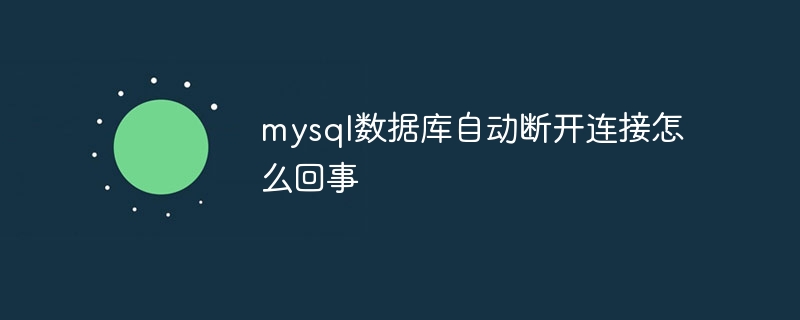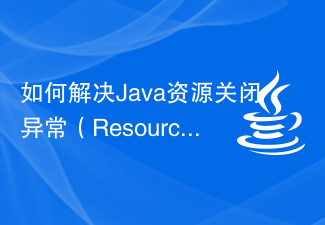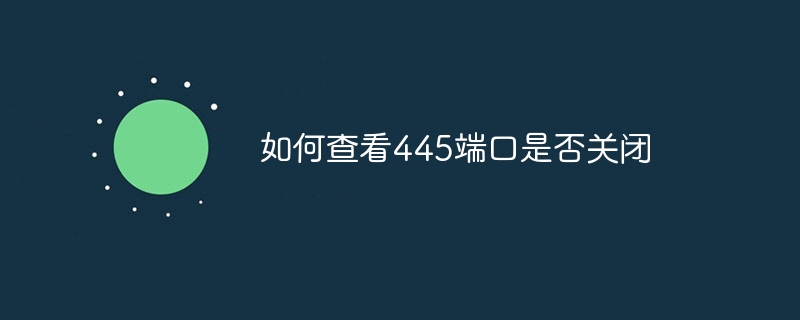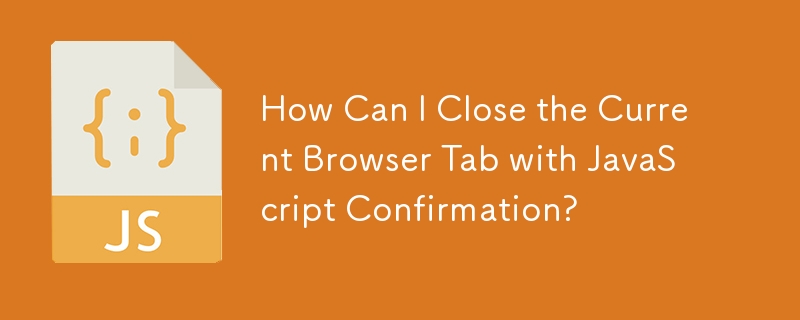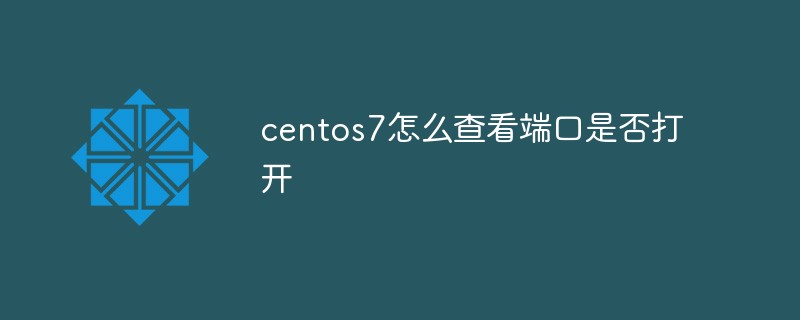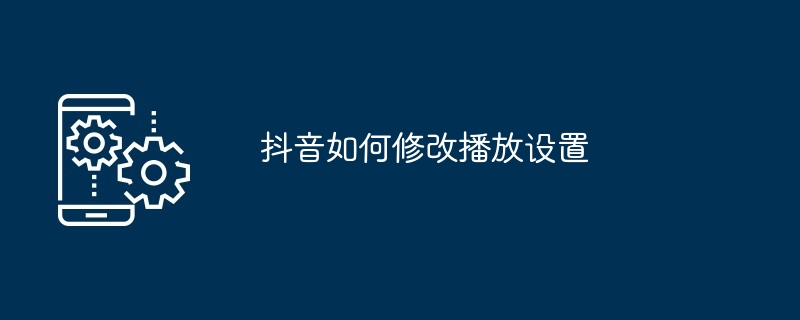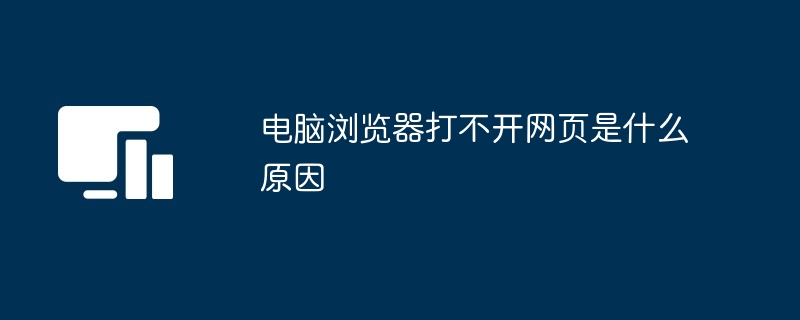Found a total of 10000 related content

What should I do if the Edge browser window cannot be closed? Edge browser window cannot be closed and remains open. Problem analysis
Article Introduction:When we use the Edge browser, we will open multiple pages for more browsing, but many users find that the window cannot be closed after opening the page, so what is going on? Users can open the running window and then go to the system configuration page to check the Hide all Microsoft services option to set it up. Let this site carefully introduce to users the analysis of the problem that the edge browser window cannot be closed and remains open. The edge browser window cannot be closed and keeps opening. Problem analysis 1. In the first step, we use Win+R to open the run window on the computer, then enter msconfig in the window, and then click OK. 2. In the second step, after entering the system configuration page, we first
2024-09-09
comment 0
963

CMD close port command
Article Introduction:The command to use CMD to close a port: 1. Use CMD to close a specific port; 2. Use CMD to close all open ports; 3. Use CMD to open a specific port; 4. Use CMD to open all open ports.
2023-11-21
comment 0
5413

Why can't Oracle find the monitor?
Article Introduction:The reasons why Oracle cannot find the monitor: 1. The monitor program has not been started, causing the connection to fail; 2. The monitor program is configured incorrectly. Make sure the port number and other related configurations are correct by checking the configuration of the parameter file; 3. There is a firewall setting problem, check the firewall Configuration, make sure the relevant ports are open; 4. Host name resolution issues, check the configuration of host name resolution, and make sure the host name resolution is correct; 5. The listening program crashes or closes abnormally, check the log file of the listening program; 6. Network connection Problem due to network failure, network configuration error or network overload.
2023-08-04
comment 0
3418

How to close dangerous ports in win7 system with one click? Tutorial on closing all dangerous ports in win7
Article Introduction:In our computers, there are many ports, corresponding to different functions. Some are dangerous ports. Viruses often enter from these places. It is too troublesome to close them one by one. Some users want to know how to fix win7 system. key to close dangerous ports? We can turn it off through the advanced settings of the firewall. In response to this problem, the editor of this issue will share the operation method with you. I hope that the content of today's win7 tutorial can answer users' questions. How to close dangerous ports in win7 system with one click 1. Open the control panel. 2. Click to open Windows Firewall. 3. Select and open advanced settings. 4. Click Inbound Rules and select New Rule on the right. 5. Select the port and click Next. 6. Select a specific local port,
2024-02-14
comment 0
1355
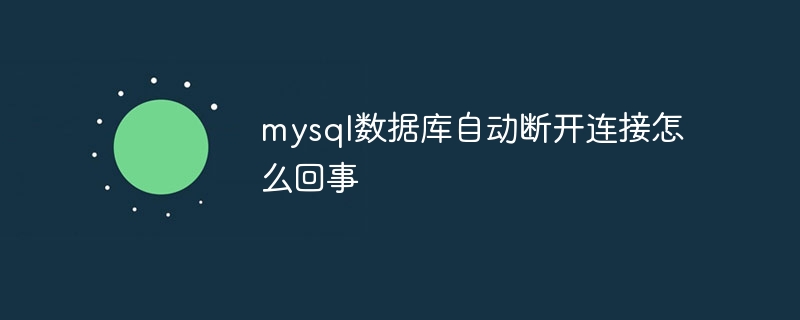
Why does mysql database automatically disconnect?
Article Introduction:The reasons why the MySQL database automatically disconnects are: connection timeout: the connection will be closed when there is no activity (the wait_timeout variable can be adjusted); MySQL service reset: close all connections (check the log); network problems: need to check the connection stability and firewall ;Client error: exception or error will cause disconnection;High load: server closes the connection to release resources;Configuration error: check the configuration file;Driver problem: use the latest version and check compatibility.
2024-04-22
comment 0
535
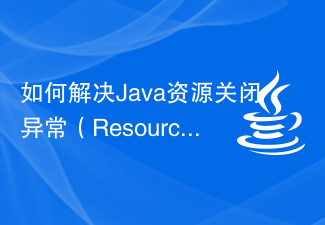
How to solve Java resource closing exception (ResourceCloseException)
Article Introduction:How to solve Java resource closing exception (ResourceCloseException) When developing applications using the Java programming language, we often involve opening and closing resources. However, if the resource is not closed correctly, a ResourceCloseException may occur. Resource closing exception refers to problems that occur during the process of releasing resources, which may cause resources to not be closed correctly, causing memory leaks or resource leaks.
2023-08-26
comment 0
1424

mysql cannot connect to remote
Article Introduction:MySQL is a commonly used relational database management system that can interact with data between different servers. However, in actual applications, sometimes there is a problem that MySQL cannot connect to the remote server. This article will cover some common causes and solutions. 1. Reasons why MySQL cannot connect to the remote server: 1. The port is not open or blocked by the firewall. By default, the port that the MySQL server listens to is port 3306. If the port is not open or blocked by a firewall, you cannot connect to the MySQL server. Need to make sure the server port is open or
2023-05-18
comment 0
8698

Share the method to solve the problem of iPhone 14 lock screen magnification and failure to unlock successfully
Article Introduction:If the images and icons on the lock screen are enlarged, making it impossible to unlock or enter the password normally, it means that the iPhone may have turned on the "Zoom" function by mistake. Just turn this feature off. As shown below: If the above problem occurs, please tap the screen twice with three fingers at the same time to restore the screen to normal display. Then go to iPhone Settings-Accessibility-Zoom, and then turn off "Zoom". In addition, if the iPhone has been connected to a computer before, you can also turn off the zoom function: connect the iPhone to the computer via a data cable, open the client, click "Device Function Switch" in the toolbox, find the "Zoom" function and turn it off. .
2024-01-16
comment 0
1784
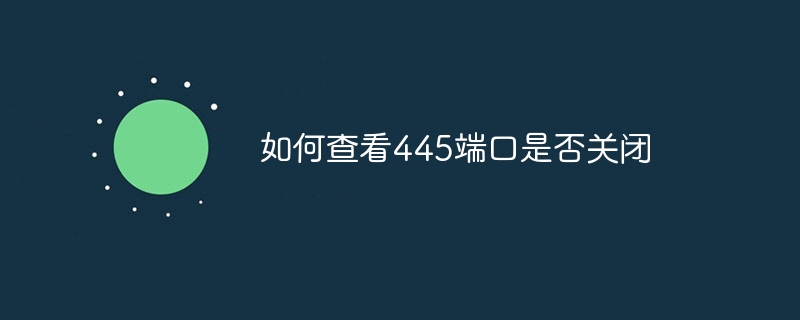
How to check if port 445 is closed
Article Introduction:To check whether port 445 is closed, you can use the telnet command, port scanning tool or online port scanning tool. Detailed introduction: 1. Use the telnet command, open the command prompt or terminal, enter the "telnet IP address 445" command and press the Enter key, where the IP address is the IP address of the target host to be tested. If port 445 is closed Yes, the command line will display a connection failure or unable to connect message, which means that port 445 is closed. If port 445 is open, the command line will display a successful connection, etc.
2023-10-18
comment 0
2962
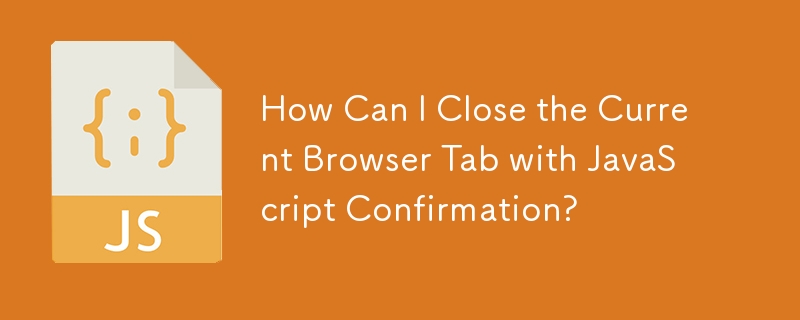

How to solve tomcat failure to start
Article Introduction:Common reasons why Tomcat fails to start include port conflicts, Java version incompatibility, insufficient memory, unexpected shutdown, insufficient disk space, permission issues, misconfiguration, dependency issues, insufficient system resources, and firewall/security software interference. Solutions include checking port availability, updating Java versions, increasing available memory, removing lock files, freeing up disk space, granting access, correcting configuration errors, ensuring dependencies are installed correctly, closing unnecessary applications and creating firewall rules.
2024-04-21
comment 0
593
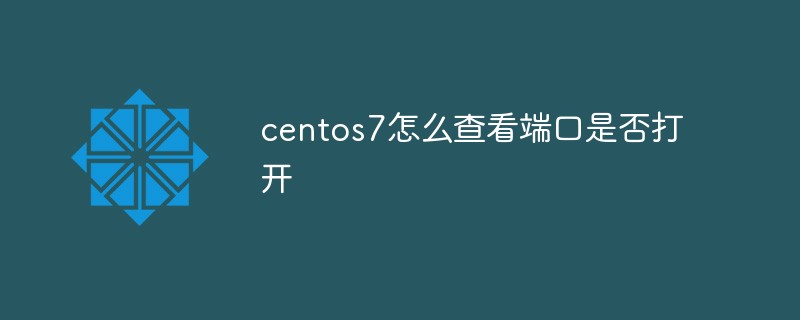
How to check if the port is open in centos7
Article Introduction:In centos7, you can use the "firewall-cmd --zone=public --list-ports" command to check whether the port is open. This command can display all open ports; firewall is used to manage the firewall. You can use the "firewall-cmd --zone=public --list-ports" command to check whether the port is open or closed. Firewall to control.
2022-04-01
comment 0
25868

How to solve the problem when tomcat closes in a flash
Article Introduction:When the Tomcat server shuts down immediately after starting, it may be due to the following issues: The log file shows errors or exceptions. The server port conflicts with other applications. Profile settings are incorrect. The JVM is out of memory. Automatic deployment encountered a problem. Insufficient file permissions. Tomcat version problem. For other unknown issues, you need to seek support.
2024-04-21
comment 0
1060
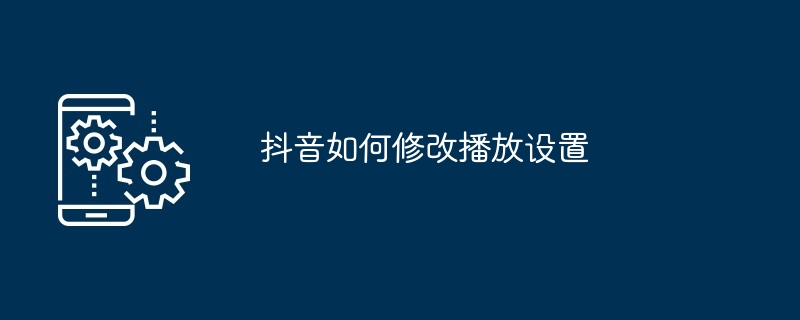
How to modify playback settings on Douyin
Article Introduction:You can solve problems such as unsmooth playback by modifying Douyin playback settings. Specific setting steps: Open "Playback Settings" and adjust the following settings: Autoplay: Turn on/off Playback optimization: Standard/Smooth/HD Repeat playback: Loop playback/Single play Gesture control playback: Turn on/off Automatic playback after downloading the video : Turn on/off and select appropriate settings based on network conditions and personal preferences.
2024-05-03
comment 0
1024

How to solve Websocket connection closing exception using Java
Article Introduction:How to use Java to solve Websocket connection closing exceptions, specific code examples are required. Introduction: In the process of using Java for Websocket development, we often encounter Websocket connection closing exceptions. These anomalies may be caused by network issues, server issues, or client issues. In order to ensure the stable operation of the program, we need to learn how to solve these abnormal situations. This article will introduce how to use Java to solve Websocket connection closing exceptions and provide
2023-12-17
comment 0
1481

What should I do if I can't open the web page even after repairing and restarting Edge?
Article Introduction:What should I do if I can't open the webpage even after edge repair and restart? Users can try to close all Edge windows or restart the computer, clear the cache, etc. Let the editor carefully introduce the specific operation methods for users. Analysis of the problem that the webpage cannot be opened even after edge repair and restart 1. Close all Edge windows: Make sure you close all running Microsoft Edge windows, and then try to open the browser again. 2. Restart your computer: Sometimes, the problem may be related to other aspects of the operating system. Try restarting your computer and opening Edge again. 3. Clear browser cache and data: After opening Edge
2024-03-13
comment 0
1023
phpstorm打开php文件时默认访问的端口怎么设置?
Article Introduction:只是做一个小小的测试,发现phpstorm不像editplus一样打开php文件时默认访问80端口,有时候关闭phpstorm重新打开后还会变成访问63343端口,变来变去,不知道为什么?怎么设置成默认的80端口啊?有点强迫症,求解...
2016-06-06
comment 0
2279

nodejs close port number
Article Introduction:Node.js is an open source platform for writing server-side JavaScript applications that is popular among developers because it is efficient, lightweight, cross-platform, and highly scalable. However, when using Node.js to build services, sometimes it is necessary to close or release the occupied port number, which requires us to master the corresponding skills. This article explains how to turn off port numbers in Node.js. Before we begin, let’s review some basics of handling network requests in Node.js. #
2023-05-24
comment 0
1164
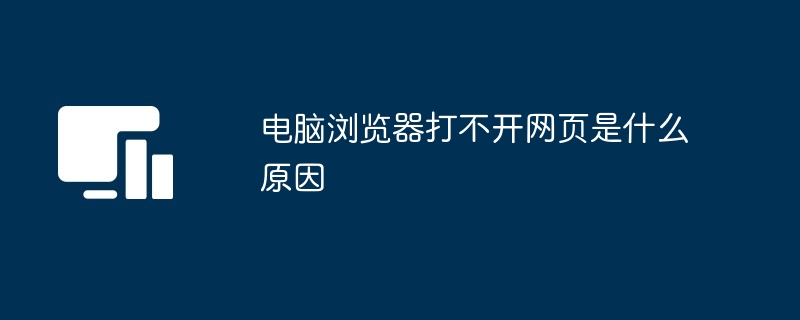
What is the reason why the computer browser cannot open the web page?
Article Introduction:Web pages that won't open could be caused by: Network issues (no connection or glitches) Browser issues (outdated, corrupted cache, or plugin conflicts) Website issues (down or heavy traffic) Antivirus/firewall blocking DNS server issues Malware infections
2024-03-31
comment 0
830