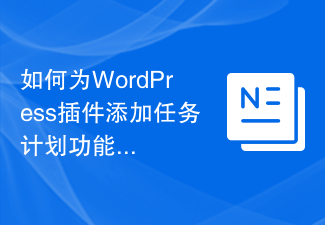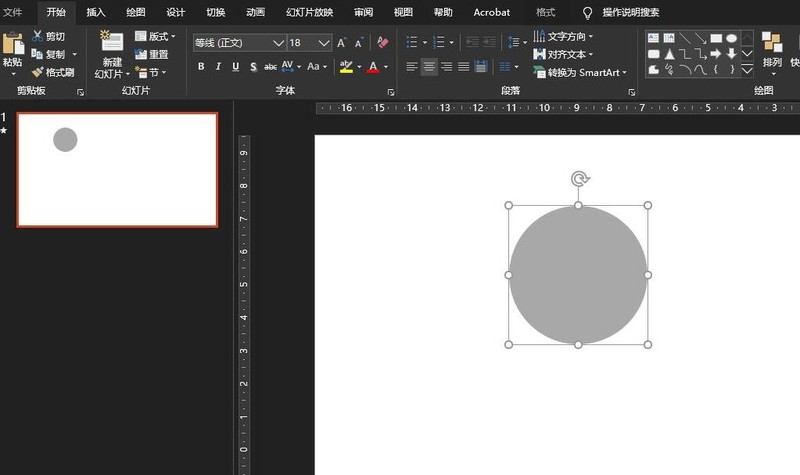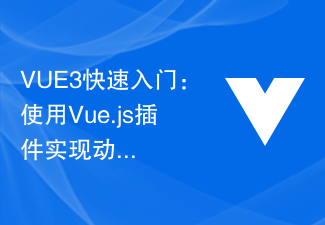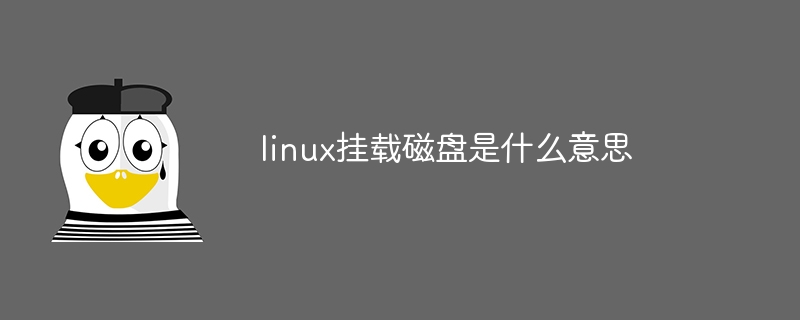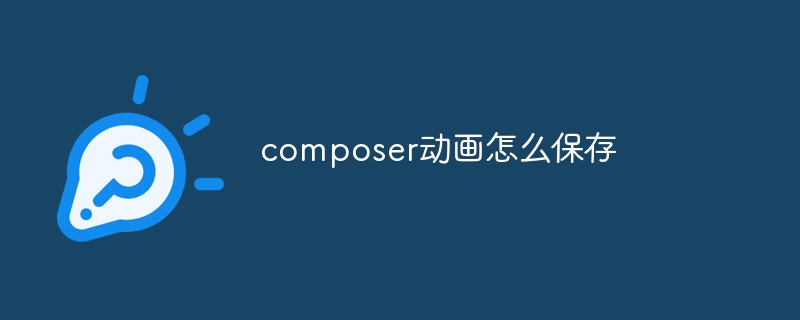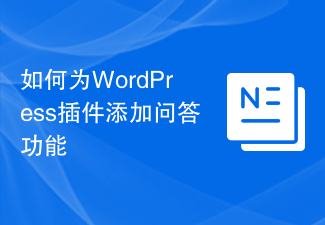Found a total of 10000 related content

VUE3 development basics: Create an infinite scrolling list using the Vue.js plug-in
Article Introduction:Vue.js is a popular JavaScript framework for quickly building interactive web applications. The latest Vue.js3 version offers many new features and performance optimizations, one of which is a very common request is to create infinite scrolling lists. This article will introduce how to use the Vue.js plugin to create an infinite scrolling list. What is an infinite scrolling list? Infinite scrolling lists are a common design pattern in web applications that can dynamically load large amounts of data (e.g., articles, product lists, etc.)
2023-06-15
comment 0
3270

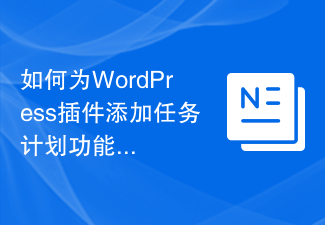
How to add task scheduling functionality to WordPress plugin
Article Introduction:Introduction to how to add task scheduling function to WordPress plug-in: Task scheduling is a function that is automatically executed when a scheduled time or event is triggered. It plays an important role in developing and maintaining WordPress plug-ins. This article will introduce how to add task scheduling functionality to WordPress plugins and provide corresponding code examples. Step 1: Create a task plan callback function. Before starting to add a task plan, we first need to create a callback function to perform the actual task. Here is a simple example, false
2023-09-05
comment 0
1478

How to create text mixing animation effect in Ae Ae tutorial to create text mixing animation effect
Article Introduction:1. First, after opening the Ae software interface, click the New Synthesis button to create a synthesis window called Telephone Subtitle Effect 2. Then, download and install a plug-in called TypeMonkey 3. After the installation is completed, click to open the plug-in window 4. Finally , after copying the edited text content to the content box, click the start button to automatically generate animated subtitles with mixed text.
2024-05-09
comment 0
1202
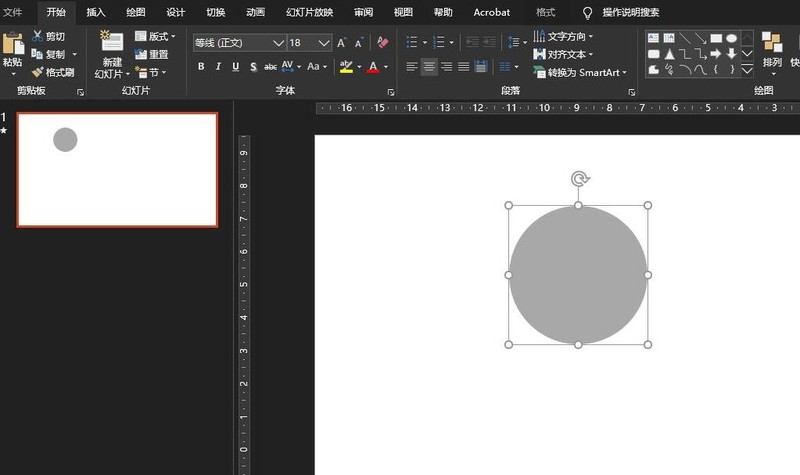
Tutorial on how to export animations from PPT
Article Introduction:1. Open the file. 2. We add a [fade] animation to the circle. 3. Select the file. 4. Select Export. 5. Choose to create an animated gif. 6. Set the export format. 7. Create jpg.
2024-03-26
comment 0
1310
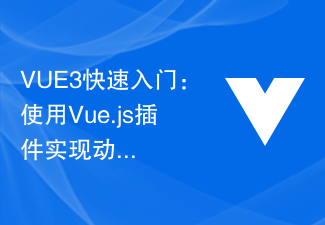
VUE3 Quick Start: Using Vue.js plug-in to achieve animation effects
Article Introduction:VUE3 Quick Start: Use the Vue.js plug-in to achieve animation effects Vue.js is a popular JavaScript framework that helps developers build interactive web applications. VUE3 is the latest version, which provides better performance and more features, with faster rendering speed and smaller bundle size. In this article, we will learn how to use Vue.js plug-in to achieve animation effects. Vue.js plugins are a way to extend the functionality of Vue.js. it
2023-06-15
comment 0
2595

How to develop a WordPress plugin that automatically generates message boards
Article Introduction:How to develop a WordPress plug-in that automatically generates message boards. When creating an interactive website, a message board is indispensable. On the WordPress platform, in order to facilitate users to add message functions, we can develop a plug-in that automatically generates message boards. This article will explain how to use WordPress plugin development to achieve this goal, and provide corresponding code examples. Step 1: Create the plugin folder and main file First, we need to create a file in the WordPress plugin directory
2023-09-06
comment 0
1262

How to make gif animation in ps
Article Introduction:The steps to use PS to create GIF animations include preparing materials, opening PS, importing materials, creating frame animation, adding frames, setting frame properties, adjusting frame content, previewing animation, saving as GIF, testing and optimization. Detailed introduction: 1. Prepare the material, which can be a series of pictures or video clips, to ensure that the material has a certain continuity and smoothness; 2. Open PS, click "File" in the menu bar, and select "New" to create a New document; 3. Import materials, etc.
2023-11-21
comment 0
3274

How to make animated GIF using php and Imagick
Article Introduction:How to create GIF animation using PHP and Imagick Introduction: GIF animation is a popular format that creates a dynamic effect by alternating consecutive image frames within a certain time interval. In this article, we'll cover how to create your own animated GIFs using PHP and the Imagick library. 1. Preparation: Before starting, make sure your server has PHP and Imagick libraries installed. You can check if Imagick is installed by executing the following command
2023-07-28
comment 0
1587

Some technologies about Golang plug-in solution
Article Introduction:Golang plug-in solution With the development of Golang, more and more people are beginning to use this language to build various applications. In the process of building applications, it is often necessary to use some plug-ins to implement specific functions. This article will introduce some technologies about Golang plug-in solutions. 1. What is a Golang plug-in? Golang plug-ins are code that can be loaded dynamically while the program is running. Typically, a Golang plug-in is a dynamic link library that can be compiled into .so or .dll
2023-04-05
comment 0
1324


How to send a GIF on iPhone: Two different ways
Article Introduction:How to Send GIFs on iPhone: The simplest definition to explain GIFs is that they are animated pictures. GIF is the abbreviation of Graphics Interchange Format. A series of still images are played quickly one after the other to create an animated image in this file format. This gives the appearance of movement and can be used to create repetitive fast animations or loops. GIFs are more than just funny images, though. They can also be used to express a point, tell a story, or convey information. For example, GIFs can be used to: Express your joy, enthusiasm or gratitude – Express your regret, sympathy or comfort to someone Agree, disagree or argue with someone. To joke, tease, or flirt with someone. Additionally, there are many more that can be added to this list. Back to our main question how to use i
2023-07-10
comment 0
3876
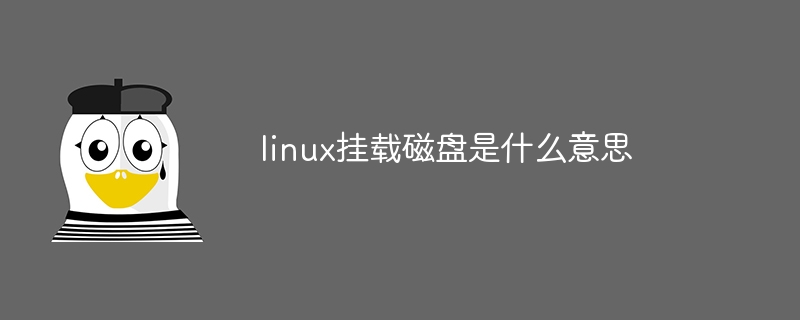
What does linux mount disk mean?
Article Introduction:Mounting a disk in Linux refers to connecting a storage device to a file system so that it can be accessed through a mount point. This process is used to access external storage devices, create RAID arrays, extend file systems, and create virtual file systems. When mounting, you can specify options such as file system type, read-only access, automatic mounting, and dump data.
2024-04-02
comment 0
1132
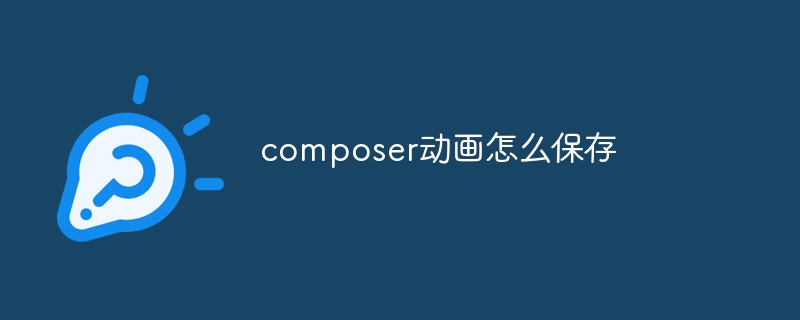
How to save composer animations
Article Introduction:To save Composer animations, you can use the Lottie file format by: exporting to a JSON file; using the Lottie tool to create a Lottie file; and exporting from a Lottie file to a variety of formats, including JSON, GIF, MP4, SWF, and HTML.
2024-04-09
comment 0
1261

Efficiently use KUTE.js for animation: Part 3, SVG animation
Article Introduction:The previous tutorial in this series showed you how to animate different CSS properties of any element using KUTE.js. However, the core engine does not allow you to animate properties specific to SVG elements. Likewise, you cannot use strokes to animate SVG deformations of different path shapes or the drawing of different SVG elements. You must use the KUTE.jsSVG plugin to accomplish these tasks. Before you begin, remember that you must include the KUTE.js core engine and the SVG plugin for the examples in this tutorial to work properly. Morphing SVG Shapes Morphing one SVG shape into another is a very common feature you will come across. The KUTE.jsSVG plug-in provides us with the ability to easily create custom
2023-08-29
comment 0
1531

What should you pay attention to when dynamically generating images in GIF format for adults?
Article Introduction:Adult gif: What should you pay attention to when dynamically generating images in gif format for adults? : If you use int imagecreatefromgif(string filename); to take out a GIF format graphic and use it as a background or basic canvas sample to draw graphics on it, please note: If there is no pigment in this file, you will not be able to use it. As a solution, you can use int imagecreate(int x_size, int y_size); to create an entirely empty graphic. Draw graphics on it. Use black as the transparent color. This new graphic should be the same as the original
2016-07-29
comment 0
14522
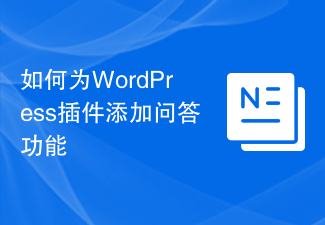
How to add Q&A functionality to your WordPress plugin
Article Introduction:How to Add Q&A Function to WordPress Plugin WordPress is a powerful and flexible content management system, and plug-ins provide users with more customizable functions. When building an active community or an interactive website, adding a Q&A feature is a great option. This article will introduce how to add Q&A functionality to a WordPress plugin and give some code examples. Create a custom database table The Q&A feature needs a place to store the question and answer data. You can create custom
2023-09-06
comment 0
844