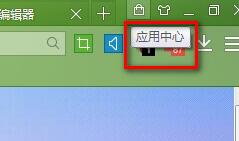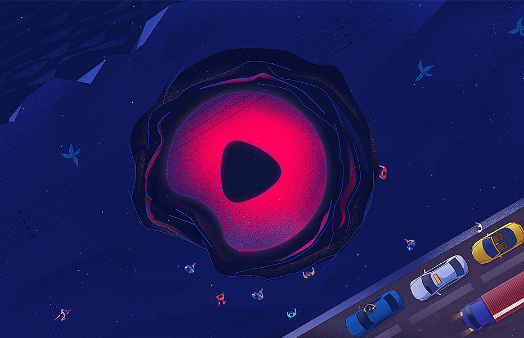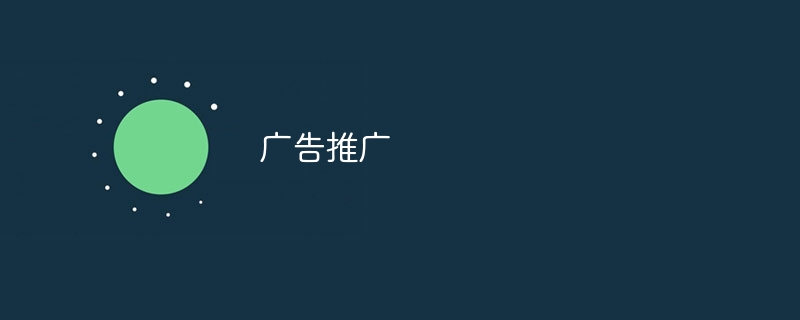Found a total of 10000 related content

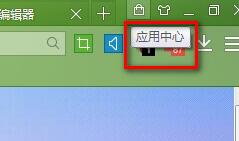
The specific setting method to block ads in Baidu browser
Article Introduction:Operation method 1: Open the web browser, find the [Application Center] in the upper right corner, and click to enter. Click: [Utilities]. Find [Ad Terminator]. After one-click installation, you can see a [T] shape in the address bar. As shown in the picture: Of course, after blocking ads, you cannot skip ads for free. Sometimes you want to listen to some ads. In this case, you can also choose [Disable] or [Uninstall], right-click [T] on the right side of the address bar, and select the required operation. Operation method two: First click the [Ad Blocking] button in the status bar in the lower right corner to enter the ad blocking settings. Secondly, there are three modes in the ad blocking settings: off, standard, and strong. Choose according to your preferences. Blocking style: Finally, you can click [Websites that do not block ads] and fill in the websites that do not need to be blocked in the input box.
2024-06-01
comment 0
418

Say goodbye to mobile ads and enjoy a pure experience (defeat the enemy with one move and overcome the troubles of mobile ads)
Article Introduction:As an indispensable part of people's lives, mobile phones not only meet our communication needs, but also provide a variety of applications and entertainment functions. However, what follows is an increasing number of mobile phone advertisements, which often interrupt our normal usage experience and consume our data and time. In this article, I will introduce you to some methods to turn off mobile phone ads to help you get rid of ads and enjoy a pure mobile phone experience. 1. Tip: Don’t forget to pay attention to the ad filtering function when updating the mobile phone system. Keep the latest version of the mobile phone system by clicking "System Update" in the system settings. Some system updates will also add ad filtering functions and options, so you can enjoy better system performance and security. 2. The second trick: Download ad blocking software to implement advertising
2024-02-02
comment 0
958

How to assemble door advertising posters?
Article Introduction:How to assemble door advertising posters? The steps to assemble door advertising posters are as follows: Arrange the various parts, including posters, brackets, screws, etc. Connect each bracket and secure it with screws. Hang the spring hooks at the four corners. Install the base, and the door-shaped display rack is now installed. If you want to hang an advertisement, just hang the reserved round holes on the four corners of the advertisement directly on the spring hooks on the four corners of the door-shaped display rack. Please note that specific assembly steps may vary depending on product model and design. Therefore, before assembly, it is recommended to read the product manual carefully or contact the merchant for technical support to ensure correct and safe assembly. How to assemble a wedding door poster? The assembly steps for making a wedding door poster are as follows: 1. Print out all the individual elements that need to be assembled, such as
2024-06-01
comment 0
475

Spotify launches in-house creative agency Creative Lab to test generative AI advertising
Article Introduction:According to news from this site on June 14, TechCrunch reported that Spotify will further get involved in the advertising field, launching its first in-house creative agency CreativeLab to help brands create customized marketing campaigns, and will begin testing generative AI advertising. Spotify said beverage company Aperol will become a CreativeLab customer. ▲Spotify ads for Aperol A Spotify spokesperson said that they are developing a new AI tool "QuickAudio" for advertisers, which can use generative AI to create scripts and dubbing, and will soon be available in Spotify Ads Manager roll out. Brands will work with CreativeLab
2024-06-15
comment 0
651

How to turn off advertising promotion in Xundu PDF Master - Specific operations of turning off advertising promotion in Xundu PDF Master
Article Introduction:I believe that many people are using Xundu PDF Master software in the office, but do you know how to turn off advertising in Xundu PDF Master? Then the editor will tell you the specific operations of turning off advertising in Xundu PDF Master. Let us take a look. Let’s take a look below. First open Xundu PDF Master and click the Help menu. Then click Settings in the help menu interface. Then click Other Settings on the settings interface. Finally, uncheck the box to open the promotion pop-up window.
2024-03-06
comment 0
973

How to remove advertisements in Second Wan Mini Game. How to remove advertisements in Second Wan Mini Game.
Article Introduction:Ads can be removed from the Miaowan mini-game, so how do you remove ads from this software? Users can click the welfare button under the software, then click to redeem ads on the interface to remove ads, and pay game gold coins to be free of ads. How to get rid of ads in Mianwan Mini Game? Answer: Click to remove ads in the welfare, and then redeem. The specific method: 1. First, click the welfare button below. 2. Find the redemption ad-free privilege and click on the number of days you want to redeem. 3. Click Redeem in the interface to successfully remove the advertisement.
2024-06-05
comment 0
718

How to get rid of advertisements in Mianwan Mini Game
Article Introduction:Ads can be removed from the Miaowan mini-game, so how do you remove ads from this software? Users can click the welfare button under the software, then click to redeem ads on the interface to remove ads, and pay game gold coins to be free of ads. This introduction to the method of searching for drafts can tell you the specific content. The following is a detailed introduction, so come and take a look. How to get rid of ads in Mianwan Mini Game? Answer: Click to remove ads in the welfare, and then redeem. The specific method: 1. First, click the welfare button below. 2. Find the redemption ad-free privilege and click on the number of days you want to redeem. 3. Click Redeem in the interface to successfully remove the advertisement.
2024-02-23
comment 0
585
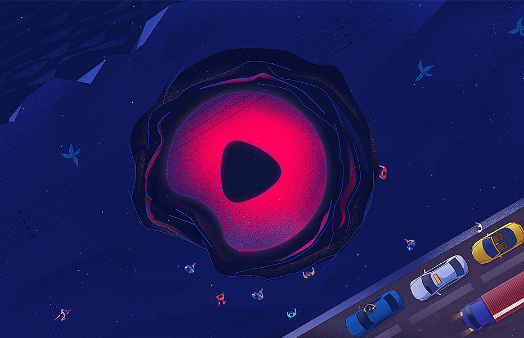
How to block ads on Xigua Video. Sharing tutorial on blocking ads on Xigua Video.
Article Introduction:The ad blocking function of Xigua Video can help users block ads when watching videos and improve the viewing experience. Recently, many friends have asked me how to block ads. In order to save everyone's time, I will introduce you to the specific ad blocking tutorial! How to block ads in Xigua Video 1. First open Xigua Video and click on the three-dot icon in the lower right corner. 2. Then select the blocking option on the pop-up page. 3. Finally, select the advertising category you want to block and click "Submit" to block ads in this category.
2024-07-10
comment 0
1161

How to enable personalized ad recommendations on Weibo Express Edition? List of steps to enable personalized ad recommendations on Weibo Express Edition
Article Introduction:As a popular social media application, Weibo Express Edition provides users with a wealth of information and content. In order to better meet the personalized needs of users, Weibo Express Edition provides personalized advertising recommendation functions. This article will introduce Steps to enable personalized ad recommendations in Weibo Express Edition to help you better experience this feature. Overview of the steps to enable personalized advertising recommendations in the Weibo Express Edition. Step 1: Open the homepage of the Weibo Express Edition App and click the [Settings] option. Step 2: Select [Privacy]. Step 3: Click the button behind the [Personalized Ad Recommendation] option. Step 4: Turn on the button to turn on the personalized ad recommendation function.
2024-07-12
comment 0
831

How does Bilibili allow advertisements to access the sensor? How does Bilibili allow advertisements to access the sensor?
Article Introduction:For video sharing platforms like Bilibili, providing users with more thoughtful setting options can not only enhance the user experience, but also further meet users' personalized needs. Among them, settings that allow advertising to access sensor functions This is an important measure. The activation of this function will not only help Bilibili push advertising content related to user interests more accurately and improve advertising effects, but also increase the platform’s revenue to a certain extent and provide users with better services. In order to provide rich and high-quality content, next, we will show you the specific operation method of Bilibili allowing advertisements to access the sensor. Bilibili allows advertising to access the sensor operation method. Open the [Bilibili] APP and click the [My] button. Enter the My window and click the [Settings] button. Enter
2024-07-03
comment 0
738

How to turn off ads in Penguin Sports List of ways to turn off ads in Penguin Sports
Article Introduction:As a popular sports live broadcast and information application, Penguin Sports provides users with a wealth of sports content. However, when watching games or browsing information, occasional pop-up ads may affect the user experience. In order to solve this problem, Penguin Sports provides the function of turning off advertisements, allowing users to personalize settings according to their own needs and enjoy a purer watching and reading experience. Then, we will introduce to you the specific method of turning off advertisements in Penguin Sports. . List of ways to turn off advertisements in Penguin Sports Open the [Settings] of Penguin Sports on your mobile phone. Carefully click on the [Manage Personalized Recommendations] option in the settings. Click the button behind the [Personalized Display Ads] option. Turn off the button to disable personalized display of ads.
2024-07-11
comment 0
1019

How to cancel video pause ads in 'iQiyi'
Article Introduction:Pausing ads in iQiyi videos is always annoying. It not only wastes time but also interrupts the viewing experience. So is there any way to cancel these ads? Here are some simple and easy ways to introduce to you. How to cancel iQiyi Video’s paused ads 1. First open the iQiyi Video APP, go to the [My] section in the lower right corner of the main page, select Settings to enter the page, and click [Privacy Center]; 2. Then on the Privacy Center page, select [Ad Management] ] Service; 3. On the last advertising management page, slide the button behind [Programmatic Advertising Service] to cancel.
2024-02-26
comment 0
1116

How to block personalized advertising push in Qimao Free Novel
Article Introduction:In the world of reading, we all want to be immersed in a world of pure text without being disturbed by complicated advertisements. However, when using reading apps like Qimao Free Novels, it is inevitable that you will sometimes encounter the trouble of personalized advertising push. So in the following article, the editor of this website will bring you a detailed introduction to the setting steps of blocking personalized advertising push for Qimao's free novels. I hope it can help all readers to have a better reading experience. How to set up Qimao Free Novels without reading personalized ads 1. First click to open the settings of Qimao Free Novels APP. 2. Then select privacy settings. 3. Then click Ad Settings. 4. Finally, click the button to turn on the function of not seeing personalized ads!
2024-06-28
comment 0
366
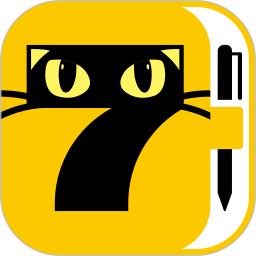
How to set Qimao's free novels without reading personalized ads. Sharing tips for setting up Qimao's free novels without reading personalized ads.
Article Introduction:Qimao's free novels do not read personalized ads, protect user privacy, reduce interference, improve the reading experience, and make reading more pure and comfortable. Let’s join the editor to learn about the specific skills of setting up Qimao’s free novels without reading personalized ads! Enjoy pure reading together! How to set up Qimao Free Novels without reading personalized ads 1. First click to open the settings of Qimao Free Novels APP. 2. Then select privacy settings. 3. Then click Ad Settings. 4. Finally, click the button to turn on the function of not seeing personalized ads!
2024-06-28
comment 0
1079
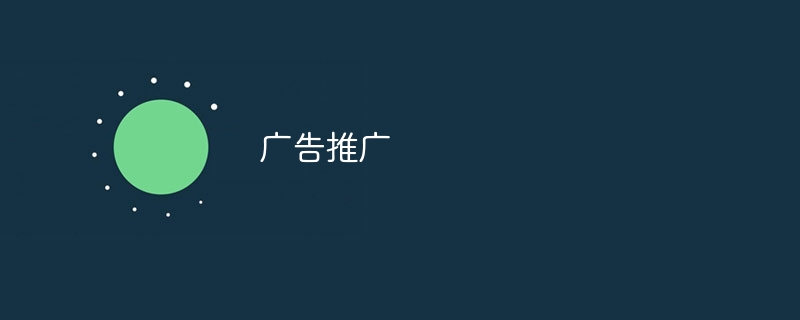
Promoting ads
Article Introduction:Advertising promotion is an activity carried out by the news media to promote advertising space and advertising program time. Specific methods of advertising promotion include: using your own media for publicity, using other media for publicity, sending various promotional materials, visiting major advertisers, and organizing social activities to connect with advertisers, etc. The publicity content of advertising promotion generally emphasizes the effectiveness of the advertisements published by this media by listing some specific examples, and explains from various angles that the cost of advertising and broadcasting in this media is the most favorable and reasonable. This work is usually the responsibility of the advertising or promotion department.
2023-06-28
comment 0
1502