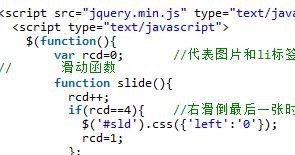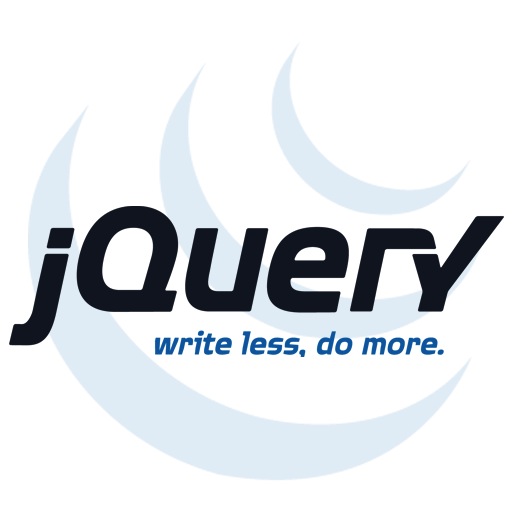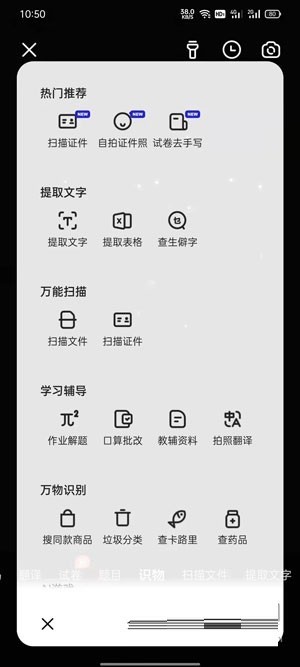Found a total of 10000 related content
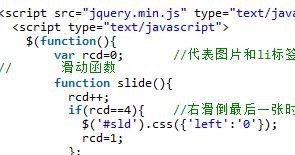
Example sharing of jQuery implementation of dot image carousel
Article Introduction:The pictures implemented at the specified position on the page automatically switch left and right to display the effect. When you click the label on the lower left of the picture (or the small dot in the middle), it switches to the corresponding picture. Next, through this article, I will share with you the example code of using jQuery to achieve the dot image carousel effect. Friends who need it can refer to it. I hope it can help everyone.
2018-01-22
comment 0
1940
Native js implements mobile development carousel pictures and album sliding effects_javascript skills
Article Introduction:Native JS implements automatic image carousel buffer switching effects. It is a very practical and smooth image carousel effect. The rounded corner effect is displayed on more modern browsers. It is less compatible with the right-angle effect. It is all implemented in native JS. It is still very worthwhile. Everyone learns and uses it, and it is recommended to download it.
2016-05-16
comment 0
1541

How to use JavaScript to achieve image switching effect?
Article Introduction:How to use JavaScript to achieve image switching effect? In web design, we often encounter scenarios where images need to be switched, such as in carousels, slideshows or album displays. Such image switching effects can be easily achieved using JavaScript. This article will introduce a simple method to achieve image switching effect through JavaScript, and provide specific code examples for reference. First, we need to prepare some HTML structures to accommodate images and trigger switching operations. in a d
2023-10-20
comment 0
1478
js method to use mouse dragging to switch pictures_javascript skills
Article Introduction:This article mainly introduces the method of using js to switch pictures by dragging with the mouse. It involves related techniques of javascript operating pictures to achieve carousel effect. It is of great practical value. Friends who need it can refer to it.
2016-05-16
comment 0
1121

The Swiper control cannot accurately locate the specified page under IE9
Article Introduction:Application scenario: Use the carousel control to display the image files in the table. When you click the image file in the table, use the carousel control (Swiper) to display the specified image. At the same time, you can turn the page left and right and browse all the images forward and backward. Implementation ideas: (1) Use JS to create the torso of Swiper (Swiper is equivalent to the soul, and the soul must be attached to the body to function). __createPreviewHtml: function(){ if($('#__sc1').
2017-10-11
comment 0
1926
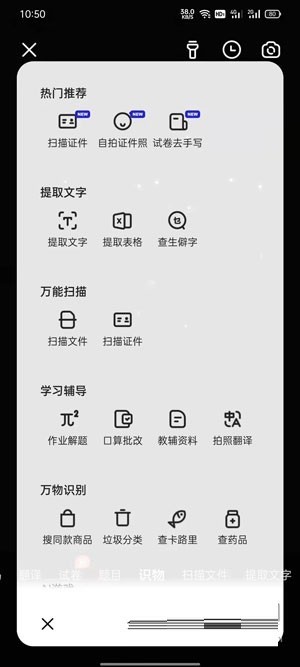
How to use Quark AI Camera_Quark AI Camera usage tutorial
Article Introduction:1. Open the Quark browser on your phone and click [Camera] on the right side of the search box on the homepage; 2. Then you can enter the Ai camera and slide left and right below to switch the AI camera you want to use; 3. You can also click [All Function] to see more Ai cameras that can be used. 4. Taking the object recognition camera as an example, you can quickly identify the content in the picture by directly taking a picture or finding a picture from the photo album to identify the object.
2024-03-29
comment 0
5532
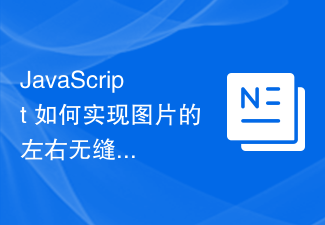
How to achieve seamless left and right sliding switching effect of images in JavaScript while limiting them to the container?
Article Introduction:How to achieve seamless left and right sliding switching effect of images in JavaScript while limiting them to the container? In web development, we often encounter situations where we need to achieve a picture carousel effect. This article will introduce how to use JavaScript to achieve the seamless left and right sliding switching effect of images and limit them to specified containers. First, we need to create a container in HTML to display images. This container can be a div element, we give it a fixed width and height, and set overflow to h
2023-10-26
comment 0
745

Summary of points to note about Jquery
Article Introduction:This is a 3D focus map animation based on HTML5 and jQuery. The images in the focus map use the relevant features of CSS3 to achieve the image tilt effect, thereby giving the image a 3D visual effect. This HTML5 focus map can not only manually click the button to switch pictures, but also supports automatic switching of pictures, which is also very convenient to use. If you need to display product images on your website, then this focus image plugin is perfect for you. Online demo source code download HTML code<section id="dg-container...
2017-06-14
comment 0
1531

How to use the tilt effect? Summarize the usage of tilt effect examples
Article Introduction:This is a 3D focus map animation based on HTML5 and jQuery. The images in the focus map use the relevant features of CSS3 to achieve the image tilt effect, thereby giving the image a 3D visual effect. This HTML5 focus map can not only manually click the button to switch pictures, but also supports automatic switching of pictures, which is also very convenient to use. If you need to display product images on your website, then this focus image plugin is perfect for you. Online demo source code download HTML code<section id="dg-container...
2017-06-14
comment 0
2959

Summary of 3D focus map function definition and usage
Article Introduction:This is a 3D focus map animation based on HTML5 and jQuery. The images in the focus map use the relevant features of CSS3 to achieve the image tilt effect, thereby giving the image a 3D visual effect. This HTML5 focus map can not only manually click the button to switch pictures, but also supports automatic switching of pictures, which is also very convenient to use. If you need to display product images on your website, then this focus image plugin is perfect for you. Online demo source code download HTML code<section id="dg-container...
2017-06-13
comment 0
1663

Detailed introduction to the shocking 3D focus map animation implemented in HTML5
Article Introduction:This is a 3D focus map animation based on HTML5 and jQuery. The images in the focus map use the relevant features of CSS3 to achieve the image tilt effect, thereby giving the image a 3D visual effect. This HTML5 focus map can not only manually click the button to switch pictures, but also supports automatic switching of pictures, which is also very convenient to use. If you need to display product images on your website, then this focus image plugin is perfect for you. Online demo source code download HTML code <section id='dg-container' class='dg-container'&g..
2017-03-04
comment 0
1938