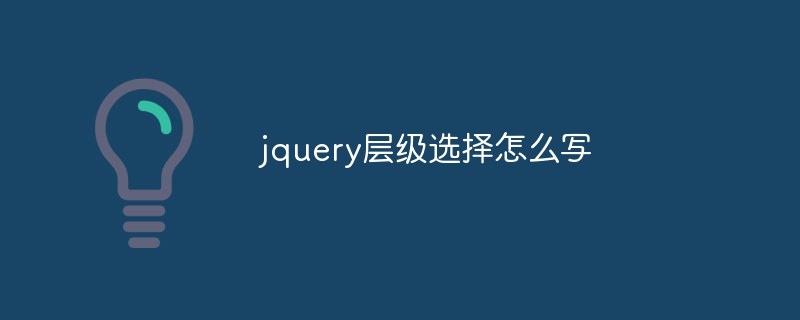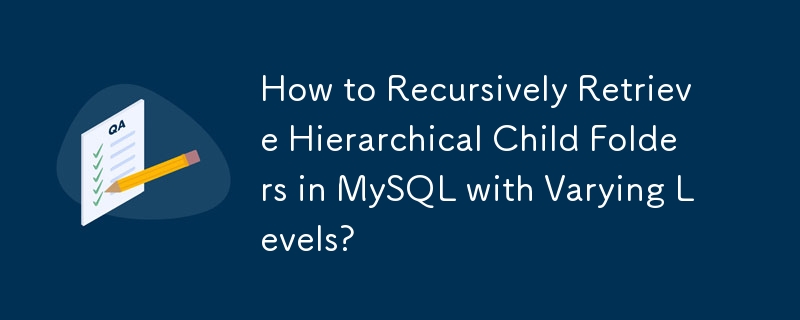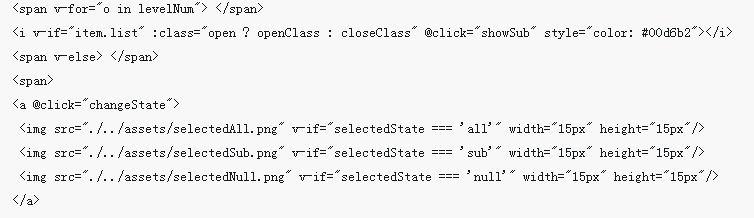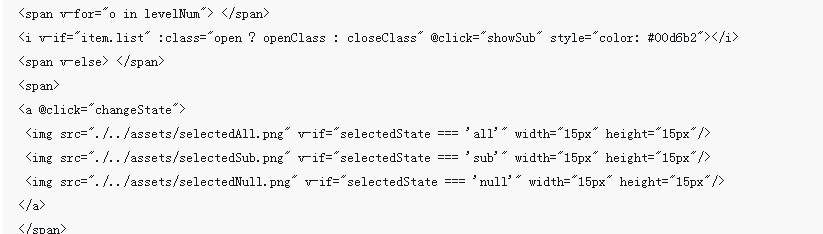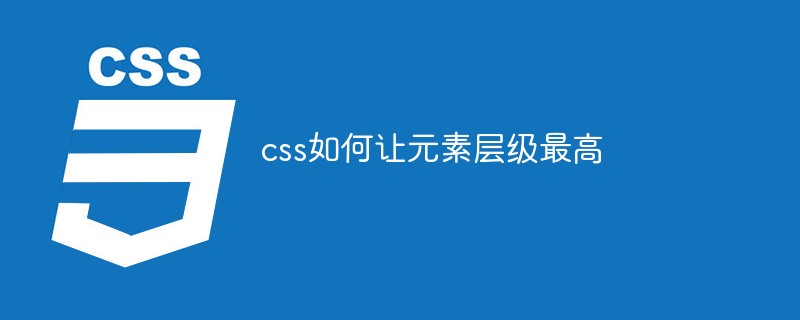Found a total of 10000 related content

How to set the level in html
Article Introduction:In HTML, you can set the level of an element through the z-index attribute. This attribute can specify the stacking order (level) of an element. The syntax is "z-index: value;"; the larger the value, the higher the level and the higher the value. The smaller, the lower the level.
2021-12-14
comment 0
9882

How to set up two levels of WordPress article page
Article Introduction:WordPress article pages can be set up with a dual-level structure to improve article organization and navigation. Here’s how to do it: Enable hierarchy: In your dashboard, go to Settings > Writing and check the “Enable parent section hierarchy” option. Create a parent level: Select "None" in the "Parent Section" drop-down menu, enter the parent level title and content, and publish. Create a sub-level: Select the parent level title in the "Parent Section" drop-down menu, enter the sub-level title and content, and publish. By doing this, the child level will be nested under the parent level.
2024-04-15
comment 0
1138

jquery hierarchical selector
Article Introduction:This article mainly describes jquery's hierarchical selector. Students in need can refer to it.
2018-06-29
comment 0
1854
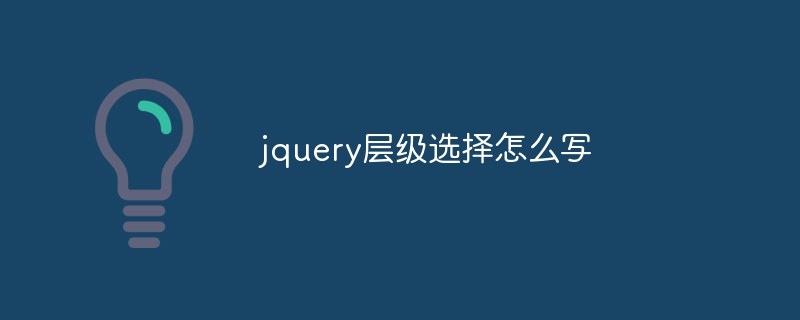
How to write jquery level selection
Article Introduction:With the continuous development and updating of Web front-end technology, jQuery has become the first choice of many front-end developers because jQuery is very powerful and easy to use, and can easily handle many common Web development tasks, one of which is hierarchical selection. In this article, we will introduce how to use jQuery’s hierarchical selectors. Hierarchical selectors allow us to select specific nodes in the DOM tree, such as selecting child elements or parent elements of a specific element. A hierarchical selector consists of selectors separated by a space character (' '). Each selector will restrict the selection set.
2023-05-14
comment 0
631

Detailed operations for creating hierarchical relationships with MathType
Article Introduction:1. Open the MathType editing window and select the left brace template (or the right or both sides, depending on the type of drawing you want to draw) in the bracket template. 2. Directly use the keyboard to enter your level content. After typing a line, directly use the Enter key to change the line. The content in the brackets will automatically align. After entering the first level, move the cursor to the end where the second level needs to be entered. 3. Use the same method to input the third level. There is no need to input the parts without the second level. MathType will automatically align the content. Note: 1. Do not use the matrix template after selecting the curly brackets when inputting the level with brackets, otherwise the content of the same level will not be left aligned. This is because MathType defaults the content to
2024-04-16
comment 0
562

jQuery hierarchical selector usage analysis_jquery
Article Introduction:This article mainly introduces the usage of jQuery hierarchical selectors. It analyzes the common four hierarchical selector usage techniques with examples, and gives a summary of examples. Friends who need it can refer to it.
2016-05-16
comment 0
1262

Use of PHP array grouping functions in creating hierarchical structures
Article Introduction:The PHP array grouping function can be used to create hierarchical structures by grouping array elements according to specified keys, resulting in arrays with multiple levels of nesting. The code example uses array_group_by() to group data and then converts it into a hierarchical structure through the recursive function createHierarchy(). This function iterates through the grouped results, creates sub-levels based on parent_id, and finally returns a nested array with a good hierarchical structure.
2024-05-01
comment 0
712
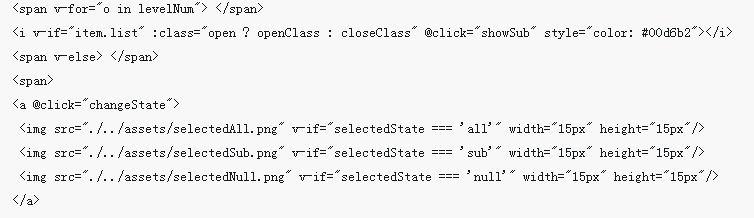
Vue component makes hierarchical multi-select menu function
Article Introduction:This time I will bring you the hierarchical multi-select menu function of the vue component. What are the precautions for the hierarchical multi-select menu function of the vue component. The following is a practical case, let's take a look.
2018-04-28
comment 0
1805
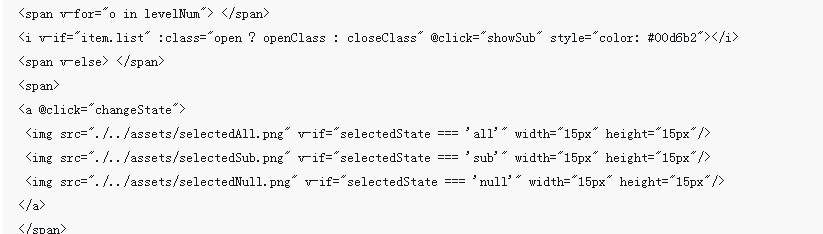
vue component creates infinite level multi-selection effect
Article Introduction:This time I will bring you the Vue component to create an infinite-level multi-selection effect. What are the precautions for the Vue component to create an infinite-level multi-selection effect? The following is a practical case, let’s take a look.
2018-05-25
comment 0
1478
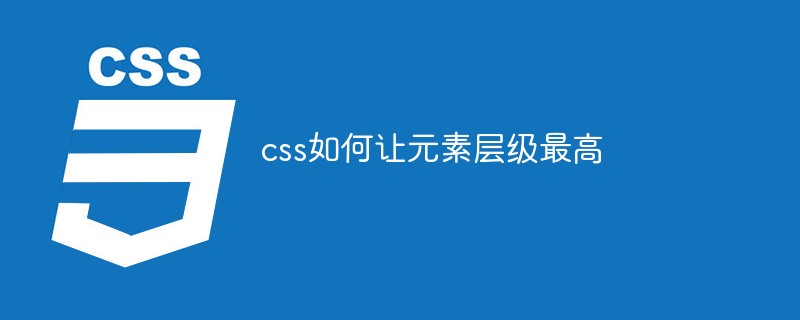
How to make the element level highest in css
Article Introduction:In CSS, you can use the "z-index" attribute to make the element the highest level. The function of this attribute is to set the stacking order of elements. Elements with a higher stacking order will always be in front of elements with a lower stacking order. Also That is, the element has the highest level, and the syntax is "element {z-index:number;}".
2021-12-08
comment 0
12425

How many levels does python have?
Article Introduction:The Python language is divided into five levels: core level, standard library level, third-party library level, framework level and extension level.
2024-03-28
comment 0
861

Performance Optimization in PHP: Code-Level and Server-Level Optimizations
Article Introduction:As a mainstream Web development language, PHP has been widely used among many Web developers. However, when processing large amounts of data and high concurrent requests, PHP's performance has obvious bottlenecks. Therefore, optimizing the performance of PHP has become a problem for many Web developers. Problems developers have to face. This article will discuss how to optimize the performance of PHP from both the code level and the server level. 1. Code-level optimization reduces I/O operations. I/O operations are usually one of the most time-consuming tasks in web applications, such as reading files,
2023-05-11
comment 0
1350

Python - Get specific nesting level items from dictionary
Article Introduction:In Python, dictionaries allow you to store key-value pairs, making it easy to organize and access data efficiently. Sometimes, we may need to retrieve a specific item from a nested level of the dictionary. We can get nested level items from dictionary using isinstance() with recursive method and dict.get() method. In this article, we will explore different ways of getting items from a Python dictionary at a specific nesting level. Nested Dictionary A nested dictionary is a dictionary that contains other dictionaries as values. This allows the creation of hierarchical structures where data is organized in a tree-like manner. Each level of the hierarchy represents a key-value pair, and the value is another dictionary. Accessing items from such a structure requires specific methods of navigating through the levels of the tree. Method 1: Use
2023-08-20
comment 0
867

HTML layout tips: How to use the z-index attribute to control the level of cascading elements
Article Introduction:HTML layout skills: How to use the z-index attribute to control the level of cascading elements. In web design and development, we often need to control the level of elements to achieve the desired layout effect. At this time, the z-index attribute is our good helper. The z-index attribute can control the stacking order of elements in the vertical direction, allowing us to easily adjust the display priority of elements. Let us learn how to use the z-index attribute to control the level of cascading elements through specific code examples.
2023-10-18
comment 0
753