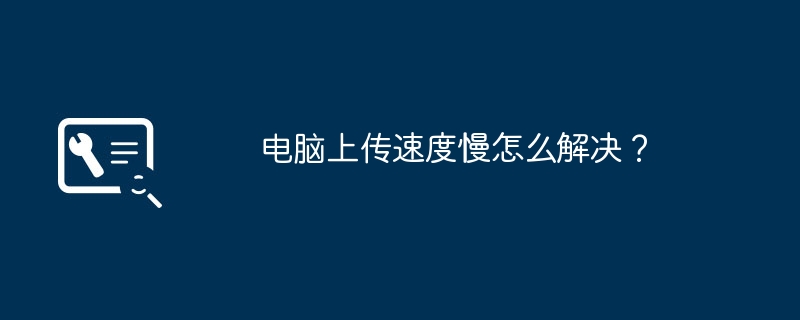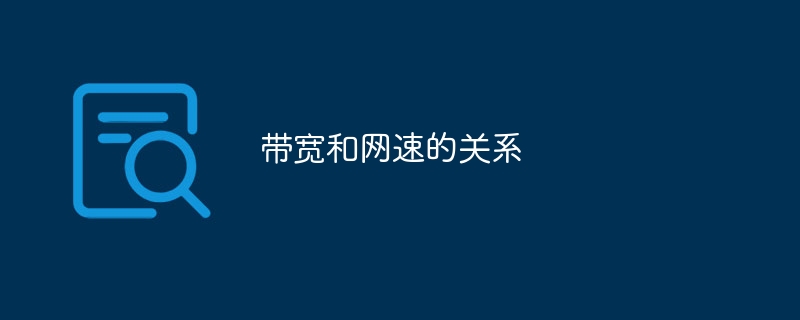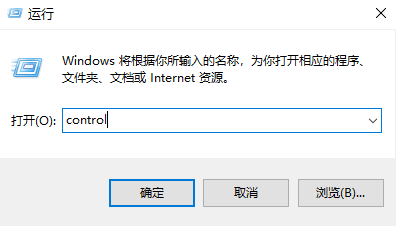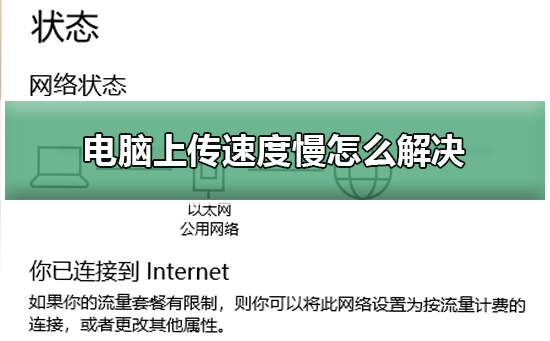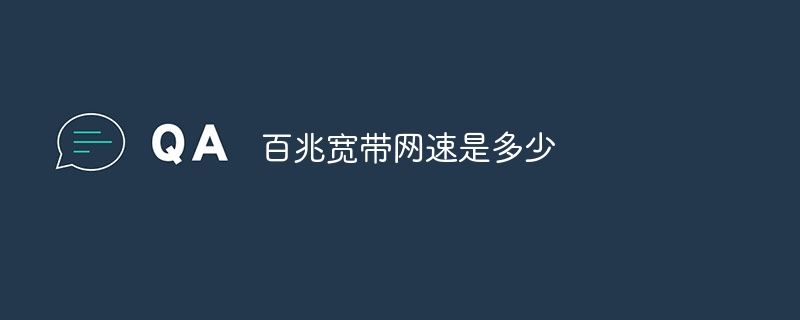Found a total of 10000 related content

Is the slow internet speed related to the broadband or the router?
Article Introduction:Is the slow Internet speed a problem with the broadband or the router? With the rapid development of the Internet, the Internet has become an indispensable part of our daily lives. Whether for work, study or entertainment, almost everything depends on the Internet. However, sometimes we encounter slow network speeds, which is very annoying. So, is the slow internet speed caused by a problem with the broadband or the router? First, let's understand broadband. Broadband refers to the provision of high-speed Internet access services through optical fiber, ADSL and other technologies. It is directly related to network speed because
2024-02-19
comment 0
1336
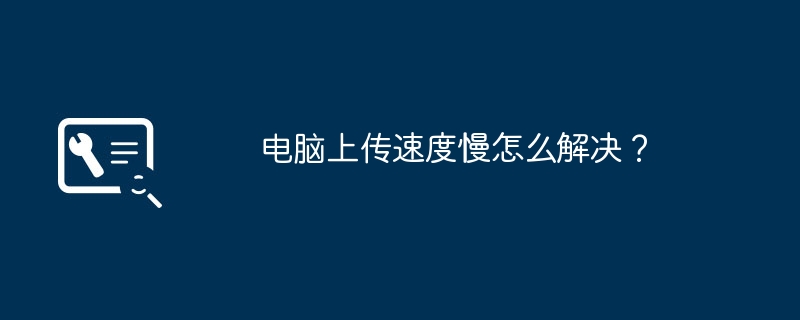
How to solve the problem of slow computer upload speed?
Article Introduction:1. How to solve the problem of slow computer upload speed? Upload speed is related to broadband and computer hardware, that is, network speed and computer configuration. Therefore, there are the following two reasons and corresponding solutions for the problem of slow upload speed: 1. The broadband speed may not be enough. You can choose to install a faster network speed. Broadband; 2. The computer configuration may be too low. You can purchase a computer with higher configuration. The upload speed refers to the upstream traffic of network data per unit time. Network data transmission is divided into two parts: sending data and receiving data. Uploading means sending data to the outside, and downloading means receiving data from the outside. The upload speed determines how quickly data is sent out per unit time and is restricted by network bandwidth and device performance. 2. What should I do if my computer’s upload speed is slow? Solution to slow computer upload speed 1. Right-click "This Computer"
2024-08-15
comment 0
757

What to do if Win10 download speed is slow What to do if Win10 download speed is slow
Article Introduction:If you find that the speed is very slow when downloading files or software using Win10, it is a waste of time. This is most likely because you are limiting your broadband speed. So, what should you do if you encounter this situation? Let’s take a look at how to solve the problem of slow download speed in Win10. Solution to the slow download speed of Win10 1. Win+R to open Run and enter "gpedit.msc" to enter the local group policy group. 2. Follow the diagram below, starting with "Management Module", then "Network", then "Qos Packet Scheduler". 3. Double-click the "Reserved Broadband Configuration Window", and then the "Restrict Reservable Broadband" interface pops up, and the selection is disabled in this interface.
2024-09-05
comment 0
469
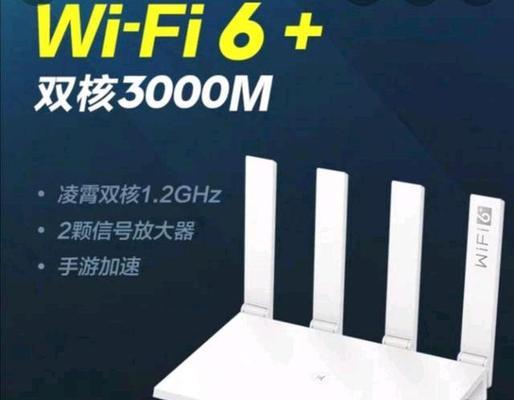
How many mbps is the normal speed of 1000M broadband wifi (interpretation of the transmission rate of ultra-high-speed broadband wifi and its impact on user experience)
Article Introduction:With the continuous development of science and technology, people's demand for the Internet is getting higher and higher, and high-speed broadband WiFi has become an indispensable part of modern life. When choosing a broadband service, an important indicator is its transmission rate. The common broadband speed unit is mbps (megabits per second). So for 1000M broadband wifi, is its speed considered normal? Next, we’ll find out. How fast is the transmission speed of 1000M broadband WiFi? How can 1000M broadband WiFi meet large-scale network use? What is the effect of 1000Mb broadband WiFi on high-definition video playback? Can 1000M broadband WiFi meet the needs of multiple devices online at the same time? Table of 1000Mb broadband WiFi when downloading large files
2024-09-04
comment 0
1247

Computer Manager download speed too slow?
Article Introduction:1. Is Computer Manager’s download speed too slow? The slow download speed of Computer Manager is usually caused by the slow network speed or the congestion of Computer Manager's server. If the download speed is too slow, we can try our Internet devices, including optical modems or routers, to see if the network speed is good. You can restore it, or you can uninstall Computer Manager or update it and use the latest version of the software store to download, which usually solves the problem. 2. Does Computer Manager automatically limit the speed when downloading? Hello, Tencent Computer Manager will usually automatically enter the game acceleration mode when playing games. This is to ensure the smoothness of the game, because when downloading software, it will usually be downloaded at full speed, which will occupy a lot of bandwidth and affect the game inspection. If you have sufficient bandwidth, you may consider downloading
2024-08-02
comment 0
604
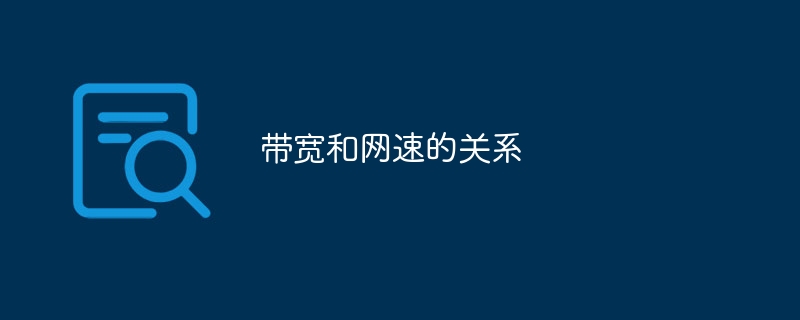
The relationship between bandwidth and network speed
Article Introduction:The relationship between bandwidth and Internet speed can be explained with a popular metaphor. Imagine bandwidth is like the number of lanes on a highway, and network speed is the speed of vehicles actually traveling on that road. Bandwidth determines the maximum transmission capacity of a network connection, similar to how the number of lanes on a highway determines the capacity of the road. The network speed depends on the actual transmission of data, which is similar to the actual driving speed of the vehicle and is affected by factors such as road congestion and traffic signals.
2023-08-17
comment 0
6723

Reasons why Steam download speeds are slow
Article Introduction:Why is Steam download speed slow? With the popularity of the Internet and the prosperity of the electronic game market, more and more players choose to use the Steam platform to download games and play online. However, many players often complain about Steam's slow download speed, which prevents them from playing their favorite games in a timely manner. So, why do Steam download speeds become so slow? First, network bandwidth is a major limiting factor. In a network connection, bandwidth refers to the amount of data that can be transmitted per unit time, usually measured in megabits.
2024-02-19
comment 0
882

Xunlei Kuainiao is newly launched: the maximum broadband speed is increased to 700Mbps
Article Introduction:On February 6, Xunlei Kuainiao announced that the team spent three months reconstructing and upgrading the Xunlei Kuainiao broadband speed-up service. It is now newly launched and can increase the broadband up to 700Mbps! Provide users with more stable bandwidth speed-up services. According to the official introduction, Xunlei Kuainiao is a professional bandwidth improvement software launched by Xunlei in cooperation with three major operators. Using advanced intelligent speed-up technology, it can directly increase user's home bandwidth. Especially for users who are still using broadband below 500Mbps, Thunder Kuainiao network covers 27 provinces and cities across the country. After using Kuainiao broadband speed-up service, the broadband speed can be increased to 700Mbps. Problems such as lags in online video playback, slow download speeds and long waiting times, and severe game delays will be effectively solved.
2024-02-07
comment 0
755

How does Computer Manager measure broadband speed? -How does Computer Manager measure broadband speed?
Article Introduction:Tencent Computer Manager is a free security management software launched by Tencent. It can optimize the system and network environment. So how does Computer Manager measure broadband speed? How does Computer Manager measure broadband speed? Let the editor give you the answer below! How does Computer Manager measure the speed of broadband? 1. Open Tencent Computer Manager software and click the "Toolbox" option in the left toolbar. 2. In the toolbox list, enter [Internet Speed Test] in the input box above. 3. Then click Network Speed Test, and the system will start to test the network speed. Please keep the network connection normal during the test. After the test is completed, the current upload and download speeds will be displayed to calculate your network conditions.
2024-06-05
comment 0
609

How to optimize network transmission speed and bandwidth usage in C++ development
Article Introduction:How to optimize network transmission speed and bandwidth usage in C++ development Network transmission speed and bandwidth usage are one of the important optimization goals in C++ development. In network applications, efficient data transmission is critical to user experience and system performance. This article will introduce some optimization techniques and strategies to help developers improve the transmission speed and reduce bandwidth usage of C++ network applications. Use a high-performance network library Choosing a high-performance network library can greatly improve network transmission speed. In C++, commonly used network libraries include Boost.Asio and l
2023-08-22
comment 0
1528

How fast are you going up and down? The average access bandwidth speed of each household in my country is announced: the share of 100 and 1000M broadband increases
Article Introduction:According to news on June 25, the Ministry of Industry and Information Technology recently released the "Economic Operation of the Communications Industry from January to May 2024". At the end of May, the average access bandwidth per household reached 481Mbps, a year-on-year increase of 18.7%. Specifically, as of the end of May, the total number of fixed Internet broadband access users of the three basic telecommunications companies reached 652 million, a net increase of 15.34 million from the end of the previous year. Among them, there are 617 million fixed Internet broadband access users with access rates of 100Mbps and above, accounting for 94.6% of the total number of users. The number of fixed Internet broadband access users with access speeds of 1,000Mbps and above reached 183 million, a net increase of 19.96 million from the end of the previous year, accounting for 28.1% of the total number of users, and an increase of 2.4 percentage points from the end of the previous year.
2024-06-25
comment 0
608
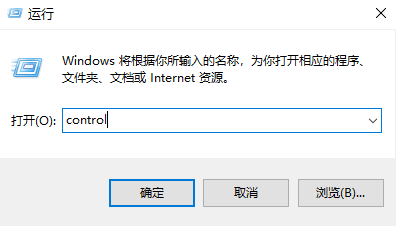
Uplay download speed is slow
Article Introduction:Many friends complain about the slow download speed of Uplay, and the download speed of Uplay platform is too slow, sometimes only a few KB, so how to solve it? It's mainly a problem with some files. Let me give you the solution to the slow download speed of Uplay. Let's take a look at the details. Solution to the slow download speed of uplay 1. First press the shortcut key "win+r" to open run, and enter "control" to open the control panel. 2. Then click "View network status and tasks". 3. Click on your current network and select Properties. 4. Double-click to open "Internet Protocol Version 4 (TCP/ipv4)". 5. Check "Use the following dns server address" below and enter 11411411
2023-12-24
comment 0
1203

How does your internet speed compare! The United States raises the definition of broadband: uplink and downlink speed standards are raised
Article Introduction:According to news on March 15, foreign media reported that the United States has adjusted the definition of broadband, and both uplink and downlink speeds have increased. According to the values redefined in the United States: the downlink speed increases from 25Mbps to 100Mbps, and the uplink speed increases from 3Mbps to 20Mbps. At present, broadband penetration in the United States is not as strong as expected. For example, nearly 28% of Americans in rural areas and more than 23% of people living on tribal lands do not have broadband. Additionally, 45 million Americans do not have access to both 100/20Mbps fixed service and 35/3Mbps mobile 5G-NR service. The latest data previously given by the Ministry of Industry and Information Technology showed that as of the end of June last year, the total number of fixed Internet broadband access users of the three basic telecommunications companies reached 6
2024-03-16
comment 0
1016
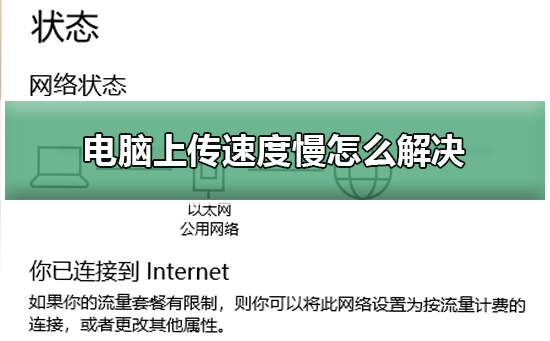
How to solve the problem of slow computer upload speed
Article Introduction:Many friends who use computers with Windows systems find that the Internet speed is extremely slow when uploading using computers. What is happening? It may be that there are certain restrictions on the network in your network settings. Today I will teach you how to remove network restrictions and make the upload speed extremely fast. Just set the "Advanced Qos Settings" to set the bandwidth limit. Just set it to "0". Let's take a look at the specific tutorial. Methods to solve the problem of slow computer upload speed 1. Press "win+R" to call up run, enter "gpedit.msc" and press Enter 2. Select the management template, click "Network" - "Qos Packet Scheduler", double-click "Limit reservable bandwidth". 6. Select "Enabled", set the bandwidth limit to "0", click "OK" to win
2023-12-27
comment 0
1876
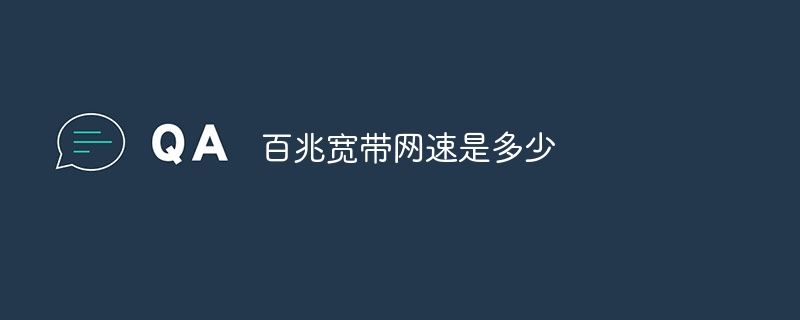
What is the speed of 100M broadband?
Article Introduction:100Mbps broadband network speed is 100 megabits per second, which is 100Mbps. It is a common broadband access method and is suitable for most homes and small office environments. It provides faster download and upload speeds and is suitable for browsing. Common network activities such as web pages, sending and receiving emails, watching high-definition videos, video conferencing, online games, and large file transfers. In actual use, network speed may be affected by a variety of factors, so network speed and network experience can be further improved by optimizing the network environment and selecting high-quality network equipment.
2023-09-11
comment 0
7343

Dozens per month! Users share China Unicom's 1000M broadband: The uplink and downlink speeds are soaring
Article Introduction:According to news on February 3, some users have now shared China Unicom’s 1000M broadband. It seems that the network speed is quite impressive. Have you upgraded? Judging from the actual measurement pictures posted by netizens, China Unicom's 1000M broadband speed can exceed 1300Mbps (downlink), while the uplink speed is close to 55Mbps. According to this netizen's description, some users will complain that the operator's broadband speed is not up to standard. In the past, the operator would provide the speed that the user applied for. As a result, due to problems such as lines, there will always be some bandwidth loss in the middle, resulting in substandard performance. Now it seems that China Unicom has provided broadband users with sufficient bandwidth. Not only does the network speed meet the standard, it will also exceed your expectations. According to the Ministry of Industry and Information Technology, there are 163 million users with access rates of 1000Mbps and above.
2024-02-03
comment 0
1161

How Can I Create a 100% Width Div with Margins?
Article Introduction:Displaying a Margined 100% Width DivTo display an expandable div with a width of 100% and margins, the following methods can be employed:Using the...
2024-12-24
comment 0
461

What to do if the download speed of WeGame is slow? What to do if the download speed of WeGame is slow?
Article Introduction:What should I do if the download speed of WeGame is slow? Recently, a user asked this question. WeGame is an easy-to-use game platform. When using the platform to download game resources, it is found that the game download speed is very slow. What should I do? In response to this problem, this article brings a detailed solution to share with everyone. Solution to WeGame's slow download speed: Method 1: 1. When downloading games in WeGame, first check whether there is a download speed limit set in the settings. If you choose to limit it, you must first change it to no limit. 2. If it is set to no limit and the download speed is still very slow, it means that the p2p download you are using is not using Tencent server download. In this case, you can download it from the corresponding game official website. Method two
2024-08-29
comment 0
495


How to set the laptop wifi speed to be slow
Article Introduction:Laptop wifi speed is slow 1. If the computer is also slow to connect to other wifi networks, the computer may have software or hardware faults. It is recommended that professionals from the computer after-sales service center conduct a comprehensive inspection of the computer software and hardware (if a Windows system is installed, check whether Slow network speed caused by conflicts between multiple anti-virus software). 2. Solution to the extremely slow connection speed of the computer to WiFi: It may be a network problem with the computer device. You can try using other devices to connect to WiFi. 3. The first reason is that your broadband line is old or the router is damaged. The second reason is that if your computer shares a network cable with other computers, your computer may be attacked by the ARP virus. The third reason is that there is a program secretly running in the background. Running a large amount of bandwidth, such as a virus Trojan
2024-04-07
comment 0
1206