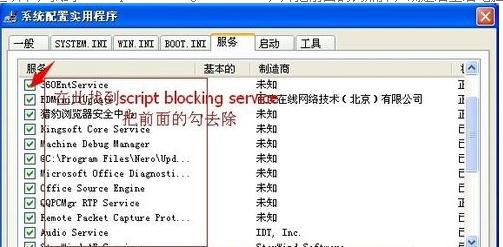Found a total of 7 related content

How to turn off real-time subtitles in Win11 Steps to turn off real-time subtitles in Win11
Article Introduction:The Win11 system has a built-in real-time subtitles function. Some friends want to turn off this function, but they don’t know how to turn off real-time subtitles in Win11. Today I will give you a detailed introduction to the steps to turn off real-time subtitles in Win11. Friends who need it can Come and take a look! 1. Click Start in the taskbar below. 2. Then click "Settings" in the menu list to open. 3. In the window interface that opens, click the "Accessibility" option in the left column. 4. Then find the "Subtitles" option on the right. 5. Finally, click the "Delete" button in "Subtitle Style".
2024-09-14
comment 0
704

How to enable real-time preview mode in WPS WPS settings real-time preview operation method
Article Introduction:In WPS, there is a real-time preview mode. After the function is started, we can directly view the final effect when editing documents, tables, etc. Some friends don’t know where to set it up. To solve this problem, today’s software tutorial is We will provide you with detailed operation methods. Interested users are welcome to come to the PHP Chinese website to get the latest setting steps. WPS setting real-time preview operation method 1. Open WPS2019, click the New Table option, and then click the New Blank Table button. 2. Then click Options. 3. Click View Options and check the box in the box to enable the real-time preview function in the WPS table.
2024-09-14
comment 0
686

How to check the latest price updates of Wrapped Dog in real time?
Article Introduction:Ways to view the latest price dynamics of WrappedDog (wDOG) in real time include: real-time price trackers (CoinGecko, CoinMarketCap, PooCoin, DexTools) exchanges that provide wDOG trading pairs (Uniswap, SushiSwap, PancakeSwap) wallet extensions (MetaMask, WalletConnect)
2024-09-27
comment 0
554

How to train freely in Real Racing 3 How to train freely in Real Racing 3
Article Introduction:As an excellent racing game, Real Racing 3 is excellent in terms of graphics, operation and game experience. Players can choose different tracks and cars. There are a variety of supercars available for everyone. At the same time, you can Team up with friends to compete in scenarios, which is very popular among players. How to train freely in Real Racing 3 1. Time trial is a way to improve driving skills. Through multiple drills, it helps to deeply grasp the characteristics of the track and improve reaction rate and driving skills. 2. Master the track layout, curve characteristics and potential overtaking points, which play a decisive role in the competition results. 3. According to the differences in the track and competition environment, timely adjust the vehicle suspension, braking and power configuration to achieve the best performance. 4. Watch professional players or high-level players’ game videos and learn from them
2024-09-29
comment 0
955

How to change the real-name authentication information of Nishuihan mobile game. How to change the real-name authentication information of Nishuihan mobile game.
Article Introduction:The mobile game "Ni Shui Han" is a Chinese-style open world martial arts game. It is famous for its exquisite picture quality, real and vivid Jianghu atmosphere, subversion of traditional MMO routines, and deep implantation of intelligent AI to influence the game world. It is known as "breathing" The Jianghu”. The game combines pure oriental classical aesthetics with modern chip graphics technology to form an extraordinary and unique game art style. It has gained players' expectations with its subversive game design concepts, rebellion against the outdated routines of role-playing games, and its many novel attempts to combine Chinese martial arts with the open world. In the Nishuihan mobile game, if you need to modify the real-name authentication information, you can do so through the following steps: Enter the game homepage and click on the personal center in the upper right corner. Select "Account and Security" on the personal center interface.
2024-09-25
comment 0
626
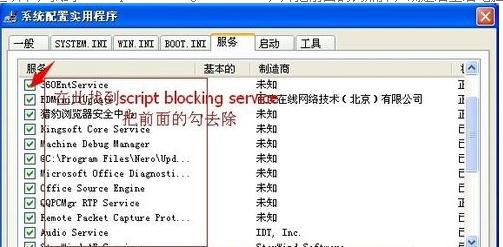
How to deal with the 'Real-time Debugging' window that pops up in WinXP system
Article Introduction:Many friends who are still using the WinXP system must have encountered that when operating the computer, a "real-time debugging" window suddenly popped up. Sometimes we click cancel, but it pops up again next time, which is really annoying! So, how can we completely solve this problem? How to deal with the "real-time debugging" window that pops up in WinXP system? 1. First, we need to open the browser that we usually use to surf the Internet. In the opened window, see the menu bar and click the "Tools" option inside, and then choose to open "Internet Options". 2. Click on the ‘Advanced’ tab in the newly opened window. 3. We pull the scroll bar, and then select "Disable Script Debugging (Internet Explorer)" and "Disable Script Debugging".
2024-09-09
comment 0
617

What is the use of ETC coins? The concept, value and practical application of ETC currency
Article Introduction:Concept of use of ETC currency: Ethereum Classic (ETC) ETC currency is a branch of the cryptocurrency Ethereum, which was generated from the fork of the Ethereum network in 2016. The cause of the fork was the way the DAO hacker attack was handled. ETC currency supporters opposed rolling back transactions and insisted on the immutability of the blockchain. Value: Blockchain-based network: ETC supports blockchain-based decentralized applications (dApps) and smart contracts. Proof-of-stake consensus mechanism: ETC uses the PoS consensus mechanism, allowing currency holders to verify transactions and obtain rewards by staking leurs tokens. Scarcity: The supply of ETC coins is limited, with a total supply of 210 million coins. Practical applications: ETC coins have practical applications in the following areas: dApp development
2024-09-23
comment 0
407