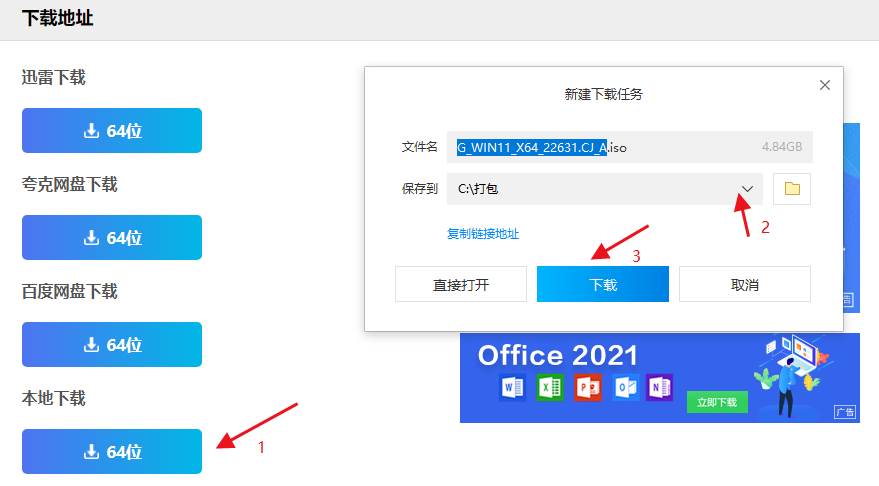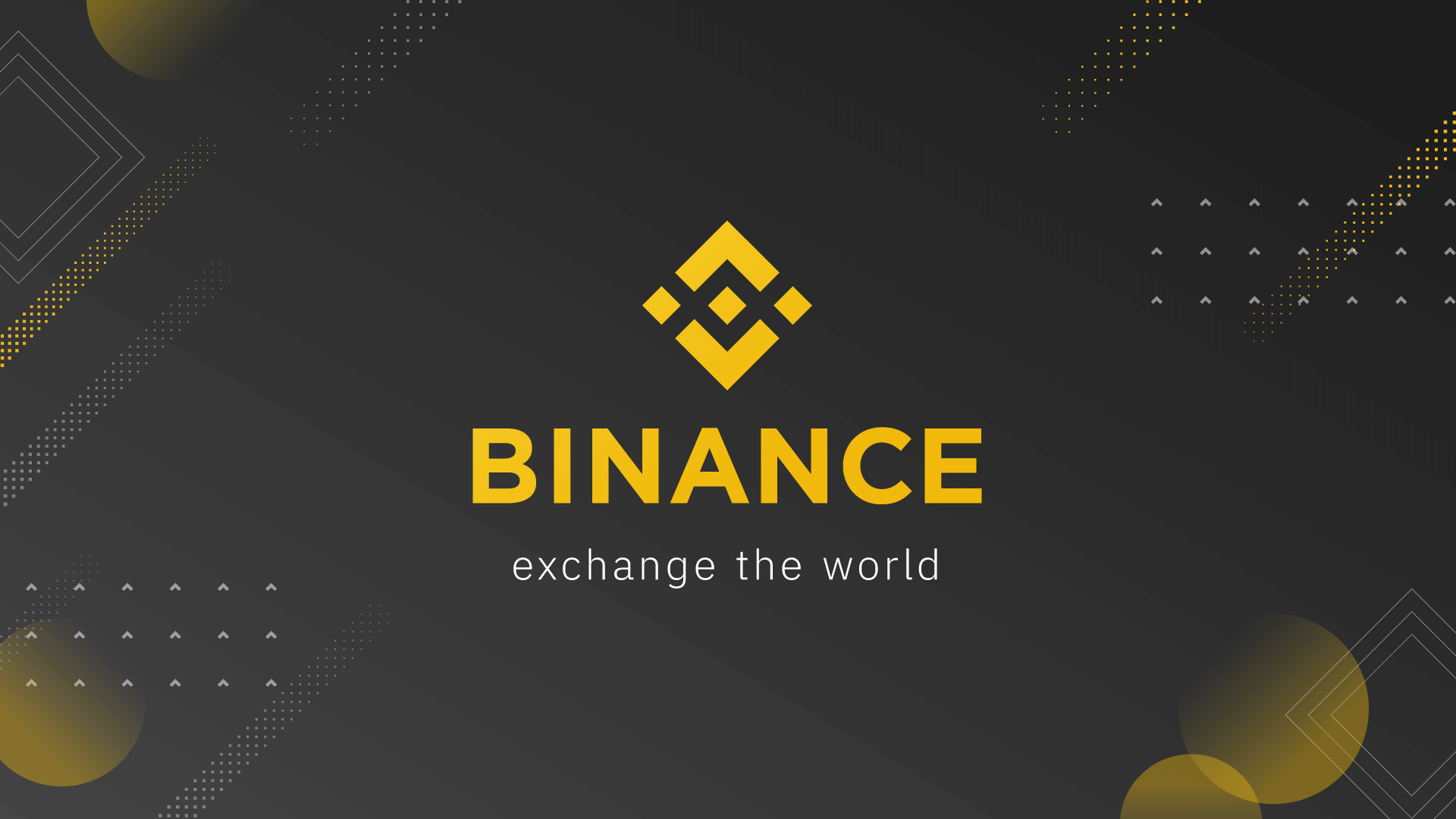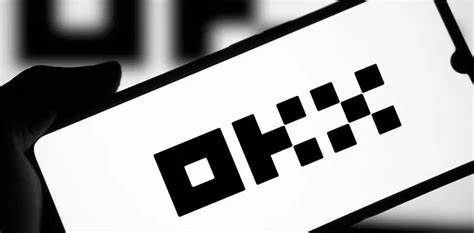Found a total of 130 related content
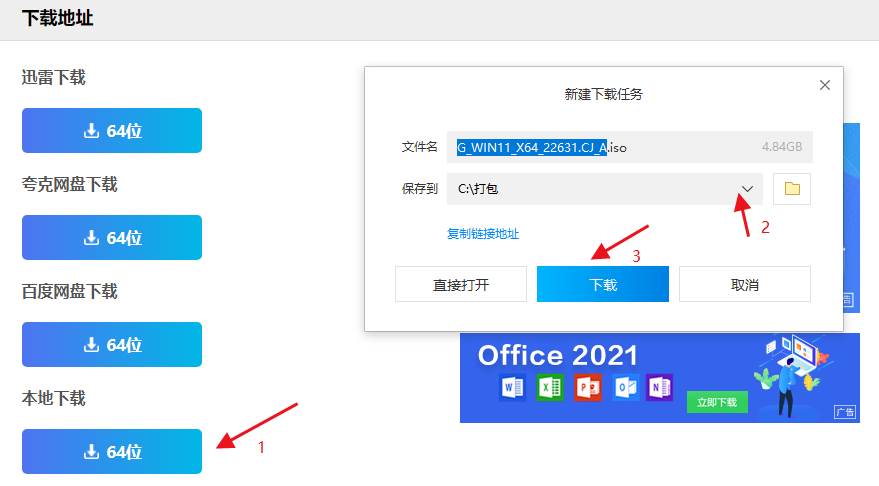
How to upgrade win11 24h2 win11 24h2 installation tutorial
Article Introduction:Hello everyone, I heard that the 24h2 version is coming soon! Many people are asking how to upgrade win1124h2? It's actually very simple. You just need to find Windows Update in settings, and then click on the Windows Insider Program page! Next, let me give you a detailed introduction to the installation tutorial of win1124h2! win1124h2 installation tutorial method one: 1. Open the "Settings" of Windows 11, click "Windows Update", and then click the "Windows Insider Program" page. 2. Click "Start", then "Link Account" and log in to your Microsoft account. 3. Select the Development Channel in the "Choose your Insider Settings" section
2024-09-09
comment 0
856

DigiFinex exchange app download latest tutorial
Article Introduction:DigiFinex exchange application download tutorial: Official website download: Visit the DigiFinex official website, click "Download", select the device system, download and install the application. App store download: Search "DigiFinex" in the app store and download the official app. After installation: Open the application, create or log in to your account, and you will have access to the DigiFinex exchange.
2024-09-12
comment 0
556

Neon Wallet mobile wallet tutorial
Article Introduction:NeonWallet mobile phone tutorial What is NeonWallet? NeonWallet is a non-custodial wallet for storing, sending and receiving Neon (NEO) and other assets based on the NEO blockchain. Mobile phone usage tutorial 1. Download and install NeonWallet Download the NeonWallet application from the AppStore or GooglePlay store. 2. Create wallet Open the app and select "Create New Wallet". Set a password and mnemonic phrase. Confirm the mnemonic phrase and save it. 3. Import wallet (optional) If you already have NeonWallet, you can select "Import wallet" and enter the private key or mnemonic phrase. 4. To receive assets, click "Receive" and select the ones you want to receive
2024-09-28
comment 0
525

Free tutorial on contract speculation technology for beginners
Article Introduction:Contract trading is a type of financial derivative that allows traders to trade based on asset price trends without actually owning the underlying asset. Its technical advantages include leverage, long and short positions, and high liquidity, but it also comes with high risk, liquidation, and market volatility. Tutorials on contract trading include choosing a trading platform, understanding contract terms, deciding the trading direction, setting orders and monitoring positions.
2024-09-28
comment 0
300

WaykiChain wallet mobile phone usage tutorial
Article Introduction:WaykiChain wallet usage tutorial: download and install, create wallet, import wallet, receive and send WICC. Mnemonic phrases, passwords, and private keys need to be properly kept, and two-factor authentication enabled for enhanced security.
2024-09-28
comment 0
1009

TronLink wallet mobile phone usage tutorial
Article Introduction:TronLink wallet is a non-custodial wallet that can safely store and manage TRC-20 tokens such as TRX and BTT. The usage tutorial includes steps such as downloading, creating a new wallet, importing an existing wallet, transferring tokens, and receiving tokens.
2024-09-28
comment 0
359

Ledger wallet download link and installation tutorial (2025)
Article Introduction:Installation tutorial steps: 1. Select device; 2. Download LedgerLive; 3. Install LedgerLive; 4. Connect Ledger device; 5. Set recovery phrase; 6. Set PIN; 7. Install app; 8. Send and receive cryptocurrency .
2024-09-25
comment 0
996

OKCoin exchange app download latest tutorial
Article Introduction:OKCoin Exchange app download tutorial: Official website download Visit the app store to download Scan the QR code to download Please be sure to download from the official website or app store to ensure safety.
2024-09-20
comment 0
870

KuCoin Exchange registration, deposit and withdrawal tutorial
Article Introduction:Kucoin Exchange registration, recharge, and withdrawal tutorial registration go to Kucoin official website (www.kucoin.com). Click the "Register" button in the upper right corner. Enter your email address, password and mobile number. Read and agree to the terms of use. Click "Create New Account". Recharge and log in to your Kubi account. Hover over the Assets tab and click Master Account. Select the currency you want to top up and click "Top Up". Select the top-up method (e.g. bank transfer, credit card). Follow the on-screen instructions to complete the top-up process. To withdraw money, log in to your Kubi account. Hover over the Assets tab and click Master Account. Select the currency you want to withdraw and click "Withdraw". Enter the payment address, withdrawal amount and network fee. click
2024-09-12
comment 0
947


WaykiChain payment wallet function setting tutorial
Article Introduction:WaykiChain payment wallet usage tutorial: Download and install the wallet application. Create a wallet and set a password. Back up your wallet and keep your mnemonic phrase safe. Send WICC: Enter the payment address, amount and handling fee. Receive WICC: Share your wallet address or use a QR code. Payment transactions are easy and convenient.
2024-09-28
comment 0
164

Poloniex exchange trading tutorial and installation method
Article Introduction:Poloniex exchange provides detailed trading tutorials: Register and verify your account. Top up by visiting the Wallet page and generating a deposit address. Select the currency pair on the Markets page and enter the transaction details. The steps to install the Poloniex exchange app include: Download the app from the app store. Install the app and enter your account information. Log in and start trading.
2024-09-10
comment 0
452

TokenPocket wallet mobile phone usage tutorial and precautions
Article Introduction:TokenPocket wallet mobile phone tutorial What is TokenPocket wallet? TokenPocket is a multi-chain digital asset management wallet that supports EOS, ETH, BTC and multiple mainstream public chain asset management, providing safe, convenient and easy-to-use blockchain services. Mobile phone usage tutorial: 1. Download and install the latest version of the TokenPocket application from AppStore or GooglePlay. 2. Create an account Open the app and select "Create Account". Set a password and remember the mnemonic phrase. Confirm the mnemonic phrase and back it up. 3. Receive and send assets Click the "Wallet" tab and select the assets you want to receive or send. Click "Receive" to generate the receiving address. Click "
2024-09-12
comment 0
1000
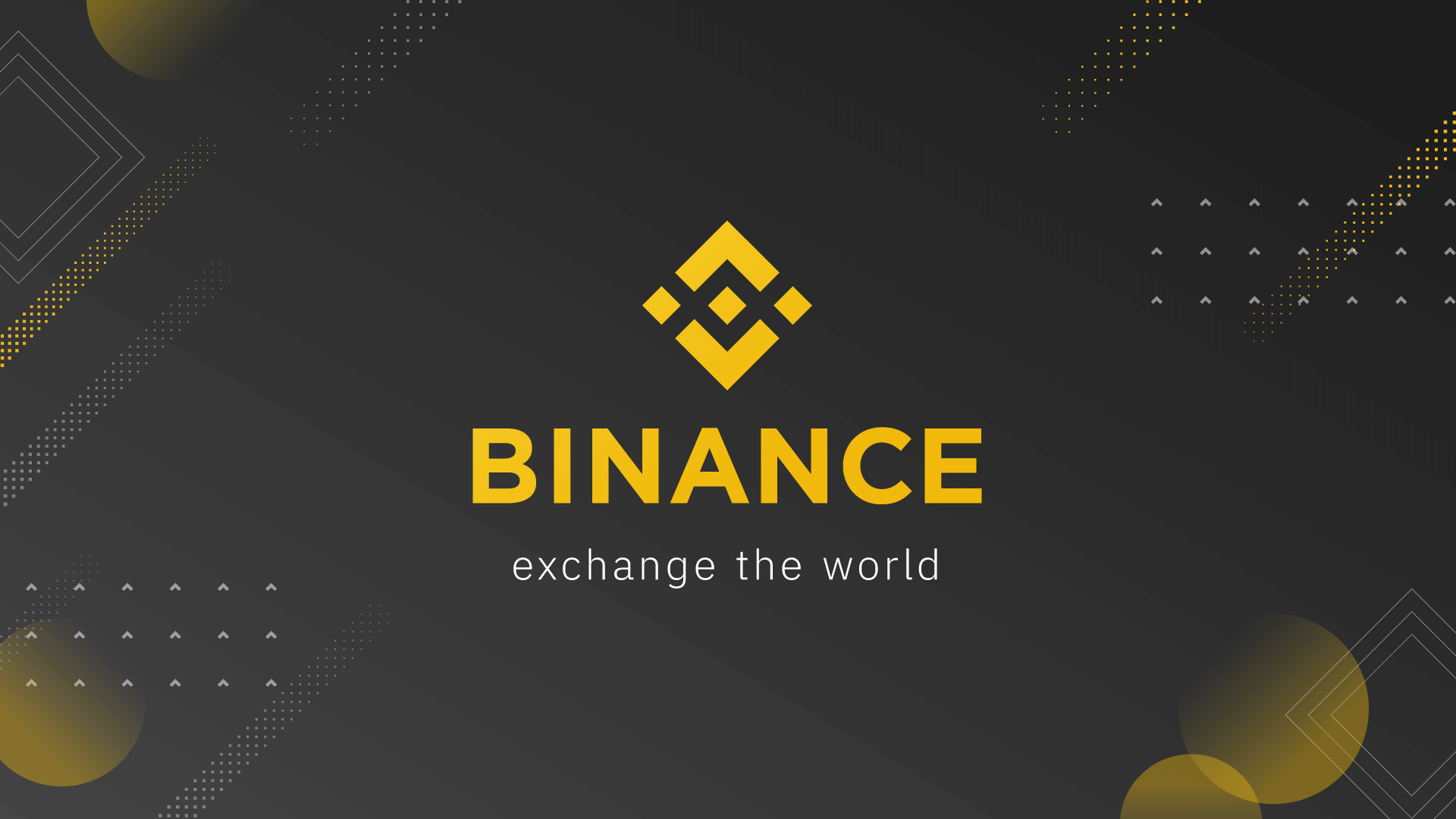
Binance Exchange App Download Tutorial
Article Introduction:Binance Exchange App download tutorial: Visit the Binance official website, click "Download" to select the device type and download the App. Android devices must allow installation from unknown sources, and iOS devices can install it directly. Then create or log in to an account, complete KYC verification, and start trading.
2024-09-12
comment 0
250
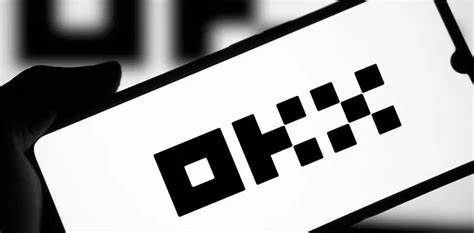
Tutorial on how to download OKX Exchange App for newbies
Article Introduction:OKX Exchange App novice download tutorial: Visit OKX official website (www.okx.com). Choose the operating system for your device. Scan the download QR code of the corresponding platform. Confirm to download and install OKXApp.
2024-09-24
comment 0
706

imToken wallet download link and installation tutorial (2025)
Article Introduction:imToken wallet download link: official website https://token.im/. Installation tutorial: 1. iOS device: Search and download from AppStore. 2. Android devices: Search and download from Google Play. 3. Desktop: Download the corresponding version from the official website.
2024-09-20
comment 0
697

OKCoin Exchange Android version download and installation tutorial
Article Introduction:Android version of OKCoin exchange installation tutorial: Visit the official website; click "Download" > "Android version" to download and install the APK file; check the installation; status registration or log in to the account; start trading.
2024-09-20
comment 0
506

MetaMask wallet download link and installation tutorial (2025)
Article Introduction:MetaMask Wallet Download and Installation Tutorial (2025) Download MetaMask Wallet Visit the MetaMask official website, click the "Download" button, and select the version compatible with your operating system. Install the MetaMask Wallet Chrome and Firefox extension: Open the downloaded file and follow the installation instructions. Restart the browser and the MetaMask icon will appear in the browser toolbar.
2024-09-20
comment 0
313

Tutorial on the correct use of HyperPay cold wallet
Article Introduction:Tutorial on the correct use of HyperPay cold wallet What is HyperPay cold wallet? HyperPay cold wallet is an offline cryptocurrency storage device that protects your digital assets from hackers and theft. How to use HyperPay cold wallet correctly? Step 1: Set up the wallet, visit the HyperPay official website, and register an account. Download and install the HyperPay desktop or mobile app. Log in to the app using your account information. Follow the prompts to set your device password and recovery phrase. Step 2: Receive Cryptocurrency Go to the “Receive” tab in the app. Select the type of cryptocurrency you want to receive. Provide your HyperPay cold wallet address. Sender sends cryptocurrencies to your location
2024-09-27
comment 0
209

Detailed tutorial on how to download KuCoin Exchange App official website (2024)
Article Introduction:KuCoin Exchange App download tutorial: Visit KuCoin official website: https://www.kucoin.com/ Click the "Download App" button to select the device system (iOS or Android) and download the corresponding installation package. Follow the prompts to install the App. Launch the App, register or Once the login account has been downloaded, you can use KuCoinApp to trade cryptocurrencies.
2024-09-24
comment 0
486