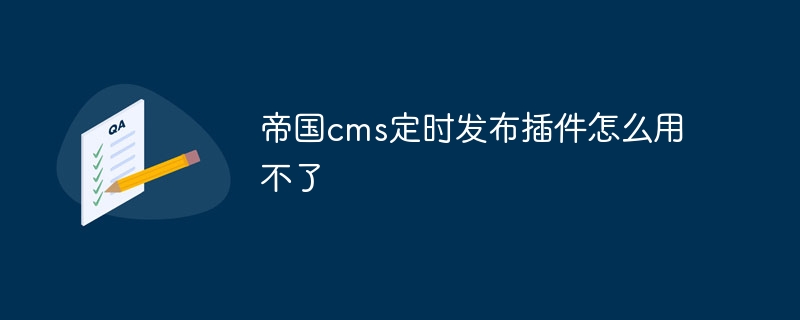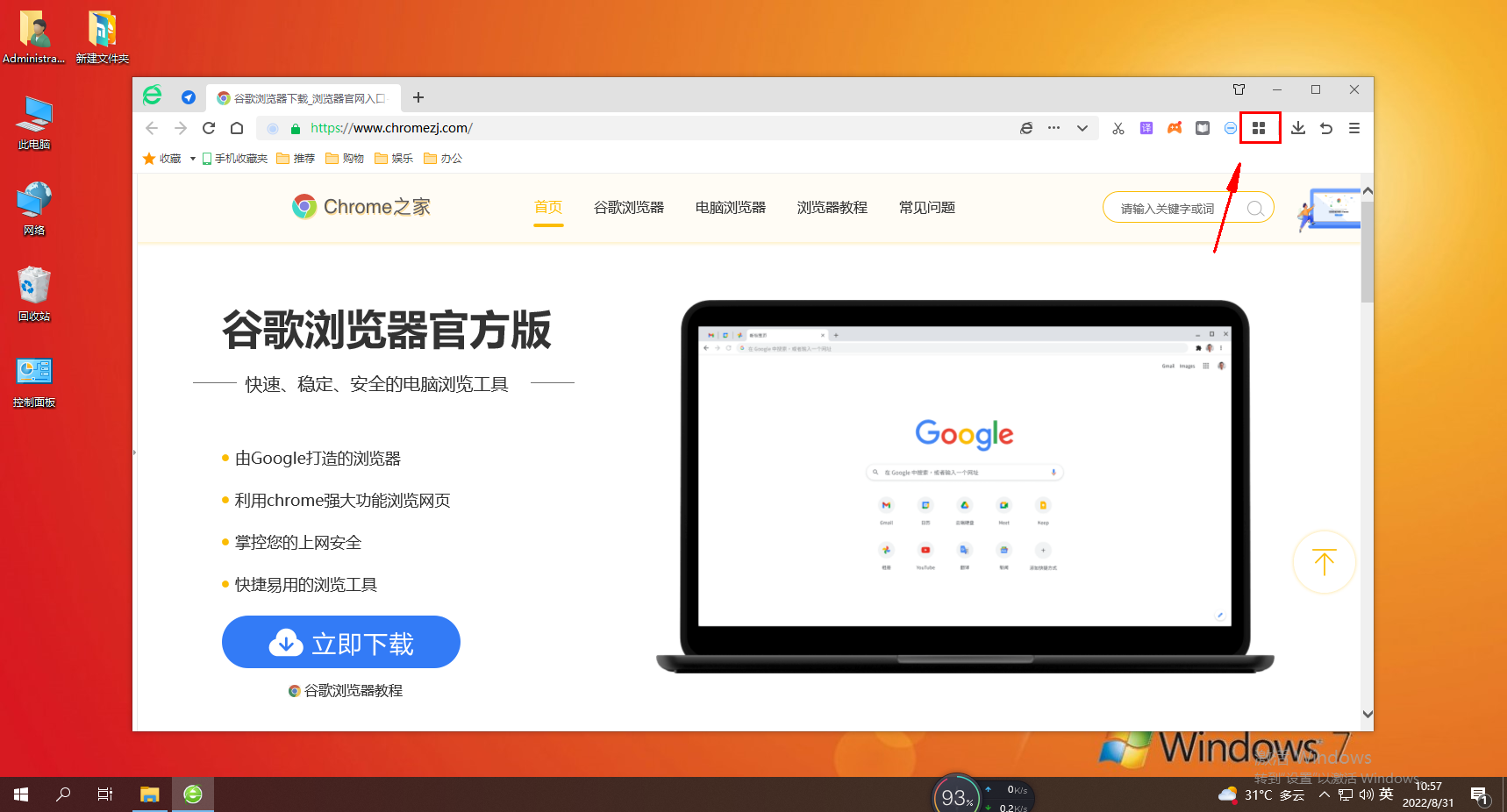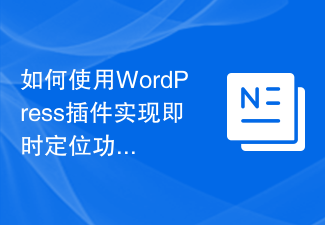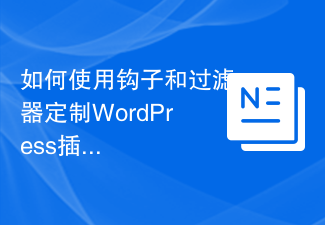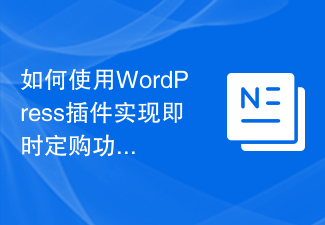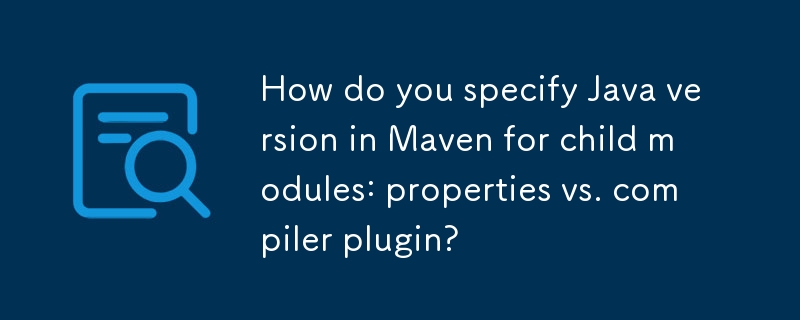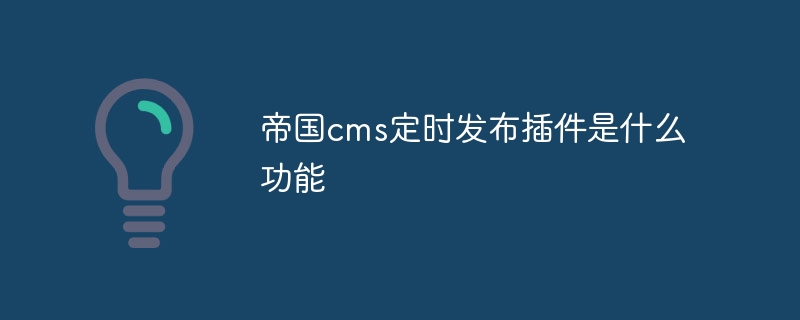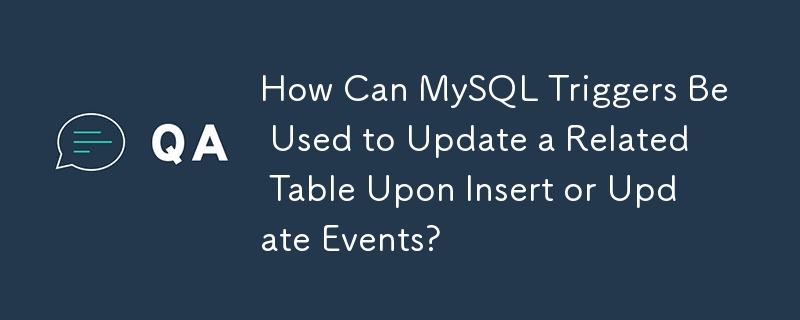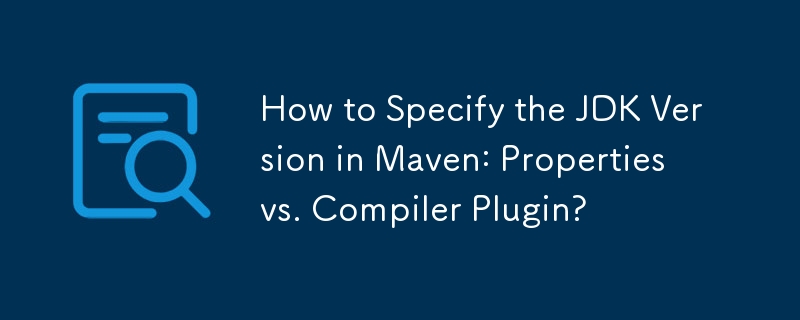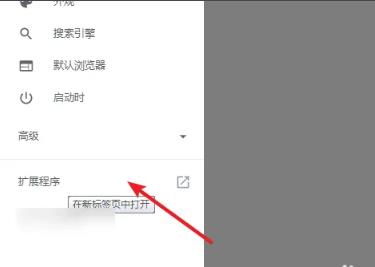Found a total of 10000 related content

What is the Empire CMS scheduled release plug-in?
Article Introduction:The Empire CMS scheduled publishing plug-in can pre-schedule articles to be automatically published at a specified time. It allows users to flexibly set publishing time, publish articles in batches, and ensure timely publishing to avoid missing important opportunities. Usage methods include: installing plug-ins, creating scheduled tasks, selecting task types, specifying articles, setting time, and finally enabling the task. Please pay attention to ensure that the server time is accurate, check the article content before publishing, and clean up the published tasks in a timely manner.
2024-04-16
comment 0
738

Where are the 360 browser plug-in settings?
Article Introduction:Where are the 360 browser plug-in settings? 360 Browser has very powerful plug-in extension management functions, which can provide us with very high-quality diversified Internet browsing services. Through the plug-in settings in the 360 browser, we can freely install, manage, and use these various plug-in extensions. However, many friends do not know where the plug-ins are set or how to open them. The editor will explain below. We will show you how to open the 360 browser plug-in settings. How to open the 360 browser plug-in settings 1. Open the "360 Browser" software on your computer, click the "three" button in the box, and then click the "Settings" button. 2. Click the "Interface Settings" option in the box. 3. Check the options in the box so that you can browse in 360
2024-02-01
comment 0
2054

mysql_plugin - Configure the MySQL server plug-in
Article Introduction:Let us understand the mysql_plugin utility used in MySQL - The mysql_plugin utility allows the MySQL administrator to manage the plugins loaded by the MySQL server. It provides an alternative to specifying the --plugin-load option manually at server startup or at runtime with the help of INSTALLPLUGIN and UNINSTALLPLUGIN statements. Depending on whether mysql_plugin is called to enable or disable the plug-in, the utility inserts or deletes rows, respectively, in the mysql.plugin table used as the plug-in registry. For a normal server startup, the server automatically loads and enables mysql.plug
2023-08-31
comment 0
738
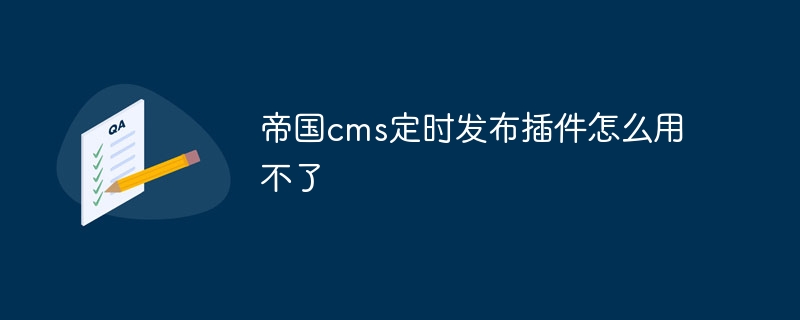
Why can't I use the Empire CMS scheduled release plug-in?
Article Introduction:The main reasons why the Imperial CMS scheduled release plug-in is unavailable include: plug-in installation or configuration errors, server incompatibility, improper crontab settings, file permission issues and database connection issues. Solutions include: reinstalling the plugin, enabling PHP scheduled tasks, upgrading the PHP version, modifying crontab settings, granting appropriate permissions and checking database connections.
2024-04-16
comment 0
351
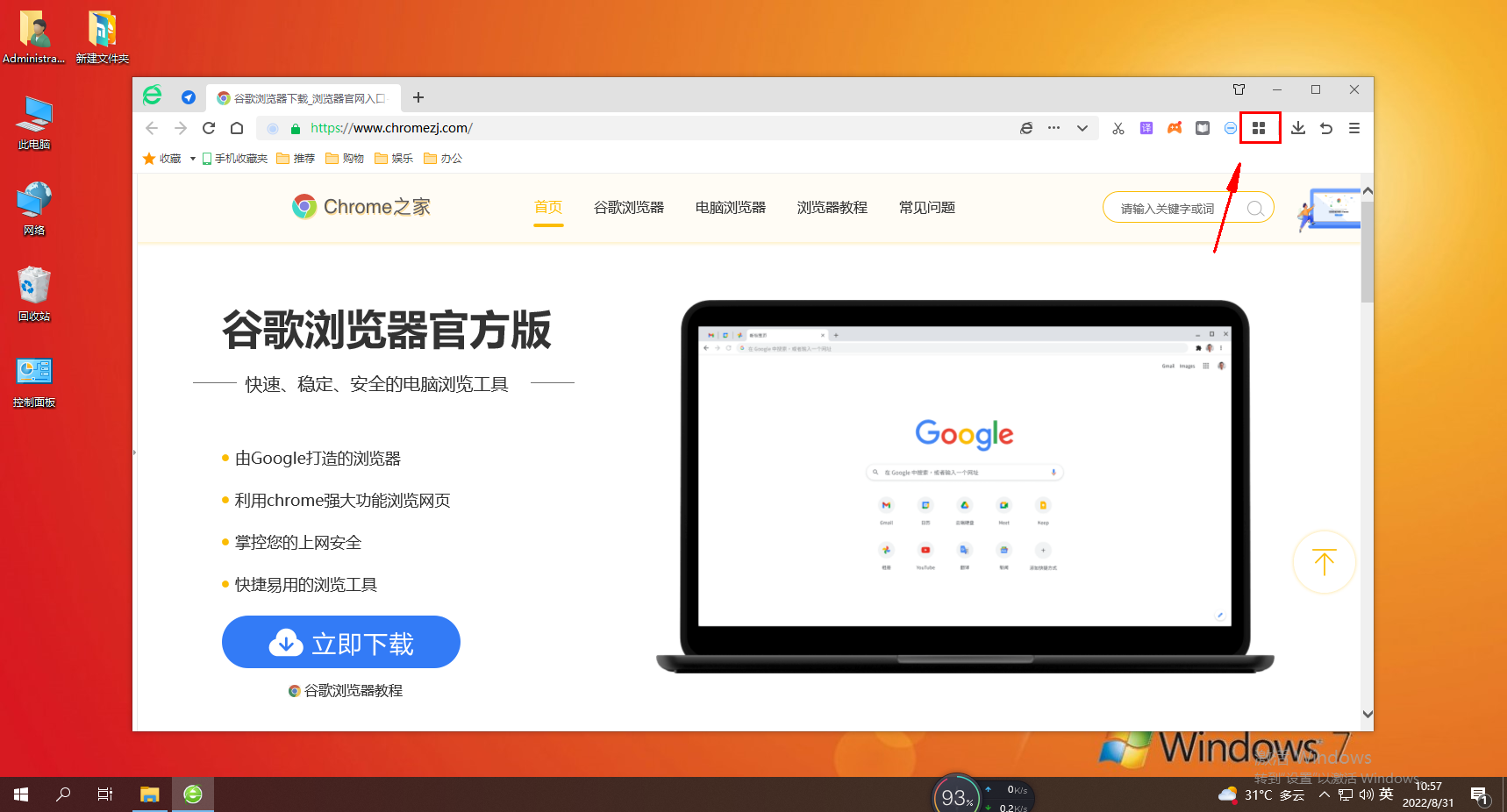
How to fix the specified plug-in in the extension bar in 360 Browser
Article Introduction:How does 360 Browser fix the specified plug-in in the extension bar? We want to fix the extensions we need in the extension bar, how to do it! Let’s introduce it below! The downloaded plug-in wants to be fixed in the extension bar so that it can be used anytime and anywhere. So how should we fix the specified plug-in in the extension bar? What is the specific method? The editor below has compiled how to fix the specified plug-in in the 360 browser If you don’t know how to fix it in the extension bar, follow me and read on~! How to fix the specified plug-in in the extension bar of 360 Browser 1. First open 360 Browser, click the extension management button as shown in the figure below in the upper right corner of the browser, and click the button with the mouse. 2. After clicking, the extension window as shown below will pop up. Find the required
2024-01-31
comment 0
1136
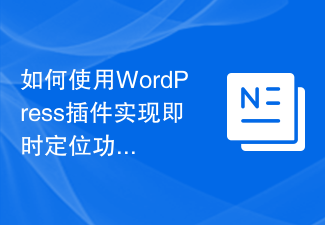
How to use a WordPress plugin to implement instant location functionality
Article Introduction:How to use WordPress plug-ins to achieve instant location functionality With the popularity of mobile devices, more and more websites are beginning to provide geolocation-based services. In WordPress websites, we can use plug-ins to implement instant positioning functions and provide visitors with services related to their geographical location. 1. Choose the right plug-in. There are many plug-ins that provide geolocation services in the WordPress plug-in library to choose from. Depending on the needs and requirements, choosing the right plug-in is the key to achieving instant positioning functionality. Here are a few
2023-09-05
comment 0
801
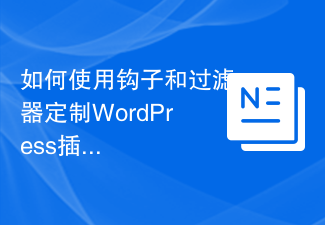
How to customize a WordPress plugin using hooks and filters
Article Introduction:How to use hooks and filters to customize WordPress plug-ins In WordPress plug-in development, using hooks and filters is a very common technical means. Hooks allow us to insert custom code at specific locations, while filters can alter existing data. This article will detail how to use hooks and filters to customize WordPress plugins. 1. Use hooks (Hooks) You can easily use hooks in various locations of WordPress plug-ins.
2023-09-05
comment 0
731
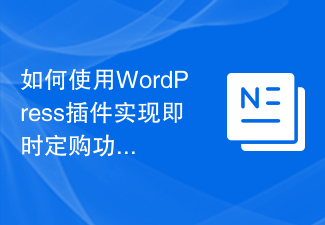
How to use a WordPress plugin to implement instant ordering
Article Introduction:How to use WordPress plug-in to implement instant ordering function. With the development of e-commerce, instant ordering has become a common way of online sales. The instant order function allows users to immediately add products to their shopping cart while browsing the product page, calculate the price in real time, and finally complete the payment. This feature can enhance the user's shopping experience, thereby promoting sales growth. As a common website construction platform, WordPress has rich plug-in resources. Here we will introduce how to use WordPress plug-ins to achieve instant customization.
2023-09-06
comment 0
1102
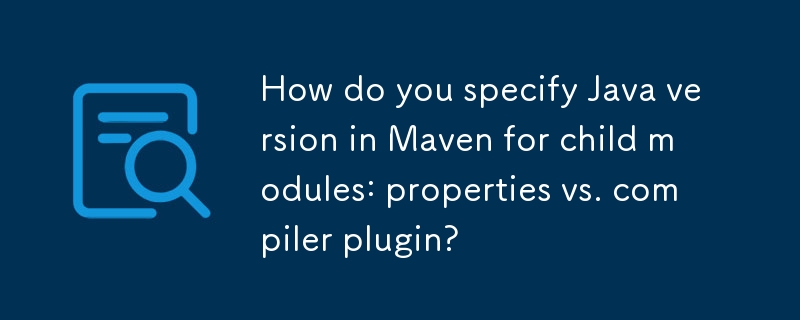
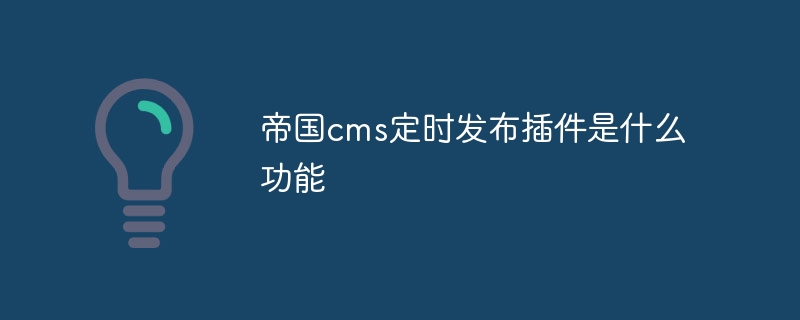
What is the function of the Empire CMS scheduled release plug-in?
Article Introduction:The Imperial CMS Scheduled Publishing Plugin is a powerful module that enables webmasters to schedule articles to be published at specific times. This plug-in provides key functions such as scheduled publishing, batch scheduling, custom time zone, release preview, schedule modification, release history, review and approval, etc. It is widely used for automated news and announcement release, pre-arranged activities and promotional content, and consistent release Blog articles and guides, collaborate across time zones, and improve your website’s search engine rankings.
2024-04-17
comment 0
521
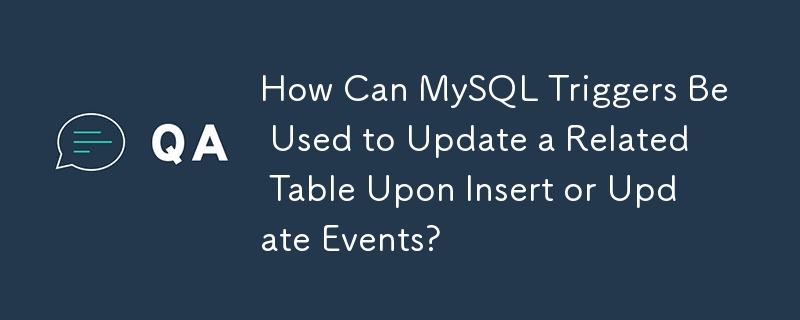

How to set TikTok timer? What is the timer software called?
Article Introduction:As a giant in the short video field, Douyin provides users with rich creative space. When making short videos, the timer function can help users control the video duration more accurately to make the work more perfect. So, how to set the TikTok timer? This article will introduce in detail the setting method of Douyin timer, as well as a practical Douyin timer software. 1. How to set the TikTok timer? 1. Open Douyin APP and enter the creation interface. 2. Click the "Clip" button on the bottom toolbar to enter the video editing page. 3. On the editing page, find the "Timer" button on the top toolbar and click to turn on the timer function. 4. After the timer is started, a countdown animation will be displayed on the screen. You can set the start and end time of the timer by adjusting the video progress bar
2024-07-15
comment 0
718
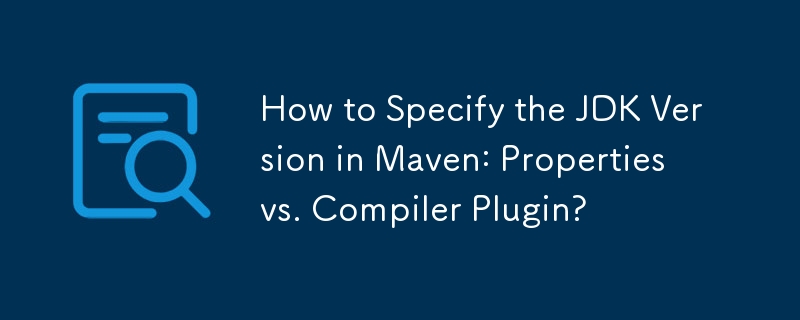

Phalcon middleware: Add the function of scheduled tasks and timers to applications
Article Introduction:Phalcon middleware: the ability to add scheduled tasks and timers to applications Introduction: When developing web applications, we often encounter the need to perform certain tasks regularly or perform a certain function within a specific time interval. As a high-performance PHP framework, Phalcon provides a flexible way to implement these functions, which is to add scheduled tasks and timers through middleware. 1. Introduction to Phalcon middleware Phalcon middleware is a tool that can be used to process HTTP requests.
2023-07-30
comment 0
1603
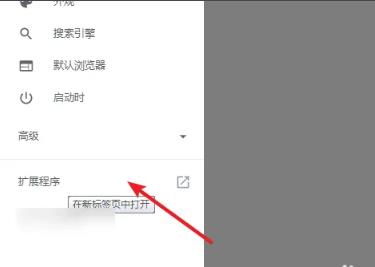
What should I do if Google Chrome prompts the error 'Package is invalid\' when installing the idm plug-in?
Article Introduction:What should I do if Google Chrome prompts the error "Invalid package CRX_HEADER_INVALID" when installing the idm plug-in? Recently, some users encountered it when adding the idm plug-in, but they didn't know how to solve it. First reset Google Chrome and then proceed. The editor below will show you the operation process after reset. Solution: 1. Open the settings in the browser menu. 5. Select the IDMEdgeExt folder in the IDM installation directory.
2024-09-09
comment 0
1022


How to use MySQL's event scheduler to implement scheduled tasks
Article Introduction:How to use MySQL's event scheduler to implement scheduled tasks. MySQL is a popular relational database management system. In addition to providing powerful data storage and query functions, it also provides an event scheduler that can be used to automatically execute scheduled tasks. . This article will introduce how to use MySQL's event scheduler to implement scheduled tasks, and attach code examples for reference. Create a scheduled task First, we need to create a scheduled task and specify the execution time and execution content of the task. Here is a way to create a scheduled task
2023-08-02
comment 0
976

How to use MySQL's event scheduler to implement scheduled task scheduling
Article Introduction:How to use MySQL's event scheduler to implement scheduled task scheduling. When developing and managing databases, it is often necessary to perform certain tasks regularly, such as daily backup of the database, weekly statistical reports, etc. MySQL provides a very useful tool, the Event Scheduler (EventScheduler), which can help us implement the scheduled task scheduling function. This article will introduce how to use MySQL's event scheduler to implement scheduled task scheduling, and provide corresponding code examples. 1. Turn on the event scheduler and use the event scheduler to
2023-08-03
comment 0
1771