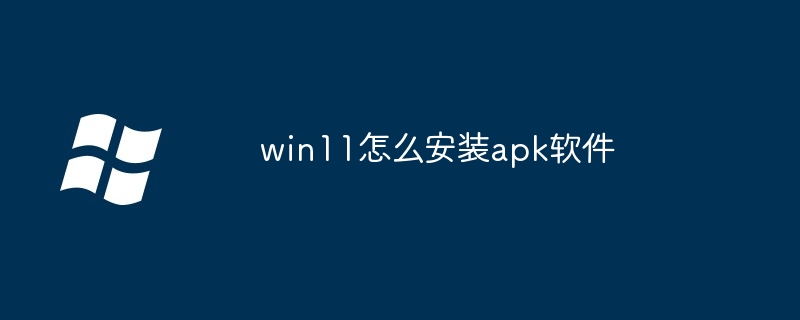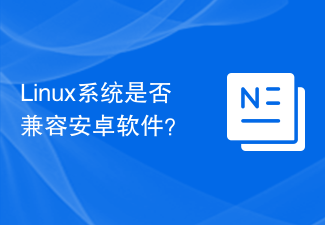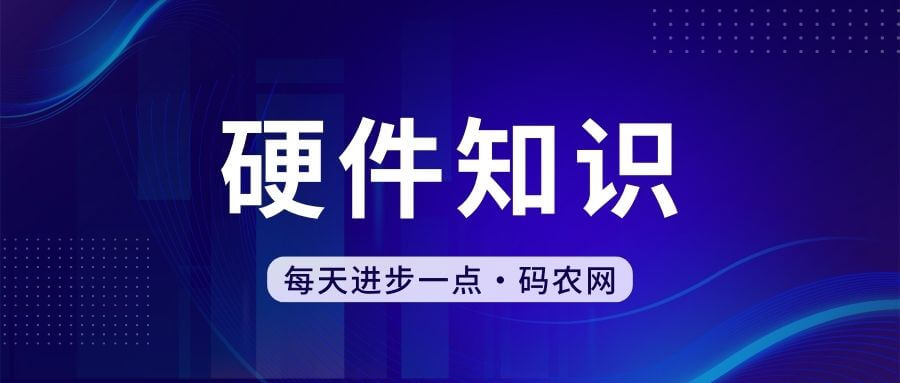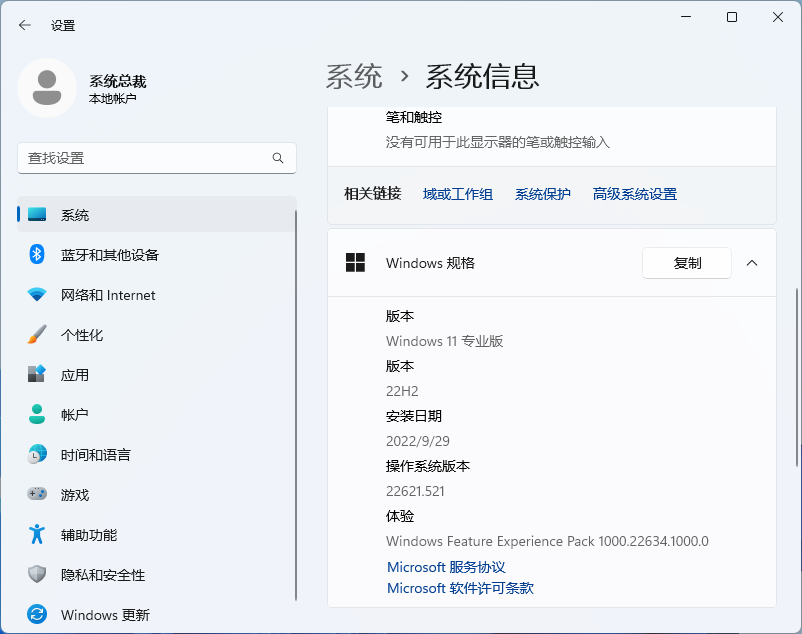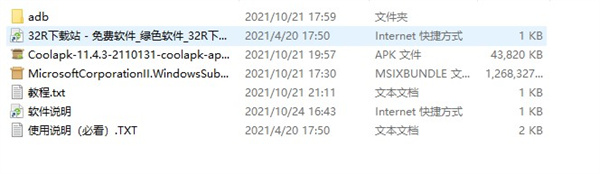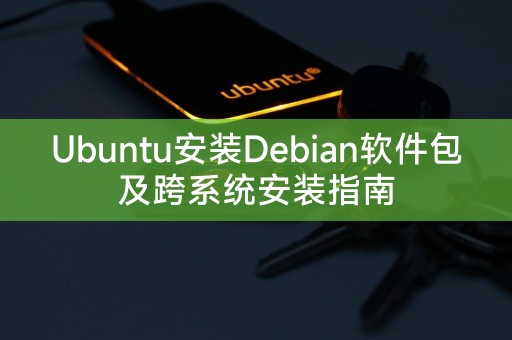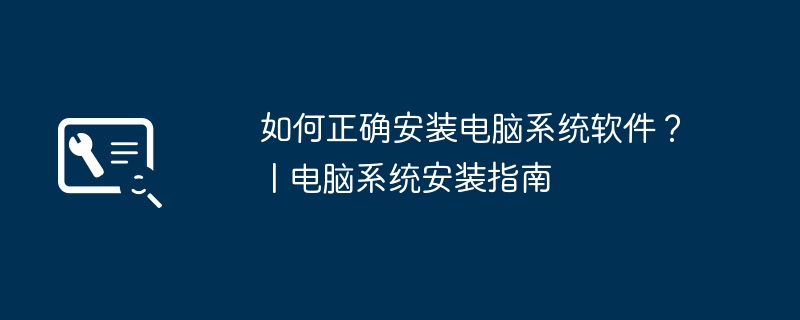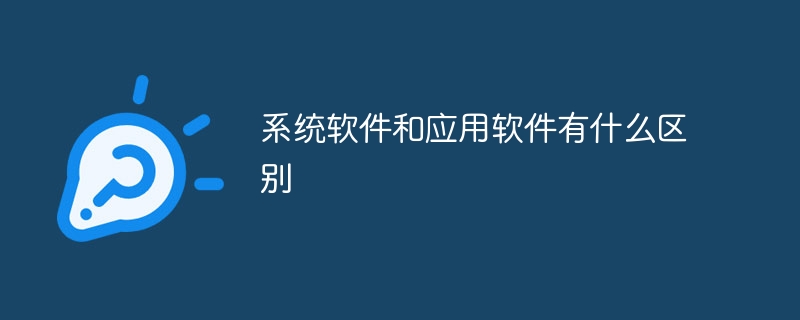Found a total of 10000 related content
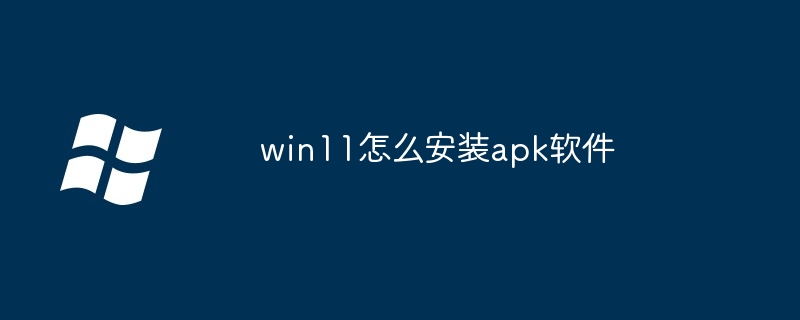
How to install apk software in win11
Article Introduction:To install APK software on Windows 11, you need to: Turn on developer mode. Install Windows Subsystem for Android (WSA). Find the APK file. Double-click the APK file and click Install. Open the Start menu and launch the APK application.
2024-04-15
comment 0
703
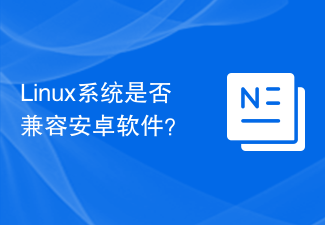
Is Linux system compatible with Android software?
Article Introduction:In recent years, the popularity of the Android system in the field of mobile devices has grown rapidly, and many people have begun to pay attention to whether Android applications can also be run on other platforms. As a common operating system, Linux is favored by many people. So the question is, is the Linux system compatible with Android software? The first thing to make clear is that the Linux system and the Android system have certain similarities in the kernel. They are both operating systems based on the Linux kernel. Therefore, theoretically speaking, the Linux system can run
2024-03-20
comment 0
669

How to export files from Win11 Android subsystem? How to export files from Win11 Android subsystem
Article Introduction:The Android subsystem can help users run and install software on Win11 computers, and can even perform multi-window operations on Android apps, etc. I believe that many users do not export files during use, so the Win11 Android subsystem How to export files? In fact, the method is very simple. Users can open the Android subsystem settings, then choose to open the file to find the resource you want to export to perform the operation. Let this site carefully introduce to users how to export files from the Win11 Android subsystem. How to export files from the Win11 Android subsystem 1. Open the Android subsystem settings and select Open File. 2. Click on the picture you want to export and choose to open it using Windows default preferences. 3. or
2024-02-11
comment 0
1444

How to open and install apk files (apk installation tutorial for Android phones)
Article Introduction:Some programs require apk to be installed during use of the Android operating system. Some systems will automatically load the apk file into the mobile phone for users to use after the installation is completed by default. In this case, the user needs to use the apk to install. Today I will share how to find apk files on Android phones. Sometimes users may not know how to find these apk files. 1. Browser search 1. Users can search directly through the search function of the browser. There are many ways to search for apk files in the browser. 2. Enter "apk file" in the browser and click search, so that you can enter the apk file search interface. 3. You can find the apk file and click on the one you want to open in the search results.
2024-03-26
comment 0
5985

Android system officially supports Linux software! Mobile devices usher in a new revolution
Article Introduction:The Android system, which has long occupied the mainstream position in mobile devices, and the Linux open source system, which is widely used in servers and desktop computers, have recently surprisingly achieved interactive integration. That is, Android system now officially supports Linux software. This news has undoubtedly aroused strong interest and eager anticipation among users. 1. The perfect combination of Android system and Linux software. The Android system is derived from the core of Linux. Android runs linux software. Linux basics tutorial. It has many similar characteristics to Linux. It is not difficult to achieve reasonable technical compatibility and run Linux software. In this way, users can enjoy a more diverse application selection. 2. Provide users with more powerful functions if they support running Linux through the Android system
2024-01-31
comment 0
1351

Why does Windows 11 need to install the Android subsystem?
Article Introduction:Why does Windows 11 need to install the Android subsystem? There are many benefits of installing the Android subsystem in the Windows S11 operating system. You can install the mobile software we usually use on the computer and use it. You can use the large screen of the computer to view and operate the software. It is very convenient to use, and you don’t need to use the APk program anymore. Installing an Android emulator is very convenient for heavy mobile phone users to operate on a computer. Can't start the Android subsystem in win11? 1. First try to use the "Ctrl+Shift+Esc" keyboard shortcut to open the "Task Manager". 2. If it can be opened, click "File" in the upper left corner, and then select "New File". 3. Then lose in it
2024-01-12
comment 0
700

How to install Android applications in win11 system
Article Introduction:After upgrading to win11 system, many users want to try the Android subsystem and install a few Android apps to enjoy themselves. But how to install Android apps in win11 Android subsystem? The editor followed the online tutorial to test the method of installing Android apps on the win11 Android subsystem, and I will share it with you below. 1. Change the region to the United States in the settings. 3. There are three steps to install. After the installation is completed, restart the computer and search for Android. 5. Open Microsoft Store and search to download the APK file installer. 6. Through this, you can directly install the APK installation package downloaded to your computer. Click to browse the APK file, such as installing Moji Weather. After the installation of Moji Weather and JD.com is completed, it is shown in the following picture: The current feeling
2024-01-30
comment 0
1152

Graphic tutorial for installing win7 system on Android phone
Article Introduction:Android is an operating system often used on our mobile phones, with a market share of 80%. The win7 system is the most favorite operating system among computer users. Recently, a user came to the editor and wanted to know the graphic tutorial for installing win7 system on Android mobile phone. So today I will teach you how to install win7 system on your Android phone. Let’s take a look below! Graphical tutorial for installing win7 system on Android mobile phone: 1. First download and install the Android running win7 virtual machine software on your computer, and click on the win7 image file you need to download. 2. After downloading, unzip the software installation package for installing Android and running win7 virtual machine to get the "Bochs" and "SDL" files. Place the downloaded win7 CD image file "window
2023-07-12
comment 0
6127
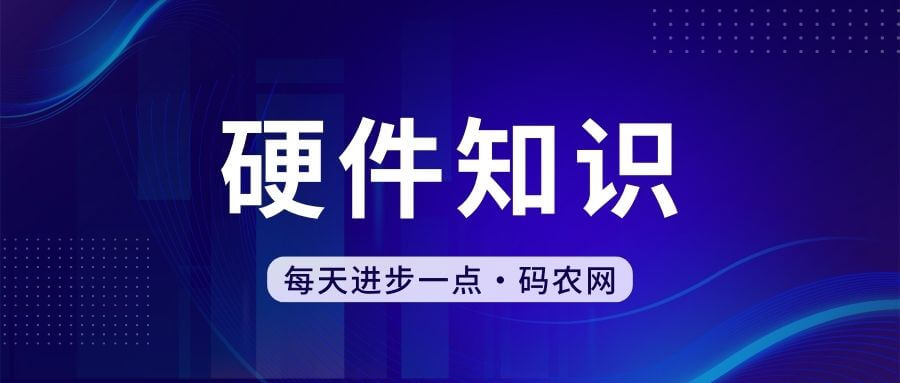
Android tablet system download
Article Introduction:How to install the win+Android system on the tablet is as follows: Use USB transfer interface 0 to connect to the computer, and format the hard disk on the computer for installation! First format the hard drive and back up the Android system; install WIN7 to the hard drive; put the Android system files back into the hard drive and start the tablet. If you need to run Windows 10 on a tablet, you can consider using VirtualBox or VMWare virtual machine software to simulate a Windows 10 environment, or try using some third-party emulator software to run Windows applications on the Android platform. How to take a screenshot on an Android tablet by pressing and holding: power key + volume down key at the same time. How to take a screenshot on Wi-Fi
2024-04-15
comment 0
778
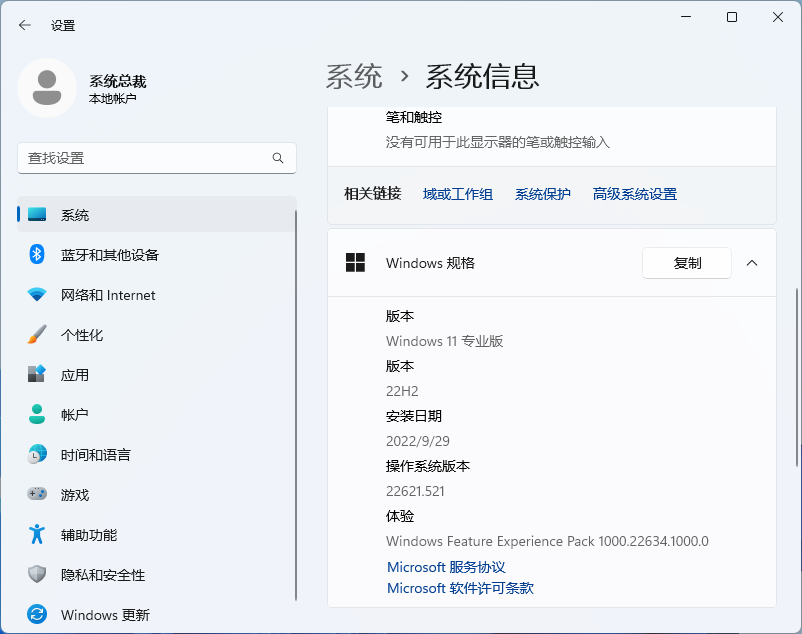
Does win11 23h2 support Android applications? Win11 23h2 Android subsystem installation tutorial
Article Introduction:Windows Subsystem for Android (WSA for short), the "Android subsystem", can directly help users run various Android mobile APP applications and games on the win11 system. So many users have asked whether the official version of win1123h2 supports Android applications. ? Let this site give users a detailed introduction to the win1123h2 Android subsystem installation tutorial. The Android subsystem itself has hardware requirements. If the hardware configuration is low, the operation may be stuck or even unable to run, so Microsoft has also published relevant documents. The following are the basic requirements: 1. Memory: The PC must have at least 8GB of memory before downloading and installing the Android subsystem. Microsoft recommends
2024-02-11
comment 0
1297
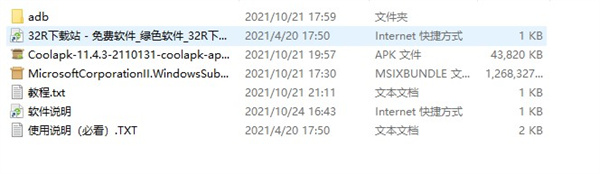
Installation Tutorial: Installing the Android Subsystem in Windows 11
Article Introduction:Just recently, Microsoft officially launched the win11 Android subsystem. Many friends do not know how to install the win11 Android subsystem. The editor below will bring you the "Win11 Android subsystem" installation tutorial. Let's take a look! Win11 Android subsystem installation tutorial 1. Get the Microsoft win11 Android subsystem software package, as shown below: 2. If you are installing the system on a physical machine, there is generally no problem following the process. If you use a VMware virtual machine to install it, you need to add the TPM module in the settings first. , otherwise it will prompt that Windows 11 is not supported. Open the settings of the virtual machine and first add an access control password. This password is very important. You will need to enter 3 every time you open the virtual machine in the future. You must set a password before you can add it.
2024-01-16
comment 0
1565

Win11 supports installing and running Android software, which can be downloaded and installed through the app store
Article Introduction:At Microsoft's latest press conference yesterday, the new win11 system was finally officially launched. One of the most eye-catching features is that win11 will support Android. Future Android software will be directly downloadable and installed in the store. Let’s take a look below. Win11 can use Android software 1. At this win11 conference, Microsoft officially announced that win11 will support Android native applications. 2. This means that we can finally install and use Android applications directly in win11 without using an Android emulator. 3. According to the press conference, we can download and install the application software directly into the system from the Windows App Store or Amazon store. 4. In addition, we can also directly install the apk software installation package
2023-12-26
comment 0
1067
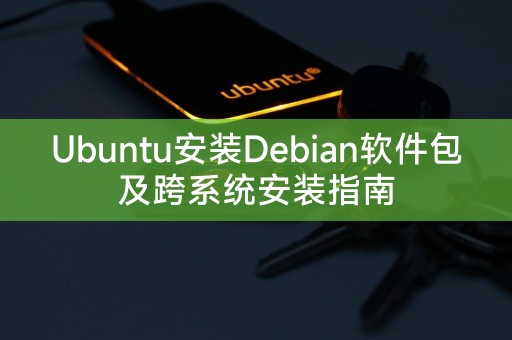
Ubuntu installation of Debian software packages and cross-system installation guide
Article Introduction:Both Ubuntu and Debian are operating systems based on DebianLinuxDistribution, so they have similar package management systems and tools, which makes it possible to install Debian packages on Ubuntu. This article will introduce how to install Debian packages on Ubuntu and cross-system installation Software considerations. Installing Debian software packages on Ubuntu To install Debian software packages on Ubuntu, you can use the dpkg command. dpkg is a Debian software package management tool that can be used to install, uninstall, and manage Debian software packages. The following are the steps to install Debian software packages: 1. Download Debi
2024-02-10
comment 0
850

Google Android 15 optimizes storage settings: 'System' broken down into system files and temporary files
Article Introduction:According to news on May 17, Android engineer Mishaal Rahman recently published a blog post and found that Android 15Beta2 has adjusted the storage settings and subdivided the "System" into system files and temporary files. Note: Android users currently open storage settings and can see the space occupied by different types of files, including applications, documents, pictures, games, audio, etc. There is also a "System" space that displays the storage space occupied by basic system files. In the Android 15 system, in addition to seeing the space occupied by the above file types, System is further subdivided into OS (specific Android version) and system temporary files. Users can see temporary files more intuitively
2024-05-31
comment 0
926
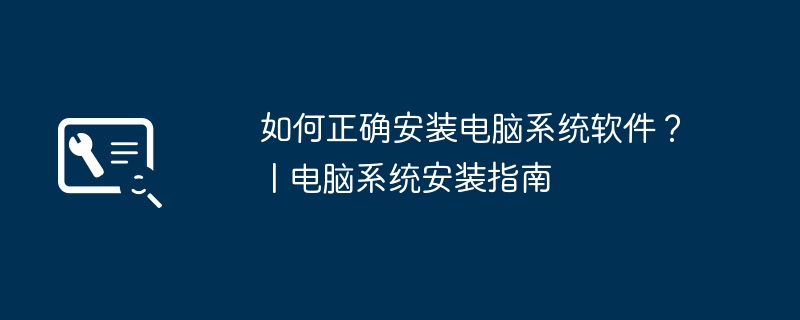
How to correctly install computer system software? | Computer System Installation Guide
Article Introduction:1. How to correctly install computer system software? |Computer System Installation Guide 1. Preparation work Before starting to install the computer system software, we need to do some preparation work. First, make sure you have a reliable system software installation media, such as an operating system CD or image file. Secondly, back up your important data to avoid losing it during the installation process. Finally, make sure your computer meets system requirements, such as processor, memory, hard drive space, etc. 2. Make a system startup disk. Before installing the computer system, you need to make a startup disk to boot the computer during the system installation process. Common methods of making a boot disk include using tools provided by the operating system or third-party software. When making a boot disk, make sure to select the correct operating system version and installation options.
2024-08-07
comment 0
977
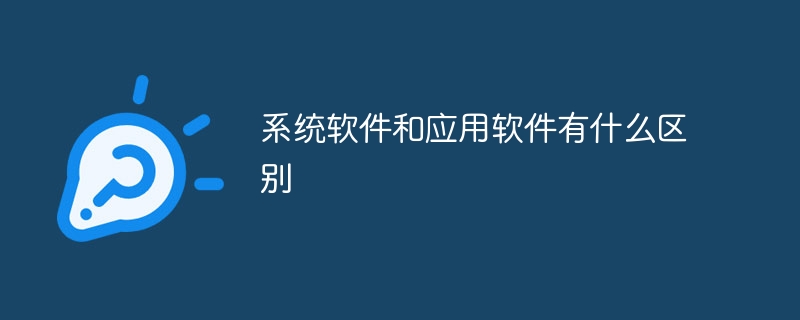
What is the difference between system software and application software?
Article Introduction:The difference between system software and application software: 1. System software is used to manage and control computer hardware and software resources, and application software is used to meet specific needs; 2. System software is usually pre-installed in the computer, and users do not need to Self-installed, it runs automatically when the computer starts. The application software needs to be installed and configured by the user. The installation program of the application software can be downloaded from the Internet; 3. The system software is more low-level and is responsible for managing the resources of the entire computer system, while the application software is higher-level. , pay more attention to user needs and experience, etc.
2023-08-15
comment 0
14471

What should I do if the Win11 Android subsystem takes up too much memory? Win11 Android subsystem memory optimization solution
Article Introduction:When we use the Android subsystem, many users report that it takes up too much memory. So what should we do if the Win11 Android subsystem takes up too much memory? In fact, it is normal for the memory usage of the Android subsystem of Windows 11 to be too high. If it is really stuck, users can close background applications or clear cache files to operate. Let this site introduce it to users in detail. Win11 Android subsystem memory optimization solution. Win11 Android subsystem memory optimization solution It is normal for the memory usage of Windows11 Android subsystem to be too high. The Android subsystem used in the Windows 11 system is actually the same as Android phones, which are Android systems running on virtual machines. Win11 Android sub-system
2024-02-09
comment 0
869

Win7 pure version does not integrate software system installation tutorial
Article Introduction:Many netizens find that the win7 systems they download and install online are pre-installed with a lot of software, and some are also bundled with rogue software, etc., which greatly affects the user experience. Therefore, they want to know where there is a pure version of win7 that does not integrate the software system. How to install the pure version of win7 without integrated software system? Below we will teach you the installation tutorial for the pure version of win7 without integrated software system. The installation tutorial for the win7 pure version without integrated software system is as follows: 1. Download the Xiaobai three-step installation version software to the computer and open it, select the win7 system, and click Reinstall Now. 2. The software downloads the system image and we wait for a while. 3. After the download is completed, the software will automatically reinstall the Windows system online. 4. After the installation is complete, click Restart now. (At this point the software will
2023-07-11
comment 0
1670
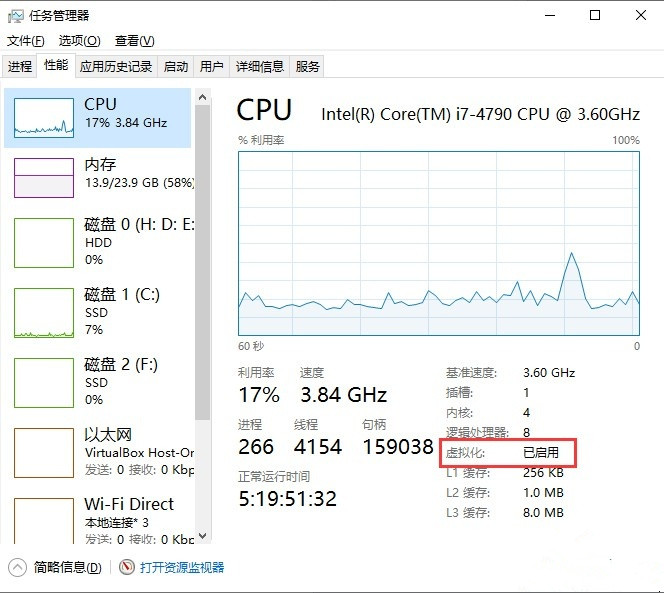
What should I do if the win11 Android subsystem cannot be opened? Analysis of the problem of no response when opening win11 Android system
Article Introduction:The Android subsystem can help us run Android software on the computer, which makes it more convenient for users to directly access various Android applications in the Windows desktop environment. Recently, many users have found that they cannot open the Android subsystem after downloading it, and there is no response? So what to do? Let this site carefully introduce to users the analysis of the problem of no response when opening the win11 Android system. Analysis of the problem of unresponsiveness when opening the win11 Android system 1. Confirm that virtualization has been enabled in the BIOS. Press "ctrl+alt+del" to open the task manager, click "Performance-CPU" and it will show whether "virtualization" is turned on&rdqu
2024-02-14
comment 0
704

Does Hongmeng OS count as Android?
Article Introduction:Whether Hongmeng system belongs to Android system is a question worth exploring. From the perspective of technical architecture, both Hongmeng system and Android system are based on the Linux kernel, but Hongmeng system adopts microkernel design, which is more modular and secure. In terms of application ecosystem, Android system has a huge application store, while Hongmeng system is still in the improvement stage. From the perspective of user experience, Hongmeng system focuses on fluency and stability, while Android system is more open and customizable. Although Hongmeng system can be regarded as a substitute or supplement to Android system, it has unique characteristics in technology, applications and user experience, so it cannot be directly classified as Android system.
2024-03-18
comment 0
1069