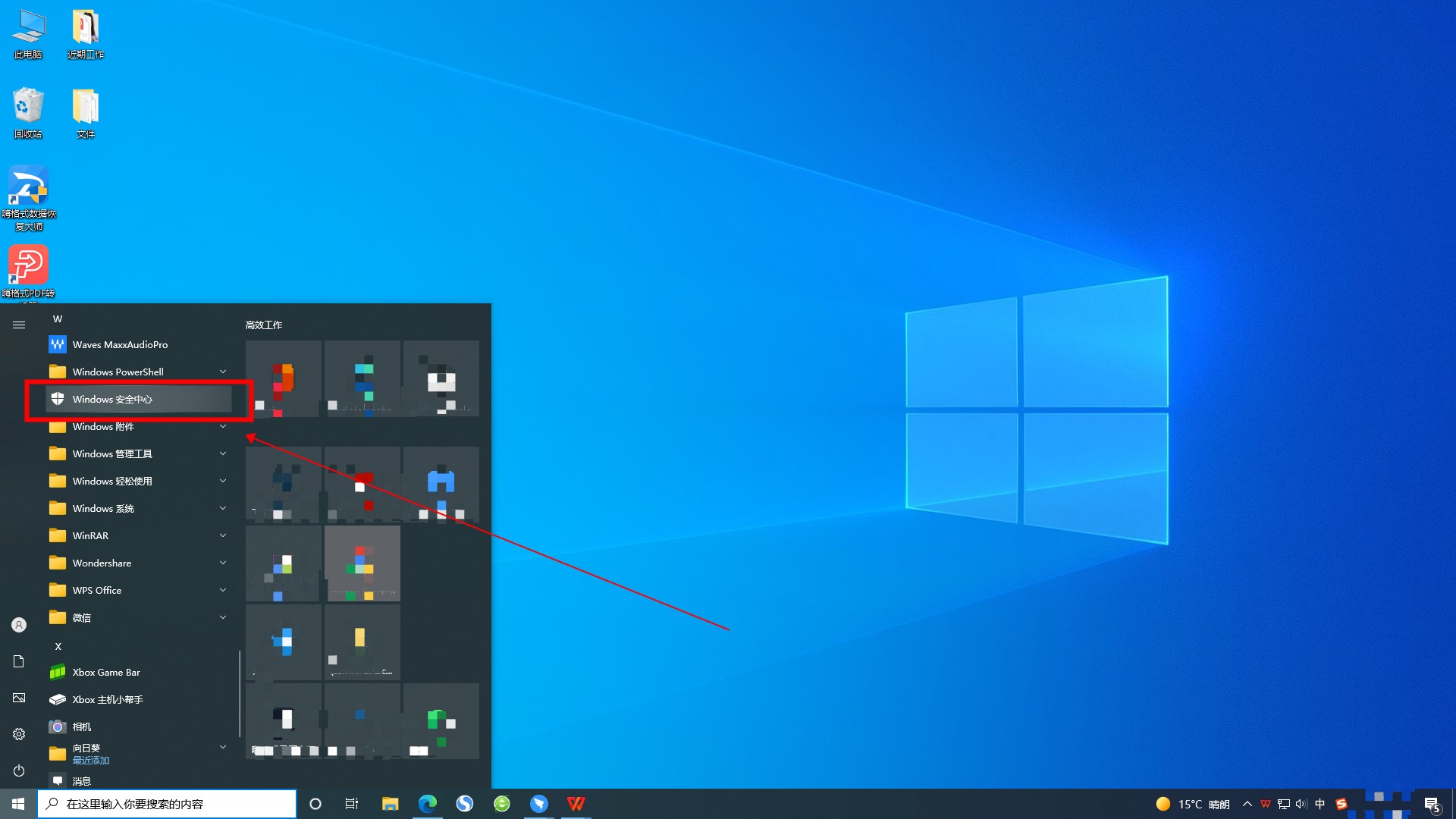Found a total of 10000 related content

Predicting software security vulnerabilities with Python
Article Introduction:The prediction and analysis of software security vulnerabilities is one of the important research topics in the current field of information security. With the popularization of the Internet and the widespread use of software applications, software security vulnerabilities have posed a huge threat to the information security of enterprises and individuals. In order to promptly discover and repair security vulnerabilities in software and improve software security, many researchers have begun to use technologies such as machine learning and data mining to predict and analyze software security vulnerabilities. This article will introduce how to use Python to implement software security vulnerability prediction and analysis. 1. Data collection and preprocessing data
2023-06-30
comment 0
1585

How to disable software activation in Tinder Security Software
Article Introduction:Tinder Security is an anti-virus protection software with a simple interface and complete functions, which can bring users a good experience. More and more friends choose to use it. Does anyone know how to disable software activation in Tinder Security Software? The editor below will give you a detailed introduction to how to disable software activation in Tinder Security Software. If you are interested, you can take a look. Operation method: 1. Double-click to open the software and click the "Security Tools" option at the bottom of the page. 2. In the window interface that opens, click "Startup Item Management" in "System Tools". 3. Then click the "Allow Enable" option box on the right if you want to disable the startup items.
2024-08-15
comment 0
700

Analysis of the role of security software in network security
Article Introduction:With the popularity and development of the Internet, network security has become one of the focuses of people's attention. As one of the important means of network security, security software plays an increasingly important role. In this article, we will analyze the role of security software in network security in order to better understand its importance. 1. Provide basic protection Security software is a key tool to prevent network attacks and malware intrusions such as viruses. Among other things, antivirus software scans and detects viruses, malware, and spam on your computer. For different types of threats, security
2023-06-11
comment 0
1715

How to uninstall software from 360 Security Guard - How to uninstall software from 360 Security Guard
Article Introduction:Recently, some friends asked the editor how to uninstall the software of 360 Security Guard. The following will bring you the method of uninstalling the software of 360 Security Guard. Friends in need can come and learn more. 1. Open 360 Security Guard and click [Software Management] at the top, as shown in the figure below. 2. Find and click [Uninstall], as shown in the figure below. 3. Find the 360 Security Guard software and click [Uninstall] on the right, as shown in the figure below.
2024-03-04
comment 0
1422

How to use Python for software security testing
Article Introduction:How to use Python for software security testing. With the development of the Internet, software security issues have become increasingly prominent, and software security testing has become an increasingly important task. As a popular scripting language, Python is easy to learn and has high development efficiency, so it is widely used in the field of software security testing. This article will introduce how to use Python for software security testing to help readers better deal with software security challenges. First, we need to understand the basic concepts and classifications of software security testing. Software security testing
2023-06-29
comment 0
1097

How to uninstall Tinder Security Software_How to uninstall Tinder Security Software
Article Introduction:1. Most software will come with an uninstall tool, and Tinder Internet Security Software is no exception. Click the Start Menu ---[Tinder Security Lab]-----[Sysdiag]----[Uninstall]. 2. Click [Uninstall Now] when the uninstallation interface appears. 3. Uninstalled successfully. Method 2: 1. Enter the system control panel and find [Programs and Features] and click to enter. 2. Enter the uninstall and change program, find [Tinder Internet Security Software], right-click and select [Uninstall/Change]. 3. Click [Uninstall Now] when the uninstallation interface appears. 4. Uninstallation is successful. Method three: Find the root directory of the software, use 360 or other software to directly shred the files. Method four: Enter safe mode to delete the folder and delete the service in the registry.
2024-06-07
comment 0
972

How to turn off win10 security software
Article Introduction:How to turn off win10 security software? After installing the win0 system, you will find that the system comes with security software, which will help us clean up garbage and protect against viruses. However, some friends want to install an anti-virus software, which can easily cause conflicts. They hope to turn off the security software that comes with the win10 system. How to turn off the security software of Windows 10? The editor has compiled the tips for turning off the security software that comes with Win10. If you are interested, follow the editor to take a look below! Tips for closing win10’s built-in security software 1. Under Win10 system, press the Windows+R key combination to pop up Run. We enter Gpedit.msc and press Enter, as shown in the figure. 2. We now open Group Policy and navigate to the items on the left: [Computer Configuration
2023-06-29
comment 0
2406

How to turn off the built-in security software in win10 and how to disable anti-virus software
Article Introduction:We all know that win10 system comes with built-in security and anti-virus software, but some users have become accustomed to third-party security software such as 360 and Tinder. Under normal circumstances, one security software on a computer is enough, and there may be conflicts between two different security software. Friends who are used to third-party security software want to delete the security software that comes with win10. What should I do? Next, let’s take a look at the specific operation methods. 1. Press the [Windows+R] key combination to pop up the [Run] window, enter [Gpedit.msc] and press Enter to confirm. 2. After opening the [Local Group Policy Editor], locate the item on the left: [Computer Configuration] 】—[Administrative Templates]—[Windows Group
2024-02-10
comment 0
871


Is it safe to buy Bitcoin software via mobile phone?
Article Introduction:Is it safe to buy Bitcoin software via mobile phone? Analyze the truth! As a virtual currency, Bitcoin has become increasingly popular in recent years. As its value continues to rise, many people are beginning to consider buying Bitcoin as an investment. In order to facilitate users to conduct transactions, many applications for buying Bitcoin have been launched on mobile phones. However, many people have some concerns about the security of this type of software. After all, is it safe to buy Bitcoin software on mobile phones? Below I will answer these questions for you one by one. Security Issue 1: How to prevent software intrusion and account theft? When buying Bitcoin software, security issues are always the top concern for users. It is true that some software has certain security risks. In order to avoid account theft, users should choose the software platform reasonably and download it before downloading.
2024-02-08
comment 0
694


Which computer security software is the best?
Article Introduction:1. Which computer security software is best to use? I basically don’t use security software now, because since 360 launched the free security software, which triggered a wave of free security software, those viruses have basically disappeared. Anyway, it is very difficult for me to encounter viruses now. Unlike before, when I guarded against viruses every day, it was easy to get caught. I remember when viruses were most prevalent, it was often necessary to reinstall the system. This is basically no longer the case. Especially the self-installed security software of Win10 is very strict, so strict that I find it annoying. If you use win10, I think there is basically no need to install security software. If I really want to recommend it, then I would recommend one, it is Tinder. I mainly use it to prevent advertisements. Although there are fewer viruses now, advertisements are hard to prevent. In addition, Trojan horses,
2024-08-06
comment 0
653

Application practice of Python in software security
Article Introduction:With the development of the Internet, software security problems have become more and more serious, posing huge risks to users' information and property security. In order to protect the interests of users, software security has become particularly important. As a programming language that is easy to learn and use, Python is increasingly used in the field of software security. This article will introduce the application practice of Python in software security. First, Python plays an important role in static code analysis. Static code analysis is a method of analyzing and inspecting code without running the program.
2023-06-29
comment 0
1027
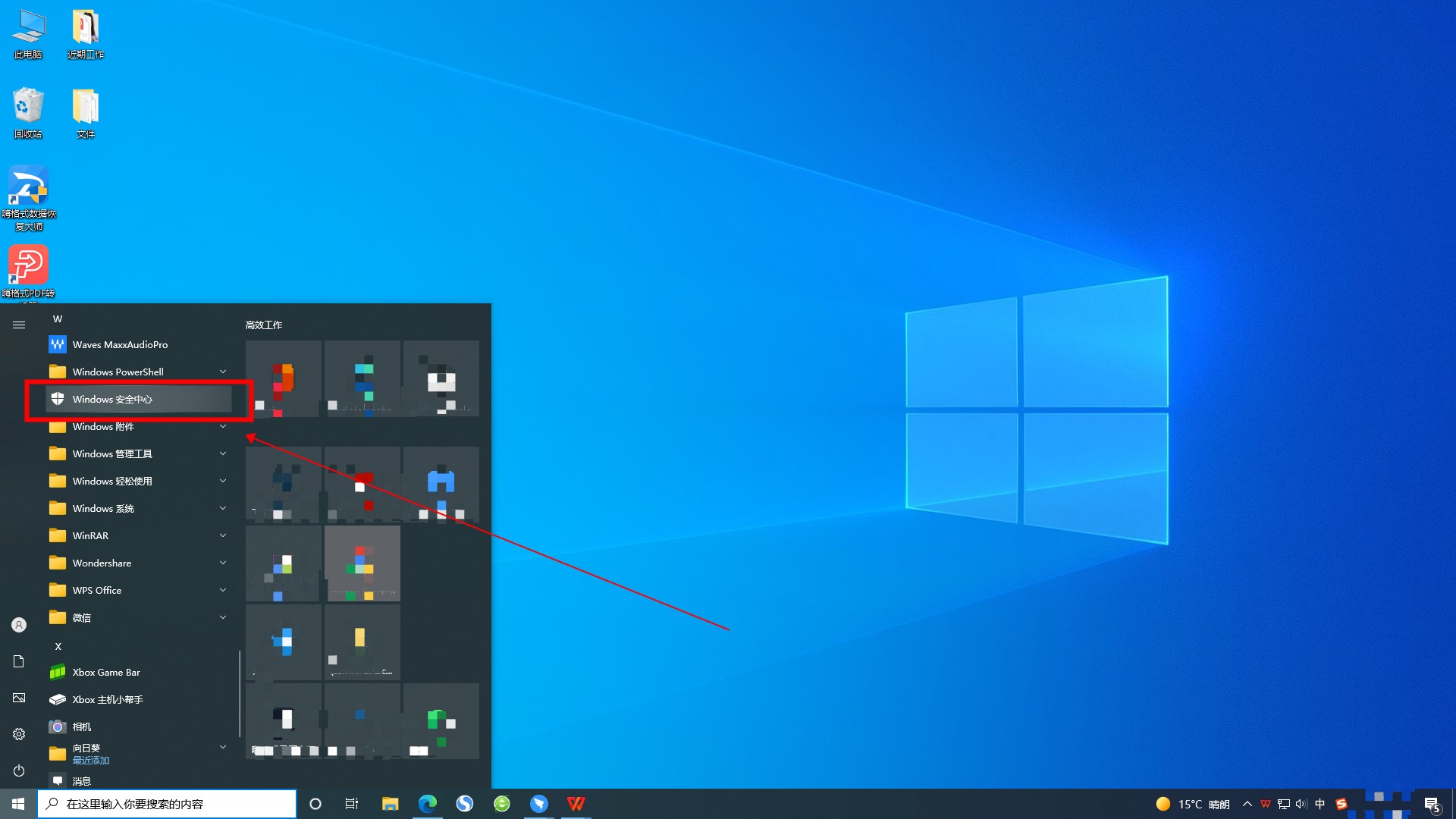
How to activate the built-in security software of Windows 10?
Article Introduction:Win10 has its own security software, which can provide good anti-virus protection and protect the security of users’ computers. Some friends don’t know how to open the built-in security software in Win10. Here I will give you a detailed introduction to how to open the built-in security software in Win10. Software method, if you need it, come and take a look. 1. Click Start in the taskbar below and select "Windows Security Center" in the menu option to open it. This is the anti-virus security software that comes with Win10. 2. After entering the new interface, click the "Virus and Threat Protection" option on the right. 3. Finally, click the "Quick Scan" button to scan and kill.
2024-01-16
comment 0
981

How does Tinder Security software block ad pop-ups? How does Tinder Security software block ads?
Article Introduction:1. Step 1 to intercept pop-up windows on Tinder, use the Internet to search Tinder Security and enter the official website of Tinder Security. 2. Step 2 of blocking pop-up windows on Tinder Security: Download the [Individual User] version of Tinder Security software from the official website of Tinder Security and install it. The [Individual User] version is completely free. 3. Tinder intercepts pop-up windows in Step 3. After the installation is completed, the Tinder Security icon appears in the lower right corner of the taskbar. Double-click the icon to open Tinder Security software and enter the main interface of Tinder Security software. 4. Tinder intercepts pop-ups in Step 4. In Tinder Security On the main interface of the software, click [Security Tools] 5. Tinder Blocks Pop-ups. Step 5. In the [Security Tools] window, click [Pop-up Block] 6. Tinder Blocks Pop-ups. Step 6. In the [Pop-up Block] window, Turn on the switch in the upper right corner and select from the list below
2024-06-04
comment 0
510

How to safely upgrade system software on Linux
Article Introduction:How to safely upgrade system software on Linux Introduction: When using the Linux operating system, it is very important to regularly upgrade system software. Because system software upgrades often solve many security holes and bugs, the stability and security of the system are guaranteed. However, a wrong software upgrade can cause system crashes or other problems. Therefore, before upgrading the system software, we need to take some security measures to ensure the stability and security of the system to the greatest extent. This article will introduce how to safely upgrade the system on Linux
2023-07-05
comment 0
1791

How to uninstall software from Tencent QQ Security Manager - How to uninstall software from Tencent QQ Security Manager
Article Introduction:Recently, when many users are using Tencent QQ Security Manager, they are not familiar with how to uninstall software from Tencent QQ Security Manager? The following editor will bring you the method of uninstalling software from Tencent QQ Security Manager. Interested users can take a look below. Bar. Open your security manager in the computer toolbar; then select "Software Manager" on the interface; click to open "Software Management", click "Uninstall" in the left sidebar of "Software Management"; click After Uninstall , you can find the software you want to uninstall according to the categories at the top of the uninstall interface, which is simple and fast. If it is not there, you can also search it all; find the target you want to delete, and just click Uninstall at the end; The software you delete is basically not needed. Installing it still takes up computer resources.
2024-03-05
comment 0
1160

How to set up Tinder Security Software in Simplified Chinese
Article Introduction:Tinder Security is an anti-virus protection software with a simple interface and complete functions, which can bring users a good experience. More and more friends choose to use it. Does anyone know how to set up Simplified Chinese in Tinder Security software? Below I will give you a detailed introduction to how to set up Simplified Chinese in Tinder Security software. If you are interested, you can take a look. Setting method: 1. Double-click to open the software and click the three horizontal lines icon in the upper right corner. 2. Then click "language" in the option list below. 3. Then click on the "Simplified Chinese" option. 4. The setting is successful.
2024-07-24
comment 0
1238

Which software is the best and safest for currency speculation?
Article Introduction:Binance, Coinbase, Kraken and Gemini are the safest and most reliable currency speculation software. These platforms employ multiple layers of security measures such as two-factor authentication, cold storage, and regulatory compliance to protect user funds and information. Reliability, functionality, user interface, cost, and customer support should also be considered when choosing software. Based on these factors, the software mentioned above is currently the most trustworthy option for ensuring the safety of your cryptocurrency investments.
2024-04-17
comment 0
390

Using Python to implement software runtime security detection mechanism
Article Introduction:Using Python to implement software runtime security detection mechanism With the rapid development of the Internet, software security issues have become more and more prominent. Threats such as hacker attacks, malware, and vulnerability exploitation continue to emerge, causing serious losses to individuals and businesses. Therefore, software runtime security detection mechanisms become crucial. This article will introduce how to use Python to implement a simple and effective software runtime security detection mechanism. The goal of the software runtime security detection mechanism is to monitor and defend against various security threats in real time while the software is running.
2023-06-29
comment 0
1467