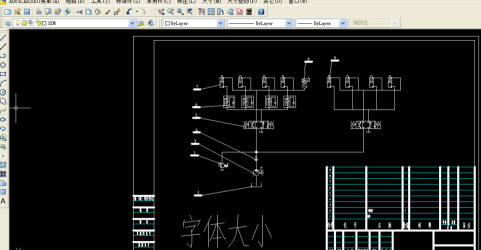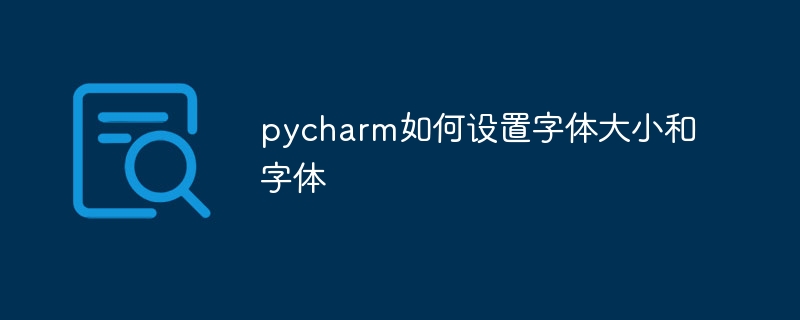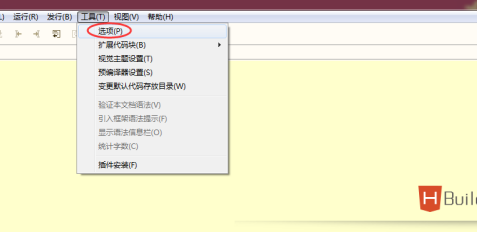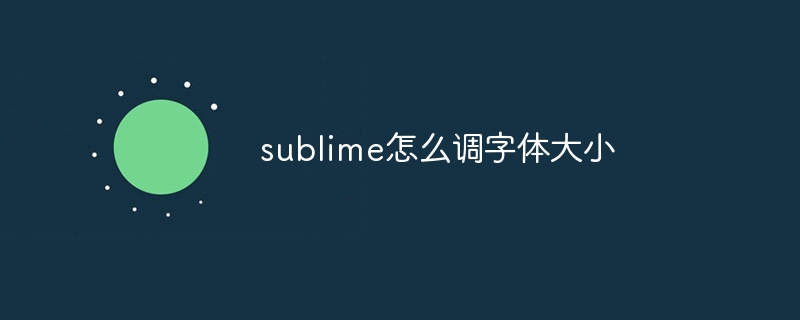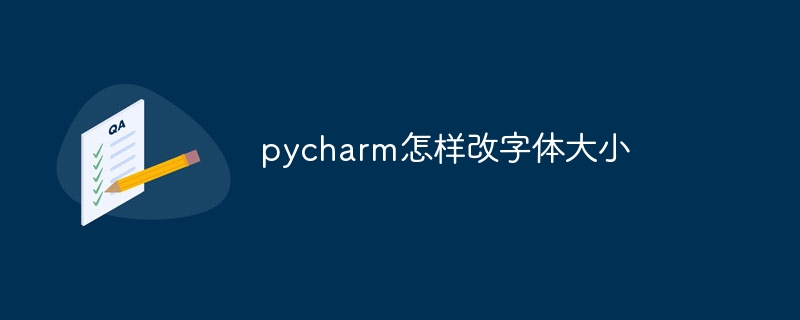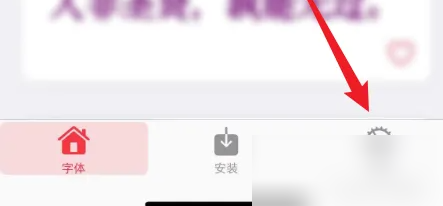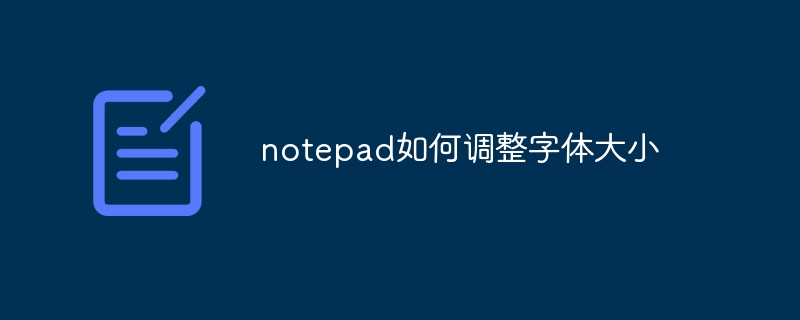Found a total of 10000 related content

How to change font size in pycharm
Article Introduction:How to adjust font size in PyCharm: Open "File" > "Settings" > "Editor" > "Font" and adjust the font size in the "Size" field. Use the keyboard shortcuts: Windows/Linux: Ctrl + Shift + ] to zoom in, Ctrl + Shift + [ to zoom out; macOS: Cmd + Shift + ] to zoom in, Cmd + Shift + [ to zoom out. Adjust only specific code ranges: Select the code range, right-click and select Change Font Size, enter a new font size.
2024-04-03
comment 0
956
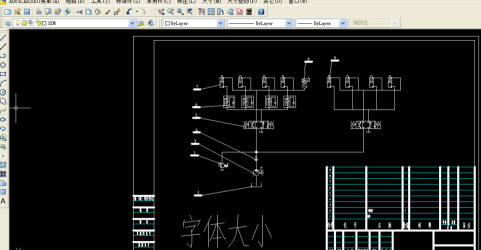
How to adjust font size in AutoCAD2007-How to adjust font size in AutoCAD2007
Article Introduction:Are you also using AutoCAD2007 software? But do you know how to adjust the font size in AutoCAD2007? The following article will bring you the method of adjusting the font size in AutoCAD2007. Let us take a look below. Open the AUTOCAD2007 software. Open the drawing whose text you want to modify. Click on the text you want to change the size of. There are two ways to change the font size. Select the text that you want to change the size of, and then select the value in the Font Size column. Modify the font size and click OK. The font modification is completed. Click to modify the font and select the right mouse button. Select properties. The properties bar appears. Find the font height in the properties bar. Modify the value in the height column and the font size will change accordingly.
2024-03-06
comment 0
640
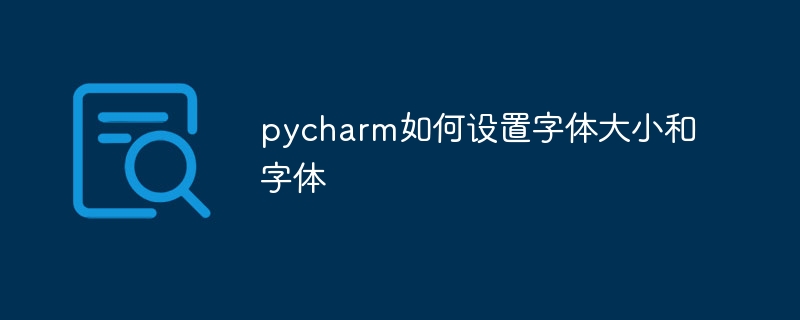
How to set font size and font in pycharm
Article Introduction:Set the font size and font in PyCharm: Set the font size: via "File" > "Settings" > "Editor" > "Font"; set the font: via the "Font" drop-down menu in the "Font" settings window.
2024-04-18
comment 0
1328

How to change the font size of QQ How to modify the font size
Article Introduction:Nowadays, many people use QQ to chat with friends. As the number of updates increases, the functions and gameplay inside are gradually increasing. Some users who prefer large fonts can modify the QQ font according to their own habits on the settings page. For some novice users who don’t know how to modify the font, you can take a look at the font size modification methods compiled by the editor below. I hope it can be helpful to everyone. "QQ" font size modification method font size modification method: Settings - General - Font size - Slide the ruler below - OK 1. Open QQ, click the avatar in the upper right corner, and then click Settings in the upper left corner. 2. On the settings page, click General. 3. On the general settings page, click Font Size. 4. Finally, drag the bottom font ruler and click on the upper right corner to save.
2024-07-12
comment 0
1020
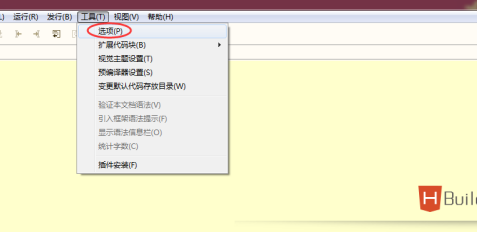
How does hbuilder change the font size - the specific method of hbuilder changing the font size
Article Introduction:Programmers must be using the hbuilder software, but do you know how hbuilder changes the font size? The following article brings you the specific method of hbuilder changing the font size. Interested users, please come and take a look below. First, open the software and find "Tools" -> "Options" in the menu bar. Open options. Click "HBuilder"->"Theme" to open the theme. On the topic page, click "Select...". On this page you can set the font, font style, and font size. We change the font size to "Xiaoer" and click "OK". Let’s take a look at the font size before changing it. See if it looks more comfortable and clear after changing the font size.
2024-03-05
comment 0
729

How to change font size in phpstorm
Article Introduction:The steps to change the font size in PHPStorm are as follows: Go to "Settings" > "Editor" > "Font", enter the specific size (unit: pixels) in the "Font Size" field, preview the effect and click the "Apply" button
2024-04-07
comment 0
748
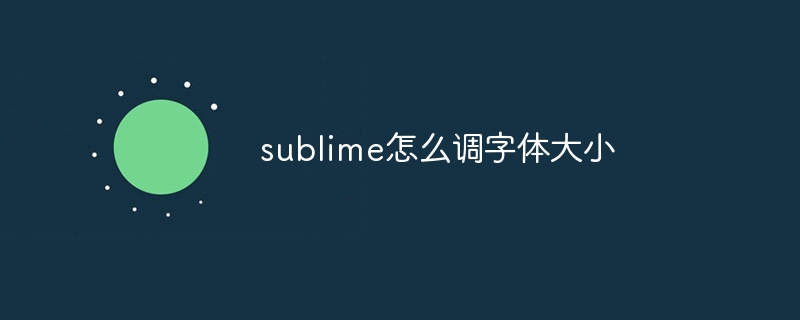
How to adjust font size in sublime
Article Introduction:To adjust the font size in Sublime Text simply modify the Font Size field in the Font settings and enter the desired integer, the default size is 12pt. Additionally, you can customize other font settings such as font face, weight, and anti-aliasing.
2024-04-03
comment 0
1242

How to adjust pycharm font size
Article Introduction:To adjust PyCharm font size: Open the Settings page (File > Settings) Navigate to Font Settings (Editor > Font) Adjust font size (enter desired point size) Preview changes (live preview of font size) Apply changes (make font size take effect)
2024-04-19
comment 0
1195

How to set the font size of Shuqi novel How to set the font size of Shuqi novel
Article Introduction:How to set the font size of Shuqi Novel? The font size on Shuqi Novel changes with the system, and users can also actively adjust the font size for easier viewing. Many friends still don’t know how to set the font size of Shuqi Novel. Here is a guide on how to set the font size of Shuqi Novel. Let’s take a look. How to set the font size of Shuqi Novel 1. First, we open Shuqi Novel, and then click on a novel to enter the reading page; 2. In the reading page, click [Settings] in the menu bar; 3. In the settings, there is [ A-】[A+], just adjust the size according to these two function buttons.
2024-07-01
comment 0
1056

How to adjust font size in webstorm
Article Introduction:In WebStorm, font size can be adjusted by following these steps: Open the Settings menu and navigate to Font Settings. Enter the desired font size in the Font Size/Editor field, or use the buttons to fine-tune the size. Apply changes.
2024-04-08
comment 0
1285

How to change font size in webstorm
Article Introduction:Change font size in WebStorm by following these steps: Open Preferences (Windows: File -> Settings, Mac: WebStorm -> Preferences). Go to "Appearance & Behavior" -> "Appearance". In the "Font" section, adjust the "Size" field to change the font size. You can use shortcut keys to make the font larger or smaller, or to restore the default size. You can set different font sizes for different elements, use custom fonts, and enable font scaling for adjustments.
2024-04-08
comment 0
1208

How to adjust the font size on the far right How to change the font size on the far right
Article Introduction:How to adjust the font size on the far right? When browsing, the font size on the upper right corner may not look good. At this time, users can adjust the font size themselves to obtain a better browsing experience. Many friends still don’t know how to adjust the font size on the far right. Here is a list of how to adjust the font size on the far right. Let’s take a look. How to adjust the font size on the far right? After opening the APP, directly enter the interface of the novel you want to read, and click the three-dot icon in the upper right corner. In the pop-up menu bar, find the reading number setting option and click on it. In the pop-up interface, just adjust the font size you like by sliding the axis.
2024-06-26
comment 0
711
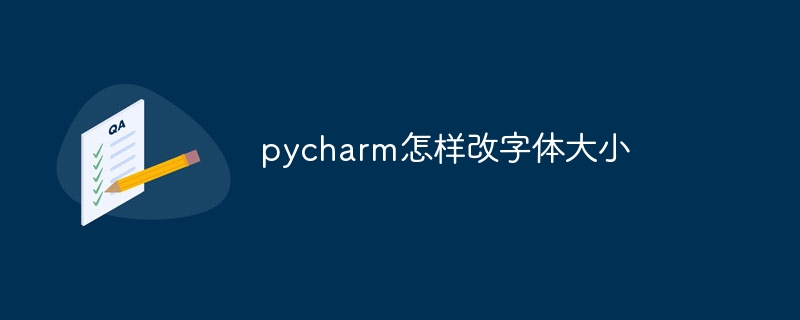
How to change font size in pycharm
Article Introduction:In PyCharm, changing font size takes just a few steps: open font settings (File>Settings>Editor>Fonts/PyCharm>Preferences>Editor>Fonts); select a font; enter the desired size; preview changes; apply changes .
2024-04-19
comment 0
949

How to change pycharm font size
Article Introduction:To change the font size in PyCharm: 1. Open the settings window 2. Navigate to Appearance & Behavior > Fonts 3. Adjust the font size under the Font Size setting 4. Preview and apply the changes.
2024-04-18
comment 0
511

How to adjust font size in webstorm
Article Introduction:There are three ways to adjust the font size in WebStorm: directly modify the editor font size: adjust the "Editor Font" size in the "Fonts & Colors" settings. Use shortcut keys: Ctrl + Alt + numeric keys to change size, Ctrl + = to increase, Ctrl + - to decrease. Adjust system font size: Affects all applications, via "Display Settings" on Windows and "System Preferences" on Mac.
2024-04-08
comment 0
1221

How to set font size on iQOO8Pro_Tutorial on setting font size on iQOO8Pro
Article Introduction:1. Enter "Settings" on your phone, find and enter [Display and Brightness] 2. Then click to enter [Font Size] to set the font size or thickness. 3. Apps that support dynamic fonts will adjust to the size you choose. The magnitude of change will vary between applications.
2024-04-29
comment 0
822


How to set font size on mobile phone (easily adjust font size on mobile phone)
Article Introduction:Setting font size has become an important personalization requirement as mobile phones become an important tool in people's daily lives. In order to meet the needs of different users, this article will introduce how to improve the mobile phone use experience and adjust the font size of the mobile phone through simple operations. Why do you need to adjust the font size of your mobile phone - Adjusting the font size can make the text clearer and easier to read - Suitable for the reading needs of users of different ages - Convenient for users with poor vision to use the font size setting function of the mobile phone system - How to enter the system settings interface - In Find and enter the "Display" option in the settings interface - find the "Font Size" option and adjust it. Adjust the font size with a third-party application - download and install an application that supports font size adjustment - open the application and enter the relevant settings interface - according to the individual
2024-05-07
comment 0
1076
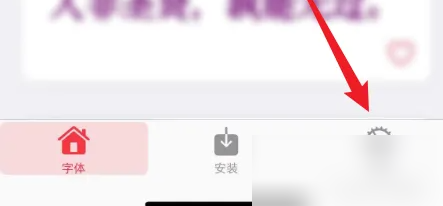
How to use Font Directory app and how to adjust font size in Font Directory
Article Introduction:After opening the font library, click Settings in the lower right corner. In the font settings page, find the font size center column and click the + sign on the right to increase the font size. The picture shows the effect of the font 60pt. After installation, this preview effect will be displayed. Gou Ke
2024-06-21
comment 0
814
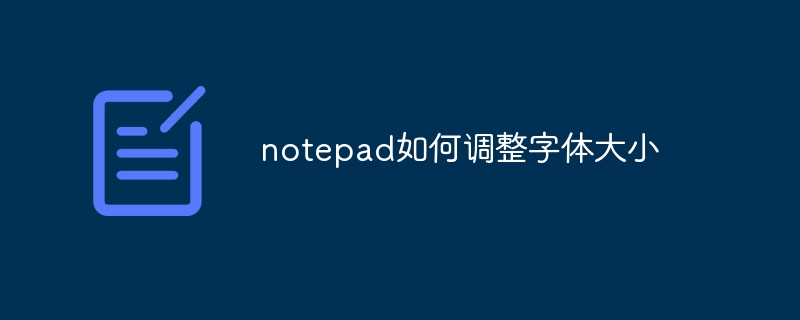
How to adjust font size in notepad
Article Introduction:Font size can be adjusted in Notepad by following these steps: 1. Open Notepad; 2. Go to the "Format" menu; 3. Select the "Font" option; 4. In the "Font" window, use the "Size" field to adjust the font size; 5. Click the OK button to apply the changes.
2024-04-08
comment 0
1658