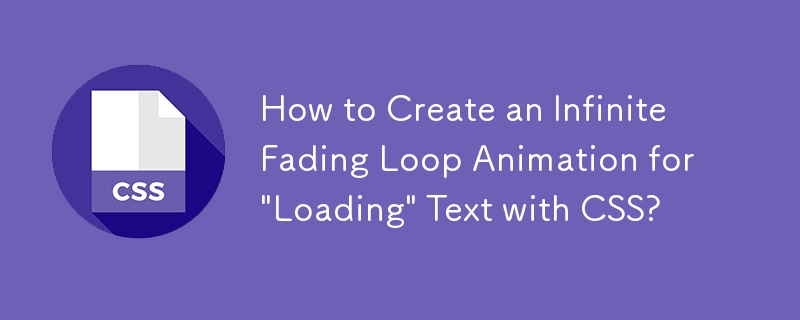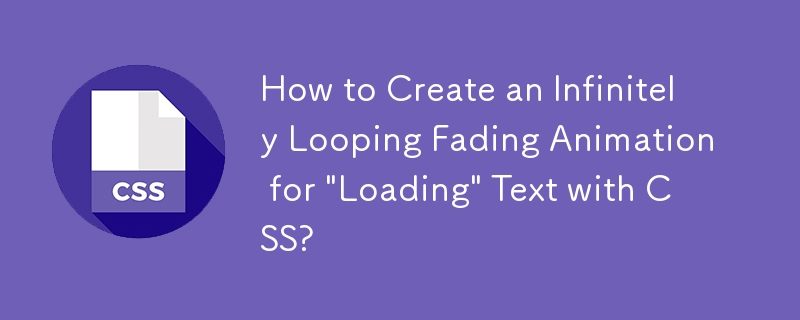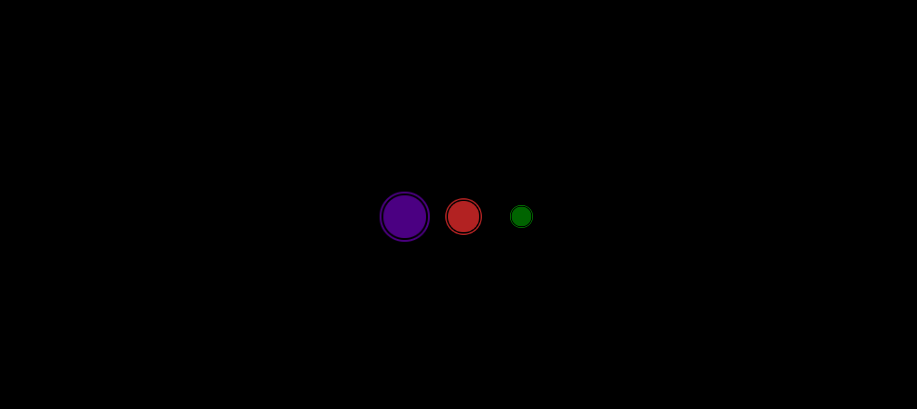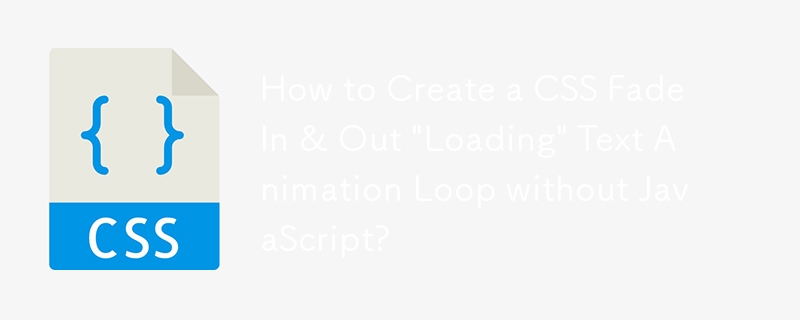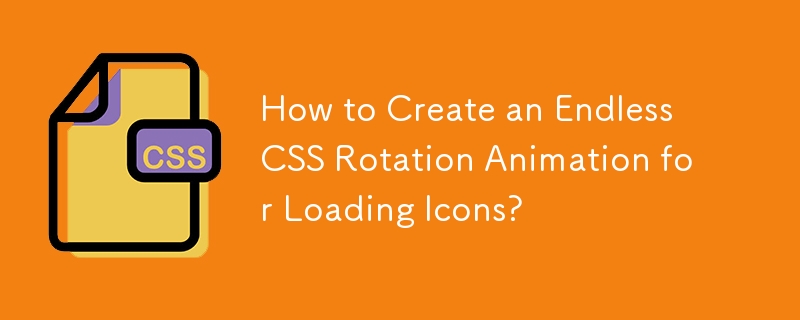Found a total of 10000 related content

CSS web page loading animation: create various cool loading animation effects
Article Introduction:When a user enters a web page, the most impatient thing is waiting for the page to load. In order to alleviate users' anxiety, many websites have begun to use CSS loading animations to make page loading more interesting. In this article, we will learn how to use CSS to create various cool loading animation effects, and provide specific code examples to help you implement it. 1. Basic Animation First, let us create some basic loading animations. We can use the animation property in CSS to create a basic animation. animat
2023-11-18
comment 0
1738

Tips and methods for implementing loading animation effects with CSS
Article Introduction:CSS techniques and methods for implementing loading animation effects With the development of the Internet, loading speed has become one of the important indicators of user experience. In order to improve the user experience when the page is loading, we usually use loading animation effects to increase the interactivity and attractiveness of the page. As one of the important technologies in front-end development, CSS provides many techniques and methods to achieve loading animation effects. This article will introduce several common techniques and methods for implementing CSS loading animation effects, and provide corresponding code examples. Spin loading animation Spin loading animation is a
2023-10-19
comment 0
1074

Use CSS to load text animation effects
Article Introduction:Today, animation is the most powerful feature in an app to attract more users, it increases user interest in exploring the app. In web applications, we can create animations using HTML and CSS. However, we can create animations using JavaScript, but this will slow down the website. In this tutorial, we will learn to load text animation using HTML and CSS. When getting data from an API or loading a web page, it is important to display the loading text with animation to make it more attractive. Example 1 In the following example, we have created "loader" div and "loader-inner" div elements in it. In the CSS we set a fixed size for the loader div and use the "rotate" switch
2023-08-30
comment 0
1007


CSS Positions layout techniques to implement web page loading animation
Article Introduction:CSSPositions Layout Tips for Implementing Web Page Loading Animation In today's Internet era, web design pays more and more attention to user experience, and web page loading animation is one of the important elements to attract users' attention. The CSSPositions layout is a commonly used web page layout method. By using it reasonably, the effect of web page loading animation can be achieved. This article will introduce how to use CSSPositions layout to implement web page loading animation techniques, and provide some specific code examples. 1. Understand CSS
2023-09-27
comment 0
890


CSS3 animation implements 5 preload animation effects
Article Introduction:Achieve the animation effect as shown in the figure: Preload animation 1: Double rotating circle A circle rotating in two different directions. We define a CSS code for the speed of the inner ring, that is, the speed of the inner ring is 2 times faster than that of the outer ring. The implementation is shown in the figure: html code: {code...} css code: {code...} Preload animation two:...
2017-03-22
comment 0
2399

How to create an animated loader ring using HTML and CSS?
Article Introduction:Overview A loader is a web component used by almost all web applications. To build the loader ring, we should have some prior knowledge about Cascading Style Sheets (CSS) as CSS involves the styling and animation part of the loader ring. Since the loader component is loaded before the original content is loaded into the web page. The main style properties used to build this feature are animations, transitions, and keyframes. These three CSS properties will turn a simple static animated loading loop into an animated loading loop. Algorithm Step 1 - Create an HTML file in the folder and open it using a text editor. Add HTML boilerplate to HTML files. Step 2 − Create an HTML parent div container in the body tag of the HTML document with the class name "
2023-09-23
comment 0
1303
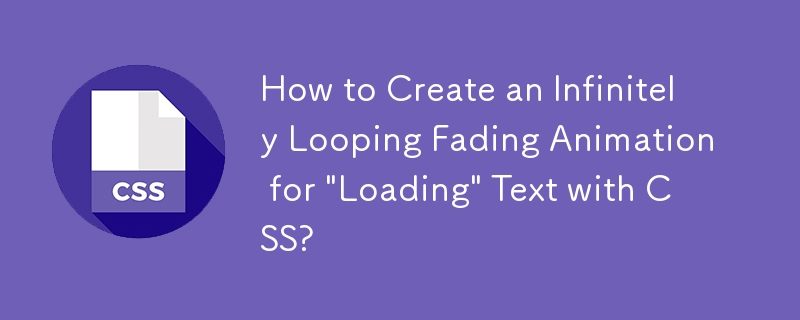

How to use html and CSS to achieve page loading animation effect
Article Introduction:When browsing a website, you will often encounter the page "Loading, please wait" situation. At this time, a circle will appear on the page and keep spinning until the loading is completed. Friends who are learning html and CSS, can you use html and CSS to achieve page loading animation effect? This article will study CSS3 page loading animation with everyone, and share the code of page loading animation with everyone. Interested friends can refer to it.
2018-10-30
comment 0
5401
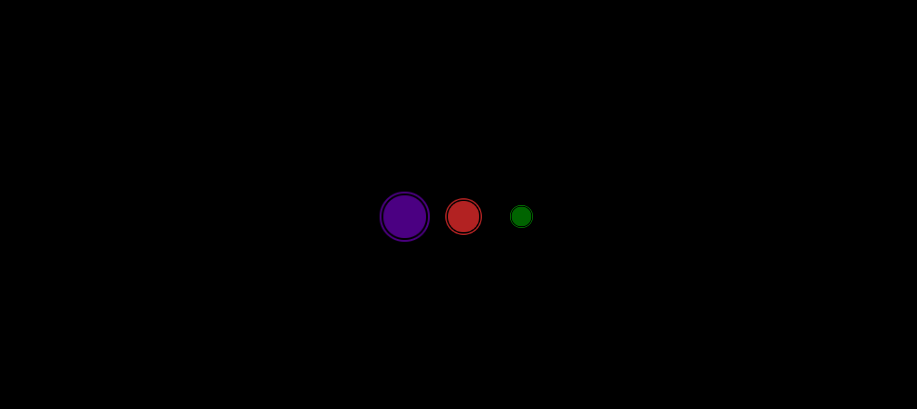
How to quickly create a 3-point loading animation with css
Article Introduction:This article will introduce to you the most common effect implementation in the front-end development process, which is the implementation of loading animation. To put it simply, for example, the common web page loading waiting effect loading... is usually a dynamic loading effect.
2021-08-25
comment 0
3433

CSS3 learning page loading animation (5)
Article Introduction:I have published four articles before, with twenty-two effects. In this article, I will share with you 6 types of CSS3 page loading animations, for a total of twenty-eight page loading animation effects. It has certain reference value. Friends in need can refer to it. I hope it will be helpful to you.
2018-10-15
comment 0
2247
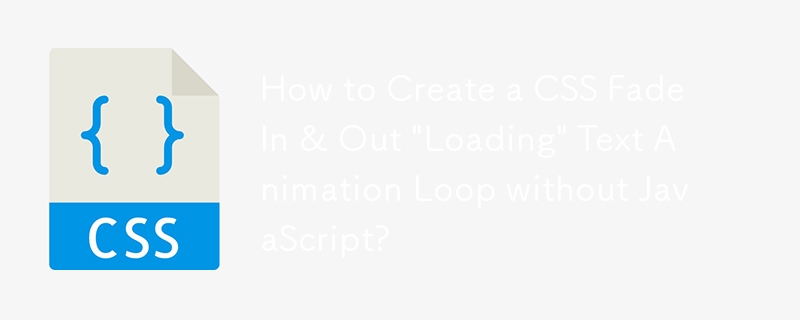

HTML, CSS and jQuery: Make an animated loading progress bar
Article Introduction:HTML, CSS and jQuery: Create a loading progress bar with animated effects. The loading progress bar is a common web page loading effect. It allows users to clearly see the progress of the current page loading and improves user experience. In this article, we will use HTML, CSS and jQuery to create a loading progress bar with animation effects, and provide specific code examples. HTML Structure First, let's create the basic structure of HTML. We need a container element that contains the progress bar, and in
2023-10-27
comment 0
1627

CSS implements creative page loading (loading) animation effects
Article Introduction:Friends, have you ever encountered the page "Loading, please wait" when browsing the website. As a front-end engineer, can you use CSS to create page loading (loading) animation effects? This article will share with you a creative page loading (loading) animation code, which has certain reference value. Interested friends can take a look.
2018-10-20
comment 0
3695
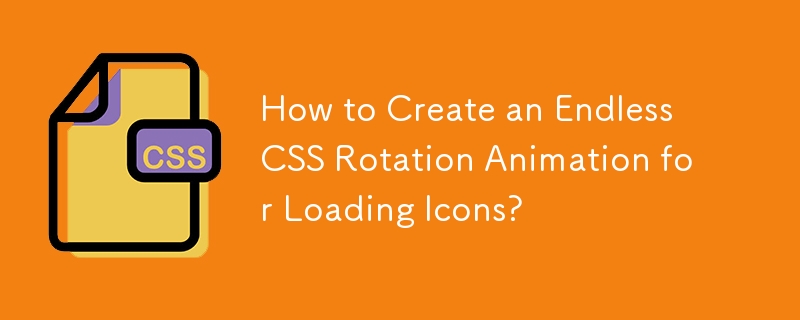

Create advanced loading screens using CSS
Article Introduction:When browsing different pages in a website, developers must add loading screens to the website; so that the website has enough time to traverse between web pages. Loading screens are an effective way for users to wait while a website page loads/initializes. How to create a loading screen? To create a loading screen, we can use HTML and CSS. First, we will create a div element in which we will give a title tag that will display the percentage. We will then use CSS properties (such as border-radius) to specify the height and width and add animations to the loading element. We will also use the over-flow attribute to hide the element so that we can only see the main content. The following syntax is the overflow attribute
2023-09-17
comment 0
600