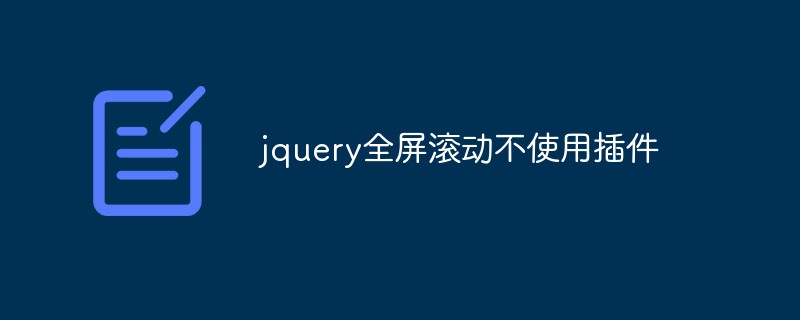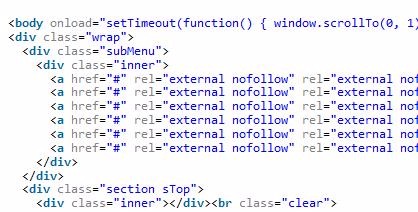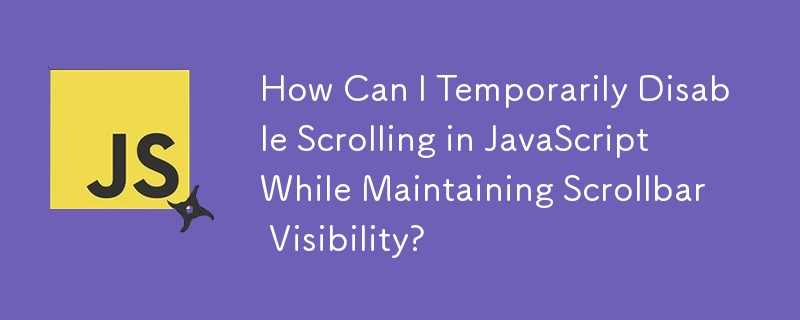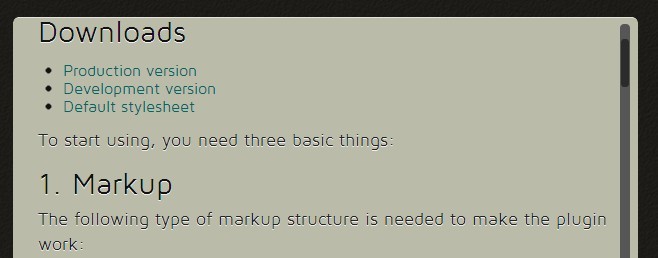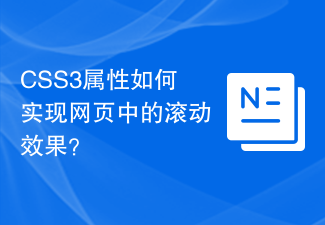Found a total of 10000 related content
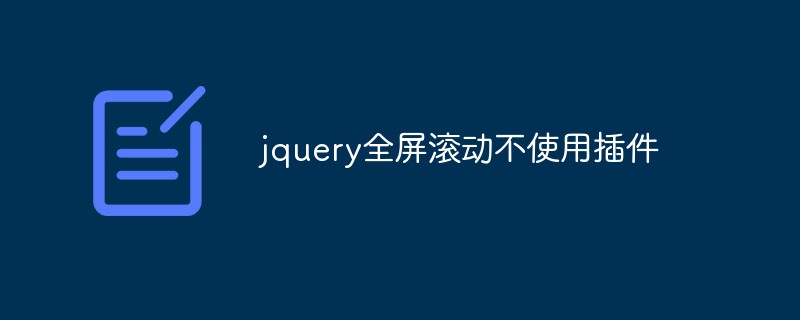
jquery full screen scrolling without plugins
Article Introduction:With the continuous development of Web technology, more and more websites use full-screen scrolling effects, allowing users to browse multiple content areas within one page. There are many ways to achieve this effect, among which the more commonly used one is to use jQuery plug-in. But what I want to introduce today is how to achieve full-screen scrolling without using jQuery plug-in. 1. HTML structure We first need to determine the HTML structure of our website. In this example, we will use an image as the background of the first screen, and the second screen will display a text. therefore, we
2023-05-18
comment 0
468
The jQuery plug-in windowScroll implements single-screen scrolling effects_jquery
Article Introduction:What this article shares with you is a single-screen scrolling special effect implemented using the jQuery plug-in windowScroll. It mainly refers to the up and down scrolling effect of the homepage of Sogou browser version 4.2. It mainly implements the up and down and left and right scrolling logic of the entire window, which is very practical.
2016-05-16
comment 0
1743
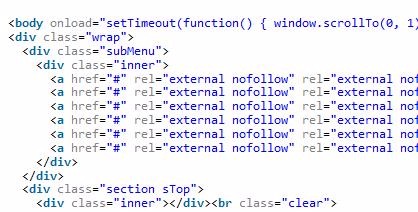
Sticky scrolling navigation bar effect implemented by jQuery
Article Introduction:Sticky scrolling is when the navigation sticks to the browser during the scrolling process to achieve the effect of convenient website page browsing, which is also a user experience. This article mainly introduces the sticky scrolling navigation bar effect implemented by jQuery, involving the jQuery plug-in smint. Usage tips, and complete example source code is attached for readers to download and refer to. Friends who need it can refer to it. I hope it can help everyone.
2018-01-09
comment 0
2526

A complete guide to using better-scroll to achieve scrolling effects in Vue
Article Introduction:A complete guide to using better-scroll to achieve scrolling effects in Vue. As a progressive JavaScript framework, Vue naturally needs to implement some scrolling effects that need to be used on the interface. Different from native JavaScript, Vue has a more convenient life cycle and componentized thinking, and also requires more efficient and flexible scrolling plug-ins to implement complex functions. Better-scroll is a powerful scrolling plug-in that supports various mainstream browsers and mobile devices
2023-06-09
comment 0
2420
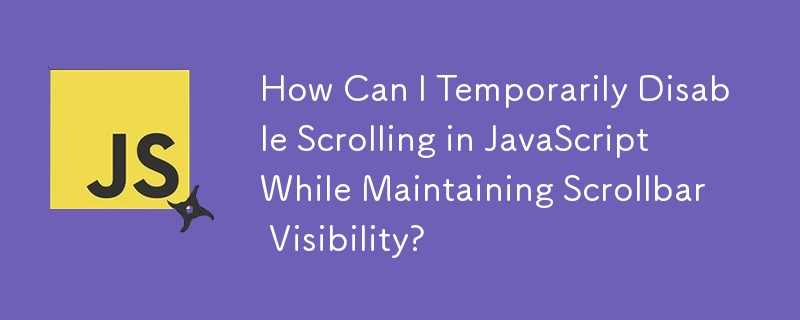

CSS web page scrolling effects: add various scrolling effects to web pages
Article Introduction:CSS web page scrolling effects: Adding various scrolling effects to web pages requires specific code examples. Introduction: In modern web development, adding scrolling effects to web pages has become a common need. By using CSS, we can achieve various attractive scrolling effects, such as floating navigation, smooth scrolling, scrolling animation, etc. This article will provide you with some commonly used CSS code examples to help you add beautiful scrolling effects to web pages. 1. Suspension navigation Suspension navigation is a common web page scrolling effect. It can maintain the navigation bar when the user scrolls the page.
2023-11-18
comment 0
1054
jquery plug-in text intermittent automatic scrolling up effect code_jquery
Article Introduction:This article mainly introduces the intermittent text automatic upward scrolling effect code of the jquery plug-in, and involves the related techniques of jquery triggering the page element transformation based on the time function to achieve the scrolling effect. Friends in need can refer to the following
2016-05-16
comment 0
1362
jQuery plug-in bgStretcher.js implements full-screen background effects_jquery
Article Introduction:The jQuery plug-in bgstretcher.js can automatically and dynamically change the background image of the web page. This plug-in recommended by sharejs.com can be customized in multiple ways to automatically switch the background of the web page. The effect is smooth, very rare, and the calling code is also very simple.
2016-05-16
comment 0
1637

How to achieve scrolling effect in css
Article Introduction:CSS implements scrolling effects. Scroll effects are usually used for various interactions, animations and navigation in website page design. Most conventional website scrolling effects can be achieved through HTML+CSS. This article will briefly introduce several of them. 1. Use the overflow and position attributes to wrap the content (such as div) in the HTML tag. The overflow attribute is scroll, and then use the position attribute to determine the position of the content area to achieve the scrolling effect. The code is as follows: ```<div style="
2023-04-21
comment 0
2311
Collection of jquery scrolling effects_jquery
Article Introduction:This article summarizes and introduces jquery single-line scrolling, batch multi-line scrolling, and text and picture scrolling effect codes. These are some of the seamless scrolling effects of text and graphics commonly used in branch factories. I hope it will be helpful for everyone to become familiar with jQuery. .
2016-05-16
comment 0
1340
jquery php implements scrolling digital effects_jquery
Article Introduction:This article will use the jquery background animation plug-in based on examples to use numbers as background images and make the background images scroll at regular intervals, thereby achieving the effect of rolling numbers. Interested friends can refer to it.
2016-05-16
comment 0
2622

How to use uniapp to develop rolling loading function
Article Introduction:How to use uniapp to develop rolling loading function Rolling loading is a common web development function that can dynamically load more data when the user scrolls the page to achieve an infinite scrolling effect. In uniapp, we can use some technologies and methods to implement the rolling loading function. Laying out the page First, we need to lay out the components and containers required for the scrolling loading function in the uniapp page. It is recommended to use uniapp’s official component uni-list to achieve the rolling loading effect, because it has
2023-07-04
comment 0
2499
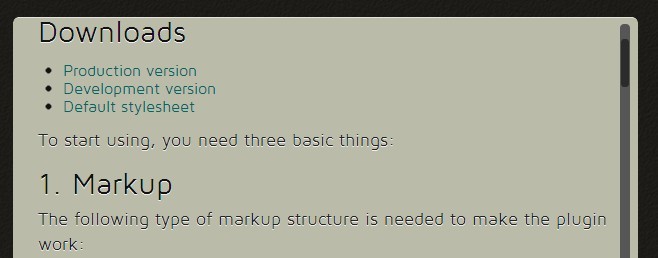
jQuery scroll bar plug-in nanoscroller usage guide_jquery
Article Introduction:The nanoScrollerJS introduced in this article is a jQuery plug-in that uses a simple way to achieve the scroll bar effect of the Mac OS X Lion system. This scrollbar plug-in uses native scrollbars to work on iPad, iPhone and some Android Tablets.
2016-05-16
comment 0
1565
jQuery menu plug-in superfish usage guide_jquery
Article Introduction:Superfish is a Jquery plug-in that makes it very easy to create complex multi-level drop-down menus. Superfish is also very commonly used. You can use Superfish to achieve various menu effects.
2016-05-16
comment 0
1911
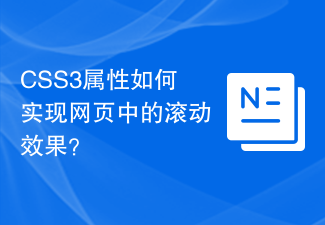
How do CSS3 properties implement scrolling effects in web pages?
Article Introduction:How do CSS3 properties implement scrolling effects in web pages? Introduction: With the development of the Internet, web design is paying more and more attention to user experience. In web design, scrolling effect is a very common animation effect. By using CSS3 properties, we can easily achieve various cool scrolling effects. This article will introduce how to use CSS3 properties to achieve scrolling effects in web pages, and provide code examples for readers' reference. 1. Use CSS3 attribute transition to achieve scrolling effect. The transition attribute can be element
2023-09-09
comment 0
1441