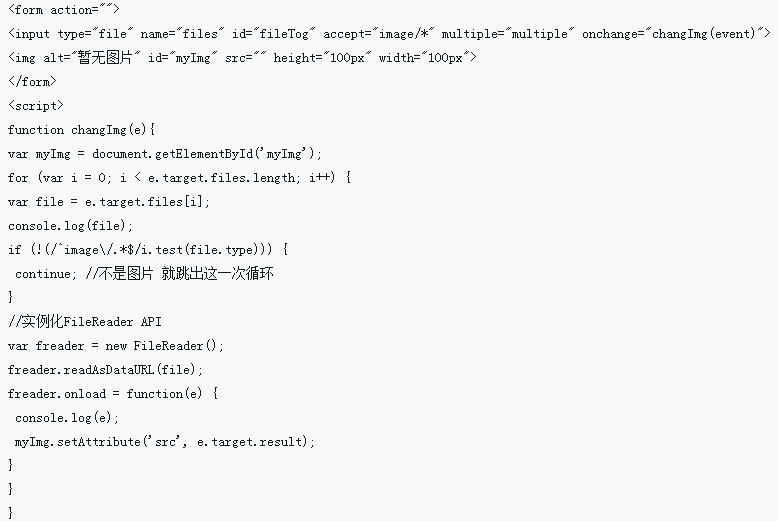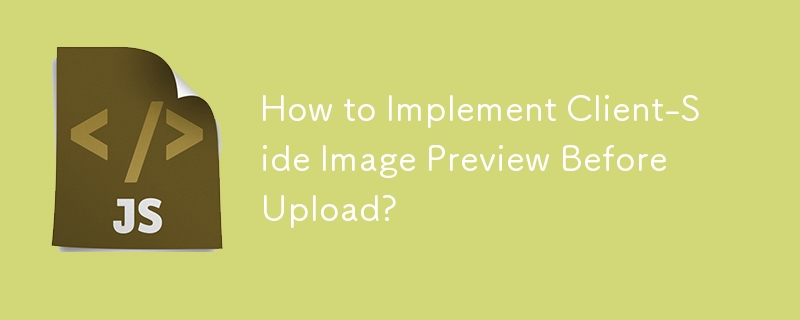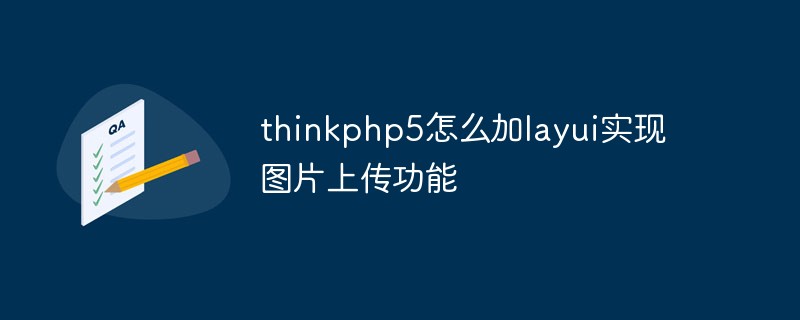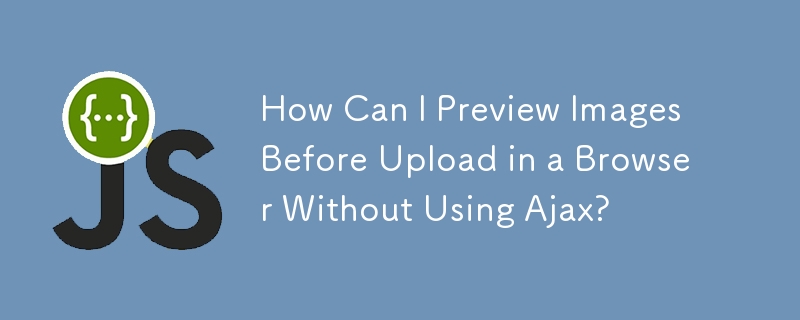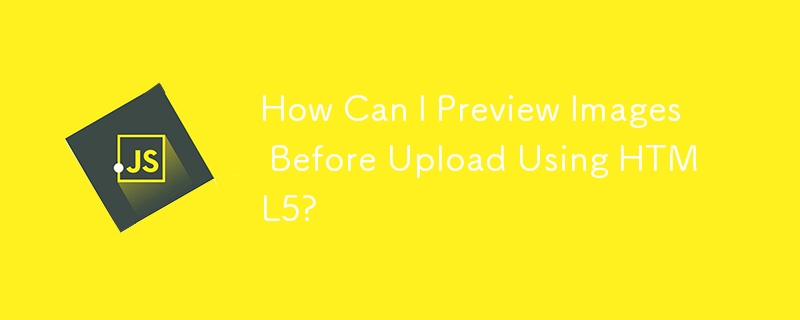Found a total of 10000 related content

How to implement image upload and preview in uniapp
Article Introduction:How to implement image upload and preview in uniapp In modern social network and e-commerce applications, image upload and preview functions are very common requirements. This article will introduce how to implement the image upload and preview functions in uniapp, and give specific code examples. 1. Implementation of the image upload function In the uniapp project, you first need to add an image upload component to the page, as shown below: <template><view><im
2023-10-21
comment 0
1402
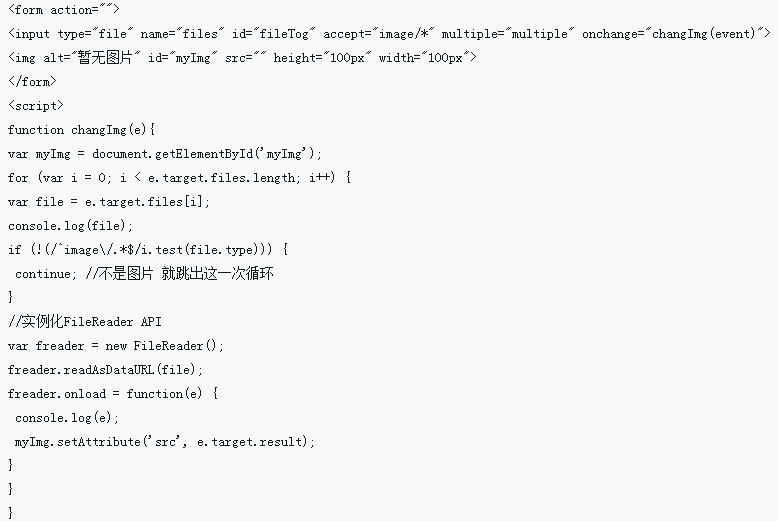
How to preview images locally when uploading them
Article Introduction:This time, I will show you how to implement local preview when uploading images. What are the precautions for implementing local preview when uploading images? The following is a practical case, let's take a look.
2018-03-17
comment 0
2016

How to upload and preview images through Vue?
Article Introduction:How to upload and preview images through Vue? Overview: In modern web applications, image uploading and previewing are a common requirement. Vue, as a popular JavaScript framework, provides a convenient way to achieve this function. This article will introduce how to use Vue to upload and preview images, including the design of the front-end interface and the processing of the back-end interface. Front-end interface design: First, we need to design a front-end interface to select and upload images. In Vue, we can use <i
2023-08-19
comment 0
2621
jQuery HTML5 implements image preview effect before uploading_jquery
Article Introduction:This article mainly introduces jQuery HTML5 to realize the preview effect of images before uploading. It involves the dynamic display effect of jquery operating images. It is very simple and practical. Friends who need it can refer to it.
2016-05-16
comment 0
2043
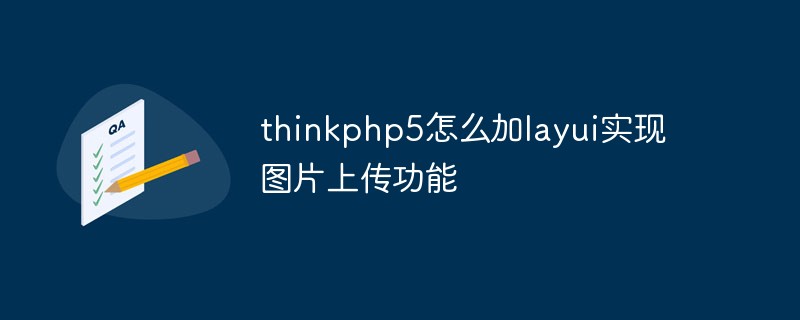
How to add layui to thinkphp5 to implement image upload function
Article Introduction:Many forms on the website will be used to upload pictures, logos, photos, and users will also upload pictures. At this time, the website needs a function to upload pictures, and after uploading, it is hoped that you can preview it to see if it is uploaded correctly. thinkphp5 adds layui to implement the image upload function (with image preview), asynchronously transmits the image and previews it, returns the asynchronously uploaded value to the hidden field of the form and then submits it. 1. Import the file. First, you need to import the jQuery file. This is necessary. 2. HTML part: Upload images.
2023-05-28
comment 0
1399

How to implement image upload and preview functions in Vue documents
Article Introduction:Vue is a front-end framework based on the MVVM pattern that simplifies web development through data binding and componentization. In the development process of Vue, the requirements related to image uploading and previewing are relatively common. This article will introduce the implementation methods of related functions in Vue documents about image upload and preview. First, you need to introduce the axios and element-ui libraries into the Vue component, because these two libraries are needed when uploading images. importaxiosfrom'axios'impo
2023-06-20
comment 0
1611

How to implement form image upload and preview in Vue form processing
Article Introduction:How to implement form image upload and preview in Vue form processing Introduction: In modern web applications, form processing is a very common requirement. One common requirement is to allow users to upload images and preview them in a form. As a front-end framework, Vue.js provides us with a wealth of tools and methods to achieve this requirement. In this article, I will show you how to implement image upload and preview functions in Vue form processing. Step 1: Define Vue components First, we need to define a Vue group
2023-08-10
comment 0
2533
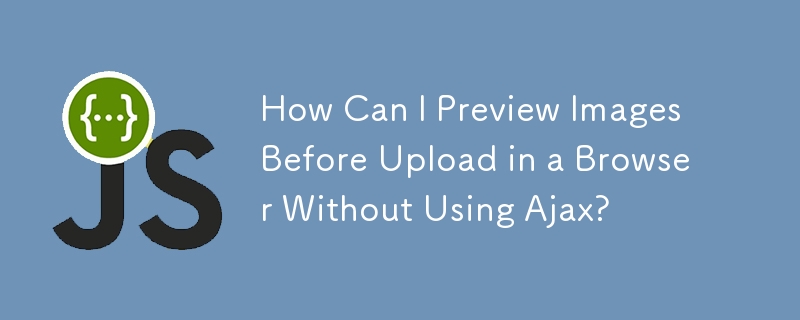

Sharing examples of html5 multiple image preview uploading and click-and-drag controls
Article Introduction:When uploading pictures, I found a very useful control that supports uploading multiple pictures at the same time. You can click to select a picture, or you can drag the picture to the upload box and upload it directly. It is convenient, easy to use, and the interface is simple. You can basically put it directly. Use it in the project.
2018-03-16
comment 0
3433