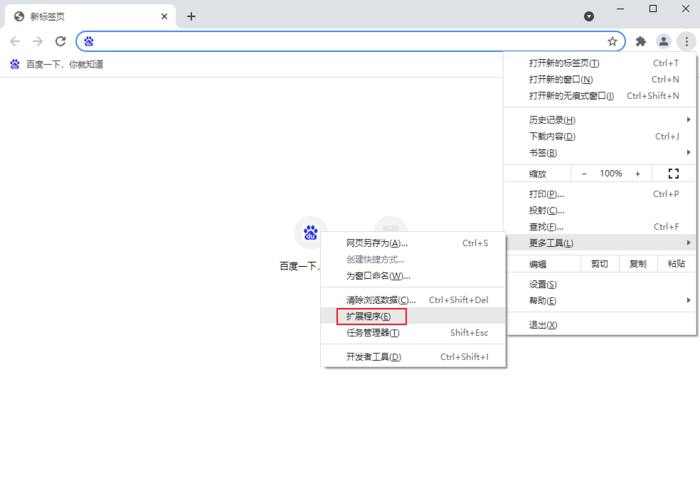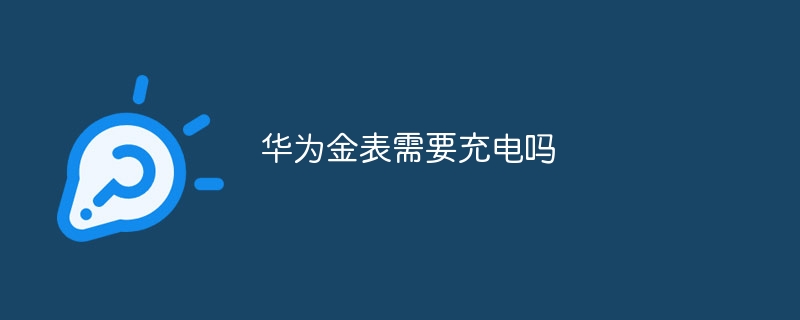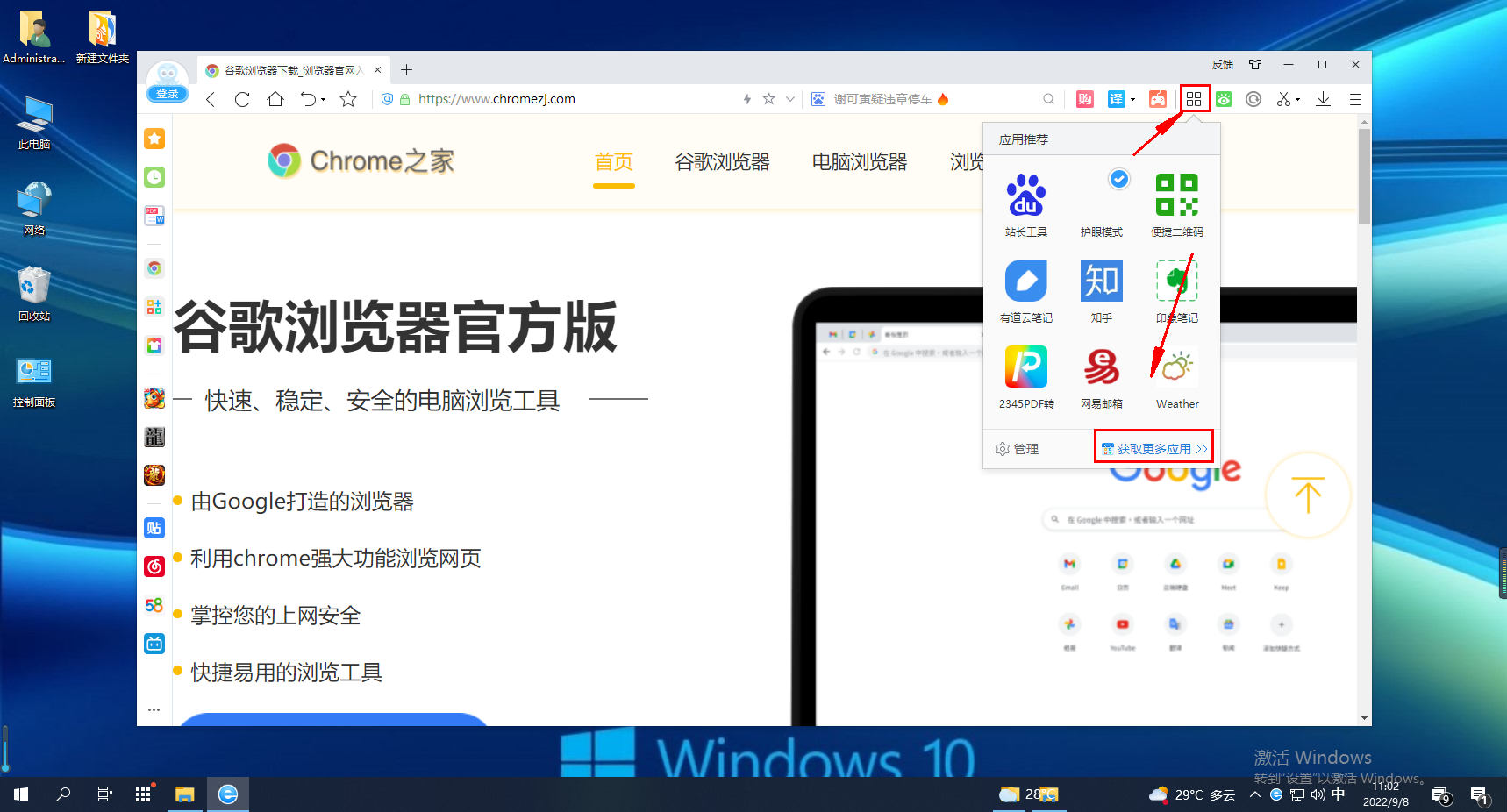Found a total of 10000 related content

Urgently write a VB program to simulate a stopwatch
Article Introduction:Question 1: Urgently write a VB program that simulates a stopwatch? The following is a simple VB program that simulates the basic functions of a stopwatch timer. This example uses a WindowsForms application. PublicClassMainFormDimstartTimeAsDateTimePrivateSubbtnStart_Click(senderAsObject,eAsEventArgs)HandlesbtnStart.ClickstartTime=DateTime.NowTimer1.Start()EndSubPrivateSubbtnStop_Click
2024-01-18
comment 0
840

5 Handy iOS 16 Features Available in macOS Ventura
Article Introduction:macOS Ventura comes out a month after iOS 16, with many important features debuting on the Mac. From popular iOS apps now available on macOS to upgrades to Messages, Mail, and more, here are 5 handy iOS 16 features that have moved to Mac. Classic iOS Apps Now Available on macOS Two native Apple apps from iOS are now conveniently available on your Mac. Clock's layout is very similar to that on iPhone and iPad, and includes all four functions - world clock, alarm clock, stopwatch and timer. A neat detail about timers on Mac is
2023-04-14
comment 0
1516

How to implement countdown plug-in in uniapp
Article Introduction:UniApp is a cross-platform development framework based on Vue.js, which can quickly achieve the effect of writing once and running on multiple terminals. In actual development, countdown is a common functional requirement. This article will introduce how to use UniApp to implement a countdown plug-in and provide corresponding code examples. Countdown refers to gradually decreasing the value within a certain period of time. It is often used in countdown functions, flash sale activities, etc. We can implement the countdown plug-in through the following steps: Step1: Define the component. First, we need to
2023-07-04
comment 0
2483
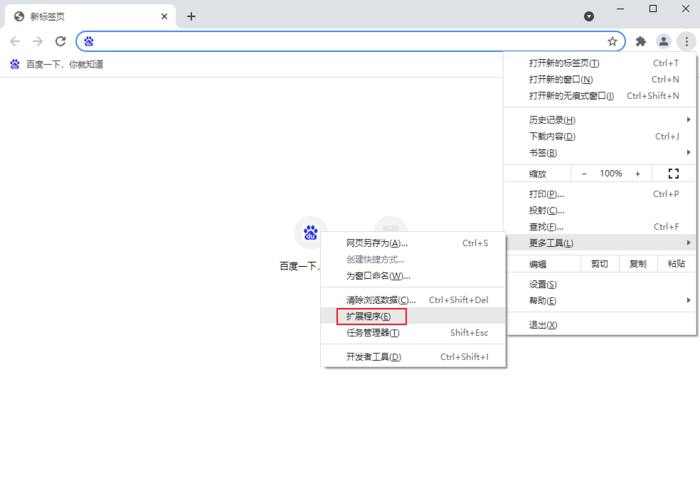
How to backup Google Chrome extensions
Article Introduction:How to backup Google Chrome extension? For most Google Chrome users, more or less plug-ins are installed during daily use. The existence of plug-ins can improve our usage experience. When we reinstall the system or browser, these plug-ins cannot be retained, and it is troublesome to download and install them again. So is there a way to back up the currently installed plug-ins? Here’s how to do it. The tutorial method of backing up chrome plug-ins first opens Google Chrome, click the menu in the upper right corner, and select More Tools - Extensions. Click Package extension above the extensions page. In C:UsersAdministratorAppDataLocalGoogleChromeUserDataDe
2024-01-30
comment 0
1959

How to implement countdown and alarm clock functions in uniapp
Article Introduction:How to implement countdown and alarm clock functions in uniapp 1. Implementation of countdown function: Countdown function is very common in actual development and can be used to implement various countdown functions, such as verification code countdown, flash sale countdown, etc. The following uses the uniapp framework to introduce how to implement the countdown function. Create a countdown component in the uniapp project, which can be named Countdown.vue. In Countdown.vue, we can define a countdown variable and a timer flag.
2023-10-20
comment 0
1972
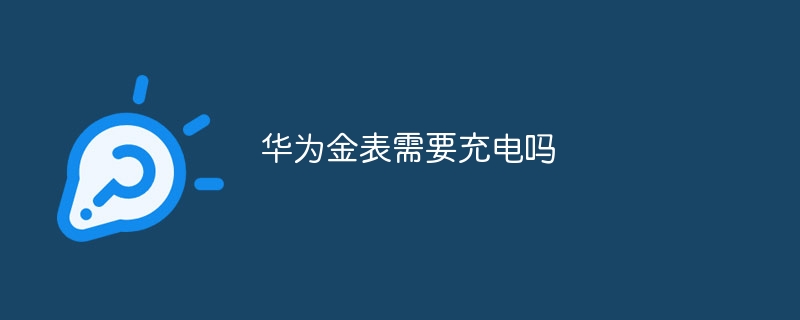
Does Huawei gold watch need to be charged?
Article Introduction:The Huawei Gold Watch needs to be charged. It is a smart watch and needs to be charged to power its internal battery. Smart watches have diverse functions, including time display, step counting, heart rate monitoring, notification reminders, exercise tracking, etc. These functions all require battery support. Smart watches usually use lithium polymer batteries, which have high energy density and are lightweight, making them suitable for use in small devices such as watches. In order to extend battery life and improve usage time, Huawei Gold Watch uses a low-power processor and optimized software system.
2023-11-07
comment 0
1926
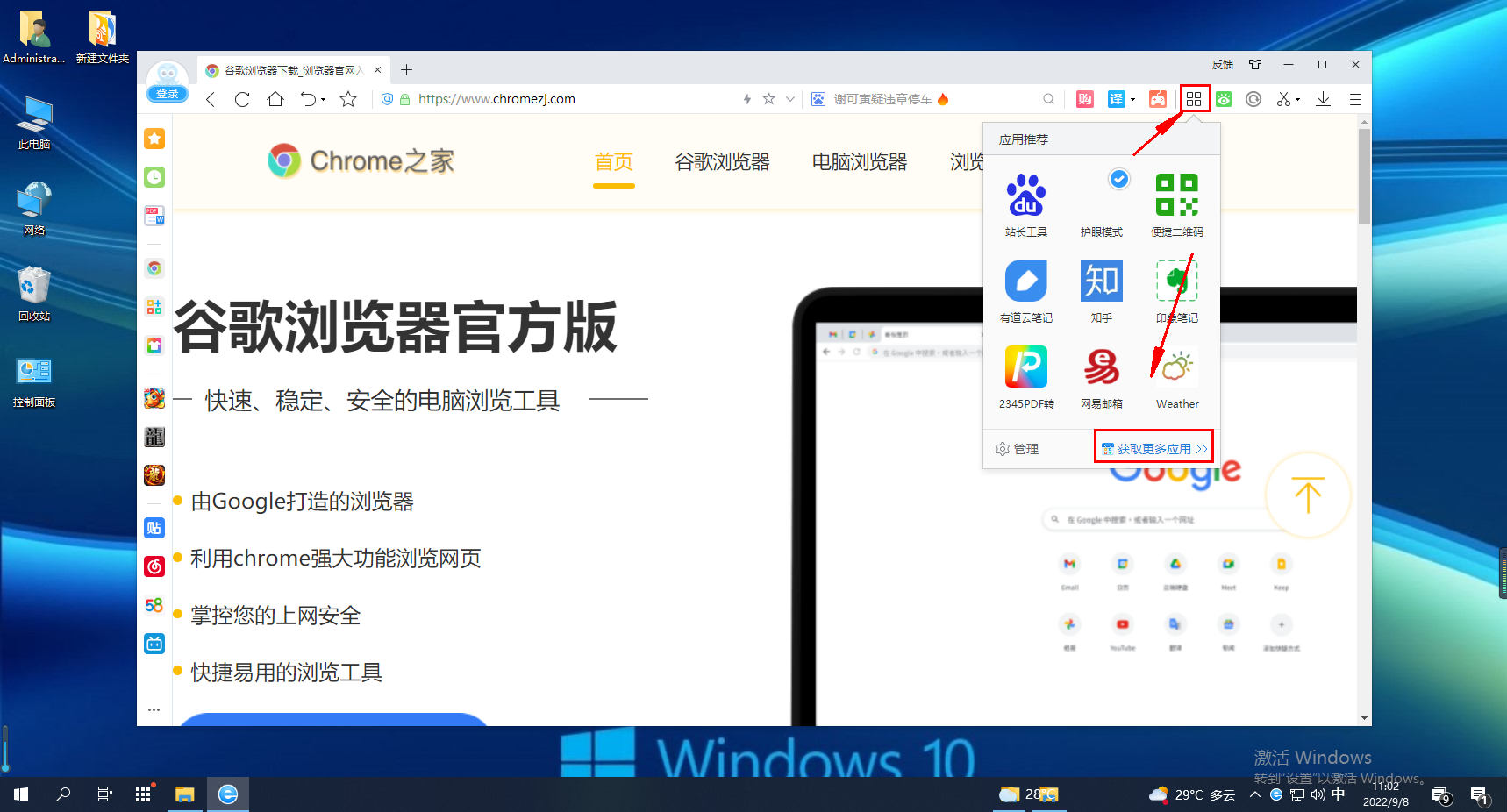
How to install plug-ins on 2345 browser
Article Introduction:How to install plug-ins in 2345 browser? The plug-in in 2345 browser is a very useful function, so how should we install this function is introduced below! In addition to the built-in functions of the 2345 browser, we can also install some plug-ins to experience more functions, which makes it more convenient for us to use the browser. So how should we install plug-ins in 2345? The editor will introduce 2345 browsing below. Server installation plug-in tutorial, if you don’t know how to operate it, follow me and read on! How to install plug-ins for 2345 browser 1. We must first find the "Enter Application Center" icon composed of four small squares in the upper right corner of 2345 browser, and then click "Get more applications" in the drop-down menu that appears 2. Here Come in when the time comes
2024-01-30
comment 0
1378

How do newbies install plug-ins in Google Chrome?
Article Introduction:How do newbies install plug-ins in Google Chrome? Many users like to add plug-ins to Google Chrome so that they can use more Google Chrome features. When novice users first come into contact with Google Chrome, they don’t know much about the various functions of the browser, so they don’t know how to add the required plug-ins. In order to help novice users use plug-ins smoothly, the editor has compiled graphic tutorials for quickly adding plug-ins to Google Chrome. Come and take a look at the specific steps. Graphical tutorial on quickly adding plug-ins to Google Chrome 1. Download the plug-in compressed package in the browser, decompress it, and find the file with the file suffix crx. This is the plug-in. 2. Open Google Chrome, click [Customize and Control], and select from the drop-down menu of [More Tools]
2024-01-30
comment 0
1681

Be different! The innovative design of Nomad Luminous Sports Band adds unique charm to your Apple Watch
Article Introduction:Nomad recently released a $60 glow-in-the-dark Sport Band tailored specifically for the Apple Watch. It’s available for multiple Apple Watch models, including 49mm, 45mm, 44mm, and 42mm. Nomad has long been known for its well-designed accessories. , this luminous sports strap is no exception. Made of durable FKM fluororubber material, the strap has excellent waterproof performance and can be worn during swimming and strenuous exercise without worrying about damage. At the same time, although the strap is tough and durable, it is also designed with comfort in mind, ensuring that users can wear it for long periods of time without discomfort. The strap's closing mechanism is carefully designed, using a latch and buckle mechanism to ensure that the strap is firmly fixed on the wrist and will not fall off easily. this
2023-08-11
comment 0
1185

How to uninstall extensions in Sogou Browser
Article Introduction:How to uninstall the extension from Sogou Browser? When we no longer need the extension, how should we uninstall it? Let’s introduce it below! Sogou Browser can install extension plug-ins. Some of the functions we need can be satisfied by installing extension plug-ins. But when we don’t need it, how to uninstall it? How to do it specifically? The editor has compiled Sogou Browsing below. If you don’t know how to uninstall the extension plug-in, please follow me below! Specific steps for uninstalling extensions from Sogou Browser: 1. First, we open Sogou Browser. You can see a "More Extensions" icon as shown below in the upper right corner of the browser. Use the mouse to click on the icon. 2. After clicking, the extension menu window will pop up below. Click "Get" in the window to
2024-01-29
comment 0
720

New patent reveals: Apple Watch strap will integrate health sensors to achieve more comprehensive monitoring functions
Article Introduction:According to news on May 31, Apple recently obtained a patent related to Apple Watch, which shows that future smart watches will have multiple components and sensors embedded in the strap to achieve more functions. According to a listing published by the United States Trademark and Patent Office (USPTO), this patent allows Apple Watch to identify the type, model, color, size and other characteristics of the watch strap to automatically adjust the watch face and switch modes. This innovation will make smartwatches more intelligent and personalized when paired with different straps. It is worth mentioning that Apple also plans to embed various sensors such as NFC and RFID into the Apple Watch strap to detect various health indicators such as light, pressure, touch, movement, and temperature. In addition to monitoring heart rate, in the future
2023-06-03
comment 0
757

Apple releases new watchOS 10: supports smart stacking, adds five new watch faces
Article Introduction:Apple today released watchOS10, which brings a new visual language. Users can display relevant widgets when needed, and there are also a variety of lively new watch faces. The new smart stack contains some widgets that can be customized according to the user's current situation. The status displays time-sensitive information, which can be displayed on any watch face by gently turning the digital crown. Accessing the control center is more convenient, just tap the side button to jump from any app. Double-click the Digital Crown to return to the most recently used apps. This site learned from the official website that watchOS10 brings Bluetooth power meter, speed sensor, and cadence sensor connection support to cycling enthusiasts, unlocking new indicators and physical training views. Cycling physical training will automatically be displayed on iPhone in the form of real-time activities.
2023-09-21
comment 0
936

How to install the Google Chrome plug-in How to install the Google Chrome plug-in
Article Introduction:How to install the Yiban plug-in on Google Chrome? When using Google Chrome, you can choose various plug-ins to help us work or study better. One of the very good plug-ins is Yiban, but how to install this plug-in? In this article, the editor will introduce how to successfully add the Yiban plug-in to Google Chrome. Installation method 1. First download the plug-in package from the Internet and extract it to the specified location for later use. 2. Then click the three-dot icon in the picture. 3. Then click More Tools. 4. Find and click the extension. 5. Check the developer mode in the upper right corner. 6. Select the upper left corner to load the unzipped extension. 7. At this time, select the unzipped folder and click to select the folder. 8. At this time, the plug-in is ready
2024-08-27
comment 0
356

Ambrane launches rugged smartwatch range, Crest Pro leads new trend
Article Introduction:According to news on May 31, Ambrane manufacturer recently launched a new smart watch series in India called Ambrane Crest Pro. This watch attracts attention for its ruggedness and is equipped with numerous convenience and health functions. The Ambrane Crest Pro watch adopts a round dial design and is equipped with a rotating crown and three physical buttons to facilitate user navigation operations. Its metal casing and tempered glass make it highly durable and able to function in harsh conditions, making it ideal for outdoor activities. At the same time, the watch is also IP68 certified and is dustproof and waterproof. The 1.56-inch display has a 360x360 resolution and a peak brightness of 600 nits, providing users with
2023-06-02
comment 0
1062

Detailed explanation of MySQL's new functions (event scheduler) examples
Article Introduction:The event scheduler is a new function after MySQL 5.1. It can trigger certain operations on the database according to a customized time period. It can be understood as a time trigger, similar to the task scheduler crontab under the Linux system, or similar to the task scheduler under the window. planned tasks. It is worth mentioning that MySQL's event scheduler can execute one task per second, while the operating system's scheduled tasks (such as CRON under Linux or task planning under Windows) can only execute one task per minute. Check whether the event function is enabled...
2017-05-09
comment 0
1419

How to use uniapp to develop countdown function
Article Introduction:How to use uniapp to develop countdown function 1. Introduction Countdown is one of the common functions in many applications. It can be used in various scenarios, such as event countdown, flash sale countdown, etc. In uniapp, we can achieve this function by using Vue's timer and the components provided by uniapp. This article will introduce how to use uniapp to develop a countdown function and provide corresponding code examples. 2. Development environment preparation Before starting to develop the countdown function, we need to ensure that we have installed uni
2023-07-04
comment 0
2858

Vivo WATCH 3 watch is about to be released: multi-channel star ring health monitoring decrypted
Article Introduction:According to news on November 3, vivo will release the new vivo WATCH3 smart watch at 19:00 on November 13. Before the official debut of this product, vivo officials have conducted continuous warm-up activities. According to our understanding, the official poster of vivoWATCH3 watch shows its excellent design and functional features. This watch uses a stainless steel digital crown and a light gold design case, showing an elegant appearance. At the same time, vivoWATCH3 is also equipped with multiple sensors, supports multi-channel star ring health monitoring, and comprehensively takes care of users’ health needs. In addition, the watch case adopts an innovative detachable lug design, which users can easily replace according to their personal preferences. The front of the watch uses 3D large curved glass to make the screen
2023-11-03
comment 0
1197

How to unblock Google Chrome plug-in
Article Introduction:How to unblock the Google Chrome plug-in? Many users like to install various useful plug-ins when using Google Chrome. These plug-ins can provide rich functions and services and improve work efficiency. However, some users say that after installing plug-ins in Google Chrome, the plug-ins will always be displayed. is blocked, so how can you unblock the plug-in after encountering this situation? Now let the editor show you the steps to unblock plug-ins in Google Chrome. Friends in need should come and take a look. How to unblock plug-ins in Google Chrome Step 1. When the blocked prompt appears, click the "Control Bar" and select "Install ActiveX Control". 2. Then open the browser "Tools" menu and click "Internet Options". 3.
2024-04-01
comment 0
1504

How to use the translation plug-in for Google Chrome
Article Introduction:How to use the translation plug-in for Google Chrome? Google Chrome is a feature-rich web browsing tool that provides users with a variety of practical functions to improve the efficiency of surfing the web. Some users need to browse some English webpages for work or study. At this time, the translation function of Google Chrome can play a big role. However, before using the translation function, users need to add a translation plug-in first. Today, the editor has brought a tutorial on how to use the Google Chrome translation plug-in. Come and learn the specific steps together. Tutorial on how to use the Google Chrome Translate plug-in 1. Open Google Chrome, find the menu in the upper right corner, and click on the More Tools option (as shown in the picture). 2. Find the extension menu under More Tools options and click Extensions (as shown in the picture). 3
2023-12-28
comment 0
2747