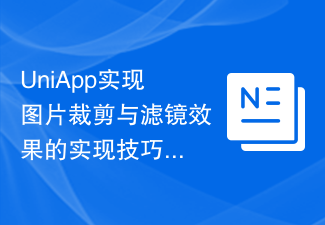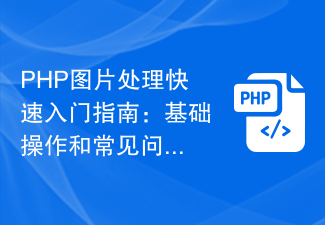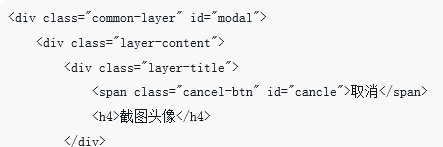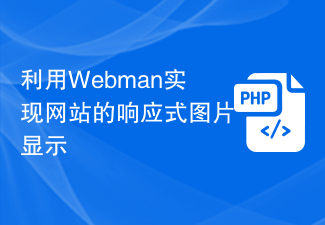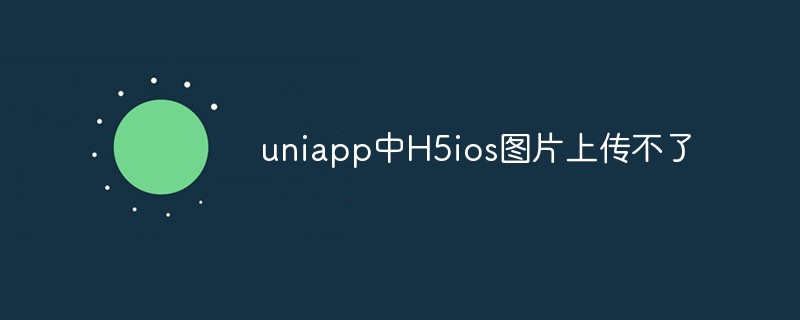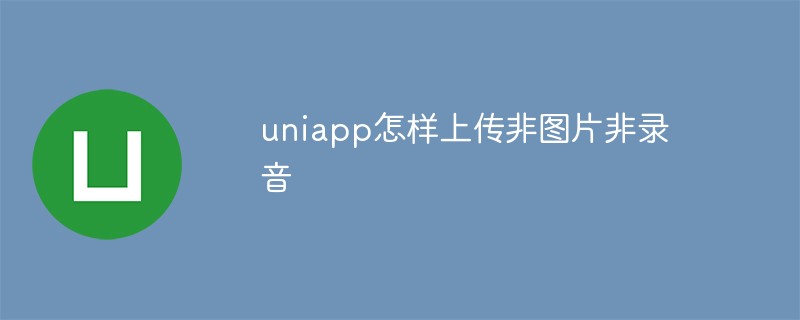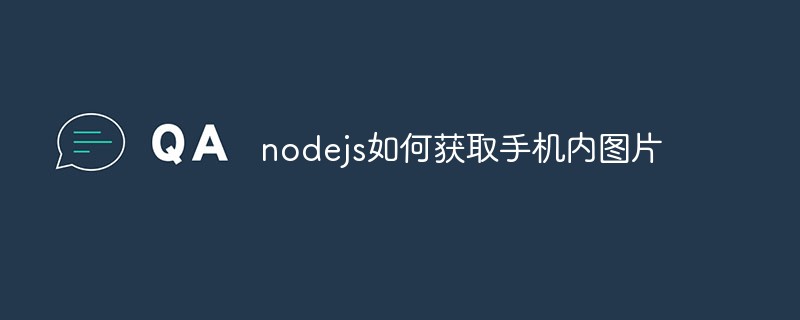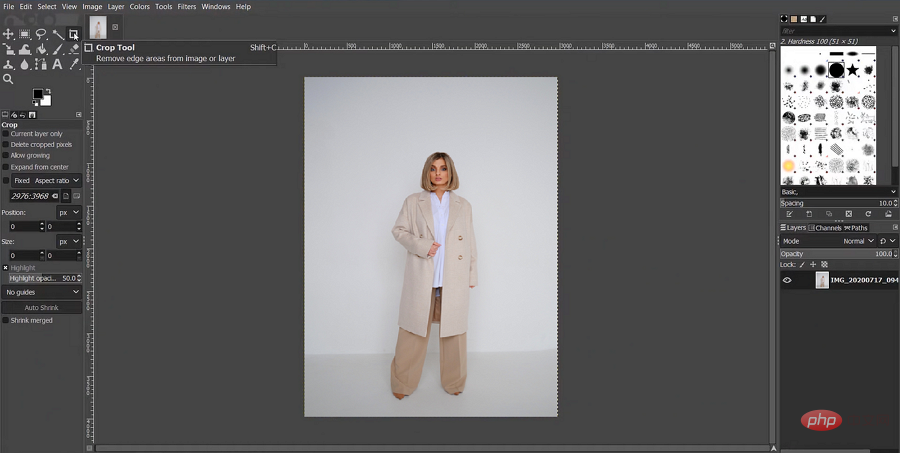Found a total of 10000 related content

How to implement image cropping and compression in Vue?
Article Introduction:With the popularization of mobile devices, the demand for image processing is getting higher and higher, among which image cropping and compression are common requirements. This article will introduce how to implement image cropping and compression in Vue. 1. Cropping pictures To install the plug-in, you first need to install the plug-in vue-cropper. This plug-in is based on cropperjs and can quickly implement the image cropping function. npminstallvue-cropper--save introduces the plug-in into main.js and registers it: im
2023-06-25
comment 0
4693

How UniApp implements image uploading and cropping
Article Introduction:UniApp is a cross-platform application development framework based on Vue.js, which can quickly develop applications for both iOS and Android platforms. In UniApp, uploading and cropping images is a common requirement. This article will introduce how to implement image uploading and cropping in UniApp, and provide corresponding code examples. 1. How to implement image upload: Use the uni.uploadFile() method to upload images. First, you need to configure uni.uploa
2023-07-06
comment 0
3244

How to solve the problem of mobile image cropping in Vue development
Article Introduction:In mobile development, image cropping is a common requirement, especially when developing using the Vue framework. This article will introduce some methods and techniques to solve the problem of cropping pictures on mobile terminals. 1. Use third-party plug-ins In Vue development, you can implement the image cropping function by introducing third-party plug-ins. There are many useful image cropping plug-ins on the market, such as VueCropper, VueAvatarCropper, etc. These plug-ins provide a wealth of configuration options to easily implement image cropping, scaling and
2023-07-01
comment 0
18044

How to implement image cropping of form fields in Vue form processing
Article Introduction:How to implement image cropping of form fields in Vue form processing Introduction: In web development, forms are a common user interaction method. As for the image upload form field, sometimes we need to crop the image to meet specific display needs. Vue is a popular front-end framework that provides a wealth of tools and components to easily implement image cropping. This article will introduce how to implement image cropping of form fields in Vue form processing. Step 1: Install and configure the plug-in First, we need to use a ready-made
2023-08-10
comment 0
1563

How to slice in ps
Article Introduction:How to slice in PS: First open the picture to be processed in PS; then click the crop tool on the toolbar and select the slicing tool; then pull out the reference line from the ruler; finally click on the slice based on the reference line, and the picture will automatically follow Slice at the reference line position.
2019-08-22
comment 0
14063
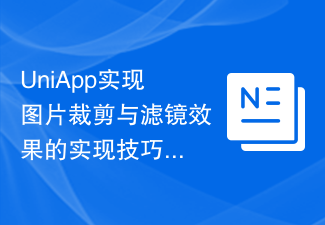
UniApp's tips for implementing picture cropping and filter effects
Article Introduction:UniApp's implementation skills for image cropping and filter effects Introduction: In mobile application development, image processing is a common requirement, including image cropping and the implementation of filter effects. UniApp, as a cross-platform development framework based on Vue.js, can easily implement these functions on multiple platforms. This article will introduce how to implement image cropping and filter effects in UniApp, and provide code examples. 1. The implementation of image cropping uses the uni-app plug-in. Uni-app officially provides an image
2023-07-04
comment 0
2475
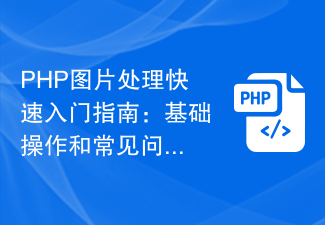
PHP Image Processing Quick Start Guide: Basic Operations and FAQs
Article Introduction:PHP Image Processing Quick Start Guide: Basic Operations and FAQs Introduction: In web development, image processing is a very common and important task. Whether it is used for image uploading, cropping, watermarking and other operations in website development, or used for image compression and processing in mobile applications, some operations need to be performed on images. As a popular server-side scripting language, PHP has powerful image processing capabilities. This article will help you quickly get started with PHP image processing, including basic operations and answers to frequently asked questions. 1. Basic exercises
2023-08-21
comment 0
882
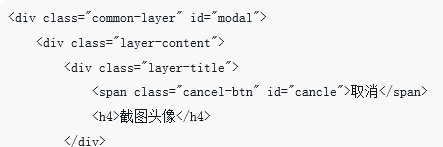
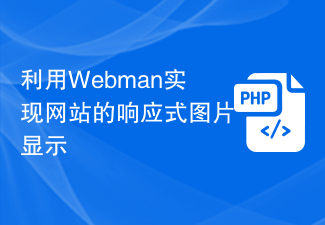
Use Webman to implement responsive image display on the website
Article Introduction:Use Webman to implement responsive image display on the website. With the development of the mobile Internet, more and more users access websites through mobile devices. On mobile devices, due to differences in screen size and resolution, traditional fixed-size images may not be displayed perfectly, resulting in a degraded user experience. In order to improve user experience, we can use Webman (a set of tools for processing images provided by WebP Lab) to implement responsive image display on the website. Webman is a post-processing tool based on WebP.
2023-08-13
comment 0
964
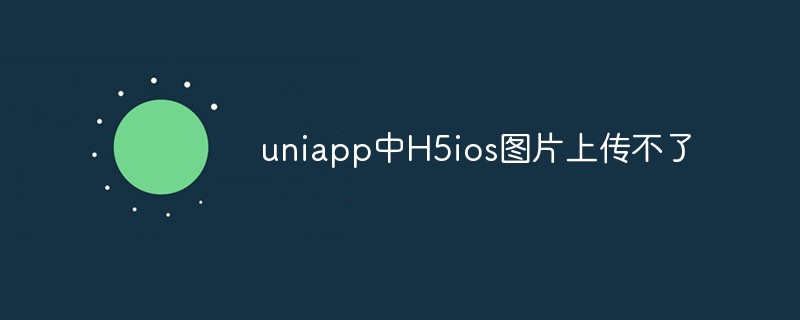
How to solve the problem of uploading pictures on ios in uniapp
Article Introduction:With the widespread use of mobile devices, more and more websites now provide mobile H5 pages. For uniapp, one of the preferred frameworks for mobile development, H5 pages have also become an indispensable part. However, in H5 pages, sometimes there is a problem that iOS devices cannot upload images, or even preview images normally, which causes trouble to some developers. Next, this article will share some methods to solve the problem of uploading pictures on iOS in uniapp. 1. Adjust the image format. From the actual usage situation, for ios devices to upload images
2023-04-06
comment 0
1973
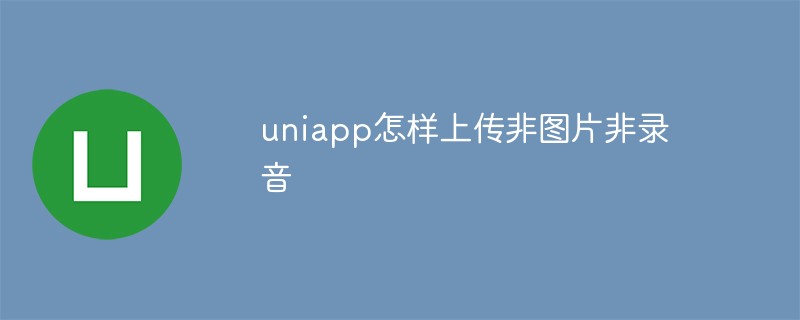
How to upload non-image and audio files in Uniapp
Article Introduction:With the development of the mobile Internet, the development of mobile applications has become more and more important, and the emergence of universal frameworks has greatly simplified the development process. Uniapp, as a cross-platform development framework based on Vue.js, is also highly favored by developers. favor. In Uniapp, we can upload pictures and voices very conveniently, but how to upload other types of files, such as text, video, etc.? This article will introduce in detail how to upload non-image and audio files in Uniapp. ## 1. Preparation Before uploading, we need to do the following
2023-04-17
comment 0
2242

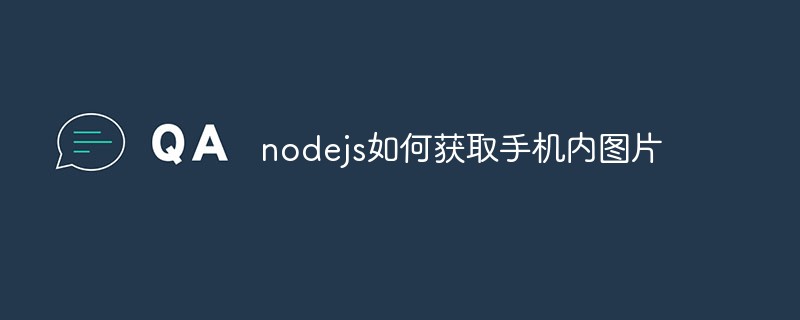
How to get pictures from mobile phone in nodejs
Article Introduction:How to get pictures on mobile phone with Node.js Node.js is a back-end server technology based on JavaScript. It has the advantages of high efficiency, flexibility, easy to learn and use, etc. It is now widely used in web development and other fields. As the mobile device market continues to expand, more and more people are using smartphones to take, store and share photos. However, to operate these photos in a web application, you need to obtain the photos in the mobile phone and upload them to the server, which requires using Node.js to obtain the photos in the mobile phone.
2023-05-25
comment 0
750
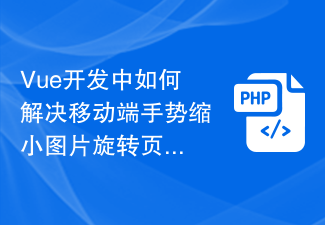
How to solve the problem of mobile gesture reduction, picture rotation and page misalignment in Vue development
Article Introduction:The user experience of your application is crucial for mobile development. With the popularity of mobile devices, users are increasingly inclined to operate applications through gestures instead of traditional clicks and swipes. In Vue development, it is a common challenge to solve the problem of mobile gesture reduction, image rotation and page misalignment. A common situation is that when using gestures to zoom out on an image on the mobile terminal, other elements on the page may become misaligned. This is because the shrinking operation causes the overall layout of the page to change, and other elements cannot adapt to this change in time.
2023-06-29
comment 0
816

Folding + scroll combination design, Samsung's patent explores new forms of mobile phones
Article Introduction:According to news on February 17, the source @xleaks7 recently produced a set of rendering pictures based on Samsung’s recently approved patent. Samsung explored a new form of mobile device in this patent, bringing a folding + scroll combination design. This device can be seen as an extension of the Galaxy Z Fold series of mobile phones. On the basis of the existing folding, it can also extend the screen to further expand the available screen size. Attached is the image below: Simply put, this device is essentially a pocket-sized tablet. Traditional tablets are bulky and require a separate bag or box to carry, but this technology allows us to conveniently carry tablets in our pockets.
2024-02-17
comment 0
647

How to use iconfont in uniapp
Article Introduction:With the popularity of mobile devices, more and more applications are beginning to use iconfont to display icons. Compared with using images, using font icons can greatly improve the performance and scalability of applications. For uniapp developers based on the Vue framework, how to quickly use font icon libraries such as iconfont or Font Awesome is a topic worth discussing. 1. Why use iconfont or Font Awesome? In traditional page development
2023-05-25
comment 0
1921

Share a mobile project using canvas to synthesize poster images
Article Introduction:I recently made a mobile project that uses canvas to synthesize poster images. Since I don’t have any canvas foundation, I searched the Internet for a demo from a senior. However, I encountered many problems during the development process. Now I will summarize the problems encountered and their solutions. As follows: 1. The problem of adapting the mobile canvas project to full screen. Problem description: Since the width and height of the canvas can only be set to px values and do not support rem units, we want to achieve full screen coverage of the canvas when the screen resolution of the mobile device is complex.
2017-06-30
comment 0
6769
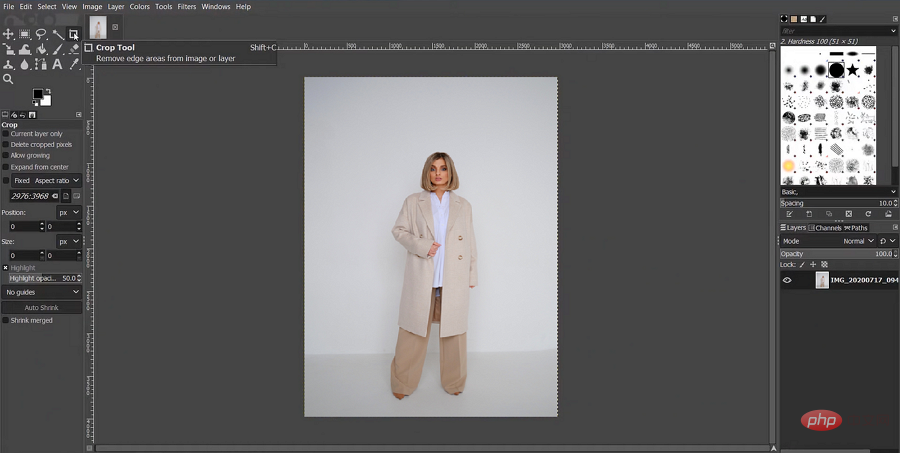
The 7 Best Photo Editors for Windows 11
Article Introduction:1.GIMPGIMP is a Windows11 image editor that you can use completely free of charge. Why is it worth trying? The program includes most basic adjustment tools like cropping and filters, but you can also take advantage of other professional-grade features for advanced retouching, fixing lens distortions, background replacement, and more. However, some features traditionally available in photo editor toolbars require plugins to be installed in GIMP, such as batch processing with BIMP or blurring with Refocus. Since GIMP is free and offers similar functionality to Adobe Photoshop, you can install it as a free software if you're not ready to invest a lot of money in photo editing.
2023-04-28
comment 0
3849

jquery changes text into photo
Article Introduction:With the development of Internet and mobile technology, dynamic effects have become an important direction in web development. Here, we will introduce how to use jQuery to transform text into photos. In web design, text and images are very important elements. They can help websites improve user experience and increase page appeal. Traditionally, text and pictures exist independently, but we can use some techniques to combine them to achieve a more vivid and interesting effect. The effect of turning text into photos can be used in product introductions, website advertisements, travel introductions, etc.
2023-05-23
comment 0
655

.html method
Article Introduction:HTML method is a commonly used method in HTML programming. It is a text format based on markup language and is used to create presentation-style documents and web pages. Its function is to enable the browser to correctly render and display various multimedia elements such as text, images, videos, and audio in the page by marking the text. HTML methods are not only used to create traditional websites, but are also widely used in areas such as mobile device applications and games. This article will introduce the basic syntax and application scenarios of HTML methods in detail. 1. HTML Basic Syntax The HTML programming language consists of a series of
2023-05-27
comment 0
640