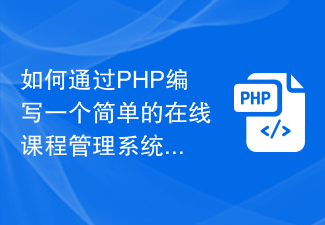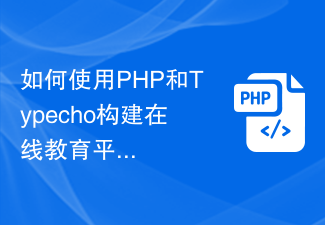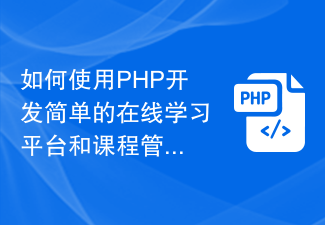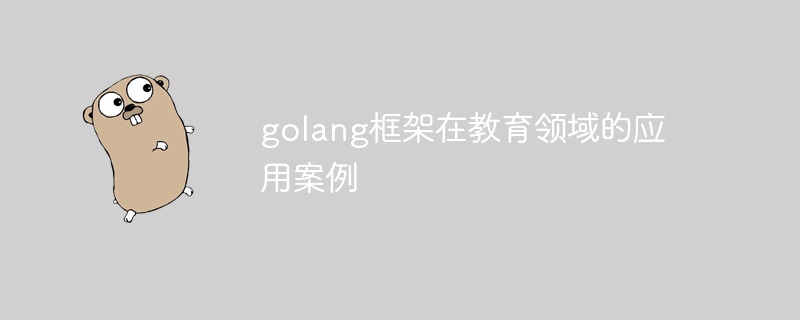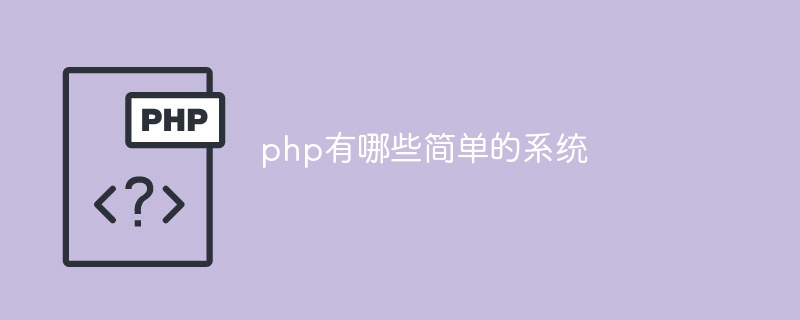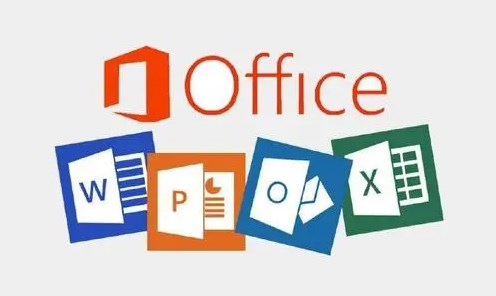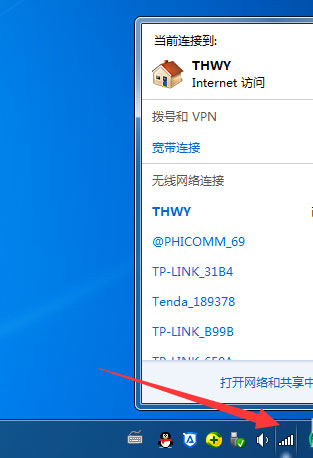Found a total of 10000 related content
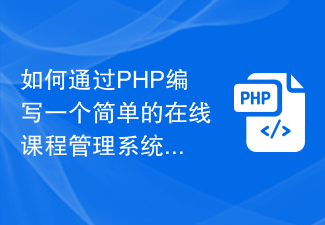
How to write a simple online course management system through PHP
Article Introduction:How to write a simple online course management system through PHP Introduction: With the development of the Internet, online education has attracted more and more attention. The online course management system provides educational institutions with a platform for convenient management and communication. This article will introduce how to use PHP to write a simple online course management system and give specific code examples. 1. Requirements analysis: We need to design an online course management system, which mainly includes the following functions: Student management: including the entry, modification, deletion and query of student information; course management: including
2023-09-27
comment 0
1104

How to use Go language and Redis to implement an online education platform
Article Introduction:How to use Go language and Redis to implement an online education platform. In today's digital era, online education platforms have become the first choice for more and more people to learn. Using Go language and Redis to develop an efficient and stable online education platform will provide students, teachers and administrators with a better experience. This article will introduce how to use Go language and Redis to implement an online education platform, and provide specific code examples. 1. Platform functional requirements The functional requirements of online education platforms usually include student registration, login, course selection, and viewing.
2023-10-28
comment 0
1114
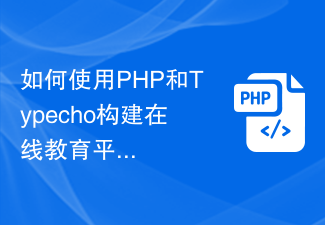
How to build an online education platform using PHP and Typecho
Article Introduction:How to use PHP and Typecho to build an online education platform. With the rapid development of the Internet, online education has become a trend. In order to meet users with different learning needs, we can use PHP and Typecho to build a powerful and flexible online education platform. This article will introduce how to develop with PHP and Typecho, and provide code examples. First, we need to clarify the basic needs of online education platforms. A complete online education platform should include the following elements: user management, courses
2023-07-22
comment 0
699
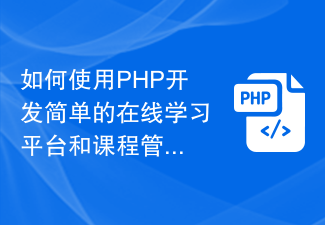
How to use PHP to develop simple online learning platform and course management functions
Article Introduction:How to use PHP to develop a simple online learning platform and course management functions Online learning has become an important part of modern education, and many students and teachers tend to use online learning platforms for learning and teaching. PHP is a powerful and widely used programming language that can help us develop a simple and practical online learning platform and course management functions. This article will introduce in detail how to use PHP to implement these functions, and will also provide some specific code examples. First, we need to create a user system,
2023-09-20
comment 0
1481
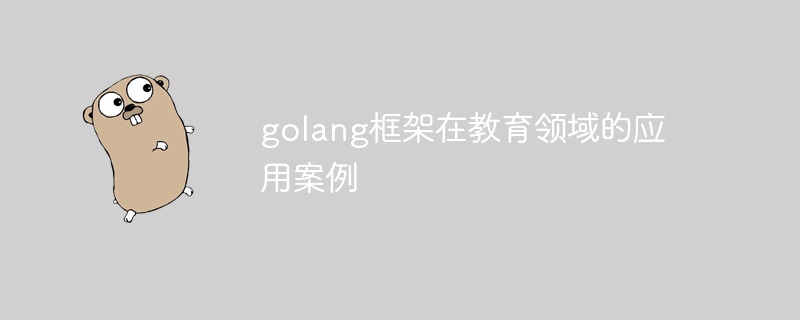
Application cases of golang framework in the field of education
Article Introduction:The Go framework is widely used in the education field. Case 1 shows a high-performance online learning platform developed based on Go, with interactive courses and homework assessment functions. Case 2 is a powerful school management system that centrally manages student information, teacher details and financial records. This shows that the advantages of the Go framework in the education field are: high performance, scalability and ease of maintenance.
2024-06-05
comment 0
529

Where to choose students for cloud classes
Article Introduction:Cloud Class is an online teaching management tool specially designed for teachers. It can fully meet the various needs of teachers in teaching. Using cloud classes, teachers can easily implement online teaching mode, better manage classes and students, and interact with them in real time. This software is not only fully functional, but also very intelligent, which can significantly improve the teaching effect. So today this tutorial guide will introduce to you how to select candidates for cloud classes. I hope it can help you. How to choose people for cloud classes? 1. Log in to the cloud class and enter the course being taught. 2. As shown in the picture, click Activity. 3. Click Class Performance. 4. Click to randomly select people. 5. After entering the random selection, start shaking your phone. 6. After shaking the phone, the student you shook will appear. 7. Based on students’ answers to questions
2024-02-27
comment 0
977

PHP Development Guide: Creating an Online Learning Platform
Article Introduction:PHP Development Guide: Creating an Online Learning Platform Introduction: With the rapid development of the Internet, online learning platforms are becoming more and more popular. In this article, we will explore how to use PHP to develop a powerful online learning platform that caters to the needs of learners and educational institutions. 1. Requirements analysis: Before developing an online learning platform, we first need to conduct a needs analysis. Usually the main functions of an online learning platform include: user registration and login, publishing and managing courses, online learning and examinations, and interaction between students and teachers.
2023-10-28
comment 0
684
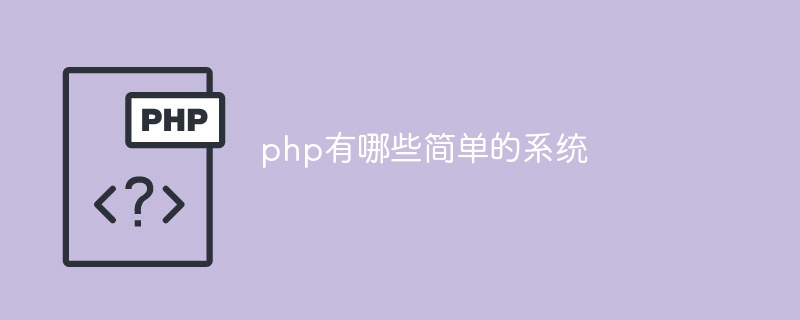
What are the simple systems in php?
Article Introduction:Simple PHP systems include: 1. Blog system, a common Web application, which allows users to publish and manage their own articles; 2. Online mall system, an e-commerce platform, which allows users to display and sell sellers; 3. Social network system, which allows users to publish and manage their own articles. Applications with functions such as creating personal profiles, adding friends, posting status updates, etc.; 4. Online learning platform, a website that provides education and training resources, where users can register, log in, browse courses, and learn courses; 5. Task management system, allowing users to create , applications for assigning and tracking tasks.
2023-08-16
comment 0
1107
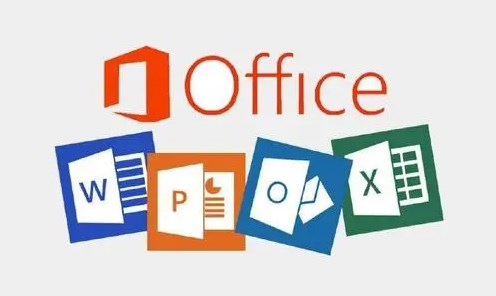
Does wps h5 have multiple choice question format?
Article Introduction:1. Does WPSH5 have a multiple-choice question format? WPSH5 is the online version of WPSOffice, which supports a variety of document and slide editing functions, but is generally used for online document sharing and collaboration. In WPSH5, it is possible to create documents and slideshows, but specific multiple-choice question formats are generally not supported. Multiple-choice questions are usually created in education management systems, online testing platforms, or specialized educational tools. If you need to create multiple-choice questions, you may consider using specialized online testing tools or educational software. 2. How to create multiple-choice courseware in WPS demonstration? In a WPS presentation, you can use text boxes, shapes, and slide animations to simulate the appearance and interaction of multiple-choice questions. Here are some basic steps for creating multiple-choice courseware: 1. Create slides:
2024-01-07
comment 0
871

How to read the portal through Xuetong. The operation room method of viewing the portal.
Article Introduction:The portal function of Xuetong is a platform that integrates a variety of educational resources and information. It provides students and teachers with a unified access point, allowing users to easily obtain and manage learning materials, course information, teaching activities and other education related resources. So how do you view the portal? Follow us below to take a look. See how to operate the portal 1. First open the Xuetong APP on the desktop. 2. Then enter the home page of the software and find the portal column on the home page. 3. Finally, click to enter the portal to view relevant content.
2024-06-04
comment 0
678

For less than 1,600 yuan, I bought an 'all-in-one desktop computer”
Article Introduction:Before we start, Xiaolei would like to ask everyone, are you familiar with specific educational hardware such as student computers? About two years ago, during the years when the epidemic was more serious, the demand for online teaching skyrocketed due to the requirements of epidemic prevention and control. In order to ensure that their children will not fall behind in schoolwork, many parents not only buy various online courses for their children, but even equip them with various electronic devices, including tablets, mobile phones, and computers. Various manufacturers are also entering the game at this time. . Lenovo, a major hardware manufacturer, has also focused on this demand hotspot and launched a Lenovo Tianjiao 16 student all-in-one computer with a 16-inch 2K60Hz anti-blue light touch screen, equipped with i5-1155G7+512GBSSD+16GBLPDDR4-4266 memory, and the initial price has actually been set. 59
2024-04-02
comment 0
1047

China Public Education Launches AI Mathematical Intelligence Course and Virtual Digital Lecturer 'Xiaolu” Makes Debut in the Field of Employment Training
Article Introduction:China Public Education released its first AI course based on artificial intelligence technology - "AI Digital Intelligence System Class" on September 24, and demonstrated the virtual digital instructor "Xiaolu" for the first time. It is reported that this is the first AI product launched by China Public Education after establishing the Artificial Intelligence and Education Research Institute, leveraging years of knowledge accumulation and long-term R&D investment, as well as the support of underlying technologies such as large models and digital humans. At present, the product has been launched on the China Public School Online School platform, and free internal testing is provided to the employed population. The successful launch of new products this time marks an important step taken by China Public Education in innovating productivity and embracing artificial intelligence. It also promotes the application of artificial intelligence technology in the field of employment training and re-explores "AI+ content".
2023-09-25
comment 0
8864

How to cancel automatic renewal of Baidu Education membership. How to cancel automatic renewal.
Article Introduction:"Baidu" education membership can cancel the automatic renewal, whether it is course selection or purchase, it can be easily completed. With just one click, you can quickly access each video for online viewing or downloading, and you can also turn on the membership renewal function with one click for convenient use, but many people don’t know how to turn off this function? Tutorial on how to turn off the automatic membership renewal function with one click 1. Open the personal center page of the software and click Renew VIP. 2. After entering the page, click Renewal Management. 3. After entering the page, click Close.
2024-06-10
comment 0
451

Tutorial on adjusting network speed to faster in win10
Article Introduction:Slow network speed greatly interferes with customers' online surfing experience. So how to adjust the network speed faster in win10 system software? You can first adjust to the operation window, open the local group strategy editor according to the gpedit.msc instruction, then open the management method template, select Internet, and then enter the QOS packet scheduler process. Restrict broadband networks, then choose to open the interface, set Bandwidth Control to 0, and save the settings. Tutorial on adjusting the Internet speed to a faster Win10: First, right-click the menu bar, select Action, type gpedit.msc, and click OK. 2. After entering, select Management Templates and click Internet. 3. Click on the QOS data package planning process on the right, and then double-click the mouse to open the restricted broadband network
2023-07-19
comment 0
2004

How to choose grade in Gaotu Classroom
Article Introduction:Gaotu Classroom is an online learning platform specially created for learners. It has a variety of features and functions to make learning easier, more efficient and more interesting. Below, the editor will teach you step by step how to set grades in Gaotu Classroom. Let us Let’s take a look. Steps and procedures for setting grades in Gaotu Classroom 1. Open the Gaotu Classroom mobile app and log in to your account. When you enter the main interface of the application, you will usually find and click on related options such as "Settings", "Personal Information" or "Study Materials" on the homepage or "My" personal center page. 3. In the personal information or study material settings page, look for functional modules such as [Grade Settings], [Student Information] or [Grade Management]. 4. Click [Grade Settings] and select the corresponding grade information in the pop-up list.
2024-04-15
comment 0
1209

China Public Education launches AI digital intelligence courses and introduces virtual digital lecturers
Article Introduction:Dozhi.com reported on September 24 that China Public Education announced today that it has launched the first course based on artificial intelligence technology - "AI Digital Intelligence System Class" and introduced a virtual digital lecturer "Xiaolu" for the first time. Zhonggong said that this is the first artificial intelligence product they have launched after establishing the Artificial Intelligence and Education Research Institute, using years of knowledge accumulation and long-term R&D investment, combined with underlying technologies such as large models and digital humans. At present, the product has been launched on the China Public School Online School platform and is open to the employed people for free internal testing. According to our understanding, the "AI Digital Intelligent System Class" launched by China Public Education uses big data technology to deeply analyze students' learning data and needs and reconstruct the training and teaching content. , and rely on AI intelligent technology to improve teaching efficiency and the intelligence of learning tools. In addition, this product consists of a virtual number
2023-09-27
comment 0
1012

How to search a whole page of answers on Homework Help. Steps to search a whole page of answers.
Article Introduction:The learning service provided by the homework help app is very good. You can take photos online at any time and upload questions you don’t know how to solve. The platform will push you the most accurate answers as soon as possible, as well as a very detailed problem-solving process, so that your Academic performance has steadily improved. There are all courses at different stages, whether it is Chinese, Mathematics, English, Physics, Chemistry, etc. You can freely switch between multiple learning modes to develop good study habits. All teaching progress is synchronized with the school's implementation, so you don't have to worry about any problems that you don't know. At the same time, there is a very professional team of teachers who can answer various difficult questions and doubts for students, making learning more efficient. Now the editor provides detailed homework help online. Partners bring you the steps to search for a full page of answers. First, open the JobBang APP. then click
2024-04-20
comment 0
794
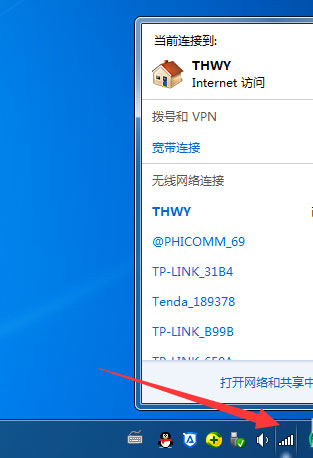
How to connect to WiFi on Win7 Ultimate
Article Introduction:It is very inconvenient to carry network cables when going out, so you need to connect to wireless WiFi. How should win7 ultimate version be connected? The following provides you with detailed connection steps, I hope it can help you. Tutorial on connecting to wifi for win7 ultimate version 1. Click the WiFi icon in the lower right corner of the laptop and enter the password to connect. 2. The desktop computer needs to install the wireless network card and driver. First open the control panel, 3. Then change the viewing mode to small icons, and then select "Network and Sharing Center", 4. Then click "Manage Wireless Networks" on the left, 5. Then click "Add", then select "Manually Create Network Profile", 6. Finally enter the wireless network to be added.
2023-12-26
comment 0
2788

There is no computer configuration in win10 education version group policy
Article Introduction:As Win10 becomes more widely used, many users follow the habits of Win7 to adjust the system. However, some users may encounter problems such as being unable to add local users, missing local users and groups, and missing local policies. Let’s explore the causes and find solutions. There is no computer configuration in the Win10 Education Edition Group Policy: 1. Press the shortcut key to start "Run", enter gpedit.msc and click OK to start the Group Policy Editor. 2. Expand the menu on the left: User Settings—Administrative Templates—Windows Components—Mircsoft Management Console—Restricted/Licensing Management Unit. 3. Find it on the right and double-click to open it. 4. Select or and click Apply. At this point, you will be able to set up the system
2024-02-06
comment 0
1005