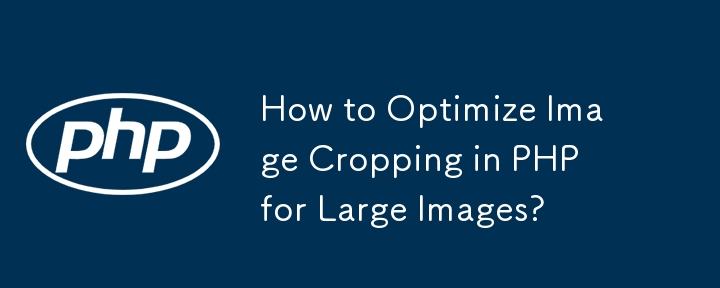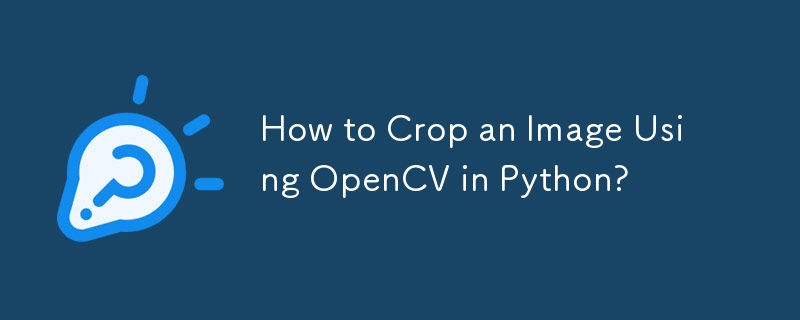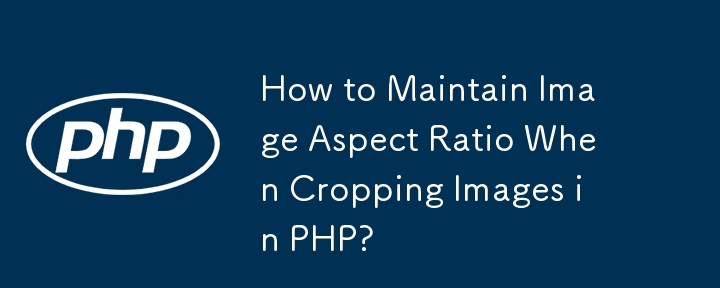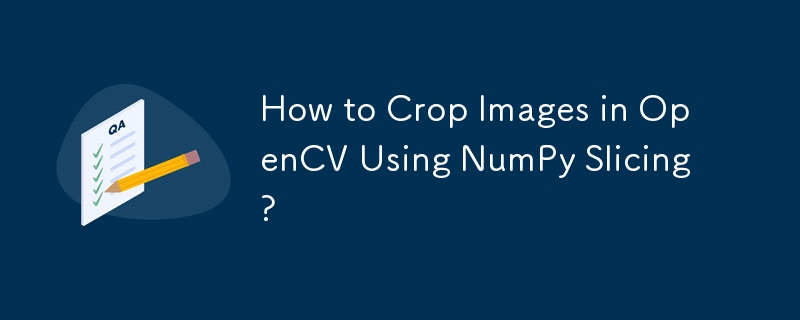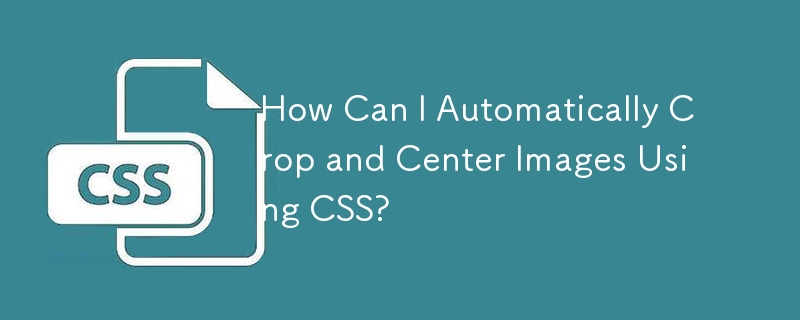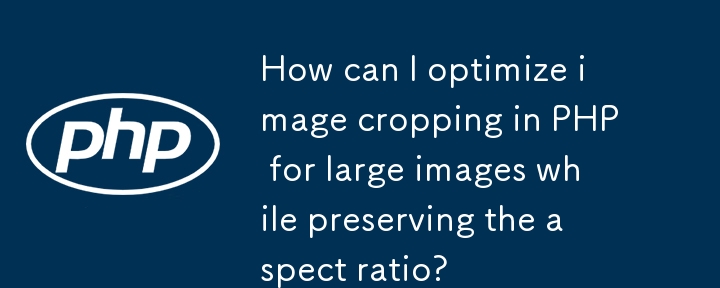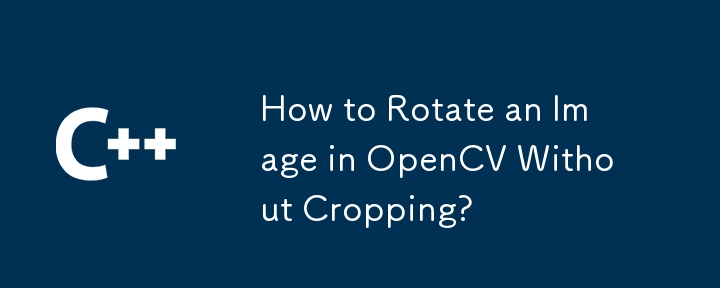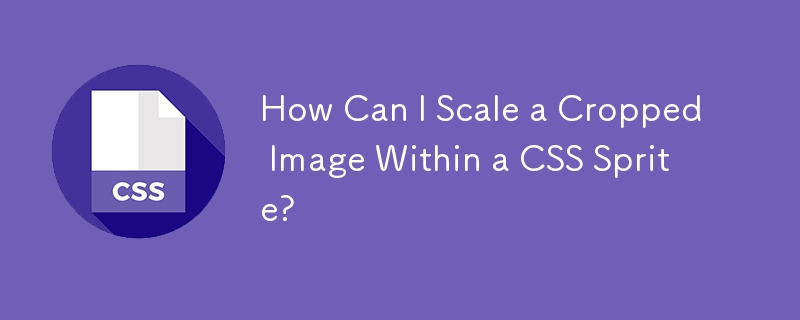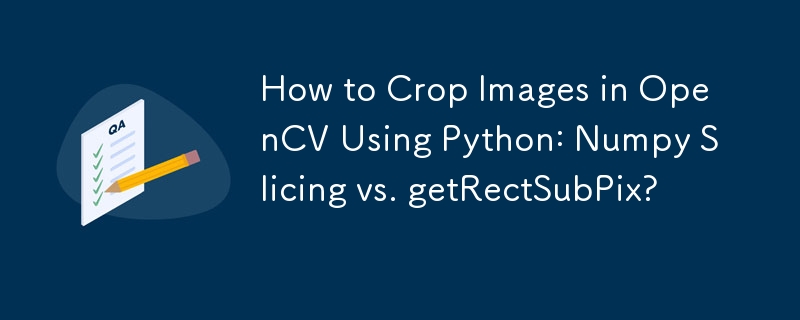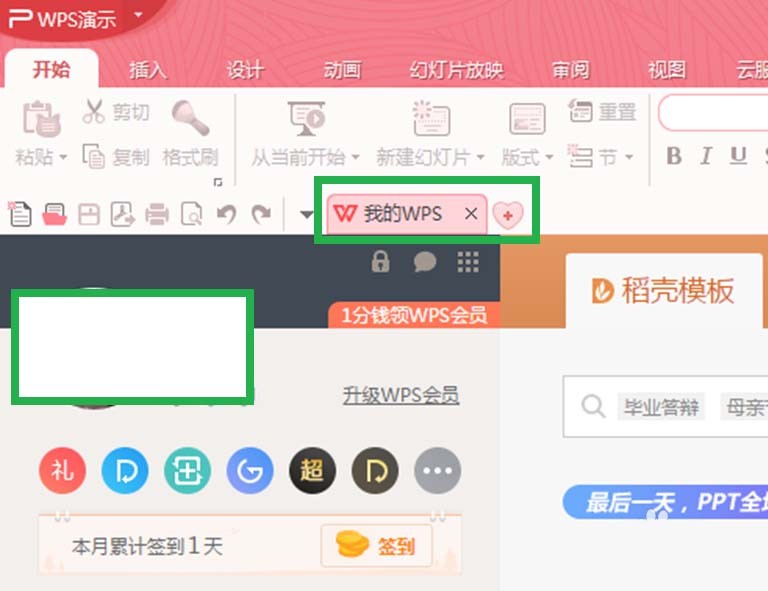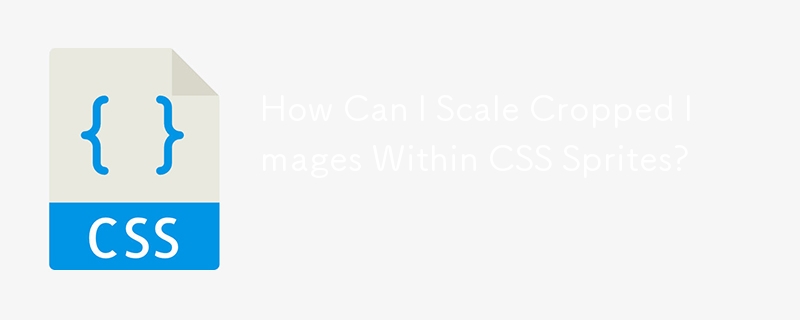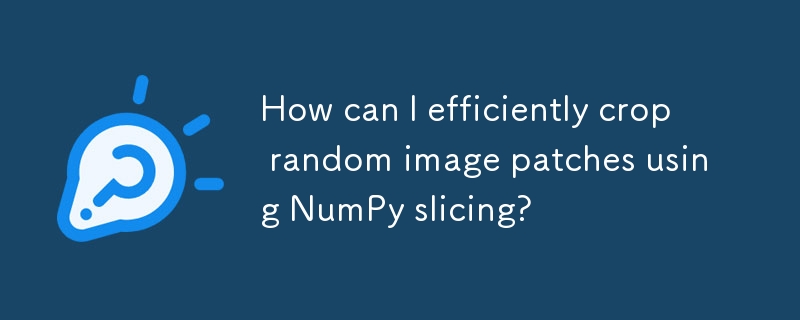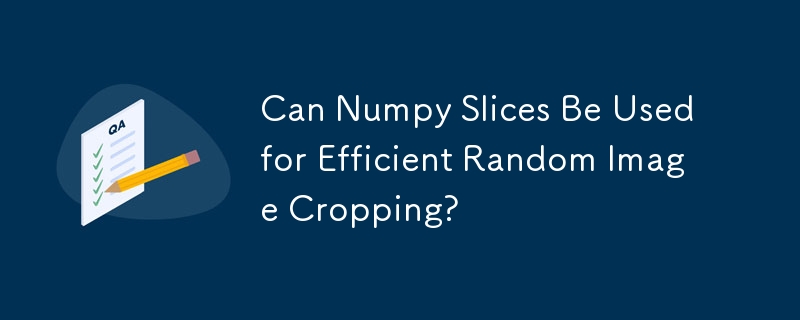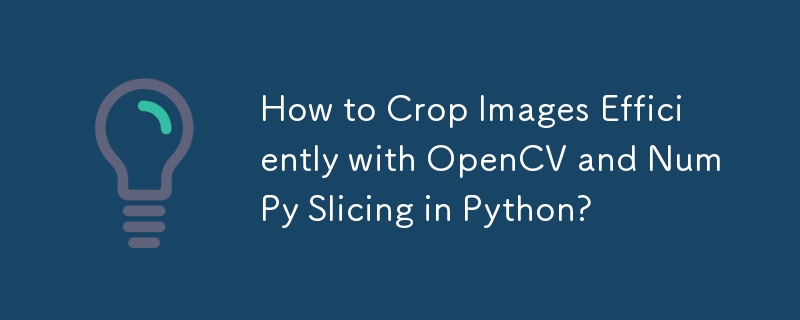Found a total of 10000 related content
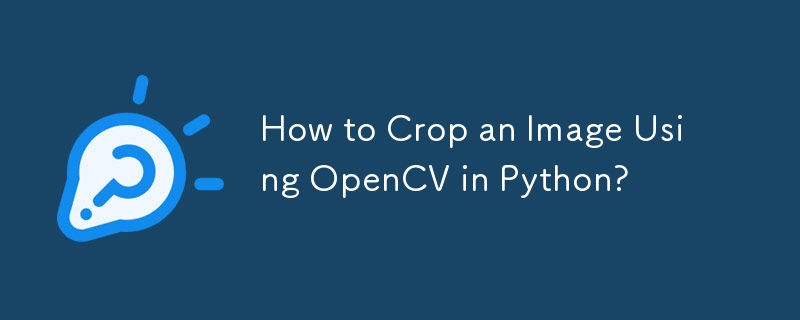
How to Crop an Image Using OpenCV in Python?
Article Introduction:Crop an Image using OpenCV in PythonCropping is a common image processing task that involves extracting a desired portion of the original image....
2024-12-04
comment 0
723

PHP and OpenCV library: How to automatically crop an image?
Article Introduction:PHP and OpenCV library: How to automatically crop an image? In image processing, cropping images is a common need. Sometimes we need to automatically crop an image to remove unnecessary edges or reduce the image to the desired size. The PHP and OpenCV libraries provide powerful functions to achieve the task of automatically cropping images. This article will show you how to use PHP and the OpenCV library to automatically crop images, and provide code examples to help you understand better. Step 1: Install PHP and OpenCV libraries to use PHP and Op
2023-07-18
comment 0
968

How to Effectively Crop Large Images in PHP?
Article Introduction:Crop Image in PHP: Resizing for Larger ImagesThe provided code effectively crops images but may struggle with larger images. To address this, we...
2024-11-03
comment 0
1105
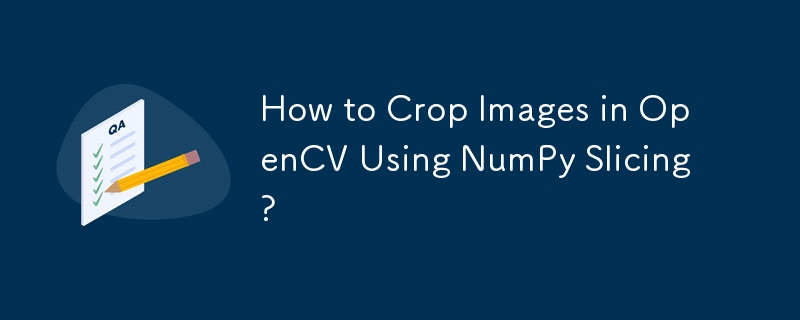
How to Crop Images in OpenCV Using NumPy Slicing?
Article Introduction:Image Cropping in OpenCV with PythonTo crop images in OpenCV, unlike with PIL, you can use NumPy slicing. Here's how:Load the image:import cv2 img...
2024-12-01
comment 0
851
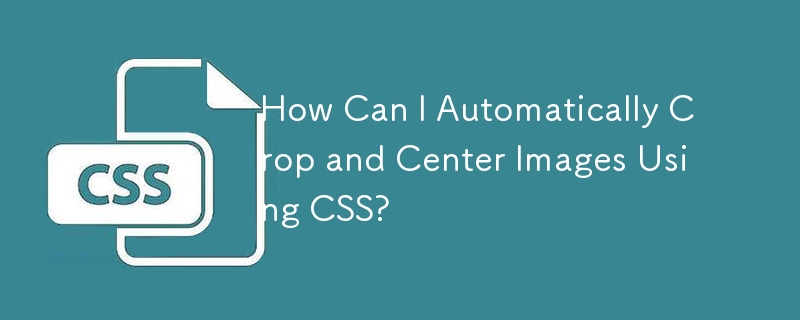
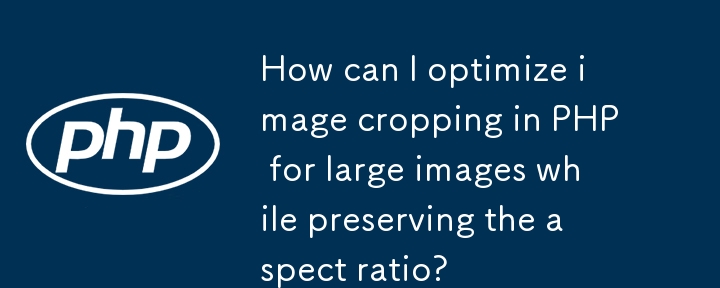
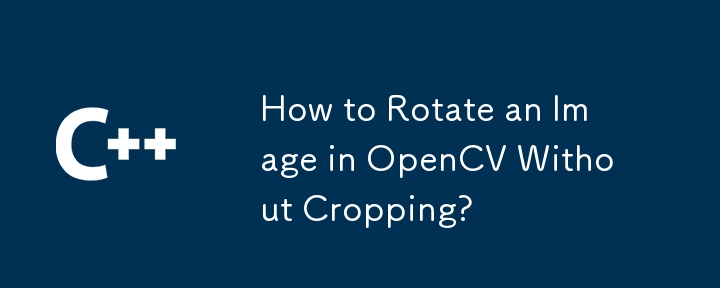

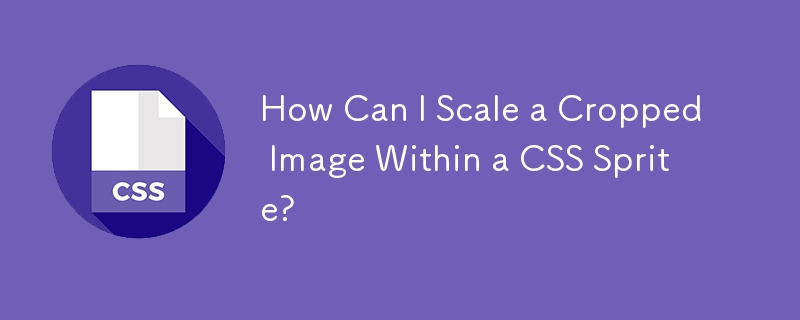
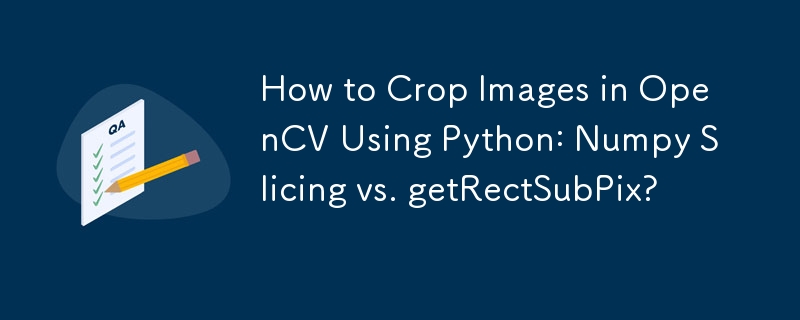
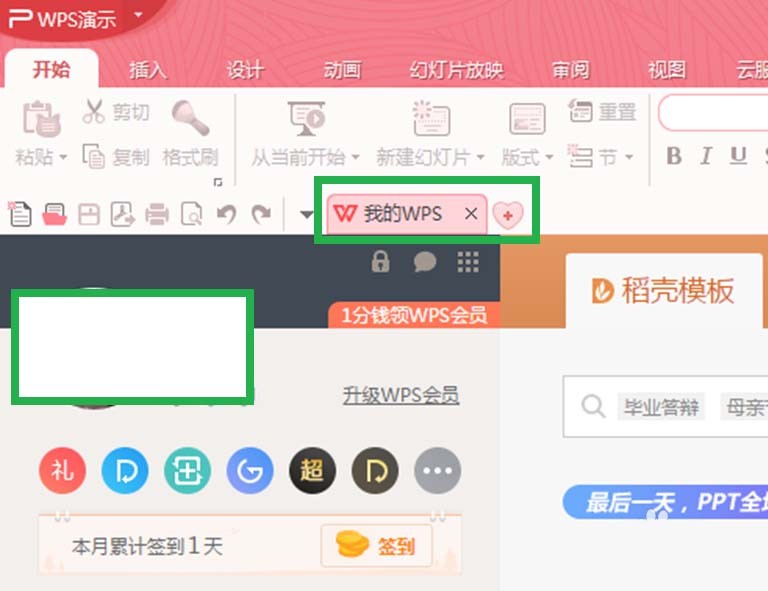
Introduction to how to insert and crop pictures in WPS Office 2016
Article Introduction:1. Prepare the pictures to be inserted into wps, and remember where the pictures are saved. Open wps and create a blank document. Specific operation: Double-click the desktop wps icon, open wps, then close [My wps], and then click [New Blank Document] on the newly appeared page. 3. Click Insert in the toolbar above the presentation and select the image in the drop-down box. 4. In the tab for inserting pictures, follow the saving path of the picture, find and select the picture, and finally click [Open]. 2. How to crop pictures 11. Select the picture, and four tools arranged up and down will appear on the right side of the picture. The second one is the picture cropping tool. 2. Click [Crop Image], and 8 cropping symbols will appear around the image. 3. Select any crop
2024-03-29
comment 0
1529


JQuery Jcrop plug-in for image cropping_jquery
Article Introduction:A very good simulation of the image cropping effect implementation code. The files are all local to Script Home. You can just save them as.
2016-05-16
comment 0
1304
PHP图片裁剪函数(保持图像不变形)
Article Introduction:这篇文章主要介绍了PHP图片裁剪函数,同时保持图像不变形,需要的朋友可以参考下
2016-06-06
comment 0
1043